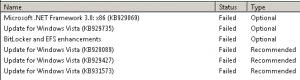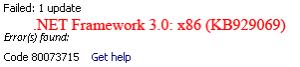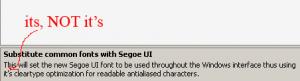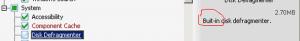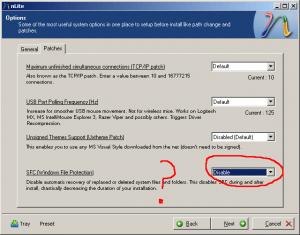Content Type
Profiles
Forums
Events
Everything posted by strotee76
-
It depends on how WMP10 was integrated onto the CD. Most likely, you'll need to remove the EXE from the SVCPACK folder (under i386) and remove the reference from SVCPACK.INF. Once that is done, then just add WMP11 (most likely a CAB file) into the Hotfixes in nLite like any other hotfix. Good luck.
-
Just a suggestion for future releases: There seems to be a few leftover applets in Control Panel that seem a waste of space (not size-wise, just appearance-wise). For example, when I elect to completely remove the Wireless Service in nLite, I would not expect to see the Wireless Network Setup Wizard in Control Panel. I'm thinking, what's the point in having it? I realize it's just a CPL file and there are a lot of tools out that can remove it (TweakUI) with ease, the more I can do during installation of XP to decrease the amount of time I have to spend further tweaking would be appreciated. Also, I believe I removed the Modem support (under Drivers) along with the Telephony service, but yet I still see the Phone and Modem Options icon in Control Panel (and when I do click on it, I receive a message that states 'Phone and Modem control panel can not be opened. You may have a problem starting telephony service." So, again, what's the point in having this applet? Thanks
-
Details: Using 0.9, chose Ultimate, checked everything to remove but Photo Viewer, no integrated drivers, using VMWare. Issue: I am unable to install a few updates with Windows Update and some of these updates share common errors. I supplied several screen shots for easier understanding. I installed the full version (non-vLite'ed) of Vista and received no errors while installing updates. EDIT: I should add that I tried the suggested resolution by Microsoft to no avail: 1) Stop Windows Update service 2) Rename the SoftwareDistribution folder 3) restart the service 4) check Windows Update again Last_Session.ini
-
Oh, no need to be embarrassed nuhi. I completely understand that spelling/grammar errors can occur when the programmer (you) is more concerned with functionality than looks. This is why you have us guinea pigs to comb over the program to double-check everything. I normally do not take this much time to find errors and report it to the developer(s). Even though I don't write any code for nLite/vLite, it gives me some satisfaction that you appreciate my findings *spelling errors* and make the necessary changes for future versions.
-
Good evening, just your friendly, grammar-Nazi neighbor. I found 3 errors in 0.9 (misspellings or wrong grammar) and just wanted to let you know. Keep up the good work nuhi. Hopefully, I'll get some extra cash soon so I can send you a small donation for all your past and continuing work on such a useful and powerful tool (along with nLite). I wasn't sure if you wanted this in the Sticky: vLite 0.9 beta - Two rings to rule them all thread or if you didn't mind a separate one.
-
Remove Components -> Operating System Options -> Color Schemes ??
-
I think you are in the wrong place. You will want the HfSlip forum.
-
Because there's no option for integrating hotfixes in vLite at this time. (I'm hoping 1.0 Beta or 1.0 RC) It is silly to compare vLite to nLite since the latter is a much more mature project *been around for a few years*. Vista only went retail Tuesday, so vLite is coming along well, just be a little more patient.
-
If the CD is complete and you no longer want to make changes, then it's safe to delete the Last Session.ini file. The INI file is simply a means to save you time if you go back in and want to do everything again (options, tweaks, etc).
-
Well, I use all my 'test' images of nLite/vLite in VMWare before installing it on the host PC. During the installation of Vista, I just uncheck the option for activating since I will only have that image installed for a day or two before I delete it and recreate the image with different changes. nuhi beat me to it
-
I've tried most of your suggestions prior to posting as well as a 2nd time with no luck. My hunch tells me this was related to the TV Tuner drivers I removed during my nLiting process. When 1.3 goes final, I'll make a new installation but this time won't be so sloppy with removing drivers. Thanks for the suggestions.
-
I recently made an nLited XP SP2 CD - works well, except for one minor bug. I think I removed one too many drivers and, of course, the problem never fully revealed itself until I installed the image in a non-VM environment. Uninstalling and reinstalling ATI Catalyst 7.1 never fixed the problem. I've tried my luck with Google and I guess I gave up. So, here I am. Has anyone seen this before? I will remember the next time I create an nLite CD to not get too crazy with removing drivers. I attached the necessary file along with screenshots. Thanks to anyone who assists me and thanks again to you, nuhi, for creating such a great piece of software. LAST_SESSION__205301.29_11.36.50_.INI
-
That error means that it isn't finding the CMD file (you are pointing to a location that doesn't have batch_file.cmd). Double-check everything. You still never told me what your directory structure looks like on your XP CD. Once I know, I can see if WINNT.SIF is finding the batch file.
-
Nope. On the page it states: "This installer cannot be run from svcpack.inf and requires Windows Installer 3.1 to be installed prior to it." I've had luck getting it to run from a batch file using this command: %systemdrive%\safe_to_delete\DOTNET2.EXE /quiet /passive /norestart Good luck.
-
0.8 was released less than 2 weeks ago. I'm excited for the next version too, but have some patience.
-
To be honest, I've had the most luck using nLite for integrating hotfixes, drivers, tweaks, options, creating the ISO and zero luck doing the unattended part, so I just gave up and did it manually. Manually creating the WINNT.SIF (using Sysrep, refer to the MSFN Unattended guide), manually editing the batch file, and placing the files in their appropriate places on the install CD. I too have tried to do what you are doing (Office installation), and I think my unattended file was corrupted, so I just gave up. I have no idea why it changed during the posting process on the forum. Bottom line, it comes down to 4 parts to get this to work: 1) Add OemPreinstall=Yes to WINNT.SIF 2) Add the batch file command under GuiRunOnce in WINNT.SIF 3) Add $OEM$ to your installation CD, add $1 or $$ folders, add the batch file to this folder along with your Office installation folders. 4) Pray lol
-
I see the problem(s): -- In WINNT.SIF, you have listed "%SystemRoot%\System32\nLite.cmd" under [GuiRunOnce]. Are you copying the files to C: or C:\Windows? Remember, when you use $OEM$, $1 is C: and $$ is C:\Windows. (report back what your directory structure looks like on your XP CD) -- Also, you tell WINNT.SIF to look for a nLite.cmd file, but you named the batch file as something not nLite.cmd (you'll have to change one so they both reflect the same filename) -- In your batch file, you have listed "%SystemRoot%\Install\Applications......", do you have an Applcations folder under Install? The batch file must reflect what's listed on the CD. *directory structure* X:\$OEM$\$1\Install\Office2003 *batch file* "%SystemRoot%\Install\Office2003\Setup.exe (notice they are the same as compared to what you have -- remove the Applications folder, it appears you just copied & pasted what the example showed)
-
paste your install.cmd file
-
Trust me, I know it can be confusing. I don't know if you had nLite create the WINNT.SIF file since that file relates to the unattended part or if you did it manually. I have a custom WINNT.SIF file that has all my installation options: time zone, CD key, etc. You will need to create a new text file and save it to your $OEM$ folder and rename it to install.cmd (make sure it's not install.cmd.txt). In this batch file, you will need to place the Office installation line: %systemdrive%\install\Office2003\setup.exe TRANSFORMS=Unattended.MST /qb- Make sure your $OEM$ directory structure reflects wherever your Office installation files come from. For example, if you have: X: (CD-ROM drive letter) -- i386 -- $OEM$ -- $1 (inside $OEM$) -- install (place the cmd file along with the Office2003 folder in this install folder)(inside $1) (refer to this pic) During installation of XP (blue screen, copying files), it will copy over the contents of $OEM$ to the hard drive. $1 = root level (C:) while $$ = C:\Windows (default Windows installation folder). Once you log in for the first time, the XP installation will trigger the events in GuiRunOnce in WINNT.SIF and that relates to the batch file. The Office installation will run from C:\install\Office2003. Hope this helps.
-
The batch file will be listed under the [GuiRunOnce] section in WINNT.SIF. Typically in this fashion: "%systemdrive%\install\batch_file1.cmd" (CMD is a batch file in the NT world) This assumes you are using an $OEM$ folder and have OemPreinstall=Yes listed in your WINNT.SIF file.
-
http://support.microsoft.com/kb/262841 http://unattended.msfn.org/unattended.xp/view/web/24/ Try these 2 links for starters.
-
From a command prompt: (assuming the file is at root level) C:\>expand Winbrand.dl_ Winbrand.dll (do your editing, once it's done) C:\>makecab Winbrand.dll Winbrand.dl_
-

Basic Question: Can I run vlite Against an ISO of Vista?
strotee76 replied to RocketDude's topic in vLite
vLite can run under XP (never tested it under any other OS). I use PowerISO to extract the ISO to a folder on the desktop and then point vLite to this directory. Once the program is done making changes to the Vista installation files, I have vLite create the ISO. .Just for ease of finding, I save the ISO to the desktop as well, then I delete the Vista directory from the desktop and, finally use VMWare to boot the newly created ISO in a new Virtual Machine. -
-
The 'directory' refers to wherever your XP CD was copied to the HDD. What the program means when it says "you can add more files before you make it an ISO....." is that if you wanted to add a custom WINNT.SIF or switchless (.NET Framework, Java, etc) installers, etc to the 'directory' do it now before nLite makes the ISO. One can always use a program like PowerISO to add files to the ISO if you already created it with nLite. Hope this helps.