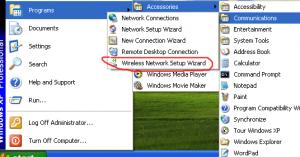Content Type
Profiles
Forums
Events
Everything posted by strotee76
-
15 CDs? Learn how to use VMWare or VirtualBox (any virtualization software will do) so you just create ISOs and only burn the final product (so to speak). Also, remove all the drivers along with WMP11 and IE7, only integrate RVMUpdatePack2.1.7.7z, RVMAddonsDX9_1.2.7z and acrobatsmall-addon.cab at first. If everything works, then add IE7, see if that works, then add WMP11, see if that works, then add drivers (not necessarily in that order, but one item at a time to see what ultimately "breaks" the installation). It's foolish to expect the 1st attempt to work flawlessly. Also adding everything but the kitchen sink in one swoop is asking for trouble. Trial and error my friend, but definitely learn how to make ISOs and use virtualization software. (unless you like going through CD-Rs like Homer Simpson goes through donuts)
-
To be honest, I don't use nLite for my unattended part since my WINNT.SIF does everything I need it to already. So the only thing you're missing is being able to import registry settings into the install? If that's the case, then my method still stands. Learn more about creating $OEM$ folders and using the [GUIRunOnce] section in WINNT.SIF to run batch files. For example: batch file = batch.cmd reg file = settings.reg CD directory: root level folders on CD - i386, $OEM$, other misc folders in the $OEM$ folder, have a folder called - $1 in the $1 folder, have a folder called - CABS in the CABS folder - place batch.cmd and settings.reg in the WINNT.SIF file under [GUIRunOnce] - "%systemdrive%\CABS\batch.cmd" (leave the quotes) in the batch.cmd file - regedit /s %systemdrive%\CABS\settings.reg
-
A mod might want to edit the previous post so the ProductKey isn't shown to the public.
-
Then start here
-
Maybe try removing OOBE (Out-Of-Box Experience) from Components. (that'll bypass user creation & security center)
-
No, it's a little more complicated than that. I guess I had a fair amount of assumption in my reply. 1. Do you want this installation to be unattended? (no interaction on your part) 2. If you answered No to 1, then you won't have a WINNT.SIF file. (FYI, it's placed in the i386 folder) 3. If you do have a WINNT.SIF file, then you will also need to create an $OEM$ folder on your CD and place the CABS folder and batch file inside a $1 folder (D:\$OEM$\$1\CABS\(this is where the REG and BATCH file will exist). This folder (CABS) is copied to the root level of the hard drive during installation and then the batch file is ran immediately after you log in for the first time. Hopefully that didn't confuse you too much. If it did, this is a good link
-
Place "regedit /s (path to)xxxxx.reg" command in a batch file and point to the batch file from the [GUIRunOnce] section in WINNT.SIF There might be more ways, but this is what I know.
-
Yes, a DVD will boot properly. What exactly do you mean by "messing files" ? Do you mean, missing? If so, what errors do you receive?
-
Curious, you didn't happen to check Manual Install (reciting from memory) for removal?
-
Why not add (integrate) newer drivers instead of trying to tear everything out? I promise you'll have fewer headaches.
-
The VMWare 6 beta is sluggish due to it having debugging code. Definitely stick with 5.5.3.
-
It depends on what version of Vista you choose. Ultimate (with everything removed) comes down to about 680-690 MB (from memory, so don't quote me lol) and Business (other than Ultimate, the only version I chose with vLite) was about 20 MB less.
-
Yes, if you consider November as JUST released. You realize Vista RTM'ed in November, hence no changes to the final code. So, 3.5 months later, here we sit.
-
I would recommend leaving it installed. I had issues with Windows Update not working on an install that I chose to remove Component Cache. Refer to this thread for details about the issue I had
-
Start over and try adding no hotfixes or themes. Basically, work backwards. Most likely, some add-on or theme is the culprit. Good luck.
-

Internet Working but always "Aquiring network address"
strotee76 replied to iceangel89's topic in nLite
Is this any help? -
ask and you shall receive
-
http://www.winaddons.com/internet-explorer-70/ is what I recommend. I've had good luck with it.
-
Instead of it being the last step, try doing WMP11 immediately after you slipstream SP2, drivers, etc (step 1) with nLite. (i.e. do WMP11 prior to anything associated with RyanVM)
-
Madhits45 – I feel like I had to chime in with my opinion on this matter. As has been previously mentioned, nLite is freeware, not shareware, so unless you actually spent $ on this program, you have no leverage for throwing your weight around. Can we both agree that nLite is a very powerful tool, so powerful that I would not personally recommend it to my less PC savvy friends, family, etc. There comes a certain amount of assumption from the developers that this tool will be used by experienced users who have some prior knowledge of making custom installations. Also, one has to assume a lot of trial & error will go into making these CDs. I have personally witnessed how frustrating and time consuming it is to make the “perfect” installation. I should own stock in VMWare with how many different times I’ve used it to install a new ISO created from nLite. I’ve slowly come to the conclusion that if I am unsure of what a particular component/driver does, do NOT remove it. Simple as that. With regard to people making topics about “how do I reinstall XXXX?”, I simply tell that person that you’ll need to recreate the installation and make sure that XXXX is left and not removed. There isn’t and shouldn’t be an EASY button with this program. It is designed for people who know what they are doing and how serious their decisions will be on the final outcome of the installation. If this were to be decided by a vote, I would vote no for this “feature” you are requesting. I can assume nuhi has a full-time job, family, and friends that have precedence. I would rather see him spend his time writing new code, debugging, and improving nLite/vLite with every new release than write documentation as in-depth as you are requesting.
-
Odd. I seemed to find an anomalie in my XP installation source. Thanks for verifying.
-
What I meant was (I believe, if my memory serves me correctly) there is another 'source' folder once a person goes into the x86 folder on that AIO DVD. Again, I threw away the DVD I downloaded a few months back so I'm trying to recite from memory and I also am aware that AIO was unofficial. I'm not condoning piracy by any stretch of the imagination. I also understand that there's another 'source' folder inside the official directory structure. I apologize for any confusion.
-
You're right, it might be a bad installation. I took the liberty to create a new XP install but ONLY remove items related to wireless & modems (let me know if I missed anything). I attached my INI file but for easier understanding, I listed what I removed: Drivers: Modems Wireless Ethernet (WLAN) Hardware Support: Modem Support Services: Wireless Configuration I also specifically disabled the TapiSrv (Telephony) service under the Services tab, created the ISO in nLite, fired it up in VMWare, and was curious to see what happened. Oddly, the modem applet is gone but yet the wireless icon in the Control Panel is present (see pic). Also, under Communications, there is a wireless icon (see pic). I checked Services and as expected the Wireless service is gone, but yet the wireless wizard is still listed in Control Panel and under Communications. To me, that doesn't make sense. It's not a big deal but I just wanted to see if anyone else experienced this or if I was an isolated case. I only use a desktop with a wired connection so having wireless is completely pointless. I presume not having the wireless service running would not allow the user to complete the wireless wizard or establish a wireless connection, but again, without having a laptop I would be guessing. EDIT: I forgot to upload the pics, I was trigger happy and clicked on Submit a little too soon. EDIT 2: I forgot I was using a custom WINNT.SIF in my first installation. I deleted it and reloaded XP in VMWare. I had the same result (wireless is still listed). LAST_SESSION.INI
-

Getting a scanner to work - WIA and TWAIN drivers?
strotee76 replied to RonaldoGomez's topic in nLite
I don't mean to come off as being insensitive but, unfortunately, the easiest and quickest way to reinstall certain removed items is to simply recreate the XP CD with nLite. This is exactly the reason why one should test on a test PC or in a virtual PC (VMWare, etc) prior to installing it on the main system. I've been bitten by the "oops, I think I removed one too many items" bug when using nLite. My stupid video drivers would not completely install. To my dismay, it was the TV Tuner drivers I removed during my creation of the latest XP CD. From now on, all future XP CDs will be packing a few more MB of drivers so I don't run into this problem again. Trust me, saving a few MBs is not worth the headache of trying to get a driver or piece of hardware to work properly. This is why you have to be 100% confident in your decision of removing that particular item. Once it's gone, it's gone. Unless someone knows of a different method, this is your best option. Good luck. -
I discarded my copy once I received Business free from MS, but if this is the Vista AIO with both 32 and 64 bit, then look for the Source folder under x86. Copy that entire folder to your HDD and point vLite to that folder. Good luck.