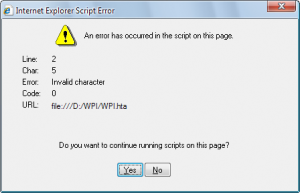Content Type
Profiles
Forums
Events
Everything posted by mr_smartepants
-
It doesn't prompt to the right directory. It shows this path: C:\\windows\oem\ if i remember correctly. But when i click OK it doesn't install the driver because i guess the driver is not there. And i have to browse for the driver on the usb drive. I am using the second method when integrating the driver packs with DriverBase and i integrate all packs available. I hope this is the right method. If that is true then the path is wrong. The double-slash needs to be single. C:\\windows\oem\ C:\windows\oem\ That is the root cause of the problem. Our DriverPacks (Mass Storage) include both iastor.sys and iastor7.sys in the \D\M\I7 folder for use by the XP installer. As long as the path is set correctly, both files will be found. DriverPacks support thread: http://forum.driverpacks.net/viewtopic.php?id=6132
-
If possible, may I request documenting the below oemscan commands: [system_ID] PATH=".\*\" RANGE="?" MATCHARG="?" CMD="?" The PATH command specifies where to copy the oembios filesets from. (IE: PATH="..\..\..\FILESETS\XP\A04597C6\") The RANGE command specifies where oemscan needs to look in the BIOS. (IE: RANGE="0xF32F0:20,0xF3310:20") Specifically I need to know what the "MATCHARG" command does.
-
Yes. I have a bug report for you. OEMSCAN has a tendency to match DRIVE MANUFACTURERS as well as system OEMs. So for example if you have a Toshiba notebook with an HP DVD drive and an IBM Hard drive, OEMSCAN would first match [HP] instead of [Toshiba]. Or [iBM] before [Toshiba]. Because the RANGE parameter varies between systems, the only way for us to temporarily cure this issue is to juggle the oemscan.ini entries to put the drive manufacturers last in the list, but we still sometimes have issues. I'm working on a "manual over-ride" addition to my batch script addon to manually select the OEM and pass it to OEMSCAN. I'd love for you to fix this bug. Or can you PM me so I can peek at the source code? Wasn't this project going open-source? Also, still waiting for a listing of available switches/commands OEMSCAN will accept. We know that oemscan.exe /d results in a "dry-run", but oemscan.exe /? brings up nothing at all. I can provide my batch file source to you upon request so you can see how it operates. Thanks in advance!
-

Help: Installing XP onto an AHCI enabled ICH9 (Not R) motherboard
mr_smartepants replied to EGOvoruhk's topic in Windows XP
I use DriverPacks in textmode on my GA-EX38-DS4 (same ICH9) and everything works perfectly. www.driverpacks.net -
Wow, that's one of the best photos I've seen of Seljalandfoss (waterfall in south Iceland). Link to the photo please?
-
If your notebook has a SATA HDD, then you'll probably need to slipstream your HDD controller drivers via Nlite, or use the DriverPacks MassStorage pack in 'textmode'.
-
Awesome. Glad it's a simple fix.
-
No, nor did I add any to the theme. I changed themes to Vista Ultimate and the problem went away.
-
I was wrong about this. The window is screwed regardless of when it's run. It might be the theme. Trying now.
-
I'm using Kel's Vista theme (fresh d/l from wpiw.net). When it's run from ROE, the window is fine. But when run from within XP desktop, it looks like the pic. I'm sure it has to do with the oversize text at the bottom since at ROE the text is fine. I'm making a new XP build, more testing...
-
I think I found a bug. Installed in VM, screen resolution 800x600. Progress window looks like it's stretched out to the right beyond the window frame. 'Pause' button cut off, 'Abort' button missing.
-

[Release] Setup Source Changer
mr_smartepants replied to Siginet's topic in Install Windows from USB
What's the significance of the BT & LS folders? What does BT & LS mean? -

[Release] Setup Source Changer
mr_smartepants replied to Siginet's topic in Install Windows from USB
This looks VERY interesting. -
Just to update everyone (and bump this thread). I've made significant changes to my addon which now supports both single-OS as well as multi-OS disc-based installs (should work in RIS, but I can't verify). I'm also working on updating the addon based on the inspiration of SSX4life to copy over any OEM logos, info, or wallpaper files at the same time as activation. Once finished, this one addon should encapsulate the intent of all the other OEMSCAN addons out there. Link: http://siginetsoftware.com/forum/showthread.php?t=272 How about documenting the available switches/commands/routines supported by OEMSCAN (exe & ini)? Please?
-

1 xp image for 3 pc's
mr_smartepants replied to deheugden's topic in Unattended Windows 2000/XP/2003
Yes, use 1) RVMI to install updatepack. http://www.ryanvm.net/msfn/ 2) Nlite to tweak the unattended portion. http://www.nliteos.com 3) RVMI to integrate my OEMSCAN addon for Dell/HP OEM pre-activation. http://siginetsoftware.com/forum/showthread.php?t=272 4) Driverpacks.net for all drivers. http://www.driverpacks.net/ -
Here's the batch file I wrote for my OEMSCAN addon here: http://siginetsoftware.com/forum/showthread.php?t=272 You should be able to tailor it for your use, it is designed to be run at T-39 via DetachedProgram in winnt.sif. It's primary mission is to find OEM PIDs, so you'll need to alter the code. A list of PIDs can be found here: http://wiki.lunarsoft.net/wiki/Product_IDs After the file copy stage, a new file is created for all unattended installs at %systemroot%\system32\$WINNT$.INF The batch uses an entry in that to determine the install source at dospath=X:\blah It then sets that as the source variable then scans for setupp.ini to check the PIDs. Pure magic I tell ya! Make the following entry in i386\winnt.sif (or unattend.txt) [GuiUnattended] DetachedProgram = CMD.EXE Arguments="/Q /C FOR /F %? IN ('%SYSTEMROOT%\SYSTEM32\MOUNTVOL.EXE^|FINDSTR :\') DO IF EXIST %?WIN51 START %?.\OEM\OEMSCAN.CMD" Contents of OEMSCAN.CMD @echo off rem This batch file was created by mr_smartepants title= Scanning for matching OEMBIOS string echo Scanning for matching OEMBIOS string, please wait FOR %%i IN (D E F G H I J K L M N O P Q R S T U V W X Y Z) DO IF EXIST "%%i:\WIN51" SET CDROM=%%i: :VARIABLES SET HOME="%CDROM%\OEM\SCAN_XHM" SET PRO="%CDROM%\OEM\SCAN_PRO" SET MCE="%CDROM%\OEM\SCAN_MCE" SET W2K3="%CDROM%\OEM\SCAN_2k3" :PATH setLocal EnableDelayedExpansion for /f "tokens=* delims= " %%a in (%systemroot%\system32\$WINNT$.INF) do ( echo %%a | find "dospath=" > nul if not errorlevel 1 set str=%%a ) for /f "tokens=2 delims==" %%a in ('echo !str!') do ( SET dospath=%%a echo dospath=!dospath! ) :TYPE if not exist %dospath%\I386\SETUPP.INI goto TYPEX for /f "tokens=* delims= " %%? in (%dospath%\I386\SETUPP.INI) do set Pid=%%? set Pid=%Pid:~-3% if '%Pid%'=='OEM' echo WinXP OEM version detected && goto VERSION :TYPEX echo "Incorrect Windows type. OEM files not found!" goto ERROR :VERSION setLocal EnableDelayedExpansion for /f "tokens=* delims= " %%a in (%dospath%\I386\SETUPP.INI) do ( echo %%a | find "Pid=" > nul if not errorlevel 1 set str=%%a ) for /f "tokens=2 delims==" %%a in ('echo !str!') do ( set myvar=%%a echo myvar=!myvar! set finalvar=!myvar:~0,5! echo finalvar=!finalvar! ) rem English PIDs if '%finalvar%'=='76487' echo WinXP Pro version detected && goto MCE if '%finalvar%'=='76481' echo WinXP Pro version detected && goto MCE if '%finalvar%'=='76500' echo WinXP Pro version detected && goto MCE if '%finalvar%'=='76477' echo WinXP Home version detected && goto HOME if '%finalvar%'=='76475' echo WinXP Home version detected && goto HOME rem Other Language PIDs if '%finalvar%'=='76392' echo WinXP Pro version detected && goto MCE if '%finalvar%'=='76396' echo WinXP Pro version detected && goto MCE if '%finalvar%'=='76413' echo WinXP Pro version detected && goto MCE if '%finalvar%'=='76440' echo WinXP Pro version detected && goto MCE if '%finalvar%'=='76447' echo WinXP Pro version detected && goto MCE if '%finalvar%'=='55375' echo WinXP Pro version detected && goto MCE if '%finalvar%'=='55679' echo WinXP Pro version detected && goto MCE if '%finalvar%'=='76470' echo WinXP Home version detected && goto HOME if '%finalvar%'=='76460' echo WinXP Home version detected && goto HOME if '%finalvar%'=='76412' echo WinXP Home version detected && goto HOME if '%finalvar%'=='76381' echo WinXP Home version detected && goto HOME if '%finalvar%'=='55372' echo WinXP Home version detected && goto HOME if '%finalvar%'=='55677' echo WinXP Home version detected && goto HOME rem win2003 PIDs if '%finalvar%'=='69712' echo Windows 2003 version detected && goto 2K3 if '%finalvar%'=='69753' echo Windows 2003 version detected && goto 2K3 if '%finalvar%'=='69713' echo Windows 2003 version detected && goto 2K3 if '%finalvar%'=='69754' echo Windows 2003 version detected && goto 2K3 if '%finalvar%'=='69770' echo Windows 2003 version detected && goto 2K3 if '%finalvar%'=='69769' echo Windows 2003 version detected && goto 2K3 rem questionable PIDs if '%finalvar%'=='55274' echo WinXP Pro version detected && goto MCE if '%finalvar%'=='55276' echo WinXP Pro version detected && goto HOME if '%finalvar%'=='55277' echo WinXP Home version detected && goto HOME if '%finalvar%'=='55285' echo WinXP Pro version detected && goto MCE if '%finalvar%'=='55661' echo WinXP Pro version detected && goto MCE :VERSIONX echo "Could not find suitable SLP Product ID" goto ERROR :HOME if not exist %CDROM%\win51ic goto MCE CALL "%HOME%\OEMSCAN.EXE" GOTO END :MCE if not exist %CDROM%\win51ip goto 2K3 if not exist %CDROM%\CMPNENTS\MEDIACTR\I386\MEDIACTR.CAB goto PRO CALL "%MCE%\OEMSCAN.EXE" GOTO END :PRO if not exist %CDROM%\win51ip goto 2K3 CALL "%PRO%\OEMSCAN.EXE" GOTO END :2K3 if not exist %CDROM%\win51aa goto 2K3a CALL "%W2K3%\OEMSCAN.EXE" GOTO END :2K3a if not exist %CDROM%\win51ia goto 2K3b CALL "%W2K3%\OEMSCAN.EXE" GOTO END :2K3b if not exist %CDROM%\win51ib goto 2K3c CALL "%W2K3%\OEMSCAN.EXE" GOTO END :2K3c if not exist %CDROM%\win51is goto ERROR CALL "%W2K3%\OEMSCAN.EXE" GOTO END :END EXIT :ERROR echo Could not match files echo Please report errors to mr_smartepants pause GOTO END
-
I own the xonar, it's very nice. I still don't understand why Asus felt the need to supply extra power via the floppy adapter.
-
I've already made an oemscan addon for use with RVMIntegrator using the excellent tools (oemscan/setkey) from xehqter/FreeStyler (you guys are awesome!).It can be found here: http://siginetsoftware.com/forum/showthread.php?t=272 It was designed for use with a single OS-type (XP Home, XP Pro, Server 2k3, etc) since it can't differentiate between Home/Pro/etc but can be tailored to multi-OS images. It runs oemscan/setkey at the T-39 stage of RIS/disc-based install. Siginet has made his own addon here: http://siginetsoftware.com/forum/showthread.php?t=276 His addon (beta) runs at the T-13 stage, but can load different keys based on OStype.
-
One bug to report: When using the "Vista" theme, clicking the "Manual" icon spawns about 8 duplicate IE windows all displaying the manual. The other themes work correctly. Weird.
-

excludorIsChecked() error
mr_smartepants replied to mritter's topic in Windows Post-Install Wizard (WPI)
This fixed my problem. Thank you! -
Bump. I'm still getting this error on a fresh XP install in both VPC and hardware. I use RVMI beta to integrate RVM 2.2.1b2 update pack Nlite to integrate IE7, WMP11 and removals/tweaks. RVMI to integrate addons, add WPI folder with $OEM$ folder (tried both ROE and post-desktop-load install methods). This error is reproducible even after multiple reboots and hotfix loads. Even when sitting idle at the desktop, double-clicking the WPI.hta file gets you the normal white screen with the script error. Running WPI on my existing install works perfectly though, it's only on these new integrations. Even if I use a bare XP sp1 with WPI it fails. I'm at a loss. The funny thing is, the first three lines of WPI.hta are: <html xmlns="http://www.w3.org/1999/xhtml" xml:lang="en" lang="en"> <head> <title>Windows Post-Install Wizard</title> So what's wrong with the '>'? (Line 2, char 5)
-
I'm also getting this error and it's driving me crazy! I'm integrating in this order: Ryan's 2.2.1b update pack via RVMI WMP11 via WMP slipstreamer .96 (tried via nlite, no change) All WMP11 hotfixes as listed on boooggy's website as of today. IE7 via nlite as hotfix NO ADDONS no tweaks/removals, only unattended tweaks via nlite. ISO tested in VPC and real hardware. Tried integrating all under XP or Vista environments, all no help. I've never had this problem before with previous versions of WMP slipstreamer/nlite. I wish I had older versions to verify, but I erased the older installers when I upgraded. Help!
-
I'm getting the same error (actually, a whole string of about 10 script errors) and wpi.hta freezes at the 'white' screen. This error occurs both at RunOnceEx and when launched from the desktop of English XP Pro with sp3 RC1 integrated (with ie7 and wmp11) in VPC. The same DVD runs fine when launched from the desktop of the host XP Pro sp2. Is WPIW 6.3 compatible with the latest sp3 RC1 release? Or is it a problem with IE7 being integrated (via nlite) with kb939653 & kb938127? Thanks for your help Kels
-
The RC1 (3244) copy I received from M$ Update wasn't a redistributable .exe file but a folder with hundreds of files/folders with a setup.exe in it. Running the command "SP3\Update\Update.exe /?" gives you the typical install options. I could make a .exe from the folder, but the md5 would be worthless to you.