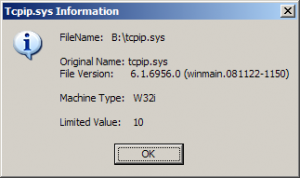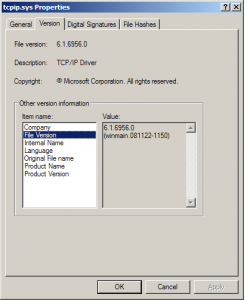softice
MemberAbout softice

Recent Profile Visitors
1,127 profile views
softice's Achievements
0
Reputation
-
Universal Theme Patcher, V1.3, Build 20090101
softice replied to softice's topic in Customizing Windows
Update: 2009.01.01, v1.3 + Display status of system file at program startup. * Improvements compatibility of disable WFP function in Windows XP. -
This tool is write by myself, and I am sure this tool is clean.
-
Patch TCP Half Open Limited In Memory By Virtual Device Driver
softice replied to softice's topic in Windows Vista
No problem, It support all version of Vista, both x86 and x64, all Service Pack. -
OS: Windows 7, Build 6956 Platform: 32bit, x86 Tcpip.sys version: 6.1.6956.0 TCP/IP Half Open Connection Limited Default Value: 10 TCP-Z V2.2 can patch this version of Windows 7.
-
Patch TCP Half Open Limited In Memory By Virtual Device Driver
softice replied to softice's topic in Windows Vista
Last update: 2008.11.12 * Modify search function * Fix compatibility of multi-core CPU. 2008.11.29 + Add a option to custom limited value. Add a UnLimited option for Vista / Windows 7. -
Yes! It supports all SP of Windows XP / Vista / 7, includes x86(32 bits) and x64(64 bits).
-
OK, Now tpc-z can support Win 7 x64! Running at Windows 7 x64: You can chose patch manually by GUI application, or install a virtual device for pathing automaticlly. Discription of interface:
-
Project: Universal Theme Patcher Support: Windows XP SP2 SP3/2003/2008/Vista SP1 SP2/Windows 7, All 32/64bit Crack uxtheme, free your Windows supports 3rd party desktop msstyle themes. It is a universal theme patcher. Without language limited, Supports all language of windows! Notes: 1, Can oprate in normal mode. Do not need to enter safe mode. 2, Choose the corresponding patcher based on you Windows: For 32bit(x86): UniversalThemePatcher-x86.exe For 64bit(amd64): UniversalThemePatcher-x64.exe 3, Require administrator rights, UAC turn off. Right-click the exe file, select Run as Administrator. 4, XP/2003 only need to patch one file: uxtheme.dll 2008/Vista/Windows7 need to patch 3 files: uxtheme.dll, shsvcs.dll, themeui.dll 5, After patch, Restart computer to take effect. History: 2009.01.01, v1.3 + Display status of system file at program startup. * Improvements compatibility of disable WFP function in Windows XP. Download: V1.3, Build 20090101 UniversalThemePatcher_20090101.zip Or goto here for new version: http://deepxw.lingd.net/article-1675319-1.html http://deepxw.blogspot.com (English) UniversalThemePatcher_20081102.zip
-
SetUpCreateDeviceInfo()API is not working in Windows Vista with UAC Of
softice replied to wanni's topic in Windows Vista
I uses this code, it works. But it have one issue: when your exe file run in Windows XP SP2, it may lead to a BSOD. <?xml version="1.0" encoding="UTF-8" standalone="yes"?> <assembly xmlns="urn:schemas-microsoft-com:asm.v1" manifestVersion="1.0"> <assemblyIdentity version="1.0.0.0" processorArchitecture="*" name="IsUserAdmin" type="win32"/> <description>Description of your application</description> <!-- Identify the application security requirements. --> <trustInfo xmlns="urn:schemas-microsoft-com:asm.v2"> <security> <requestedPrivileges> <requestedExecutionLevel level="requireAdministrator" uiAccess="false"/> </requestedPrivileges> </security> </trustInfo> </assembly> -
Dec 27 2008 TCP-Z V2.0 ~ 2.3 can support"Windows 7 32bit (x86) 6.1.7000.0". V2.3 Build 20081227, beautiful UI. http://i40.tinypic.com/33ueds0.png Dec 05 2008 TCP-Z V2.2 can support "Windows 7 32bit (x86) Build 6956". This version of Windows it not yet release. Tcpip.sys version: 6.1.6956.0 Oct 31 2008 Yesterday, I get the disc of "Windows 7 32Bit Build 6801 (M3)", then try to crack tcpip.sys, and success. http://i33.tinypic.com/9s8m51.png http://i38.tinypic.com/kbrd6x.png http://i36.tinypic.com/35cfqu1.png Project Name: TCP-Z (TCP-Z Network Monitor) Support OS: Windows XP SP2 SP3/2003/2008/Vista SP1 SP2/Windows 7, All 32bit/64bit Raise the limited of half-open connection, Release the power of your network, download faster, and more task can be run at the same time. Features: 1) Safe And Easy: Modifies Tcpip.sys in memory. The changes take effect immediately; do not need to restart the computer. 2) Wide Compatibility: It searches limited offset through signature, no longer focused on the MS upgrade and update. Support all version of Windows, Which with half-open limited. 3) Professional Chart: TCP-Z shows number of estabilished connection, half open connection, Create depth, download/upload speed in real-time. And software will show the number of warnings events in per-minute, which TCP half open connection overload. Usages: 1) Manually: Use GUI application tcpz.exe / tcpz64.exe to modify limited value. 2) Automatically: Install TCP-Z Virtual Device. It modify limited value automatically without human intervention. Use Device Manager property page to customize the maximum value. Two version TCP-Z can run an independent, you can choose one of them. Visit this link for new version: http://deepxw.lingd.net/article-1415261-1.html http://deepxw.blogspot.com (English) 11/12/2008, New! Up to support Windows 7 x64. + Add tcpz64.exe, a native x64 program. * Modify search function. * Memory Limited of XP up to 1000. * Fix: compatibility of multi-core CPU. * Fix: fail to load driver in Windows 7 x64. TCPZ_20081112.zip 2008.11.29 V2.2.0.35 + Virtual drive, add a option to custom limited value. Add a UnLimited option for Vista / Windows 7. + GUI program, capture screen by hot-key F5 / F6. It needs gdi+ support. * GUI program, add Vista UAC manifest. May not be compatible with XP SP2, you can upgrade Sevice Pack, or continue to use the V2.1 version of TCP-Z. * GUI program be changed to a single file, portable version. 2008.12.16 V2.2.1.36 * Modify TcpzQueryRegParameters(), Add a null parameter iNullAction, Avoid NOD32 report as virus. TCPZ_20081216.zip 2008.12.27 V2.3.0.42 * Change digital signature of program files. + GUI program, modify UI, add a beautiful skin. + GUI program, display limited address in kernel memory, and file “Tcpip.sys”. For compatibility, only display low part in 64bit OS. * Fixed: unknown file limited value in Windows 7 Build 6.1.6936.0, and Windows 2003 5.2.3790.4331. * Fixed: file patch Fail in windows XP SP3, because unable disable WFP. # Drivers has no changes. 2008.12.29 V2.3.1.43 * GUI program, Remove the function of disable WFP, because Compatibility of this code is not so good. And because there is no disabled SFC, patch file will not to a 100% success, because Windows will automatically resume tcpip.sys. Another way, use Memory patch method. Download link 1: TCPZ_20081229.zip Download link 2: TCPZ_20081229.zip A simple user guide is here. It's a free tool.
-
32bit or 64bit? You must run this program as administrator: Right click the exe file, and select "Run as Administrator".
-
Patch TCP Half Open Limited In Memory By Virtual Device Driver
softice replied to softice's topic in Windows Vista
Which version of Vista? Which version of tcpip.sys? Can you upload this tcpip.sys for me? Thanks. -
Patch TCP Half Open Limited In Memory By Virtual Device Driver
softice replied to softice's topic in Windows Vista
Sorry, wait a minutes, I can't post attachment. -
Now,I have a new way to modify TCP half open limited. It does not need to modify the file tcpip.sys in harddisk, It just patch tcpip.sys in memory by a driver. Project Name: TCP Half Open Limited Patcher (TCP-Z) Support OS: Windows XP SP2 SP3 / Vista SP1 SP2 / Windows 7, All 32bit (x86) / 64bit (x64) Author: deepxw#126.com Blog: http://deepxw.lingd.net/article-1321748-1.html http://deepxw.blogspot.com (English) Features: 1) Safe And Easy: Modifies Tcpip.sys in memory. The changes take effect immediately; do not need to restart the computer. 2) Wide Compatibility: It searches limited offset through signature, no longer focused on the MS upgrade and update. Support all version of Windows, Which with half-open limited. 3) Easy to use: Automatic changes limited value without human intervention. It is a standard software drivers, Use Device Manager property page to customize the maximum value. For more information, see ReadMe.txt. //History: 2008.10.23 + Windows 7 M1 (x86) memory patch. 2008.10.30 + Windows 7 M3 (x86) memory patch. 2008.11.01 + Windows 7 M3 (x64) memory patch. 2008.11.12 * Modify search function * Fix compatibility of multi-core CPU. Now, It's 100% safe. 2008.11.29 + Add a option to custom limited value. Add a UnLimited option for Vista / Windows 7. 2008.12.16 V2.2.1.36 * Modify TcpzQueryRegParameters(), Add a null parameter iNullAction, Avoid NOD32 report as virus. 2008.12.27 V2.3.0.42 * Change digital signature of program files. + GUI program, modify UI, add a beautiful skin. 2008.12.29 V2.3.1.43 * GUI program, Remove the function of disable WFP, because Compatibility of this code is not so good. And because there is no disabled SFC, patch file will not to a 100% success, because Windows will automatically resume tcpip.sys. Another way, use Memory patch method. Download: Download link 1: TCPZ_20081229.zip Download link 2: TCPZ_20081229.zip Visit this link for new version: http://deepxw.lingd.net/article-1321748-1.html http://deepxw.blogspot.com (English)
-
if the file *.sys have a test sgining, you can enable TESTSIGNING Mode to use it. open command prompt as administrator, run this command: bcdedit.exe -set loadoptions DDISABLE_INTEGRITY_CHECKS bcdedit.exe -set TESTSIGNING ON then restart your computer. But, "Test Mode" will be display in the desktop.