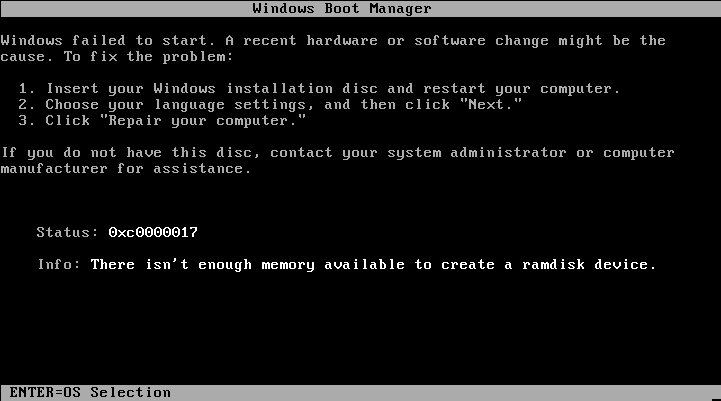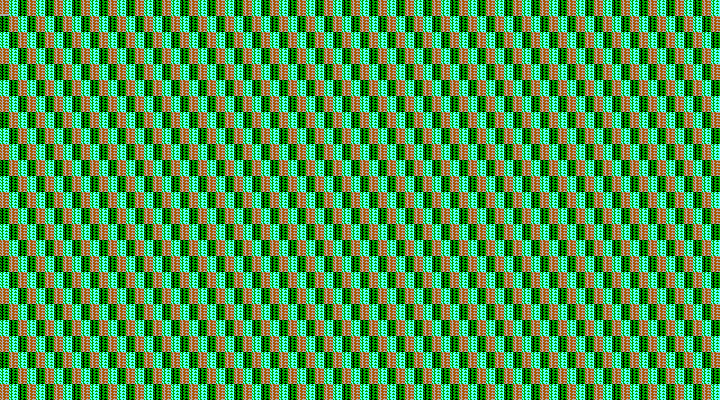Leaderboard
Popular Content
Showing content with the highest reputation on 06/11/2025 in all areas
-
I had a look at your project and made a bit of experience, which I'd like to share. trying it out I tried the iso file by mounting it as a CD drive in a virtual machine (VirtualBox). I selected 64 MB of RAM, which is the minimum system requirement for Windows 2000 Professional, and then I booted from CD. After a short moment of loading the installation greeted my with an error message complaining about the amount of system memory. Also, the message was in the wrong language and I had no ability to change the language. Attachment: memory.png I turned off the virtual machine, increased the amount of memory to 128 MB, which is the minimum system requirement for Windows 2000 Server to Datacenter. But when booting again I was shown the same error message. So I increased the amount again to 256 MB with the same result. So I continued with 512 MB with the same result. When I increased the amount to 1 024 MB the error message no longer appeared. Instead a black screen was shown for about 3 minutes with seemingly no disc activity. Attachment: black.png. After these 3 minutes the screen turned to something colorful but again with seemingly no disc activity. Attachment: colorful.png After 7 minutes in total I aborted the test. Afterwards I increased the amount of memory to 1 536 MB and retried but ended up with the same results (3 minutes black screen then something colorful). the documentation I had a look at the documentation and was pleased to see that at least something exists. Missing documentation is unfortunately a problem with many projects. So I went through it and tried to learn something from it. The documentation starts with claiming that it is a NT6.x installer, using the Window 10 setup to install Windows 2000. Well, Windows 10 is not NT6.x. Here is an overview of the Windows versions and their brand names: Brand name|date of release|version|major version|minor version Windows 2000|December 1999|5.0|05|h|0|h Windows experience (XP) 32 Bit|August 2001|5.01|5|h|1|h Windows experience (XP) 64 Bit|?|5.02|5|h|2|h Windows Server 2003|March 2003|5.02|5|h|2|h Windows Server 2003 R2|?|5.02|5|h|2|h Windows Vista|January 2007|6.00 (build 6000)|6|h0|h Windows Server 2008|March 2008|6.00 (build 6001)|6|h|0|h Windows 7|October 2009|6.01 (build 7600)|6|h|1|h Windows Server 2008 R2|October 2009|6.01 (build 7600)|6|h|1|h Windows 8|?|6.02|6|h|2|h Windows Server 2012|?|6.02|6|h|2|h Windows 8.1|?|6.03|6|h|3|h Windows Server 2012 R2|?|6.03|6|h|3|h Windows 10|?|10.00|10|h|0|h Windows Server 2016|10.00|10|h|0|h If your installer is really based on Windows Vista, it would explain, why it failed with the minimum system requirement regarding memory of Windows 2000. I did not check the system requirement of the processor, but Windows 2000 is fine with a Pentium processor - it does not need a Pentium Pro processor. Windows Vista will not work on a Pentium processor, as far as I know, but I haven't tested it and could be wrong. Legal perspective In your documentation you claim to distribute your project under the MIT license. The files in the iso, on the other hand, seem to be files from Microsoft which are covered by the EULA (not the MIT license). And this brings legal issues regarding copyright. There are only very few countries (like Iran) where distributing files from Microsoft is legal. In some additional countries (like Germany) the distribution is legal, as long as it is done for a scientific purpose. However, when it is not for a scientific purpose (like the general distribution to end users after the beta test is done), then it is also illegal in these countries. So this gets you in the situation, that you can work on your project but you cannot distribute anything to the general public. Which means, you are doing everything just for yourself. It will not serve the Windows 2000 community. As a matter of fact, as long as you keep yourself bussy with this project, you don't work on anything that will be helpful to anyone else. So if all you want to do is install Windows 2000 on a specific computer then just buy a cheap and compatible one on the second hand market. Use it to install Windows 2000 and then mount the hard disc in your favourite computer. It will save you a lot of time. Maybe you could explain your plans about the legal issue if I misunderstood them. Summary The drastic increment of the system requirements make your installer less compatible than a vanilla Windows 2000 disc. Your installer might work for you and some other people which struggle to get through the first phase of the installation. I think it will be difficult to reduce the system requirements as long as you are using so much stuff that you haven't written yourself. The legal issue is very hard to solve if you plan to ship Microsoft's property to end users. It looks as if you are building a spider web. It it useless and you get caught in it. The more time you invest in this project the more difficult it will become for you to let go again and drop the project by coming to the conclusion that all your invested development time is wasted. We had a similar discussion in the discord server a while ago. Some developers started to backport stuff from newer versions of Windows. I warned them about the issue that these files, once completed, could not be distributed to the general public. Folks continued with the backporting. After a while one of the developers involved wanted to announce the progress to the general public in the WinRaid forum (or whatever it is called). His post was quickly deleted. So he posted it here in the MSFN forum where the rules are not enforced so strictly. But still, it would have been much better, if all this precious development time went into something that doesn't need to be hidden somewhere. In politics we have a similar situation with the project "Ukraine". The NATO spent billions and billions into project "Ukraine" and now that nearly everyone knows that the NATO lost the war, they just can't let go. They spend some more billions, send some more ammunition, send some more wonder weapons like the Panzerhaubitze 2000, the Challenger, the Himars, the Taurus. They try to keep Selensky in power for a bit longer but the war is lost. All their spendings are wasted and Ukraine is on the brink of bankruptcy, unable to pay back all the money they borrowed. But they just can't let go, because they spent so much into this project.1 point
-
It's probably the r3dfox bit at the end, but idk. Try experimenting with general.useragent.override.chase.com and general.useragent.override.discover.com and I'll add what works best to the next release.1 point
-
On Win 7, R3dfox is now my preferred replacement for M$ Edge. I had been using the latest Edge version for Win 7 (109), with a UAO to Chrome 125, but that's no longer good enough for some sites (e.g., discover.com). I did find that Chase.com doesn't like the R3dfox slice in the user agent - or was it the OS slice, revealing Win 7, that it was objecting to? It kept telling me to "upgrade" my browser even though R3dfox is up to version 139! Well, either way, a straight FF 128 on Win 10 user agent satisfies both Chase and Discover, at least for now. It's ridiculous how bloody finicky some Web sites - particularly financial ones - have become. Security I dig, but way too many folks equate "security" with "only using Chrome, Edge, or Firefox, and a version no older than a few months."1 point
-
Looking forward to it! EventSetInformation is a Win8 telemetry function. Can block it completely. https://learn.microsoft.com/en-us/windows/win32/api/evntprov/nf-evntprov-eventsetinformation1 point
-
I meant your Nvidia Quadro M4000. What prevents you from using it with XP? Do you need drivers? D.Draker has them, I can ask. https://www.techpowerup.com/gpu-specs/quadro-m4000.c27571 point
-
I got the same issue in New Moon 28 in the profile where my German Language Pack was installed. Eight obsolete entities have been removed, and one new (<!ENTITY aboutSupport.appBasicsCPUCaps "CPU Capabilities">) has been added. Therefore, all Language Packs have to be modified. I have just fixed my German Language Pack. The file which has to be compared to the English original one is aboutSupport.dtd located in chrome\en-US\locale\en-US\global\ and to be fixed in your Language Pack. Simply delete all experimental entities from line 28 to 35 and then add the new one to line 50! If you need help or more information, don't hesitate to ask.1 point
-
If I may ask, what is this TestCrash427 supposed to be anyway? And what does it have to do with Mypal 68? In Google, there are no results for TestCrash427.1 point
-
I usually do not use the YouTube interface in New Moon 28 or other browsers under Windows XP. It was just an experiment to see whether it is possible at all on my underperforming, old machine in these days. And it is still possible and above all, without ads or anti-adblocker messages. As I already said, I normally send YouTube links to one of my external players or download them with one of my YouTube downloaders. For watching them in legacy browsers under Windows XP I use Invidious or the extension uTube.1 point
-
Ok. My first time. Confirmed. This video is definitely blocked until the age of the user has been verified. Greetings, AstroSkipper1 point
-
YouTube videos in their native interface in New Moon 28 on low-performance computers in 2024 I made an experiment. Watching YouTube videos on their native interface in New Moon 28 in May 2024, all on my very weak hardware with Intel Pentium 4 single-core processor and only 1.5 GB SD-RAM. I reset my mod uBlock Origin Legacy 1.16.4.35 and activated only some further default lists (Adguard Base, uBlock Annoyances, BPCF + script and my German locale filter lists). Additionally, I installed seven YouTube scripts from Greasyfork to get rid of crap and to style YouTube to my needs. I created one additional rule to cut off all comments when playing a single video. YouTube is completely free of ads. Videos are playing fine without any comments and playlists, isolated in single tabs in 360p quality. Always with autoplay off as I don't like such automatisms. Higher quality does not work well in browsers on my system. In any case, pure YouTube without any ads, ad blocker warnings or other crap. Perhaps, I should mention at this point that I normally never watch videos in browsers on my old Windows XP computer, but in an external player directly or downloaded beforehand. Then I am able to watch videos in 480p or sometimes even in 720p quality. Sometimes, however, I watch very rarely YouTube videos in New Moon 28 with the help of the great extension uTube. Here are two screenshots taken from YouTube in New Moon 28 when all configurations have been done: My new homepage of YouTube only for searching videos (Bye, bye unwanted videos ): And here is a tab when playing a single video: All is loaded relatively fast on my old machine. One of the installed scripts let me select the size of the player myself. Here it is set to the 480p size. Cheers, AstroSkipper1 point
-
That's because Maxwell has only partial/hybrid HEVC decode. And from what I tried, it fully works for 8bit HEVC only.1 point
-
How much do you think would be a fair price for e-waste? GTX 680 is 12 years old, Titan is almost 12! Unfortunately electronic components degrade, capacitors dry out, etc. It's electronic waste now. The OP needs to check them carefully before buying, Lots of them could've been repaired several times to this date. P.S. And where you live, do they cost more?1 point
-
For XP anything higher than Kepler makes no sense, Get something like GTX680, they are very cheap now. About 30 Euro. Or GTX780 for 50 Euro, Titan for 70.1 point