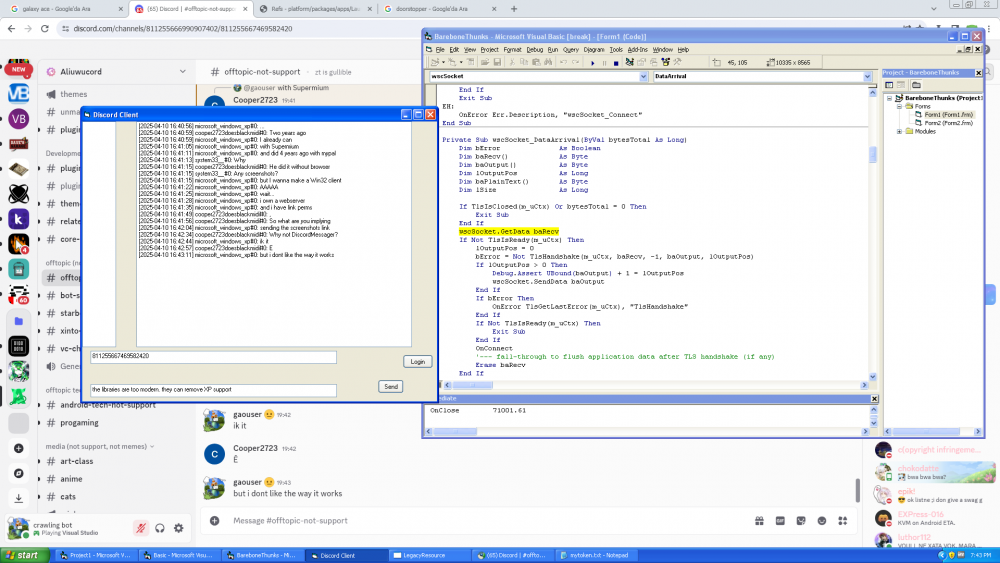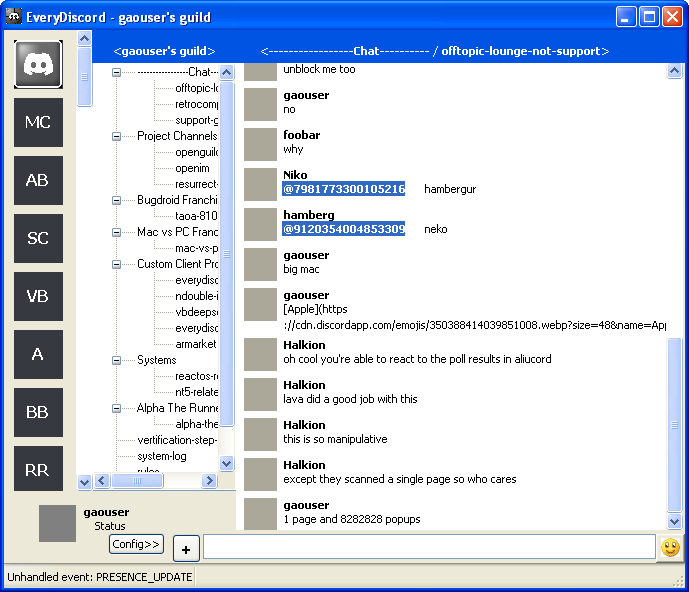Leaderboard
Popular Content
Showing content with the highest reputation on 04/11/2025 in all areas
-
I have just managed to start compiling for now a clean Chromium 137.0.7116.0 without any patches, just to be sure that no problems will occur. If successful, my intention is to apply all the patches from https://github.com/e3kskoy7wqk/Chromium-for-windows-7/tree/main/137.0.7116.0 and restore Vista and 7 SP0 compatibility, and 32 and 64 bit versions using https://github.com/Chuyu-Team/YY-Thunks/ - what the author of Chromium for Windows 7 does not intend to continue for some reason, despite the fact that it is the simplest and very well working solution.4 points
-
I use Windows XP on my old, beloved but weak Pentium 4 computer. I therefore prefer another approach since the PowerShell reacts very slowly on this machine: -- YouTube Link Resolver for VLC with Separate Video and Audio URLs -- Place this script in VLC's lua/playlist directory function probe() -- Check if the input is a YouTube link return vlc.access == "http" or vlc.access == "https" and (string.match(vlc.path, "youtube%.com") or string.match(vlc.path, "youtu%.be")) end function parse() -- Construct the full YouTube URL local youtube_url = vlc.access .. "://" .. vlc.path -- Path to yt-dlp executable (modify as needed) local yt_dlp_path = 'yt-dlp.exe' -- Start cmd hidden and ... local cmd_hidden = 'hidecon cmd /c &' -- Construct the command to get the direct video and audio URLs local cmd = string.format( '%s %s -g "%s"', cmd_hidden, yt_dlp_path, youtube_url ) -- Execute yt-dlp to get the direct video and audio URLs local handle = io.popen(cmd) -- Read video URL (first line) local video_url = handle:read("*l") -- Read audio URL (second line) local audio_url = handle:read("*l") handle:close() -- Trim any whitespace video_url = video_url and video_url:gsub("^%s+", ""):gsub("%s+$", "") or "" audio_url = audio_url and audio_url:gsub("^%s+", ""):gsub("%s+$", "") or "" -- Log the resolved URLs vlc.msg.info("[YouTube Resolver] Original URL: " .. youtube_url) vlc.msg.info("[YouTube Resolver] Video URL: " .. video_url) if audio_url and audio_url ~= "" then vlc.msg.info("[YouTube Resolver] Audio URL: " .. audio_url) return { { path = video_url, name = vlc.path .. " (Video)", options = { -- Add audio URL as input option ":input-slave=" .. audio_url } } } else vlc.msg.warn("[YouTube Resolver] No separate audio URL found. Playing single URL with both video and audio.") return { { path = video_url, name = vlc.path .. " (Video + Audio)" } } end end The tool I use is hidecon and is very fast. You can get it here: http://code.kliu.org/misc/hidecon/2 points
-
For all who don't want to use nircmd.exe from Nirsoft, I created alternative code using native PowerShell: -- YouTube Link Resolver for VLC with Separate Video and Audio URLs -- Place this script in VLC's lua/playlist directory function probe() -- Check if the input is a YouTube link return vlc.access == "http" or vlc.access == "https" and (string.match(vlc.path, "youtube%.com") or string.match(vlc.path, "youtu%.be")) end function parse() -- Construct the full YouTube URL local youtube_url = vlc.access .. "://" .. vlc.path -- Path to yt-dlp executable (modify as needed) local yt_dlp_path = 'yt-dlp.exe' -- Start cmd hidden and ... local cmd_hidden = 'PowerShell.exe -windowstyle hidden cmd /c &' -- Construct the command to get the direct video and audio URLs local cmd = string.format( '%s %s -g "%s"', cmd_hidden, yt_dlp_path, youtube_url ) -- Execute yt-dlp to get the direct video and audio URLs local handle = io.popen(cmd) -- Read video URL (first line) local video_url = handle:read("*l") -- Read audio URL (second line) local audio_url = handle:read("*l") handle:close() -- Trim any whitespace video_url = video_url and video_url:gsub("^%s+", ""):gsub("%s+$", "") or "" audio_url = audio_url and audio_url:gsub("^%s+", ""):gsub("%s+$", "") or "" -- Log the resolved URLs vlc.msg.info("[YouTube Resolver] Original URL: " .. youtube_url) vlc.msg.info("[YouTube Resolver] Video URL: " .. video_url) if audio_url and audio_url ~= "" then vlc.msg.info("[YouTube Resolver] Audio URL: " .. audio_url) return { { path = video_url, name = vlc.path .. " (Video)", options = { -- Add audio URL as input option ":input-slave=" .. audio_url } } } else vlc.msg.warn("[YouTube Resolver] No separate audio URL found. Playing single URL with both video and audio.") return { { path = video_url, name = vlc.path .. " (Video + Audio)" } } end end If directly placing the yt-dlp.exe file into the VLC main programme folder where the vlc.exe file is located, you do not need to specify the complete path of yt-dlp. The advantage is that once compiled the lua file to a luac file, you can use it in any VLC programme directory without any customization.2 points
-
No. there is no problem on my machine. Without creating a portable folder inside the VLC programme folder, as written by @VistaLover, the most recent nightly from 09.04.2025 messed up my vlc folder under %APPDATA%. No more, no less. I had to clean up all VLC related things. Then I made a fresh portable setup of VLC Media Player 3.0.20. All is working fine now.2 points
-
EveryDiscord After seeing WQweto's Windows 98+ thunks async TLS library named "VBAsyncSocket" I decided to go ahead and start creating a Discord client on it (which was before DM, but DM came mid-development.) Some reasons I decided to build this: DM relies on modern libraries like OpenSSL. that may drop support for XP in future. I can get to way earlier Windows versions thanks to VB6 runtime being Win95+ unlike most CRTs. this effectively erases the limit as Win32 was created in Win95 too. DM is NT4+, This will be 98+(heavy focus on XP just like DM tho) I'm just excited to build new stuff even if they already exist Status: Can fetch messages Code easily readable Can send messages Tested on XP x86 SP3 Can fetch guilds but incomplete. currently uses channel IDs Roadmap: OAuth2 Joining servers FakeNitro implemented Better GUI Gateway support My GitHub1 point
-
I think MSFN could benefit from a Compile Chromium thread/tutorial. I myself have "successfully" compiled Chromium but I've had to take bits and pieces from four (or more, don't recall now) different "tutorials" found online. I ended up with something that would "launch" and "browse", but in the end I didn't really "trust" my own work and sent it all to the Recycle Bin.1 point
-
I gave the current nightly from 09.04.2025 a try. It works under Windows XP but is not stable. When watching a video on YouTube and stopping the stream with the stop button, the whole player closes. Therefore, I will stay with the official release of VLC Media Player in version 3.0.20 until a new official and stable version is released. Edit: This issue even happens when watching a local video file. Edit 2: I have tested again and found the cause of this issue. The portable version of VLC is not really portable. Every installation of the VLC Media Player uses the same vlc folder under c:\Documents and Settings. The nightly messed up this folder. Suddenly this issue was even in my original installation. As I already said, I will stay with the official release of VLC Media Player in version 3.0.20 until a new official and stable version is released. I made a fresh installation of version 3.0.20, and all is fine now.1 point
-
You can place the youtube.lua file containg the posted and adapted code from above to VLC's lua/playlist directory as it is. Or, you can compile your adapted script to a luac file. It's up to you. I personally did the latter. And be aware of possible spaces in your path! Such paths must be additionally surrounded by quotation marks.1 point
-
The official release of VLC Media Player in version 3.0.21 is not compatible with Windows XP, even not with service pack SP3. This has been well known for a long time. So, the last official XP-compatible version is 3.0.20. But so far this version runs very well under Windows XP. And with the new youtube.lua script, links to media files on YouTube work again.1 point
-
I don't know if it has already been noticed, VLC Media Player 3.0.20 has not been able to play YouTube video links under Windows XP for months. Due to YouTube's permanent changes, the youtube.luac file from 08.06.2024 is outdated. An updated youtube.luac or youtube.lua version has not yet been published. So, I did a research and found an alternative version of the youtube.lua which makes use of the downloader yt-dlp. The Lua script project is called yt-dlp4vlc and was developed by FalloNero. Here is a link to his GitHub page: https://github.com/FalloNero/yt-dlp4vlc. I have already tested this Lua script, and it works fine. The script calls up yt-dlp.exe and transfers the parsed link to VLC. Unfortunately, there is one small drawback. The Lua programming language does not have a command to minimise or to hide a console window. Under Windows, a console window is opened and only closed when the parsed link has been successfully transferred to VLC. I don't like that, so I modified the Lua code in this script. This is the code of the original Lua script: -- YouTube Link Resolver for VLC with Separate Video and Audio URLs -- Place this script in VLC's lua/playlist directory function probe() -- Check if the input is a YouTube link return vlc.access == "http" or vlc.access == "https" and (string.match(vlc.path, "youtube%.com") or string.match(vlc.path, "youtu%.be")) end function parse() -- Construct the full YouTube URL local youtube_url = vlc.access .. "://" .. vlc.path -- Path to yt-dlp executable (modify as needed) local yt_dlp_path = "C:\\YT-DLP\\yt-dlp.exe" -- Construct the command to get the direct video and audio URLs local cmd = string.format( '%s -g "%s"', yt_dlp_path, youtube_url ) -- Execute yt-dlp to get the direct video and audio URLs local handle = io.popen(cmd) -- Read video URL (first line) local video_url = handle:read("*l") -- Read audio URL (second line) local audio_url = handle:read("*l") handle:close() -- Trim any whitespace video_url = video_url and video_url:gsub("^%s+", ""):gsub("%s+$", "") or "" audio_url = audio_url and audio_url:gsub("^%s+", ""):gsub("%s+$", "") or "" -- Log the resolved URLs vlc.msg.info("[YouTube Resolver] Original URL: " .. youtube_url) vlc.msg.info("[YouTube Resolver] Video URL: " .. video_url) if audio_url and audio_url ~= "" then vlc.msg.info("[YouTube Resolver] Audio URL: " .. audio_url) return { { path = video_url, name = vlc.path .. " (Video)", options = { -- Add audio URL as input option ":input-slave=" .. audio_url } } } else vlc.msg.warn("[YouTube Resolver] No separate audio URL found. Playing single URL with both video and audio.") return { { path = video_url, name = vlc.path .. " (Video + Audio)" } } end end And here is the code of the Lua script modified by me:: -- YouTube Link Resolver for VLC with Separate Video and Audio URLs -- Place this script in VLC's lua/playlist directory function probe() -- Check if the input is a YouTube link return vlc.access == "http" or vlc.access == "https" and (string.match(vlc.path, "youtube%.com") or string.match(vlc.path, "youtu%.be")) end function parse() -- Construct the full YouTube URL local youtube_url = vlc.access .. "://" .. vlc.path -- Path to yt-dlp executable (modify as needed) local yt_dlp_path = "c:\\Programme\\VideoLAN\\VLC\\yt-dlp.exe" -- Hide window and ... (modify as needed) local cmd_hide = 'c:\\Programme\\VideoLAN\\VLC\\nircmd.exe win hide stitle "Lua" &' -- Start cmd, title the window and ... local cmd_title = 'cmd /c title Lua &' -- Construct the command to get the direct video and audio URLs local cmd = string.format( '%s %s %s -g "%s"', cmd_title, cmd_hide, yt_dlp_path, youtube_url ) -- Execute yt-dlp to get the direct video and audio URLs local handle = io.popen(cmd) -- Read video URL (first line) local video_url = handle:read("*l") -- Read audio URL (second line) local audio_url = handle:read("*l") handle:close() -- Trim any whitespace video_url = video_url and video_url:gsub("^%s+", ""):gsub("%s+$", "") or "" audio_url = audio_url and audio_url:gsub("^%s+", ""):gsub("%s+$", "") or "" -- Log the resolved URLs vlc.msg.info("[YouTube Resolver] Original URL: " .. youtube_url) vlc.msg.info("[YouTube Resolver] Video URL: " .. video_url) if audio_url and audio_url ~= "" then vlc.msg.info("[YouTube Resolver] Audio URL: " .. audio_url) return { { path = video_url, name = vlc.path .. " (Video)", options = { -- Add audio URL as input option ":input-slave=" .. audio_url } } } else vlc.msg.warn("[YouTube Resolver] No separate audio URL found. Playing single URL with both video and audio.") return { { path = video_url, name = vlc.path .. " (Video + Audio)" } } end end For hiding the console window, I have used nircmd. The script has to be adapted to the location of both files yt-dlp.exe and nircmd.exe. The advantage of this script is that from now on, the interaction of YouTube and VLC no longer depends on an updated youtube.lua script which is only carried out at very irregular intervals, but on the downloader yt-dlp.exe maintained by @nicolaasjan. Long story short, VLC Media Player 3.0.20 is again able to play YouTube videos from their links. And now even without an annoying console window. Cheers, AstroSkipper1 point
-
Ok, so now it's time for specifics and evidence. I'll start with v135 ungoogled and v137 on Windows Vista SP2 x64 (update level 2017.04 - final). Let's start with what extended kernel files can be redirected locally (v2023-03-09 rev2). Most except ntdll.dll, bcrypt.dll, and kernel32.dll. Included in this version is kernel33.dll, and it is this that should be used by renaming it to kernel32.dll. Then paste that below into notepad, save it as a file with a .reg extension and add it to the registry. This turns on the ability to redirect DLLs locally. Windows Registry Editor Version 5.00 [HKEY_LOCAL_MACHINE\SOFTWARE\Microsoft\Windows NT\CurrentVersion\Image File Execution Options] "DevOverrideEnable"=dword:00000001 Just create a folder chrome.exe.local in the folder with it and copy these files. Now, using CFF Explorer, change the NtOpenKeyEx import in chrome_elf.dll to NtOpenKey (thanks to D.Draker for the hint) On some graphics cards with very old drivers supporting, for example, only DX9, the GPU sandbox may crash. In this case, create a shortcut to chrome.exe and add --disable-gpu-sandbox. In chrome://flags set "Choose ANGLE graphics" backend to D3D9, from now on the browser should work correctly without this flag. Now I'll move on to 7 SP0, in which it turns out. you need advapi32.dll from Vista's extended kernel or from Supermium 132 (it's called p_advp32.dll there) In the first case (x64 only), use CFF Explorer to replace the import from RPCRT4.dll I_RpcBindingIsServerLocal with I_RpcBindingIsClientLocal. Then open chrome.dll in HxD, for example, and search for advapi32.dll. You will find it in two places, change it to e.g. advapi33.dll and save. In the same way, of course, name the file from Vista ext kernel/Supermium. That's it, the browser should work fine. I also recommend adding this to the registry so that non-ungoogled versions don't disable MV2 extensions on their own, and so that they can be added from the Chrome Web Store. Windows Registry Editor Version 5.00 [HKEY_LOCAL_MACHINE\SOFTWARE\Wow6432Node\Policies\Chromium] "ExtensionManifestV2Availability"=dword:00000002 Screen confirming disabling client hint working in one of the previous posts, this one would be too long.1 point
-
I am using this library for now for personal use and temporarily. I will try to use advapi32 from SP1 Absolutely zero success, even though advapi with SP1 does not lack dependencies in SP0. BTW I forgot to mention, but in v137 the flag to disable clients hints actually worked, including on Vista. Besides, every time I use these libraries, I mention that they come from Supermium. And the fact that I use them to run other, better browsers at the moment, is just my business. As long as I don't create ready-made mods and make its libraries available with them (no, I won't do that, I will prepare simple tutorials at most)1 point
-
Try going to about:support and click the Clear Startup Cache button. If the issue still occurs, try the browser without the userChrome.css theme you have.1 point
-
Yes, but it was me who tried it on a G3420, not D.Draker, and it worked on a desktop PC. Again, Pentium G3420, 32bit XP. I assume they did something to that driver since it'smarked as "FORCED", but I hadn't dig deep enough to be sure.1 point
-
1 point
-
The rude name made me think it was not given by an English speaker. Most probably - Russian. But due to the limited choice of sharing services, I still decided to link to it, especially if consider the very good speed.1 point
-
Well, the topic title didn't specify whether it needs to be open for all, or not. The only demand I saw - it needs to be free. Thank you for pointing out to a polite duplicate version!1 point
-
1 point