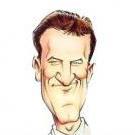Search the Community
Showing results for tags 'WIM'.
-
Hallo, I try to make bootable usb ssd with few windows images for my company. I found somthing like this: http://www.peppercrew.nl/index.php/2015/02/automated-usb-wim-deployment/. This would be perfect, but I have wim images that are 20 Gigabyte (fat32 is only for 4GB files). I made two partitions on usb drive one for boot.wim etc and other for other files. Can someone help me with scirpt in startnet.cmd. I have to modify the script so that not only detect usb drive but also the name from volume with wim images and install chosen form menu os. Thank you in advance for your help! Bing wpeinit @ECHO OFF C: CD\ CLS :MENU ECHO ============= Installeren Thin Image ============= ECHO ————————————————– ECHO 1. Thinclient T5740 ECHO ————————————————– ECHO 2. ThinPC 8200 ECHO ————————————————– ECHO ==========PRESS ‘Q’ TO QUIT========== ECHO. SET INPUT= SET /P INPUT=Please select a number: IF /I ‘%INPUT%’==’1’ GOTO Selection1 IF /I ‘%INPUT%’==’2’ GOTO Selection2 IF /I ‘%INPUT%’==’Q’ GOTO Quit CLS ECHO ============INVALID INPUT============ ECHO ————————————- ECHO Please select a number from the Main echo Menu [1-2] or select ‘Q’ to quit. ECHO ————————————- ECHO ======PRESS ANY KEY TO CONTINUE====== PAUSE > NUL GOTO MENU CLS :Selection1 for /F "usebackq tokens=1,2,3,4 " %%i in (`wmic logicaldisk get caption^,description^,drivetype 2^>NUL`) do ( if %%l equ 2 ( echo %%i is a USB drive. ) Diskpart /s %%i\diskpart\diskpart.txt cd\ %%i\Imagex.exe /apply %%i\Thinclient\TC.WIM 1 C: ) :Selection2 for /F "usebackq tokens=1,2,3,4 " %%i in (`wmic logicaldisk get caption^,description^,drivetype 2^>NUL`) do ( if %%l equ 2 ( echo %%i is a USB drive. ) Diskpart /s %%i\diskpart\diskpart.txt cd\ %%i\Imagex.exe /apply %%i\Thinclient\TC2.WIM 1 C: ) :Quit CLS ECHO —————————————————- ECHO =============PRESS ANY KEY TO CONTINUE============== ECHO —————————————————- PAUSE>NUL EXIT
-
Virtualize Win8.1: BIOS + MBR Physical Partition > to > WIM Image > to > UEFI GPT VHD Virtualizing Win8.1 from BIOS + MBR Physical Partition > to > .WIM Image > to > UEFI GPT .VHD Sometime last year I found out about Native boot VHDs and tried to go that way for good. There were some issues with hardware and OS (Win7 at the time) not working out and lot of new things that I was learning about VHDs. Anyways, that confusion, learning and failure led to a better path So this 2015, I figured out how to get VHDs (with Fresh Win 8.1 Installs via Install.WIM DISM Apply Image) to Native Boot on Surface Pro 3 (Sp3). I am going to attempt doing the following steps using DISM/ ImageX: MBR [Customized Win 8.1] (Physical) > Create Image > [Customized Win 8.1 .WIM] (Virtual - File based so - No sectors or MBR/GPT?? ). [Customized Win 8.1 .WIM] (Virtual) > Apply Image > [Empty New GPT .VHD] (on SP3) My thought is that by going to .WIM I bypass the whole converstion drama between MBR/BIOS & GPT/UEFI as the .WIM is agnostic of both of them? Is this a valid thought or not? Thoughts? NOTE: I can.. try out the above with creating a small FRESH MBR Windows 8.1 partition on X61T/ T61 and then doing the above 2 steps. Convert it to a .WIM and then applying to a GPT .VHD I am guessing a SYSPREP is recommended somewhere in between. Someone somewhere also mentioned doing Sysprep in a VM/ Hyper V instead? Or is it not needed? Thoughts? Where and how would you recommend applying the SYSPREP?
-
Background: My company deploys between 500-750 Windows based tablets per year. In the past we have used programs like Acronis TrueImage in create an image of the OS and then reimage all the tablets. When WIndows 8 came around I have been unablet to get it working so I have been looking into WindowsPE. We are working with a new OEM (small company that sources the tablets from China and then images them themselves and adds on a strong ruggedized housig for it). They use WindowsPE to image the tablets at boot. Unfortunately, there are about 55 Windows Updates that need to be done to each tablet as well as 6 programs that need to be installed for our purposes before we can deploy them. They have given me the recovery media that I can put on a USB drive, insert into the tablet, boot, press F7 and boot from the USB drive. It then runs WindowsPE and does a recovery. I press type Exit in the cmd. It reboots and run a cleanup script on the desktop and in the Sysprep windows press OK to boot into Out of Box setup mode. What I am trying to accomplish is include the current Windows Updates as well as prepare for future ones that will be released as well as isntall our 6 programs and do a couple things like change the wallpaper and drop a few files in a couple directories. I belive what I need to do is below: Take the current Install.wim file and create an iso Mount it in Hyper-V Manager Install Updates and software Create an bootable image using ImageXWhat I currently have is a folder that is 3.68 GB and has a directory structure inside if with the following folders: bg-bg, Boot, cs-cz, da-dk, de-de, DiskpartFiles, EFI, el-gr, en-gb, etc. In the images folder there is an Install.wim, Winre.wim as well as Unattended.xml, Capture.txt and Install.txt. I belive I need to create the iso from this Install.wim file. When I use the command: oscdimg.exe -bC:\winpe86\iso\etfsboot.com -u2 -h -m -lWIN_EN_DVD c:\winpe86\ c:\winpe86\winpe86.isoI see that it scanded the source tree, it completed with 379 files in 177 directories. It created a compelte image file of 3.86 GB which would make sense since the files that were given to me is just slightly smaller at 3.68 GB. I have then taken that iso and opened Hyper-V Manager, created a VM with no installation media yet. Started the VM mounted the iso and then reset it. I get the error: CDBOOT: Couldn't find BOOTMGR I was hoping that it would start the install process like I have seen on the tablet running off of the USB drive allowig me to then rund all the updates and then work on the next step of creating a new image (WIM) for it to use in the future. Any thoughts on the process? Do I have the right concept just missing something?
-
Greetings! I have a problem I am unsure how to resolve. I have created an unattended Windows 7 installation. I install Windows 7 it over the network by running the unattended setup with various batch files. I've had to update the .wim files in the source directory by adding various drivers using DISM. I have run into a problem with the 64-bit Windows 7 Professional wim. Once it starts the initial start up, after expanding and installing the Windows source files - it crashes with a BSOD. This makes the OS unusable because you are unable to access a desktop or command line before it crashes. I am hoping to find a way to identify and remove the driver that is causing this problem, but I am unsure where to start. I can use DISM to list the drivers, but I am unsure which to remove or replace. Any help would be greatly appreciated.
-
With Windows XP finally reaching what is essentially a finalized state, I'd like to put together a "Final" CD for usage on old computers. So the challenge is, how can I shove XP Pro, Home, and Media Center onto a single CD (650 MB, 700 if you wanna push it), along with the latest updates(ideally OnePiece packs, perhaps minus Windows Search). I'd also prefer it if I could at least get Mass Storage and LAN drivers onto the CD, with WLAN drivers being an added bonus. Finally, I'd like to add in MrSmartyPant's OEM Activation to the XPs, for legal activation purposes only. Since WinNTSetup recently added support for XP from a WIM, I'm thinking it may be a good solution for compression. However, I'm not sure if it'll make up for the cost of throwing a PE onto the disc. Anyway, does anyone have any ideas how we can get all that onto a single disc?