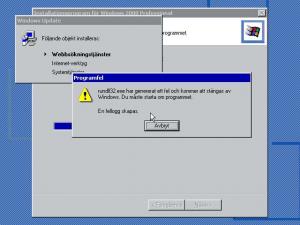ToBe
MemberContent Type
Profiles
Forums
Events
Everything posted by ToBe
-
If iexpress is able to tell which harddrive the windows directory is installed to it's possible to do as Alanoll suggest.
-
Try this workaround to get KB839643 to install from svcpack.inf: http://www.msfn.org/board/index.php?showtopic=20931 If dx9upd.exe is added to SVC-PRE it should work like ie6go.exe for win2000. WindowsXP-KB839643-x86-ENU.EXE is added to SVC-HF1 as usual. I haven't tried it myself , but if anyone does, please post here and tell if it works. Not the most perfect way, but until something else comes along....
-
I think I've found a workarund to get the KB839643 to install from svcpack.inf. I have tried this on two computers and it seems to work... If anyone tries it, please post here and let me know if it works for you too. What I did was create an inf that copies the two updated dll's, dplayx.dll and dpwsockx.dll, to %windir%\RegisteredPackages\{44BBA855-CC51-11CF-AAFA-00AA00B6015C} during install. I packaged it with iexpress and named it DX9Upd.exe, installed it with switches /Q:A /R:N and added it after dx9ntopk.exe in svcpack.inf. The dx9ntopk.exe registers dll's from %windir%\RegisteredPackages\{44BBA855-CC51-11CF-AAFA-00AA00B6015C} after first logon it seems, so if the new dll's are present in that folder at the time of first logon, windows update shows zero critical updates. Since the file is 158k I can't add it to my post, but you can download a zip file from here (DELETED) if you want to try it. This is for the english verison of DirectX9 on Windows XP. EDIT// You'll have to add KB839643.EXE with the switches /Q /O /N /Z to svcpack.inf as well! EDIT// Removed the file since it's no longer needed with directX 9.0c My svcpack.inf: [Version] Signature="$Windows NT$" MajorVersion=5 MinorVersion=1 BuildNumber=2600 [SetupData] CatalogSubDir="\i386\Update" [ProductCatalogsToInstall] KB826939.cat [SetupHotfixesToRun] DX9NTopk.exe DX9Upd.EXE /Q:A /R:N ; <--- The workaround WMP9_MM2_SVE.exe js56nsv.exe /Q:A /R:N msjavwu.exe /Q:A /R:N Q82414.exe /Q /O /N /Z Q810217.exe /Q /O /N /Z Q816093.exe /Q /O /N /Z Q823182.exe /Q /O /N /Z Q823142.exe /Q /O /N /Z Q824105.exe /Q /O /N /Z Q824141.exe /Q /O /N /Z Q824146.exe /Q /O /N /Z Q825119.exe /Q /O /N /Z Q828026.exe /Q /O /N /Z Q828035.exe /Q /O /N /Z Q828741.EXE /Q /O /N /Z Q831167.exe /Q:A /R:N "Q832483.exe /C:""dahotfix.exe /q /n"" /q:a" Q832894.exe /Q:A /R:N Q835732.EXE /Q /O /N /Z Q837001.exe /Q /O /N /Z Q837009.exe /Q:A /R:N Q839643.EXE /Q /O /N /Z; <--- The hotfix Q840374.EXE /Q /O /N /Z update.exe -q -n qchain.exe
-
Same list, but for swedish XP Home. Haven't tried it, just edited the list to fit XPH version. EDIT// list removed, as it's available on the update site.
-
Here's a list for critical updates on swedish winXP. (except the latest KB839643) More updates/hotfixes will be added in time. I've used xpcreate before with win2k and it worked great. With winXP however I have a few problems... Using the latest version of XPCREATE it doesn't extract the boot image from within xpcreate, using bbie standalone works, though. Also the mdac hotfix, KB832483 isn't unattended, you'll have to click a few buttons at the t13 mark. Otherwise it's a great tool, awesome work!! EDIT// How come the md5 checksums on some hotfixes I've downloaded a few months ago differs from the ones available today? EDIT2// list removed, as it's available on the update site.
-
dx7, dx8, dx9, unchanged winxp and winxp sp1, unchanged 2k3, and unchanged win2k servicepack2, 3, 4 are all different versions of the same fix... Thank you microsoft for making it so easy...... It seems that if you install DirectX 9 unattended in WinXP, it registers with a REG_SZ key in HKLM\SOFTWARE\Microsoft\CurrentVersion\Run called DXDllRegExE with the value, on my computer, c:\windows\RegisteredPackages\{44BBA855-CC51-11CF-AAFA-00AA00B6015C}\dxdllreg.exe Could someone check to see if the {44BBA855-CC51-11CF-AAFA-00AA00B6015C} is the same on another computer? In that case it should be possible to create an inf or command file to get around this problem.
-
Doesn't work. Reported as not installed by WU. I added it manually to svcpack.inf.
-
Yes, Q839643.exe is only a renamed KB839643.exe.... Here's a link to giude you: Integrate Windows 2000 hotfixes.
-
hehe.. can't be to clear about anything.... I've tried 2k3 with WindowsServer2003-KB839643-x86-XXX.EXE and it works great using Q839643.EXE /Q /O /N /Z in svcpack.inf. For me there is no point installing directx9 on a server...
-
Adding q839643 to win2000 works without a problem, adding this to svcpack.inf: [ProductCatalogsToInstall] Q839643.cat [SetupHotfixesToRun] Q839643.EXE /Q /O /N /Z and compressing/adding dplayx.dl_ and dpwsockx.dl_ to the i386 folder, so it should work without a problem with xpcreate, greenmachine... This is with directx9 installed unattended via svcpack. I used the DirectX90-KB839643-x86-.....exe Using the same method for winXP does not work however, niether does the "normal" method, just adding Q839643.EXE /Q /O /N /Z to svcpack.inf.
-
Explorer.exe when i install IE6 in a Runonce ex
ToBe replied to Forever2k's topic in Unattended Windows 2000/XP/2003
what is the error? Doesn't explorer.exe load on first boot? -
That will work perfectly! If it does not work, try replacing the / with - , like this: [Commands] "MUI\muisetup.exe -i 0419 -d 0419 -r -s" I had trouble getting it to work with the /, don't know why?
-
I used AirMaleDFW's tip to register the runonceex entries manually. This cmd-file, packaged as IE6_ROE.EXE with iexpress, and launched with switches /Q:A /R:N after the ie6 package in svcpack.inf, works like a charm!! You need reg.exe from a WinXP disc to get this to work, though... @ECHO OFF SET CDROM= IF EXIST D:\CDROM_NT.5 SET CDROM=D: IF EXIST E:\CDROM_NT.5 SET CDROM=E: IF EXIST F:\CDROM_NT.5 SET CDROM=F: IF EXIST G:\CDROM_NT.5 SET CDROM=G: IF EXIST H:\CDROM_NT.5 SET CDROM=H: IF EXIST I:\CDROM_NT.5 SET CDROM=I: IF EXIST J:\CDROM_NT.5 SET CDROM=J: IF EXIST K:\CDROM_NT.5 SET CDROM=K: IF EXIST L:\CDROM_NT.5 SET CDROM=L: IF EXIST M:\CDROM_NT.5 SET CDROM=M: IF EXIST N:\CDROM_NT.5 SET CDROM=N: IF EXIST O:\CDROM_NT.5 SET CDROM=O: IF EXIST P:\CDROM_NT.5 SET CDROM=P: IF EXIST Q:\CDROM_NT.5 SET CDROM=Q: IF EXIST R:\CDROM_NT.5 SET CDROM=R: IF EXIST S:\CDROM_NT.5 SET CDROM=S: IF EXIST T:\CDROM_NT.5 SET CDROM=T: IF EXIST U:\CDROM_NT.5 SET CDROM=U: IF EXIST V:\CDROM_NT.5 SET CDROM=V: IF EXIST W:\CDROM_NT.5 SET CDROM=W: IF EXIST X:\CDROM_NT.5 SET CDROM=X: IF EXIST Y:\CDROM_NT.5 SET CDROM=Y: IF EXIST Z:\CDROM_NT.5 SET CDROM=Z: COPY /Y %CDROM%\I386\SVCPACK\REG.EXE %SYSTEMROOT%\system32\reg.exe SET KEY=HKLM\SOFTWARE\Microsoft\Windows\CurrentVersion\RunOnceEx REG DELETE %KEY% /v Title /f REG DELETE %KEY% /v Flags /f REG DELETE %KEY%\101 /f REG DELETE %KEY%\102 /f REG DELETE %KEY%\103 /f REG DELETE %KEY%\104 /f REG DELETE %KEY%\500 /f REG DELETE %KEY%\800 /f REGSVR32.EXE /s %SYSTEMROOT%\system32\mlang.dll REGSVR32.EXE /s %SYSTEMROOT%\system32\browseui.dll REGSVR32.EXE /s /i %SYSTEMROOT%\system32\browseui.dll REGSVR32.EXE /s %SYSTEMROOT%\system32\shdocvw.dll REGSVR32.EXE /s /i %SYSTEMROOT%\system32\shdocvw.dll REGSVR32.EXE /s %SYSTEMROOT%\system32\urlmon.dll REGSVR32.EXE /s %SYSTEMROOT%\system32\browsewm.dll REGSVR32.EXE /s %SYSTEMROOT%\system32\mshtml.dll REGSVR32.EXE /s %SYSTEMROOT%\system32\msrating.dll REGSVR32.EXE /s %SYSTEMROOT%\system32\plugin.ocx REGSVR32.EXE /s %SYSTEMROOT%\system32\sendmail.dll REGSVR32.EXE /s %SYSTEMROOT%\system32\asctrls.ocx REGSVR32.EXE /s /i %SYSTEMROOT%\system32\inetcpl.cpl REGSVR32.EXE /s /i %SYSTEMROOT%\system32\mshtml.dll REGSVR32.EXE /s %SYSTEMROOT%\system32\mshtmled.dll REGSVR32.EXE /s %SYSTEMROOT%\system32\proctexe.ocx %SYSTEMROOT%\system32\mshta.exe /register REGSVR32.EXE /s %SYSTEMROOT%\system32\dxtrans.dll REGSVR32.EXE /s %SYSTEMROOT%\system32\dxtmsft.dll REGSVR32.EXE /s %SYSTEMROOT%\system32\mstime.dll REGSVR32.EXE /s /i %SYSTEMROOT%\system32\comctl32.dll REGSVR32.EXE /s %SYSTEMROOT%\system32\corpol.dll REGSVR32.EXE /s %SYSTEMROOT%\system32\imgutil.dll REGSVR32.EXE /s %SYSTEMROOT%\system32\pngfilt.dll REGSVR32.EXE /s %SYSTEMROOT%\system32\msxml3.dll REGSVR32.EXE /s %SYSTEMROOT%\system32\csseqchk.dll REGSVR32.EXE /s %SYSTEMROOT%\system32\actxprxy.dll REGSVR32.EXE /s %SYSTEMROOT%\system32\cdfview.dll REGSVR32.EXE /s %SYSTEMROOT%\system32\inseng.dll REGSVR32.EXE /s /i %SYSTEMROOT%\system32\iesetup.dll REGSVR32.EXE /s %SYSTEMROOT%\system32\webcheck.dll REGSVR32.EXE /s %SYSTEMROOT%\system32\occache.dll REGSVR32.EXE /s /i %SYSTEMROOT%\system32\occache.dll REGSVR32.EXE /s %SYSTEMROOT%\system32\iepeers.dll REGSVR32.EXE /s "%ProgramFiles%\common files\Microsoft Shared\MSInfo\ieinfo5.ocx" REGSVR32.EXE /s %SYSTEMROOT%\system32\msident.dll REGSVR32.EXE /s %SYSTEMROOT%\system32\cryptdlg.dll REGSVR32.EXE /s /i:HKLM %SYSTEMROOT%\system32\digest.dll REGSVR32.EXE /s /i:HKLM %SYSTEMROOT%\system32\wininet.dll REGSVR32.EXE /s /i:HKLM %SYSTEMROOT%\system32\urlmon.dll REGSVR32.EXE /s %SYSTEMROOT%\system32\msieftp.dll REGSVR32.EXE /s %SYSTEMROOT%\system32\tdc.ocx REGSVR32.EXE /s "%ProgramFiles%\common files\Microsoft Shared\VGX\vgx.dll" REGSVR32.EXE /s %SYSTEMROOT%\system32\inetcomm.dll REGSVR32.EXE /s "%ProgramFiles%\Outlook Express\msoe.dll" REGSVR32.EXE /s "%ProgramFiles%\Outlook Express\oeimport.dll" REGSVR32.EXE /s "%ProgramFiles%\Outlook Express\oemiglib.dll" REGSVR32.EXE /s "%ProgramFiles%\common files\System\directdb.dll" REGSVR32.EXE /s %SYSTEMROOT%\system32\msoeacct.dll REGSVR32.EXE /s "%ProgramFiles%\common files\System\wab32.dll" REGSVR32.EXE /s "%ProgramFiles%\Outlook Express\wabimp.dll" REGSVR32.EXE /s "%ProgramFiles%\Outlook Express\wabfind.dll" EXIT
-
Nope, removing the start /wait from ie6go.cmd didn't work either. Same error... Will post here if I find a solution.
-
Thank you for answering, greenmachine. Tried it and no errors. The ie final settings gets done after login and windows update lists 837009, 832894 and js56nsv as not installed. I will try again with no start /wait in the ie6go.cmd, just call rundll32.exe iernonce.dll,RunOnceExProcess to see if that works. The odd thing is that if I open a command prompt after the error, I can start the runonceex process? I'll get back with the results.
-
I've just started using XPCreate for my win2000 installations, what a GREAT tool!!! Awesome timesaver. Thank you GreenMachine. But I have a little problem.... I try to install ie6... I've created an install package using greenmachine's tools, and the disc creation works just fine, but during install, when the ie6go.exe is launched to run the runonceex, it displays an error that "rundll32.exe have generated an error and will be closed by Windows. You need to restart the program." or something like that. (I'm using a localized version of win2k, so I'm translating the message to english.) I've installed without ie6 and everything works great. Only one update at WU (ie), but when I try to add ie, it errors out, and WU displays three updates..... I've made no changes to the files. Tried to change the syntax in ie6go.cmd, but it gives the same error. Are there any other updates I have to install to make this work? I'm just adding the critical ones. Any ideas? This is driving me nuts..
-
One way to get the welcome-screen back after autologon is here.
-
If you add Registration=1 and Offline=1 under [startupOptions] in oobeinfo.ini, it will only ask for user names. See ref.chm in deploy.cab on your cd for more info.
-
This is my oobeinfo.ini: [StartupOptions] StartUrl="" Registration=1 ScreenResolutionCheck=1 [options] MouseTutorial=0 JoinDomain=1 AdminPw=1 IntroOnly=0 RemoveOwner=1 [OEMRegistrationPage] OEMAddRegPage=0 PostToOEM=0 RegPostURL="" [Signup] ISPSignup=MSN OfferCode=0 Locales=1,81 IDLocales=1,81,33,49,107,61,44 and the welcomescreen is restarted with an inf file, and the switch HKLM,"SYSTEM\Setup","CmdLine",0x00010000,"%11%\oobe\msoobe.exe /f /retail" But when I rightclick the "My computer" icon, and look at properties, the registered owner is still the one set in winnt.sif..
-
Nice find! Edit// Didn't work when I tried it...
-
To Search all drives and partitions for
ToBe replied to bucketbuster's topic in Unattended Windows 2000/XP/2003
oops, posted wrong, sorry.... -
It will ask you about username, but not organization. I have my admin account autologon after first reboot, then some applications gets installed via runonceex, and as the last line, before shutdown.exe, I call oobe.inf. This will set autoadminlogon to 0, and blank out the autologon username. After reboot the welcome screen appears, just as it does after a normal WinXP install. If you want to change what you see when you rightclick my computer, properties, this is not for you. This will only let the user choose his/hers logon name. read my post? If you're refering to my dvd strings, just change the text to cd... Cheers ToBe
-
OK, one final post about this, finalizing things. I made the inf file copy oobeinfo.ini to the system32\oobe folder, so there's no need for a cmd-file. Now my oobe.inf, placed in the $oem$-folder, looks like this: [Version] signature="$Windows NT$" [SourceDisksNames.X86] 10=,,-01,\Applications\Oobe <--This points to %wheretheinfwascalledfrom%\applications\oobe [SourceDisksFiles] oobeinfo.ini=10 [DestinationDirs] CopyOobe = 11,\oobe <--This points to %WinDir%\System32\oobe [DefaultInstall] AddReg = Oobe.Reg CopyFiles = CopyOobe [CopyOobe] oobeinfo.ini [Oobe.Reg] HKLM,"SYSTEM\Setup","CmdLine",0x00010000,"%11%\oobe\msoobe.exe /f /retail" HKLM,"SYSTEM\Setup","SetupType",0x00010001,2 HKLM,"SYSTEM\Setup","OobeInProgress",0x00010001,1 HKLM,"SOFTWARE\Microsoft\Windows NT\CurrentVersion\Winlogon","DefaultUserName",0x00000000,"" HKLM,"SOFTWARE\Microsoft\Windows NT\CurrentVersion\Winlogon","DefaultPassword",0x00000000,"" HKLM,"SOFTWARE\Microsoft\Windows NT\CurrentVersion\Winlogon","AutoAdminLogon",0x00000000,"0" It's called from runonceex.inf, also in the $oem$-folder, with this: [Version] Signature="$Windows NT$" [SourceDisksNames.X86] 1 = %cdname%,%cdtagfile%,, [DefaultInstall] AddReg = Settings.Reg [Settings.Reg] HKLM,"%RunOnceEx%\",Title,0,"Multiboot-DVD: Adjusting settings" HKLM,"%RunOnceEx%\",Flags,0x00010001,20 HKLM,"%RunOnceEx%\install100",,,"Configuring Welcome-Screen" HKLM,"%RunOnceEx%\install100",1,,"rundll32 setupapi,InstallHinfSection DefaultInstall 128 %1%\oobe.inf" [Strings] cdname = "Windows DVD" productname = "Windows MultiBoot-DVD" cdtagfile = "\Win51ip" My oobeinfo.ini is placed in the folder $OEM$\Applications\Oobe on the CD, and looks like this: [StartupOptions] StartUrl="" ScreenResolutionCheck=1 [options] MouseTutorial=0 JoinDomain=1 AdminPw=1 IntroOnly=0 [OEMRegistrationPage] OEMAddRegPage=0 PostToOEM=0 RegPostURL="" [Signup] ISPSignup=MSN OfferCode=0 Locales=1,81 IDLocales=1,81,33,49,107,61,44 When the cd has made it's autologon and installed all applications, after reboot, the user can choose his/hers own name from the Welcome Screen. No need for sysprep to waste time resealing the computer. //Really end spamming the board
-
Look here: http://unattended.msfn.org/xp/autologon.htm I don't think you can add a user through winnt.sif.
-
Unattend without cdkey and owner name
ToBe replied to vbussiro's topic in Unattended Windows 2000/XP/2003
Change your winnt.sif to this: [unattended] UnattendMode=DefaultHide And leave out the ProductKey=XX.... and [user Data] section