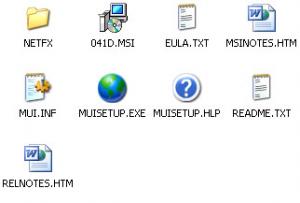ToBe
MemberContent Type
Profiles
Forums
Events
Everything posted by ToBe
-
Calling %systemdrive% from the registry?
ToBe replied to Sleepy P's topic in Unattended Windows 2000/XP/2003
%24% equals %systemdrive% in an inf file. See gosh excellent site for more info: http://gosh.msfnhosting.com/using_runonceex.htm I struggled to get the %systemroot% to work here, and the solution was to change the reg file to an inf file... Hope this helps ToBe -
http://msdn.microsoft.com/library/default....te-inf_0ig7.asp at the deeeeep bottom of the page...
-
Changing from cmd to inf (copy files)
ToBe replied to ToBe's topic in Unattended Windows 2000/XP/2003
Thank you for taking time to answer, gosh. I check your site quite often.... Very nice info! I think i'm getting the hang of it. This is my CopyFiles.inf: [Version]signature="$Chicago$" [sourceDisksNames]one=%name%,,10,\Applications\Winzip [sourceDisksFiles]EXAMPLE.ZIP=oneFILE_ID.DIZ=oneLICENSE.TXT=oneORDER.TXT=oneREADME.TXT=oneVENDOR.TXT=oneWHATSNEW.TXT=oneWINZIP32.EXE=oneWINZIP.CHM=oneWINZIP.CNT=oneWINZIP.HLP=oneWINZIP.TXT=oneWZ.PIF=oneWZ32.DLL=oneWZ.COM=oneWZCAB3.DLL=oneWZCAB.DLL=oneWZINST.CHM=oneWZINST.HLP=oneWZPOPUP.HLP=oneWZQKPICK.EXE=oneWZQKSTRT.RTF=oneWZSEPE32.EXE=oneWZSHLEX1.DLL=oneWZSHLSTB.DLL=oneWZTUTOR.HLP=oneWZVINFO.DLL=oneWZWIZARD.CHM=oneWZWIZARD.HLP=oneWZZPMAIL.DLL=one [DestinationDirs]WinZip = 16422,\WinZip [DefaultInstall]CopyFiles = WinZip [WinZip]EXAMPLE.ZIPFILE_ID.DIZLICENSE.TXTORDER.TXTREADME.TXTVENDOR.TXTWHATSNEW.TXTWINZIP32.EXEWINZIP.CHMWINZIP.CNTWINZIP.HLPWINZIP.TXTWZ.PIFWZ32.DLLWZ.COMWZCAB3.DLLWZCAB.DLLWZINST.CHMWZINST.HLPWZPOPUP.HLPWZQKPICK.EXEWZQKSTRT.RTFWZSEPE32.EXEWZSHLEX1.DLLWZSHLSTB.DLLWZTUTOR.HLPWZVINFO.DLLWZWIZARD.CHMWZWIZARD.HLPWZZPMAIL.DLL [strings]name="Windows MultiBoot-DVD"The setup is called with appinstall.inf through cmdlines.txt: HKLM,"SOFTWARE\Microsoft\Windows\CurrentVersion\RunOnceEx\\install01",,,"Installing WinZip"HKLM,"SOFTWARE\Microsoft\Windows\CurrentVersion\RunOnceEx\\install01",1,,"%16422%\Winzip\winzip32.exe /noqp /autoinstall"And then the regtweaks and deletion of files through settings.inf: [Version]signature="$Chicago$" [DestinationDirs]ZipDesk =16409ZipStart = 16407,\WinZipZipProg = 16406 [DefaultInstall]AddReg = WinZip.RegDelReg = Delete.RegDelFiles = ZipDesk,ZipStart,ZipProg [WinZip.Reg]HKCU,"%nico%","ShowTips",,"0"HKCU,"%nico%\fm","shlExt",,"0" [Delete.Reg]HKCR,"%dir%\%drag%"HKCR,"Drive\shellex\%drag%"HKCR,"%fol%\%drag%"HKCR,"*\shellex\%con%"HKCR,"%fol%\%con%"HKCR,"%dir%\%con%" [ZipDesk]Winzip.lnk [ZipStart]Uninstall Winzip.lnkHelp Manual.lnkWhat's New.lnk [ZipProg]Winzip.lnk [strings]nico="Software\Nico Mak Computing\WinZip\WinZip"dir=Directory\shellexfol=Folder\shellexcon=ContextMenuHandlers\WinZipdrag=DragDropHandlers\WinZipIt's a whole lot of work to get rid of the cmd and reg files. But it looks kinda neat.. Is there a way to execute a file, like the "start /wait" command, from within an inf file? -
Thank you for answering, tim. Searched the forum without luck, but I found this deep inside Microsoft's site: INF Size Limits A Windows 9x/Me INF file cannot be larger than 64 kilobytes. There is no practical limit to the size of an INF file for NT-based systems. Anyway it's working now, after correcting some typos...
-
Hi all! I'm trying to change from cmd files to inf files on my unattended dvd, but needs some guidelines on how to copy files. I've learned how to import registry tweaks using inf's, but are puzzled by the copy files section.... Let's say I have this cmd file (WinZip) @ECHO OFFcmdow @ /HIDSET CDROM=IF EXIST D:\cdrom.her SET CDROM=D:IF EXIST E:\cdrom.her SET CDROM=E:IF EXIST F:\cdrom.her SET CDROM=F:IF EXIST G:\cdrom.her SET CDROM=G:IF EXIST H:\cdrom.her SET CDROM=H:IF EXIST I:\cdrom.her SET CDROM=I:IF EXIST J:\cdrom.her SET CDROM=J:IF EXIST K:\cdrom.her SET CDROM=K:IF EXIST L:\cdrom.her SET CDROM=L:IF EXIST M:\cdrom.her SET CDROM=M:IF EXIST N:\cdrom.her SET CDROM=N:IF EXIST O:\cdrom.her SET CDROM=O:IF EXIST P:\cdrom.her SET CDROM=P:IF EXIST Q:\cdrom.her SET CDROM=Q:IF EXIST R:\cdrom.her SET CDROM=R:IF EXIST S:\cdrom.her SET CDROM=S:IF EXIST T:\cdrom.her SET CDROM=T:IF EXIST U:\cdrom.her SET CDROM=U:IF EXIST V:\cdrom.her SET CDROM=V:IF EXIST W:\cdrom.her SET CDROM=W:IF EXIST X:\cdrom.her SET CDROM=X:IF EXIST Y:\cdrom.her SET CDROM=Y:IF EXIST Z:\cdrom.her SET CDROM=Z: MKDIR "%programfiles%\Winzip"XCOPY %cdrom%\SETUP\WINXP\PRO\$OEM$\Applications\Winzip\*.* %programfiles%\Winzip /q /y /sstart /wait %programfiles%\Winzip\winzip32.exe /noqp /autoinstalldel "%allusersprofile%\start-meny\WinZip.lnk"del "%allusersprofile%\skrivbord\WinZip.lnk"del "%allusersprofile%\start-meny\Program\WinZip\Uninstall WinZip.lnk"del "%allusersprofile%\start-meny\Program\WinZip\Help Manual.lnk"del "%allusersprofile%\start-meny\Program\WinZip\What's New.lnk"EXITHow would this look as an inf file? Regards ToBe
-
I don't know if it works putting oobeinfo.ini in "$OEM$\$$\system32\oobe", since files put there are copied before all the install-hives are loaded, I think. Haven't tried it yet, though.... If you do, please post and tell if it works. Nice to get rid of one more cmd-file if it is possible. You don't need to run sysprep at all using this method. IntroOnly must be set to 0 (zero) in your oobeinfo.ini, otherwise it will not work! Sorry if I was unclear about that... Cheers ToBe
-
Take a look at this thread, i think it does what you want...
-
Hi! I am trying to change from reg files to inf files for my unattended dvd, but I'm having some troubles with my registry tweaks. When I use the "big" inf-file, the settings doesn't apply, but if I shrink them down to small pieces, the tweaks are working. Is there a size limit on how much you can add to an inf-file? Cheers ToBe
-
lol, why make things easy? Deleted the regfile and created an inf file instead. Now my RunOnceExec.cmd looks like this: REG ADD %KEY%\052 /VE /D "Configuring settings" /f REG ADD %KEY%\052 /V 1 /D "%cdrom%\SETUP\WINXP\PRO\$OEM$\Batches\oobe.cmd" /f REG ADD %KEY%\052 /V 2 /D "rundll32 setupapi,InstallHinfSection DefaultInstall 128 %cdrom%\SETUP\WINXP\PRO\$OEM$\oobe.inf" /f created a file in the $OEM$ folder called oobe.inf looking like this: [Version] signature="$Windows NT$" [DefaultInstall] AddReg = Oobe.Reg [Oobe.Reg] HKLM,"SYSTEM\Setup","CmdLine",0x00010000,"%11%\oobe\msoobe.exe /f /retail" HKLM,"SYSTEM\Setup","SetupType",0x00010001,2 HKLM,"SYSTEM\Setup","OobeInProgress",0x00010001,1 HKLM,"SOFTWARE\Microsoft\Windows NT\CurrentVersion\Winlogon","DefaultUserName",0x00000000,"" HKLM,"SOFTWARE\Microsoft\Windows NT\CurrentVersion\Winlogon","DefaultPassword",0x00000000,"" HKLM,"SOFTWARE\Microsoft\Windows NT\CurrentVersion\Winlogon","AutoAdminLogon",0x00000000,"0" This makes the CmdLine value point to %systemroot%\system32\oobe\msoobe.exe regardless of what partition windows is installed to. The rest of my files, oobeinfo.ini, oobe.cmd, remain unchanged. Problem solved! Multiboot DVD finished... (again) Hoping someone finds my struggle useful..... Regards ToBe //end spamming the board
-
It seems that when you set the unattendswitch=yes, windows changes one line in the file %systemroot%\system32\oobe\oobeinfo.ini. If you copy this file with IntroOnly=0, it will work.... this is a part of my RunOnceExec.cmd: REG ADD %KEY%\052 /VE /D "Configuring settings" /f REG ADD %KEY%\052 /V 1 /D "%cdrom%\SETUP\WINXP\PRO\$OEM$\Batches\oobe.cmd" /f REG ADD %KEY%\052 /V 2 /D "REGEDIT /S %cdrom%\SETUP\WINXP\PRO\$OEM$\oobe.reg" /f This is my oobe.cmd: @ECHO OFF cmdow @ /HID SET CDROM= IF EXIST D:\cdrom.her SET CDROM=D: IF EXIST E:\cdrom.her SET CDROM=E: IF EXIST F:\cdrom.her SET CDROM=F: IF EXIST G:\cdrom.her SET CDROM=G: IF EXIST H:\cdrom.her SET CDROM=H: IF EXIST I:\cdrom.her SET CDROM=I: IF EXIST J:\cdrom.her SET CDROM=J: IF EXIST K:\cdrom.her SET CDROM=K: IF EXIST L:\cdrom.her SET CDROM=L: IF EXIST M:\cdrom.her SET CDROM=M: IF EXIST N:\cdrom.her SET CDROM=N: IF EXIST O:\cdrom.her SET CDROM=O: IF EXIST P:\cdrom.her SET CDROM=P: IF EXIST Q:\cdrom.her SET CDROM=Q: IF EXIST R:\cdrom.her SET CDROM=R: IF EXIST S:\cdrom.her SET CDROM=S: IF EXIST T:\cdrom.her SET CDROM=T: IF EXIST U:\cdrom.her SET CDROM=U: IF EXIST V:\cdrom.her SET CDROM=V: IF EXIST W:\cdrom.her SET CDROM=W: IF EXIST X:\cdrom.her SET CDROM=X: IF EXIST Y:\cdrom.her SET CDROM=Y: IF EXIST Z:\cdrom.her SET CDROM=Z: copy "%cdrom%\SETUP\WINXP\PRO\$OEM$\oobeinfo.ini" "%systemroot%\System32\oobe\" /y EXIT The oobeinfo.ini: [StartupOptions] StartUrl="" Registration=1 <--- Hides the registration screen Offline=1 <--- Hides the connect to internet screen ScreenResolutionCheck=1 [options] MouseTutorial=0 JoinDomain=1 AdminPw=1 IntroOnly=0 <--- This must be set to zero. Unattendswitch=yes sets this to 1 and you don't want that. [OEMRegistrationPage] OEMAddRegPage=0 PostToOEM=0 RegPostURL="" [Signup] ISPSignup=MSN OfferCode=0 Locales=1,81 IDLocales=1,81,33,49,107,61,44 and finally, my oobe.reg: [HKEY_LOCAL_MACHINE\SOFTWARE\Microsoft\Windows NT\CurrentVersion\Winlogon] "DefaultUserName"="" "DefaultPassword"="" "AutoAdminLogon"="0" [HKEY_LOCAL_MACHINE\SYSTEM\Setup] "SetupType"=dword:00000002 "CmdLine"=hex(7):43,00,3a,00,5c,00,57,00,49,00,4e,00,44,00,4f,00,57,00,53, \ 00,5c,00,53,00,79,00,73,00,74,00,65,00,6d,00,33,00,32,00,5c,00,6f,00,6f,00, \ 62,00,65,00,5c,00,6d,00,73,00,6f,00,6f,00,62,00,65,00,2e,00,65,00,78,00,65, \ 00,20,00,2f,00,66,00,20,00,2f,00,72,00,65,00,74,00,61,00,69,00,6c,00,00,00 "OobeInProgress"=dword:0000000 Still having a problem setting a %systemroot% parameter in the CmdLine part of the regfile, though. Anyone knows how to get this working?
-
Hmm, after all this didn't work.... Should have posted earlier, but I've been away on an eastern vacation.... When I tried it on a computer with the welcome screen available after the unattended install it works. I create a user, log in, and then I run the regfile and the welcome screen comes back when rebooting. But as soon as I add the UnattendSwitch=Yes it does not work, the user, or the administrator gets logged in. I've tried with AutoAdminLogon=0 and blanking out DefaultUserName and DefaultPassword with no luck Also, this part of the regfile "CmdLine"=hex(7):43,00,3a,00,5c,00,57,00,49,00,4e,00,44,00,4f,00,57,00,53, \ 00,5c,00,53,00,79,00,73,00,74,00,65,00,6d,00,33,00,32,00,5c,00,6f,00,6f,00, \ 62,00,65,00,5c,00,6d,00,73,00,6f,00,6f,00,62,00,65,00,2e,00,65,00,78,00,65, \ 00,20,00,2f,00,66,00,20,00,2f,00,72,00,65,00,74,00,61,00,69,00,6c,00,00,00 Points to c:\windows, and it seems it doesn't take a %systemroot% parameter..... I will dig deeper into this and post here if I find a solution. Any suggestions are appreciated
-
Works with no autologin, but if you use unattendswitch=yes, see my post below. Thanx gosh for leading me on the right track! Heres the content, imported as setup.reg as the last entry in RunOnceExec before rebooting: Windows Registry Editor Version 5.00 [HKEY_LOCAL_MACHINE\SYSTEM\Setup] "SetupType"=dword:00000002 "SystemSetupInProgress"=dword:00000000 "CmdLine"=hex(7):43,00,3a,00,5c,00,57,00,49,00,4e,00,44,00,4f,00,57,00,53, \ 00,5c,00,53,00,79,00,73,00,74,00,65,00,6d,00,33,00,32,00,5c,00,6f,00,6f,00, \ 62,00,65,00,5c,00,6d,00,73,00,6f,00,6f,00,62,00,65,00,2e,00,65,00,78,00,65, \ 00,20,00,2f,00,66,00,20,00,2f,00,72,00,65,00,74,00,61,00,69,00,6c,00,00,00 "SystemPrefix"=hex:d6,0b,00,00,00,c0,40,0a "SystemPartition"="\Device\HarddiskVolume1" "OsLoaderPath"="\" "OobeInProgress"=dword:00000001 [HKEY_LOCAL_MACHINE\SYSTEM\Setup\AllowStart] [HKEY_LOCAL_MACHINE\SYSTEM\Setup\AllowStart\AFD] [HKEY_LOCAL_MACHINE\SYSTEM\Setup\AllowStart\EventLog] [HKEY_LOCAL_MACHINE\SYSTEM\Setup\AllowStart\PlugPlay] [HKEY_LOCAL_MACHINE\SYSTEM\Setup\AllowStart\ProtectedStorage] [HKEY_LOCAL_MACHINE\SYSTEM\Setup\AllowStart\Rpcss] [HKEY_LOCAL_MACHINE\SYSTEM\Setup\AllowStart\SamSs] [HKEY_LOCAL_MACHINE\SYSTEM\Setup\AllowStart\WS2IFSL] [HKEY_LOCAL_MACHINE\SYSTEM\Setup\Pid] "Pid"="XXXXXXXX" REPLACE THE X's on the last line with the pid you have in your setupp.ini file in the i386 folder of winxp. Happy eastern ToBe
-
This will silently install AND register Nero. No need for register.reg or anything. (replace X's with your serial.....) REG ADD %KEY%\047 /V 2 /D "%systemdrive%\install\Applications\nero\nero6009.exe /SN=XXXX-XXXX-XXXX-XXXX-XXXX-XXXX /WRITE_SN /SILENT /NOREBOOT" /f all in one line. But I think you should have posted this in the applications switches forum...
-
Hi! I have a question about the out of box experience, oobe in Windows XP: Once my unattended install is finished, and the administrator account has been autologged in once, all the runonceexec hotfixes and programs has been installed, is there a way after reboot so you can get the oobe screen started? To create user accounts etc? I don't want to create user accounts during installation, which I know is possible, I want to be able to choose names and so on when all is installed and the computer has rebooted. I've tried using sysprep.exe -reseal -oobe -reboot -nosidgen, but then you have to accept the eula, and other things I don't want. Regards ToBe
-
Unattended Office XP setup.exe quits
ToBe replied to baperkins's topic in Unattended Windows 2000/XP/2003
I had the same problem installing Ofiice with cmdlines.txt, but when I use RunOnceEx after first login, it worked... Has something to do with the user accounts, I think... -
Question in Windows XP Multilingual User Interface
ToBe replied to nonone's topic in Unattended Windows 2000/XP/2003
This is what I have found out for mui installation on Windows 2003 Server, should put you on the right track: In your cmdlines.txt, put this: [Commands] "muiinst\muisetup.exe -i 041d -d 041d -r -s" (Somehow the /i /r and /s switches didn't work, but -i -r and -s did?) And in my $OEM$ folder I have a folder called muiinst with the mui-files. remember to put: [Unattended] oempreinstall=YES in your winnt.sif. I don't use the OemFilesPath= switch since it works this way... To get the keyboard layout working this is how I've done: Under the GUIRunOnce in winnt.sif I put: [GUIRunOnce] %windir%\system32\regopts.bat create a folder called $$ in your $OEM$ folder and place a file called regopts.bat in there. Put this in your regopts.bat: @echo off title Configuring keyboardlayout rundll32.exe shell32,Control_RunDLL intl.cpl,,/f:"%windir%\system32\regopts.txt" exit then create a file called regopts.txt in the $$-folder and put this in it: [RegionalSettings] LanguageGroup=1 Language=041d SystemLocale=041d UserLocale=041d InputLocale=041d:0000041d UserLocale_DefaultUser=041d InputLocale_DefaultUser=041d:0000041d MUILanguage=041d MUILanguage_DefaultUser=041d Replace the 041d with your language code... This is working, but took me some time to figure it out... Your paths doesn't look right: %windir%\MUITEMP\muiinst\ points to c:\windows\MUITEMP\muiinst when it should point to c:\muiinst. (if you have a folder in your $OEM$ called muiinst windows will copy it to the root of the harddrive during installation) and OemFilesPath=\MUIINST\unattend points to c:\MUIINST\unattended which doesn't exist... This is the content of my muiinst folder: -
Hi everyone! I'm using the MSFN (EXCELLENT!) guide to create an unattended install of WinXP with silent application installs. First I used the batch guide, and now I'm trying with the RunOnceEx guide, but I'm having trouble with Nero Burning Rom. Using the batch file, Nero, version 5.5.10.54, installs fine, but using the same command in RunOnceEx makes it stop halfway through the setup. This is my applications.cmd called by GUIRunOnce, working: @ECHO OFF cmdow @ /HID CLS SET CDROM= IF EXIST D:\cdrom.her SET CDROM=D: IF EXIST E:\cdrom.her SET CDROM=E: IF EXIST F:\cdrom.her SET CDROM=F: IF EXIST G:\cdrom.her SET CDROM=G: IF EXIST H:\cdrom.her SET CDROM=H: IF EXIST I:\cdrom.her SET CDROM=I: IF EXIST J:\cdrom.her SET CDROM=J: IF EXIST K:\cdrom.her SET CDROM=K: IF EXIST L:\cdrom.her SET CDROM=L: IF EXIST M:\cdrom.her SET CDROM=M: IF EXIST N:\cdrom.her SET CDROM=N: IF EXIST O:\cdrom.her SET CDROM=O: IF EXIST P:\cdrom.her SET CDROM=P: IF EXIST Q:\cdrom.her SET CDROM=Q: IF EXIST R:\cdrom.her SET CDROM=R: IF EXIST S:\cdrom.her SET CDROM=S: IF EXIST T:\cdrom.her SET CDROM=T: IF EXIST U:\cdrom.her SET CDROM=U: IF EXIST V:\cdrom.her SET CDROM=V: IF EXIST W:\cdrom.her SET CDROM=W: IF EXIST X:\cdrom.her SET CDROM=X: IF EXIST Y:\cdrom.her SET CDROM=Y: IF EXIST Z:\cdrom.her SET CDROM=Z: TITLE Programinstallation start /wait %cdrom%\SETUP\WINXP\PRO\$OEM$\hotfixes\Q817787.EXE /Q:A /R:N start /wait %cdrom%\SETUP\WINXP\PRO\$OEM$\hotfixes\Q823718.cmd start /wait %cdrom%\SETUP\WINXP\PRO\$OEM$\Applications\Nero\nero551054.exe /silent /noreboot REGEDIT /S %cdrom%\SETUP\WINXP\PRO\$OEM$\nero.reg shutdown.exe -r -f -t 1 -c "Rebooting the computer" EXIT and this is my RunOnceEx.cmd, not working: @ECHO OFF cmdow @ /HID CLS SET CDROM= IF EXIST D:\cdrom.her SET CDROM=D: IF EXIST E:\cdrom.her SET CDROM=E: IF EXIST F:\cdrom.her SET CDROM=F: IF EXIST G:\cdrom.her SET CDROM=G: IF EXIST H:\cdrom.her SET CDROM=H: IF EXIST I:\cdrom.her SET CDROM=I: IF EXIST J:\cdrom.her SET CDROM=J: IF EXIST K:\cdrom.her SET CDROM=K: IF EXIST L:\cdrom.her SET CDROM=L: IF EXIST M:\cdrom.her SET CDROM=M: IF EXIST N:\cdrom.her SET CDROM=N: IF EXIST O:\cdrom.her SET CDROM=O: IF EXIST P:\cdrom.her SET CDROM=P: IF EXIST Q:\cdrom.her SET CDROM=Q: IF EXIST R:\cdrom.her SET CDROM=R: IF EXIST S:\cdrom.her SET CDROM=S: IF EXIST T:\cdrom.her SET CDROM=T: IF EXIST U:\cdrom.her SET CDROM=U: IF EXIST V:\cdrom.her SET CDROM=V: IF EXIST W:\cdrom.her SET CDROM=W: IF EXIST X:\cdrom.her SET CDROM=X: IF EXIST Y:\cdrom.her SET CDROM=Y: IF EXIST Z:\cdrom.her SET CDROM=Z: SET KEY=HKLM\SOFTWARE\Microsoft\Windows\CurrentVersion\RunOnceEx REG ADD %KEY% /V TITLE /D "Programinstallation" /f REG ADD %KEY%\install01 /VE /D "Hotfix 817787" /f REG ADD %KEY%\install01 /V 1 /D "%cdrom%\SETUP\WINXP\PRO\$OEM$\hotfixes\Q817787.EXE /Q:A /R:N" /f REG ADD %KEY%\install05 /VE /D "Hotfix 823718" /f REG ADD %KEY%\install05 /V 1 /D "%cdrom%\SETUP\WINXP\PRO\$OEM$\hotfixes\Q823718.cmd" /f REG ADD %KEY%\install55 /VE /D "Nero Burning Rom v5.5.10.54" /f REG ADD %KEY%\install55 /V 1 /D "%cdrom%\SETUP\WINXP\PRO\$OEM$\Applications\Nero\nero551054.exe /silent /noreboot" /f REG ADD %KEY%\install55 /V 2 /D "REGEDIT /S %cdrom%\SETUP\WINXP\PRO\$OEM$\nero.reg" /f REG ADD %KEY%\install60 /VE /D "Rebooting" /f REG ADD %KEY%\install60 /V 1 /D "shutdown.exe -r -f -t 1 -c \"Rebooting the computer\"" /f It seems to stop at the copying of the file NeroCd2kUninstall.inf in Nero setup, moving on to rebooting the computer... Can't see what's wrong? I've tried calling nero setup through a batchfile using runonceex, but it makes the same error..... Hope I'm making any sense here, my english could be better Thanx In Advance, ToBe