Content Type
Profiles
Forums
Events
Everything posted by Grope For Luna
-
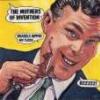
UpxGui, Graphical frontend for the upx compressor.
Grope For Luna replied to damian666's topic in Software Hangout
I didn't notice that feature. Thanks. -
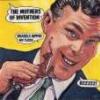
UpxGui, Graphical frontend for the upx compressor.
Grope For Luna replied to damian666's topic in Software Hangout
Any plans on updating to the latest upx (3.93)? -
Why are there two copies of every item in the All Programs menu?
- 1,309 replies
-
- Its back... again!
- windows 8 themes
- (and 3 more)
-
I did a system restore and it works now. I think it had something to do with Acronis True Image that I installed and uninstalled.
- 1,309 replies
-
- Its back... again!
- windows 8 themes
- (and 3 more)
-
I get this when trying to install over RC5:
- 1,309 replies
-
- Its back... again!
- windows 8 themes
- (and 3 more)
-
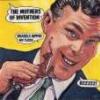
Final ESU Updates for Windows 7 SP1 (Retired!)
Grope For Luna replied to steven4554's topic in User Contributed Update Lists
The Windows6.1-KB2487335-x64 "Important Update" gives me a Bad Pool Caller bluescreen when I try to integrate it into my WIM. It only applies to Windows Live Family so it's useless to me anyway (like a few other updates that deal with Indian rupee symbols, Canon printers, Russian/Chinese characters in Media center, etc.) Edit: Never mind... the bluescreen issue was apparently with the Online Armor beta I was using.- 666 replies
-
Actually, if you look in winsxs it might already be there. It doesn't show in the Start Menu in my new install but the files are there... c:\Windows\winsxs\amd64_microsoft-windows-stickynotes-app_31bf3856ad364e35_6.1.7600.16385_none_493ba8a4d2fc9697\StikyNot.exe c:\Windows\winsxs\amd64_microsoft-windows-stickynotes.resources_31bf3856ad364e35_6.1.7600.16385_en-us_567f6e855a658d02\StikyNot.exe.mui You can copy them to a new folder and place the mui in an en-us subfolder.
-
Open the install.wim and look for StikyNot.exe in system32. You will also need StikyNot.exe.mui from system32\en-us (or whatever language you are using). Other libraries might be needed so no guarantee it will work.
-
VLite appears to be useless for the integrated SP1 isos. Some of the files in the oobe folder get replaced with HP printer xml files. This happens in at least 1 more folder in system32 so there may be more. They're still listed as dlls but the content is xml and installation fails when oobe starts.
-
Thanks tguy.
-
Most of the file links in the x64 list are for the x86 versions. A quick search & replace in notepad does the trick (x86->x64). The link for KB968537 was wrong entirely. windows_2008_server_sp2_x64_enu.ulz Excluding the IE updates which are outdated by now there are only 7 potentially useful updates so it's barely worth the effort.
-
I hate to break it to you, but Quicktime Alternative is still Quicktime. It doesn't have the QuickTime Player (<1MB ?) or the language files but everything else is basically the same. What's the big fuss anyway? You don't have to use quicktime if you don't want.
-
Edit: Oops... nevermind. The addon is here: http://www.codecpackguide.com/quicktimealt.htm and here ftp://ftp.ku.lt/pub/Windows/audio/K-Lite/...es_addon270.exe Is this addon still required for 2.80?
-
You can deal with some of the dependencies by deleting some of the dependency sections of the manifest files. That should allow you to remove some of the unused folders, and maybe a few unneeded components. Right now I have a combined Nero Burning Rom / Recode installation that takes up ~90MB.
-
I also don't have BluRay, so I can't test it. I'll check SMC folder. You did not answer me. Do you mean on NScCoreComponents folder? Cheers Yes, I meant the NScCoreComponents. I just deleted the files (except for the manifest) from my installation and it works fine. Which files could you not delete? Most everything in the SMC folder can be deleted. If you plan on making audio cds from mp4/m4a files, you will need to keep ndaudio.dll (and APM_NeroDigital.dll in AudioPlugins). Otherwise, you can delete that too. I just discovered that you also need NeESParser.ax (not included in your Lite distro) and NeAudio2.ax if you want to burn FLAC files to an audio CD. Unlike Nero v8, most of the dlls don't need to be registered. Only advrcntr4.dll appears to be necessary so you can save a lot of registry clutter by registering only the essentials. Even NeroAPI doesn't need registration, unless you want to use it for burning with third party apps like UltraISO.
-
A lot of the stuff in the SMC folder is unnecessary, especially for the Micro version. You can probably save ~12MB there. Do you know the purpose of NeBDGraphic.ax and NeBDThumbnail.ax ? I don't have a BluRay drive so I can't test it. Nero Recode installs them as well.
-
There's lots of pruning you can do with this yet. Even the Micro edition installs 12Mb worth of DrWeb virus defs. Does anyone using Micro need the nero Digital codecs and shell extension? (Nero Digital is what neroPatentActivation is for) NTSCoreComponents are only for Nero Scout, which I doubt anyone wants.
-
I'm creating a lite version of Recode 4. Does anyone know the purpose of the following components in %ProgramFiles%/Nero/Nero9/Nero Recode/SMC: uNeroMediaCon.dll NeMetadata.dll NePhotoSource.ax and in %ProgramFiles%/Nero/Nero9/Nero Recode/PTT NMPlaybackComponent.dll NMThumbnailIconsGen.dll and the templates %ProgramFiles%/Nero/Nero9/Templates ? Every function appears to work without them but I don't have a Bluray/HD player so I can't test on those discs.
-
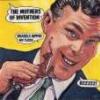
How can i make my own version of Nero 8?
Grope For Luna replied to lucho667's topic in Application Installs
When you run the installer, everything is extracted to your Temp folder but there are hundreds of cab files as well as the msi. I use Prism Deploy to make my custom installers, and you could do the same with Nero, but it's a lot of fecking around. You're better off using one of the existing lite installers or just do a custom install with the Nero installer. -
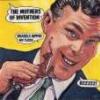
removing default printers!
Grope For Luna replied to The Day Walker!'s topic in Unattended Windows Vista/Server 2008
A bit belated but... once Vista is installed, you can do the following: - Open a registry editor and navigate to: HKLM\SOFTWARE\Microsoft\Windows\CurrentVersion\Component Based Servicing\Packages - Take ownership of the Packages key and give Administrators Full Control. (or do it for the individual package keys you want to remove) - Take note of the packages you want to remove and delete the Owner subkey of each (ignore the language pack keys that end in en-US~6.0.6000.16386 - if you're using english Vista) If you want to remove all printing features, you would want to remove the following: Microsoft-Windows-Printing-Foundation-Package~31bf3856ad364e35~x86~~6.0.6000.16386 Microsoft-Windows-Printing-PremiumTools-Package~31bf3856ad364e35~x86~~6.0.6000.16386 Microsoft-Windows-Printing-XPSServices-Package~31bf3856ad364e35~x86~~6.0.6000.16386 That's all the printing packages I can see on my system. - Open a command shell and run the following commands pkgmgr /up:Microsoft-Windows-Printing-XPSServices-Package~31bf3856ad364e35~x86~~6.0.6000.16386 pkgmgr /up:Microsoft-Windows-Printing-PremiumTools-Package~31bf3856ad364e35~x86~~6.0.6000.16386 pkgmgr /up:Microsoft-Windows-Printing-Foundation-Package~31bf3856ad364e35~x86~~6.0.6000.16386 -
What about 32 bit? seeing I am trying to avoid having WAIK installed seeing it is 1.3gb on my system So where would those 2 files go? Thanks %ProgramFiles%\vLite\wimgapi.dll %ProgramFiles%\vLite\wimfltr\x64\wimfltr.inf %ProgramFiles%\vLite\wimfltr\x64\wimfltr.sys Like I said, install WAIK and delete the PETools folder and it'll only take up about 25MB.
-
You can save memory by turning them off - no need to remove them. They [services] save hardly any space either.
-
Use DISM and you can add what you like, with fewer dependencies.
-
Removing stuff with DISM on my live system doesn't appear to remove any files. I removed a bunch and my drive space usage has actually increased by 100MB. Is there any way to prune old package files from winsxs? EDIT: Never mind. I forgot I had to wait 20 minutes or so after the reboot for it to finish removing the files. I saved about a GB in disk space. My installation size is now about ~4GB actual disk usage (taking hard links into account.)
-
I just did a VMWare install of Web Server 2008 R2 . I pre-enabled InkSupport, DesktopExperience, WindowsServerBackup and SearchEngine-Server-Package with DISM. After installing, I had to open Regedit, set the owner of the Packages key to Administrators (and give full permissions) and delete the Owner keys but all of the packages I wanted to remove uninstalled without a hitch. I also installed NetFx3 via DISM with no error. If you try to install NetFx3 via the Server Manager, it requires you to install a couple IIS roles but if you do it with DISM it will install without them.

