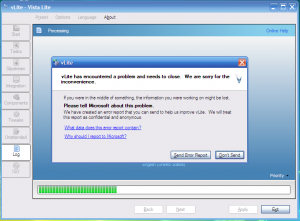FarCry3r
MemberContent Type
Profiles
Forums
Events
Everything posted by FarCry3r
-
WIM XML description editing
FarCry3r replied to FarCry3r's topic in Unattended Windows Vista/Server 2008
no the XML file isn't anywhere inside the WIM, it appears that the XML file is appended to the end of the WIM files. -
Vista Setup Screen Info?
FarCry3r replied to vegettoxp's topic in Setup Billboard Screens for Windows
ahhh... thanks Innocent Devil for the tips, it's working right now -
WIM XML description editing
FarCry3r replied to FarCry3r's topic in Unattended Windows Vista/Server 2008
No it didn't work: the entries marked green can change, but not the entries marked in red, and since I can't edit the red entries, the changes won't display in Edition selection in setup... -
Vista Setup Screen Info?
FarCry3r replied to vegettoxp's topic in Setup Billboard Screens for Windows
bumping... I have modified spwizimg.dll inside \sources\ folder, it work when I start setup from Windows, but if I run setup from CD (bootable), the default vista background is shown, I mounted install.wim and found spwizimg.dll inside \Windows\system32\ folder, edited it, rebuild ISO test and it still the same... so any idea how to? -
WIM XML description editing
FarCry3r replied to FarCry3r's topic in Unattended Windows Vista/Server 2008
come on guys? no one know? -
Hi and sorry if I posted in wrong section. I was wondering if there's any way I can programmatically edit description file for .WIM files? Thanks
-
I've installed vLite 1.1.6beta2 on Windows XP SP2 (with latest updates). Today, after selecting components to remove and tweaks, after the Cleaning phase, it suddenly crash. and a quick check using Unlocker, the System process is locking the install.wim file. Was that a bug or something that attract System process to lock the file? below is the crash screenshot and the preset I used Last_Session.ini
-
well, VMWare and VPC doesn't support custom graphic driver as they use default (like built in?) graphic driver, so test it on a test PC to see the result. You'll never see it on vm... correct me if I'm wrong...
-
From my experience, installing SP3 on n-lited SP2 PC will ALSO install anything you've already removed earlier with n-lite. It caused me quite the troubles and I have to revert back to SP2... Try on virtual machine first, as a precaution...
-
So basically, if we didn't keep Game Explorer, they'll cause problem when running games?
-
So basically, if we didn't keep Game Explorer, they'll cause problem when running games?
-
yep, if you read the description about Application Experience, nuhi tells that it's needed for backward compatibility... so yes, Application Experience is the culprit...
-
I got the same problem too, but what's weird is, my friend, using the same vLited CD, free of the problem... he already have XP on partition C:\ too... luckily I didn't accidently deleted my data worth 300gb!
-
remove all components, that shoulda give you a 650mb CD... that was the smallest I can get and it working fine on my PC...
-
install.swm? Never know Vista setup has such file, the only one I remember is install.wim...
-
After removing almost all from vLite (except Aero interface), Vista running smoothly @ 650mb ISO and memory usage of 512mb...
-
YUK!!!! Stay as far as possible from Norton Anti-Virus. Huge resource hogs and the protection they offer is... well, next to none. maybe he's a i-must-use-latest-version-apps fetish...
-
w00t, that features would be nice to have...
-
try use Unlocker (http://ccollomb.free.fr/unlocker/). 1) Install Unlocker 2) Locate the dll files (usually in C:\WINDOWS\System32\ole32.dll) 3) Right click on the file and choose menu Unlocker 4) look at the list of app that lock the file. Select Unlock All 5) Reinstall Nero 7 that should solved the problem and if you mind, please list apps locking the file... I'm curious...
-
you can either run Setup from within Windows or boot from the disc (on startup). Choices are yours. But if your current PC that you intend to install Vista has internet and you want to get latest files before installing, it's best to install within Windows itself...
-
If I remember correctly, you can install Vista without having to enter the CD key to evaluate it for 30 days. You can always put in the CD key at later time to activate Vista...
-
The answer is YES and NO... You should play a little bit with all those options available in vLite. I have friends using Pentium III 800MHz, 256mb SDRAM, 4GB hard disk and an ATI 9600 graphic card. All features of Vista (which of course, has been vLited) seems to work properly, except the Aero Glass interface (must been issues with processor) and you know... a little bit slow... So if you really have a P3 box with 1GB ram, that would be awesome... believe me, the total experience using FULL version of Vista and vLited Vista ARE different...
-
LOL, you asked something and expect ppl to give you answers in exactly 1 hour 2 minutes? Phhh... anyway, you can use the Acer Upgrade DVD with vLite, as long as the directory structure of the disc matches the Vista DVD (not some image file etc)... If it says your CD-key has already activated, call Microsoft Support and request new activation codes (it's free I think...)
-
maybe your USB port are uber-weird so Vista cannot recognize it...