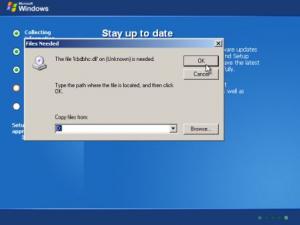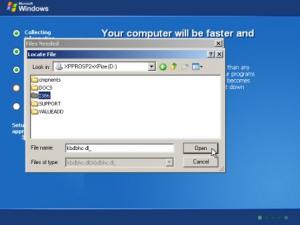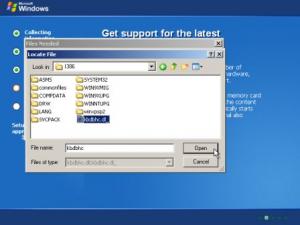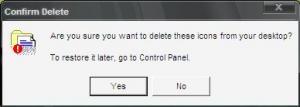Content Type
Profiles
Forums
Events
Everything posted by Kiki Burgh
-
thanks Tomcat for the inclusion of KB888111! have already downloaded the new ver ... you really are so proactive in putting in all those changes ... rest assured, we all will do our parts & contribute to HFSLIP's evolution allow me to go back to the ff: nothing ends up in the i386 dir nor in the system32 dir ... i even tried searching the entire source for it ... yes sir, it is a hotfix from this link: http://support.microsoft.com/?kbid=897338 If SVCPACK.INF in SOURCESS\I386 contains at least "XPIZE.EXE /S", then it can only mean two things:- there's a general problem with the XPize executable (which version are you using?) - XPize cannot be installed at T-13 pls find the attached SVCPACK.INF handy (& SYSOC in case needed) thanks again! BTW, have already downloaded the most recent hfslip … just now ... infs.7z
-
thanks Camarade Tux for the update ... i like the Super Tux! hi TC ... it might be supported in 2K3 ... as for XPize, i'm using XPize 4.3 MCE ... i'll try to double check on SVCPACK.INF in SOURCESS\I386 if it contains the XPIZE.EXE /S ... what i do know is that i have the xpize.txt in the HFTOOLS dir that has the /S /notask switches ... i did put XPize43.exe in the HF dir & it did install at T-13 though I had to follow the prompts ... checked it when already in Windows & everything seemed patched correctly ... still using the same build now w/ no issue at all btw, i've downloaded 60426b & i'll use it tonight as i wasn't able to make builds last night ... i got preoccupied watching UFC
-
already ... thanks much! i'll be off for now ... good day!
-
i'll grab that ver rightaway ... the link should be sitting at the beginning of this thread, correct? i'll be working on new builds in an hour ... thanks as always! btw, sir would it be tedious to generate a txt file for all that's happening while HFSLIP is running ... hope it ain't too much of a bother ... 1 more thing, would you recall where the link for the removal/reduction files (i think it's fr RyanVM's site) that i could use w/ HFSLIP
-
hi Camarade Tux! i checked on the link & some of these look cool ... looking at the screenshots, would these be avail in Eng ver? oh i remember, has anybody already answered you about integrating the files? can we? thanks!
-
good morning then sir!Ü it's almost 1pm here in the Philippines! i was just a bit surprised as when i go online, there's usually nobody around
-
btw, i show here that you guys (Tomcat76, dziubek) are still online ... do you guys ever sleep!
-
hi sir! you mean the "kbdbhc.dll"? let me double check that when i get home ... but during the install, HFSLIP looks for it in the root of D while it resides in the I386 dir ... thanks for the quick reply!
-
hi ... i've been offline for quite a while that is why i was enthusiastic to get back online to see if there would have been updates ... i was to report a probem with integrating UPHClean.msi as even if verified its presence in I386/SVCPAK directory, it seemed not to be installed as i see numerous warnings in the Event Viewer about problems with unloading profile/s ... i ended up installing the msi within Windows & not a single warning related to profiles didn't show anymore ... i browsed the thread quite swiftly & encountered somewhere that it has already been addressed with the newer vers ... i already downloaded the latest ver & couldn't wait to create new builds later ... HFSLIP is just so addictive that i always want to make new builds with the new versions that come up ... HFSLIP just grows on you! @ Super-Magician sir, it was a typo on my part ... i really meant Windows Messenger ... my bad ... i tried equating it to offs (& some other apps) via the winnt.sif to no effect ... i used nLite instead ... thanks! @tommyp sir, i already read the HFEXPERT guide & apparently, most of what's posted are for Win2K ... as such I ended up using nLite instead ... i just wish there were more support for WinXP in terms of removing some other built-in apps ... i'm not demanding though for such ... it would just have been easier ... using nLite addresses such concern ... i am just wishing though to just have everything done the HFSLIP way (loyalty i guess ... thanks! @Tomcat76 sir, i have encountered once again the popup for a missing file: "kbdbhc.dll" (pls see attachments) while in the installation process ... although it would be easy to resolve, browsing for the said file just somehow affects the intent to end up with less manual browsing ... i wonder what happens during HFSLIPstreaming that the file ends up misplaced ... or that the path the installation follows is different from where the file is exactly located ... thanks! btw, sirs is there a log that is generated by the entire HFSLIP process (aside from the HFSLIP.log)? ... you see it would be very informative to see what exactly is happening (even if these were just scripts running) further, 1 particular update KB888111 (High Def audio) doesn't seem to install if placed in the HF folder ... i found out about this while running the qfecheck tool ... it does though when placed in the HFSVCPAK dir as it install at T-13 ... just mentioning in passing ... also, XPize does not silently install despite the xpize.txt in HFTOOLS dir ... may i just ask, it is necessary to place an expand.exe in the HFTOOLS dir (as i think i read about it somewhere here if replaced) ... although HFSLIP works excellent for me even without it ... i tried adding expand.exe & it only gave me an error which i failed to note down ... i have no doubt that HFSLIP can handle .msi apps but in terms of installing these in the sys, does HFSLIP handle the otehr .msi files other than UPHClean & msxml? eagerly awaiting for your feedback again ...
-
hi! try this link: http://www.msfn.org/board/index.php?showto...211#entry411281 for the dotnet2 silent installer ... this didn't work for me though ... for the dotnetfx1.1 though, it worked like a charm ... check it from here: http://www.ryanvm.net/msfn/
-
hi guys! pardon for getting off the topic ... but i recall having read here somewhere about some RyanVM remove components (addons) that i could use in HFSLIP to remove some windows components ... i'd appreciate too if someone can give me tips to remove the ff via HFSCLEANUP way of course: (1) MSN Explorer (2) Tour (3) MSN Messenger (4) non-Eng languages (5) non-Eng keyboards thanks much!
-
hi Tomcat76! i just need to verify of this is correct for a file named xpize.txt? XPIZESW=/S /norestore /notask just 1 line inside the txt file? would this take care of the next buttons already & successfully silently install? XPize has a prompt for reboot while with still about 10-13 minutes left during OS install when slipstreamed without the txt file in HFTOOLS folder thanks!
-
thanks for this Dynaletik ... you see, as advised by Tomcat76 (as I'm using HFSLIP ), i put the XPize.exe to be slipstreamed. I need though an aswer file so it would install silently (without having to answer the prompts while the OS is being installed) ... i have in my xpize.txt this particular line: XPIZESW=/S /norestore /notask would this already take care of the other prompts (or buttons)? also, XPize has a prompt for reboot while with still about 10-13 minutes left during OS install when slipstreamed without the txt file in HFTOOLS folder thanks again!
-
thanks fdv ... i've already downloaded the said file ... Ü with this i guess i would not need to put in RVMAddonsSFC_1.0.cab & RVMAddonsSyssetup_1.0.cab? -kiki- i'va already added myslef to the HFSLIP map
-
already got it from the main page of your site: http://xpero.msfn.org/ ... how do we create the unattended.txt for xpize? which lines must be present? thanks again
-
thanks for these! pardon me for the confusion ... may i just know though where i could get the SFC*.DLL that would be compatible with my XPSP2 OS? would there be anything else that i need to do other than this ... any editing for example?
-
i'm there too!
-
hi! thanks for all the comments! @tommyp i did create many successful builds already (& these included strictly adhering to those outlined in HFSLIP) ... & i know it works ... i'm merely trying to validate if my hunches are correct ... i know that sfc_files.dll is supposed to come out as sort of blank file ... but then again, in all those builds (as shown by the zipped logs) --- the most common for the successful ones are those without it ... btw, these are my entries in the winnt.sif [GuiUnattended] EncryptedAdminPassword=NO OEMSkipRegional=1 OEMSkipWelcome=1 TimeZone=225 as for those 2 blank folders, i suppose these were from some addons ... i caouldn't be too sure though ... @Electrician i concur with that the setting of time zone working in full unattended mode because when i did that, it worked ... but for the other modes, it wouldn't even if setting it in the winnt.sif (for setup from cd) ... thanks! @Tomcat76 & Super Magician the applications that require 2.0 so are basically the addons (time zone, xpize) ... i just installed it after the OS installation ... it couldn't be slipstreamed/integrated ... thanks y'all!
-
thanks for the welcome sir! you see my 1st time to try XPize was via HFSLIP & i like it ... however, it would be much better if i could just let it install without having to answer some questions (& to avoid the reboot prompt ) i'm reading through your home page & couldn't seem to exactly see how to put the switches to be able to come up with an unanttended aswer text file ... my apologies but could you please guide me on this? thanks!
-
hi XPero! this is my 1st time to post in this forum ... may i ask how to install XPize silently ... what switches do i need to put in the xpize.txt (if placed in HFSLIP's TOOL folder)? your feedback would be greatly appreciated. -kiki-
-
hi fdv! i meant no disrespect sir in fact, i have been waiting for you to comment on this too ... i just found out about my issues when i took out those files that i downloaded from your site ... apparently, it's more for 2K than XP as explained: btw, the sticky thread is here: http://www.msfn.org/board/index.php?showtopic=57659&st=150 it's great to hear from you!
-
hi dziubek! this is what i've used likewise to come up with successful builds ... i remember seeing your msg before about being stuck at T-9 & i suppose you used the same file too ... & perhaps resolved it by using the file from RyanVM ? btw, would this cat removal an option that the new test release already shows? i mean, i did not see it using the test release cmd ... how can this be done? thanks!
-
hi sirs! does this mean anything ... inside the Add or Remove Program, it shows HFSLIP Total Slipstream? yahoo! i am happy to say that i have already successfully built ISOs that are working in VMs or in real PCs ... please find the attachments handy & kindly validate if my problem lies with the sfc_files.dll in the FIX folder ... as per the various ERROR_REPORTs (i renamed it though for this purpose), when the said file was present in the FIX folder i always end up with aborted installations ... please know too that among the many attempts, i likewise tried integrating all those that are not official & were handled by HFSLIP quite well (although some are not actually visible &/or usable when already in OS) btw, dotnetfx 2 (even the 1 i downloaded from: http://www.msfn.org/board/index.php?showto...211#entry411281 ) didn't integrate successfully as some apps still look for an installation of dotnetfx 2 ... apart from it not being present in Add or Remove Programs, this is what i see in the event viewer when i verify: Product: Microsoft .NET Framework 2.0 -- Error 1406.Could not write value DW0200 to key \Software\Microsoft\PCHealth\ErrorReporting\DW\Installed. System error . Verify that you have sufficient access to that key, or contact your support personnel. For more information, see Help and Support Center at http://go.microsoft.com/fwlink/events.asp. further, during the unattended install, despite specifying that time zone = 225, it doesn't take it & always shows the default value i remember seeing too on my desktop after successful installation 2 non-labeled folders which cannot be opened ... & the only 3 options i have when right clicking on these are: cut, create shortcut, & delete ... opting to delete these shows the pop-up: what could these be? now that i am out of the woods, may i ask how do i remove the cat files via HFSLIP? lastly sirs, 1 quick question ... is HFSLIP built for official hotfixes only? if so i truly respect that ... however let me just share that some errors &/or warnings found in the event viewer points to unofficial releases as resolutions ... if you like i have about 9 or 10 of those that i requested from MS via calls i made to them ... i'll be happy to upload these for your perusal ... but no biggie if not interested thanks a lot y'all for the guidance! Logs.7z
-
The sfc.dl_ on fdv's site is for 2k and I use that file all the time with 2k. It *may* work with xp, but you'll have to rename it to sfc_os.dl_, xp uses a different filename. I haven't tried it though. sfc_files.dll on vorck.com is not quite well compatible with winXP ... this is what i'd actually report to tommyp & Tomcat76 in a different thread ...
-
TC your're so proactive in incorporating suggestions like the removal of CAT files! this is great! i'd like to learn though how to use, edit & implement sfc.dl_ or sfc_os.dl_ in the FIX folder ... as i've yet to confirm that it's presence is probably causing some issues for me (just like the ones i posted in the thread: HFSLIP, The 2K/XP/2K3 slipstreamer thanks much!