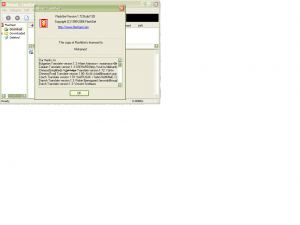MGadAllah
MemberContent Type
Profiles
Forums
Events
Everything posted by MGadAllah
-
[Release] Internet Explorer 7 RC1 Switchless Installer
MGadAllah replied to 1chaoticadult's topic in Application Installs
That is true, internet connection is required to do it otherwise it does not working. But thanks for your try. -
If you need it I can upload it for you and PMed you a link
-
I've installed it using the switch /S Then I run the patch to open the full version options then I did all settings I need to the application and message center then I exported the registery key, and did sfx archive to the replaced files after run the patch so now you have the full version unattended (RealPlayer.exe /S + RealPlayer.reg + Real.sfx.exe)
-
Limewire Pro 4.12.3 Silent install switch Problem
MGadAllah replied to pctuneup's topic in Windows Post-Install Wizard (WPI)
rename set up file to LimeWireWin Attached is an auto it srcipt But Jave run times must be installed first setup.exe -
Hi Shark: I've recieved an error telling can not load the application and it needs to be reinstalled Thanks
-
Calling file from ProgramFiles
MGadAllah replied to MGadAllah's topic in Windows Post-Install Wizard (WPI)
I'm very sorry to tell that It does not working I've tried the manual and the WPI config but nothing worked I hope if any one find any solve thanks -
Remove File Transfer Warning in Windows Live Messenger
MGadAllah replied to MGadAllah's topic in Application Installs
Any news yet? we have many experts here -
You may use my autoit if you want, it does not include Google Toolbar
-
Thanks a lot Working Great Thanks
-
AutoIT Script Collection - Contributions Only
MGadAllah replied to FuzzBall's topic in Application Installs
[b][u]Flash Get 1.73[/u][/b] [b][u][color="#ff0000"]Without Google ToolBar [/color][/u][/b] [codebox]Opt("WinWaitDelay",100) Opt("WinTitleMatchMode",4) Opt("WinDetectHiddenText",1) Opt("MouseCoordMode",0) Run('fgf173.exe') WinWait("Welcome","Welcome to FlashGet(") If Not WinActive("Welcome","Welcome to FlashGet(") Then WinActivate("Welcome","Welcome to FlashGet(") WinWaitActive("Welcome","Welcome to FlashGet(") Send("{ENTER}") WinWait("Software license","&Do Not Agree") If Not WinActive("Software license","&Do Not Agree") Then WinActivate("Software license","&Do Not Agree") WinWaitActive("Software license","&Do Not Agree") Send("{ENTER}") WinWait("Choose Destination Location","Setup will install F") If Not WinActive("Choose Destination Location","Setup will install F") Then WinActivate("Choose Destination Location","Setup will install F") WinWaitActive("Choose Destination Location","Setup will install F") Send("{ENTER}") WinWait("Select Program Manager Group","Enter the name of th") If Not WinActive("Select Program Manager Group","Enter the name of th") Then WinActivate("Select Program Manager Group","Enter the name of th") WinWaitActive("Select Program Manager Group","Enter the name of th") Send("{ENTER}") WinWait("Start Installation","You are now ready to") If Not WinActive("Start Installation","You are now ready to") Then WinActivate("Start Installation","You are now ready to") WinWaitActive("Start Installation","You are now ready to") Send("{ENTER}") WinWait("FlashGet"," FlashGet File Mi") If Not WinActive("FlashGet"," FlashGet File Mi") Then WinActivate("FlashGet"," FlashGet File Mi") WinWaitActive("FlashGet"," FlashGet File Mi") Send("{DOWN}{SPACE}{TAB}{ENTER}") WinWait("Google Toolbar","* You can search Int") If Not WinActive("Google Toolbar","* You can search Int") Then WinActivate("Google Toolbar","* You can search Int") WinWaitActive("Google Toolbar","* You can search Int") Send("{SPACE}{TAB}{ENTER}") WinWait("Installation Complete","FlashGet(JetCar) has") If Not WinActive("Installation Complete","FlashGet(JetCar) has") Then WinActivate("Installation Complete","FlashGet(JetCar) has") WinWaitActive("Installation Complete","FlashGet(JetCar) has") Send("{ENTER}")[/codebox] -
A very strange thing happened When I downloaded the application and ran it, it did not asked for any username or password and this is what I have is it normal or there is a thing I'm still missing? thanks
-
Which tool you used to creat this one
-
Calling file from ProgramFiles
MGadAllah replied to MGadAllah's topic in Windows Post-Install Wizard (WPI)
Could you please tell where should I put this line in the config command? or manually in the config.js?beside I really first time to know about such a thing, so a little explanation will be nice and much appreciated, What is the gcond's? Thanks -
Calling file from ProgramFiles
MGadAllah replied to MGadAllah's topic in Windows Post-Install Wizard (WPI)
no space at all, the return is 0 for failed and 1 for success mine was 0 -
Important news about me...
MGadAllah replied to Kelsenellenelvian's topic in Windows Post-Install Wizard (WPI)
Every thing can wait but health can not get well 1st god bless you -
Calling file from ProgramFiles
MGadAllah replied to MGadAllah's topic in Windows Post-Install Wizard (WPI)
Thanks for your reply But I've already tried that but does not working, I've get a question mark beside the application during WPI installation screen Any one can help with that one? Thanks -
install modem driver via WPI
MGadAllah replied to elettrico's topic in Windows Post-Install Wizard (WPI)
for me, I've made auto it .exe for my modem, scanner and webcam drivers -
Hi all: Here is the situation I've made two auto it scripts for internet download manager, one for the application and the other one for the patch Installing the 1st one with WPI 5.3 is easy ... %wpipath%\Install\what ever\autoit script.exe Then I made a sfx file for both the script and patch so they will be extracted to the application folder under programe files because patch must be run from there so what I want to know how should I call the auto it script .exe from there? I've tried many things and many ways but failed so can you help me with a way to call the auto it .exe file from the application folder under program files folder? Thanks
-
I think it is the time to start thinking about donating nLite
-
The normal thing is to use Office 2003 Resource Kit to creat unattended.mst file and call it when installing office2003, I've tried to creat many .mst file for each application in office 2003, i.e. word.mst, Excel.mst, ...etc and when doing this with ORK2003 I've choosed the application I want only, so now we have a single .mst file for each application in office 2003 (Word, Excel, PowerPoint, Access, Publisher, InfoPath, and OutLook) and when choosing the components, I choosed the application I want (run all from my computer or what ever you want to choose) plus the last two components in the tree, so with every application I've choosed the three components, and choosed not avaliable for the rest, then finish the file creation normal, then done.
-
Are you sure that code working with WPI 5.3 ? Because it do nothing I did the same steps as most buttons I have does there is an extra space or something? Thanks
-
Come on guys Sure there is one
-
I think we may keep posting for ever because we have different needs, so what ever work for you may not work for me so nothing best and nothing worest, otherwise all these companies must be closed its doors. I think it is just trial and errors game Thanks
-
Where is the topic that expliane the way to use XPlode? Thanks