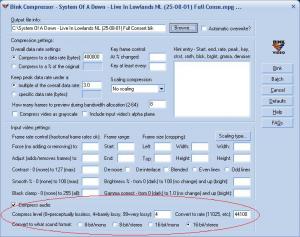Content Type
Profiles
Forums
Events
Everything posted by InViSibLe Gr
-

How to make a 7-Zip Switchless Installer
InViSibLe Gr replied to keytotime's topic in Application Installs
ok... i have read this guide about 10 times and i'm doing it again and again but i dont know... i'm doing something wrong i'm trying to create incredimail installer i have found the switch in the app switches sticky and i have added the pskill in system32 folder as the guy who posted the swithes said i did made everything as the guide says but i dont know whats the prob maybe it is in the config.txt cause the installer doesnt starting and it says "config error" :angrym: here it is: ;!@Install@!UTF-8! RunProgram="incml.exe /s" pskill IncMail.exe pskill IMApp.exe ;!@InstallEnd@! have i done something wrong in there? please help me i'm realy confused with this (the name of the exe in the 7zip archive is incml.exe , its not mistyped) do you see something that i have to change in the config.txt? -

Internet Explorer 7 Beta 2 (Download link iside)
InViSibLe Gr replied to MohamedYousri's topic in Application Installs
nlite says that you can add it as hotfix but it never worked that way for me but you can try that another way is to add it as software and create a batch file with this : echo. echo Installing Internet Explorer 7 Beta 2 echo please wait... start /wait %systemdrive%\install\Applications\IE7B2P.exe /passive /norestart and add the file to $OEM$\$1\Install\Applications you have to rename the file to IE7B2P.exe cause the original filename is too big or you can create an installer with winrar and add this commend : ;The comment below contains SFX script commands Setup=IE7B2P.exe /passive /norestart TempMode Silent=1 Overwrite=1 (i dont know how to do it with 7zip) and then convert this to cab addon with the instructions from the sticky for the addons and add it to nlite hotfixes (this will work for sure i have done it this way and tested it on vmware and worked fine) but remember for this to work in any way windows need to have legal key and be activated before this installer starts if not dont waste your time it will not work -

Internet Explorer 7 Beta 2 (Download link iside)
InViSibLe Gr replied to MohamedYousri's topic in Application Installs
The switches for IE7 are /passive /norestart i have used them and worked fine windows has to have legal serial and be activated before the installer starts if not dont try it, it will not work -
Here and here you can find out how to do this very nice and easy
-
I have used CDIMAGE a lot of times and it was ok but today when i opened it it open like this : and i cant resize the window to see it full the only thing i can do is maximize it and it looks very c**py maximized : and i hate it when it look like this i have downloaded the prog again and when i opened it the same thing happened is there a way to resize the window? i dont know what to do...
-
OMG!!!!! I have opened 17 pages and in the 18th...
-
If you want download and try netop i use it about 6 months and its very nice host-guest prog you dont have to "share" folders with netop you just log in to the other pc with a pass and copy or move anything you want and you will able to see hidden files too and except the copy thing you can remote control the other pc with this
-

[Help] - I have Windows XP, but lost the CD!
InViSibLe Gr replied to RJARRRPCGP's topic in Windows XP
RJARRRPCGP go there link read the guide for cdimage and download it -
you can add anything you want on the top first create a folder on your pc (it doesnt matter where you create this) then add inside whatever you want to have inside the top "taskbar" then right click on the windows taskbar go to toolbars/new toolbar and add that folder it will add it on the right of your taskbar (like media player toolbar) then unlock your taskbar with right click/lock the taskbar and drag that folder out on desktop it will create a little window with the things you have added on desktop and then drag that window again on the top, left or right thats it now you have your top "taskbar" you can right click on it and remove the title of that bar and/or the text next to the buttons of the progs you have added inside whenever you want you can drag anything inside that bar and add it there i dont know if there is an unattended way to do this to have start menu on top i dont know how but you can drag the taskbar from the bottom to top, left or right when you have it unlocked and add the toolbar in another place of your screen its not exactly what you want but its quite the same try it and maybe you will like it you can create more toolbars and drag them inside the first and windows will separate them like the toolbars on explorer and you can drag to have the distance you want them to have i hope you like it
-
I have added a custom setup billboard on my xpcd (one i downloaded from completed windows setup billboards topic) and i want to remove the text messages that is showing on the right to make it have only the progress bar on the left, the setup billboard on the background and a videoclip that i have inserted with bink from this guide how can i do that?
-
thanks wolf74481 !!!
-
EDIT : I found how to do this with an easier way ( winntbbued ) webroot nice one can you help me cause i'm not sure if i have done this write i want to make a cd only with the background billboard but with no text and no image slideshow i have added all the files from your zip in $OEM$\$1\Install i have edited the filelist.js like this : var images = new Array( ); and i added in winnt.sif this line on the GuiUnattended section : DetachedProgram="%systemdrive%\install\slideshow.cmd" and i edited slideshow.cmd like this : cmdow @ /HID @echo off IF EXIST C:\win51ip.SP2 set CDROM=C: IF EXIST D:\win51ip.SP2 set CDROM=D: IF EXIST E:\win51ip.SP2 set CDROM=E: IF EXIST F:\win51ip.SP2 set CDROM=F: IF EXIST G:\win51ip.SP2 set CDROM=G: IF EXIST H:\win51ip.SP2 set CDROM=H: IF EXIST I:\win51ip.SP2 set CDROM=I: IF EXIST J:\win51ip.SP2 set CDROM=J: IF EXIST K:\win51ip.SP2 set CDROM=K: IF EXIST L:\win51ip.SP2 set CDROM=L: IF EXIST M:\win51ip.SP2 set CDROM=M: IF EXIST N:\win51ip.SP2 set CDROM=N: IF EXIST O:\win51ip.SP2 set CDROM=O: IF EXIST P:\win51ip.SP2 set CDROM=P: IF EXIST Q:\win51ip.SP2 set CDROM=Q: IF EXIST R:\win51ip.SP2 set CDROM=R: IF EXIST S:\win51ip.SP2 set CDROM=S: IF EXIST T:\win51ip.SP2 set CDROM=T: IF EXIST U:\win51ip.SP2 set CDROM=U: IF EXIST V:\win51ip.SP2 set CDROM=V: IF EXIST W:\win51ip.SP2 set CDROM=W: IF EXIST X:\win51ip.SP2 set CDROM=X: IF EXIST Y:\win51ip.SP2 set CDROM=Y: IF EXIST Z:\win51ip.SP2 set CDROM=Z: start %systemdrive%\install\slideshow.hta and finally i edited the text.js like this : var text = new Array( ); do i have to do anything else or not? and did i made everything corrrect or not? thanks in advance
-
@ wolf74481 can you post a link for your vs plzzz?
-
well... i dont know how to help you but read this :
-
btw what vmware tools do i use if it works? the xp tools or the longhorn tools? or some other windows tools? and a second q: can i copy text from my pc and paste it on vmware and if i can how?
-
I have created the partition as you say and it was created ok then i restarted the vmware and i added in the vmware bios cd as first boot device but when i continue i receive an error after the two screens that asks for cd key and computer name
-
I have found this driver kit on irc on the channel that i have downloaded vista dvd (5270 build) Microsoft.Windows.Vista.Build.5270.Driver.Kit.DVD and i want to know if its worth to download it and if i can integrate it on vista dvd is there a way to do this? the driver kit is dvd [1.1GB]
-
thanks phatcat42141 i'll give it a try
-
i have used ork tools then i created an sfx archive on winrar with the commend that Power350 posted then i created the cab as the guide for adons says then i integrated it on nlite in the hotfixes section and i testesd it on vmware and its working fine but it takes a lot of time to install windows after i added this (about 40-45 min - before windows installed in about 15min) is there anything i can do to make the installation of windows faster?
-

Is there any way to change my nickname?
InViSibLe Gr replied to InViSibLe Gr's topic in Site & Forum Issues
thanks a lot !!! you are great ! -

Is there any way to change my nickname?
InViSibLe Gr replied to InViSibLe Gr's topic in Site & Forum Issues
I want to change my nick to InViSibLe Gr can you do that for me?