Content Type
Profiles
Forums
Events
Everything posted by Ausmith1
-
I'm trying to integrate all the current QFE patches for Windows 2003 EE onto my unattended CD using the /integrate switch in the QFE packages. I have no problems in integrating the following QFEs KB867460 KB840374 KB839643 KB823353 KB840315 KB839645 KB867801 KB824151 KB841533 KB840987 KB873376 KB885881 KB883935 But when I try to apply KB841356 KB834707 after applying the other QFEs listed above I get the error "An error occured while attempting to integrate this software update package. Verify that the architecture, language and service pack level of this software are valid for the target distribution folder." Now when I tried integrating KB841356 & KB834707 first they worked fine but other QFE broke. Has anyone else come across this problem? Any ideas on how to fix it? Maybe it's a bug in the MS update packages?
-
Have you looked at http://unattended.sourceforge.net/ & http://ani.sourceforge.net/
-
Which model of HP DL360? A G2 / G3 ? If so then you could use the method I have described @ http://209.15.130.236/users/patricks/artic...ows/bootablecd/ I use this with HP DL 360 G2+G3/380 G2+G3/580 G2/585 and it works fine. There is no difference in the install structure or procedure between Windows 2000 and Windows 2003. For some drivers you may need to use a different driver for Windows 2003 but that's rare and it certainly dosn't apply to the HP DL 300 series.
-
Why don't you tell us what kind of SCSI card it is that you are trying to install? How did you do this for Windows 2000? Have you tried adding the drivers to the CD? (i.e. making a custom CD) Are you sure the drivers you have are certified for Windows 2003? Not all Windows 2000 drivers will work with Windows 2003...
-
Try using diskpart. DiskPart is part of the Win2K Server Resource Kit and the Win2K Professional Resource Kit. (Microsoft includes DiskPart as a core utility in Windows Server 2003 and Windows XP.) diskpart /s CD-ROM.script > diskpart.Log REM Select the CD-ROM Drive SELECT VOLUME 0 REM And reset it's drive letter to Z: ASSIGN LETTER=Z REM Scan the disks to see the new volumes RESCAN EXIT See also: http://www.microsoft.com/resources/documen...s/diskpart.mspx http://support.microsoft.com/default.aspx?kbid=300415
-
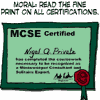
Microsoft Automated Purposing Framework
Ausmith1 replied to Ausmith1's topic in Unattended Windows 2000/XP/2003
Well the bit to update your BIOS is just uses the manufacturers BIOS boot floppy via PXE as far as I can tell. You can do that manually right now via RIS, PXELinux and memdisk, APF (and ADS) just automates it. In most corporate deployments you would (or should) have similar systems anyway so you could group the systems by BIOS type to roll it out... As far as I can tell it's price is $2000 plus there seems to be a consulting / training fee as well. -
There is a good description of this tool at the following URL http://www.eqinc.com/solutions/APF%20and%2...0Automation.htm Has anyone here used this tool? If so what's your opinion of it?
-
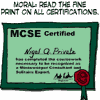
Need help with deciding between CRT and LCD
Ausmith1 replied to Professor Frink's topic in Hardware Hangout
The refresh rate on an LCD panel is completely irrelevant to how stable the screen looks. No human could possibly tell the difference between an LCD at 30Hz and and LCD at 100Hz refresh rates. It's simply a factor of how LCDs work compared to CRTs. In a CRT the electron beam must sweep from side to side and top to bottom to perform a refresh. If it does this 60 times a second we call it a 60Hz refresh rate. The phosphor pixels at the top start to fade before they get refreshed on the next sweep of the electron gun, how much they fade depends upon the rate of refresh and the quality of the monitor. Some people can detect the phosphor fade more than others, that's why 60Hz is fine for most people, but others need 72 or even 85Hz refresh rates. An LCD on the other hand only updates a pixel when it needs to change. Its pixels once set to a particular color will stay that color, without fading, until told to change to a different color. Therefore a refresh rate of 1Hz is adequate if you are simply displaying static images on an LCD. For full motion video 30Hz is adequate. I run my T221 monitor at 41Hz in 2.3MPixel mode and it's absolutely perfect. When I run it in 9.2MPixel mode it drops the refresh to 13Hz and that's still perfect as long as I don't try to play any videos. Also while I personally have not used the Dell 1703FP monitors a co worker has a pair of them and they are very nice. The ability to put them in portrait mode is very useful if you do a lot of work processing or viewing of documents. -
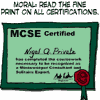
Need help with deciding between CRT and LCD
Ausmith1 replied to Professor Frink's topic in Hardware Hangout
LCD monitors only have a single "native" resolution, usually it is the top resolution listed on the box. (i.e. 1280 x 1024). At any other resolution the LCD panel will scale the input signal to fit the actual LCD pixels. Some very high end LCDs may allow two resolutions (mine does), but one resolution will only be 1/4 of the other resolution. i.e. my monitor can display either 9.2MPixels or 2.3MPixels. So if you wanted an LCD that will clearly display an 800x600 pixel input signal will need to get either an LCD panel whose top resolution is 800x600 pixels or a panel that can handle 1600 x 1200 and allows full screen display at 800x600. (Some LCD panels will not allow screen scaling and will only display the actual pixels, leaving you with only a small image in the center of the screen) There are some good explanations of what I'm talking about at the following URLs: MULTIMEDIA/PANEL DISPLAYS http://www.pctechguide.com/07panels.htm Don't Touch That Resolution on Your LCD Monitor! http://www.monitorsdirect.com/before/exper...esolution.shtml High-Resolution, Wide-Aspect, and Wide-Viewing Displays on Dell? Portable Computers http://www1.us.dell.com/content/topics/glo...=us&l=en&s=corp -
02. The GIMP 05. Use DEFRAG at the command line in XP. 15. MKISOFS & CDRECORD, BCD uses these and works great. 20. ISOBuster 22. 7-ZIP Everything above is either open source, freeware or already included with XP.
-
Use Microsoft's DiskPart tool See: http://www.microsoft.com/windows2000/techi.../diskpart-o.asp and http://support.microsoft.com/default.aspx?kbid=300415
-
7-Zip has the best compression ratio that I have seen so far. It can compress executables to 1/3 the size that WinZIP/RAR typically can. Mind you it does take a _long_ time to compress and it works best in cases where there are lots of small files, you also have to use its proprietary 7z compression format to get the ultra compression rates (it can create SFX 7z files though). Decompression times for 7z archives are relatively fast though. While 7-Zip is not perfect I've been happy enough with it to replace WinZIP and WinRAR on all my systems. That it's GNU LGPL open source is an added bonus. i.e. 7-ZIP 3.13 can compress the SQL Server 2000 Enterprise edition installer (plus service packs and patches) from about 600MB to about 90MB, this takes at least an hour to compress on my dual Xeon 2.4GHz system and less than a minute to decompress.
-
I have one of the 2MP Casio ExSlims, and I highly recommend it for a casual use camera. If you want someting to replace a cheap 35mm SLR buy a Nikon or Canon. I doubt that I'll be replacing my Nikon FM2 anytime soon for less than $5K... The really nice thing about the Casio's is that they easily fit in your shirt pocket. Try that with any other 3MP camera. Any pro photographer will tell you the most important thing is to have the camera in your hand when the shot happens! And unless you regularly print enlargements beyond 5x7 a 3MP camera is all you need. After all the printer that most 1 hour photo shops use is only 3.5MP for a 4x5 print anyway... So if regular 1 hour photo print quality is adequate to your needs why spend the money for a 5MP camera that is overkill for the average consumer?
-
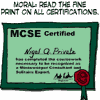
are there any linux system emulators for windows?
Ausmith1 replied to kaibab's topic in Software Hangout
I haven't tried it out myself (yet!), but my understanding is that it will run from within a virtual file system somewhat like VMWare does. I saw it on OSNews lately and it seemed like it was kind of like what you wanted so I mentioned it... -
The correct IBM ServeRAID drivers are not included on the W2K or 2003 install CDs. Did you try hitting F6 during the start of the OS install and try providing the correct ServeRAID drivers on a floppy? I have never used an xSeries 225 but I'd imagine that it's really no different than the x335s that I use... This is what I use to get the 5i to work on my systems (I've only ever used a 5i with a x345 though) IBM x345+ServerRAID 6M+Win2003 Other posts here that you may find to be useful. HOWTO: Add LSI Logic PCI SCSI/FC MPT HBA , IBM / Apple SCSI & FC HBA Support HOWTO: Install IBM ServeRAID 6.11 silently HOWTO: Install IBM Director Client v4.11
-
I can't say I've ever seen this happen...
-
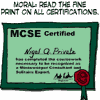
are there any linux system emulators for windows?
Ausmith1 replied to kaibab's topic in Software Hangout
Check out Cooperative Linux. -
Well, the original poster specifically requested on how to do this in a batch file and not in an unattended CD, it would seem that the original poster has a specific reason for doing it this way. Devcon is the easiest way I know of installing a driver from a batch file...
-
The latest nVidia ForceWare drivers do something like what you are describing... I think... Check out Display Gridlines
-
The Microsoft utility Devcon can do this. Full documentation is available at the page linked to above.
-
You should avoid WINS like the plague that it is. Use dynamic DNS instead. WINS was Microsoft's attempt to "embrace and extend" DNS. It didn't work and that's why Microsoft ended up using dynamic DNS and LDAP and calling it "Active Directory".
-
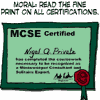
Installing Drivers via Script.
Ausmith1 replied to Yonderboy's topic in Programming (C++, Delphi, VB/VBS, CMD/batch, etc.)
The Microsoft utility Devcon can do this. Full documentation is available at the page linked to above. -
pcAnywhere v10.5 has an application repackager built right in on the install CD. It will create a fully customised silent installer for you.
-
DOS can't read an NTFS formatted drive without extra addon software. Even then this would not be a recommended backup method. Use something like DriveSnapShot, it will do what you want.
-
Procedure for adding boot support for the LSI Logic PCI SCSI/FC MPT HBA to a Windows 2000/2003 install CD. This is a dual use driver, it works for the standard built-in SCSI 320 RAID controller on IBM x335 and x345 servers and also for the LSI 929/92X series dual port 2GB FC HBAs that Apple sell with their xServe RAID systems. 1) Add the following to DOSNET.INF [Files] d1,symmpi.sys [OptionalSrcDirs] svcpack 2) Add the following to TXTSETUP.SIF [SourceDisksFiles] symmpi.sys = 2,,,,,,_x,4,0,0 [HardwareIdsDatabase] ; LSI Logic SCSI/FC HBA PCI\VEN_1000&DEV_0621 = "symmpi" PCI\VEN_1000&DEV_0622 = "symmpi" PCI\VEN_1000&DEV_0624 = "symmpi" PCI\VEN_1000&DEV_0626 = "symmpi" PCI\VEN_1000&DEV_0628 = "symmpi" PCI\VEN_1000&DEV_0030 = "symmpi" [SCSI.Load] symmpi = symmpi.sys,4 [SCSI] symmpi = "LSI Logic PCI SCSI/FC MPT HBA" 3) Add the following to HIVESYS.INF [AddReg] ; LSI Logic PCI SCSI/FC MPT HBA HKLM,"SYSTEM\CurrentControlSet\Services\symmpi","ErrorControl",0x00010003,1 HKLM,"SYSTEM\CurrentControlSet\Services\symmpi","Group",0x00000002,"SCSI miniport" HKLM,"SYSTEM\CurrentControlSet\Services\symmpi","Start",0x00010003,4 HKLM,"SYSTEM\CurrentControlSet\Services\symmpi","Tag",0x00010003,259 HKLM,"SYSTEM\CurrentControlSet\Services\symmpi","Type",0x00010003,1 HKLM,"SYSTEM\CurrentControlSet\Services\symmpi\Parameters",,0x00000012 HKLM,"SYSTEM\CurrentControlSet\Services\symmpi\Parameters\Device","NumberOfRequests",0x00010001,0x80 HKLM,"SYSTEM\CurrentControlSet\Services\symmpi\Parameters\Device","MaximumSGList",0x00010001,0x41 HKLM,"SYSTEM\CurrentControlSet\Services\symmpi\Parameters\Device","DriverParameter",0x00000000,"PlaceHolder=0;" HKLM,"SYSTEM\CurrentControlSet\Services\symmpi\Parameters\PnpInterface","5",0x00010003,1 ; LSI Logic PCI SCSI/FC MPT HBA HKLM,"SYSTEM\CurrentControlSet\Services\EventLog\System\symmpi","EventMessageFile",0x00020002,"%SystemRoot%\System32\IoLogMsg.dll" HKLM,"SYSTEM\CurrentControlSet\Services\EventLog\System\symmpi","TypesSupported",0x00010003,7 Be extremely careful to ensure that you don't change the wrapping of lines in HIVESYS.INF, I found that if I opened HIVESYS.INF in Notepad with word wrap on, that it would sometimes change the line wrapping upon saving, effectivly corrupting the file. So turn word wrap off! Or better yet use a better text editor like UltraEdit. 4) Create the following CD structure +---$OEM$ | +---$1 | \---Drivers | +---SCSI | \---LSI \---I386 +---SVCPACK +---SYSTEM32 \---UNIPROC Place all the extracted LSI driver files in \$OEM$\$1\Drivers\SCSI\LSI Copy symmpi.sys to \i386 Copy symmpi2k.cat to \i386\SVCPACK 5) Make the following modifications to SVCPACK.INF [Version] Signature="$Windows NT$" BuildNumber=2195 MajorVersion=5 MinorVersion=0 [SetupData] CatalogSubDir="\i386\svcpack" [ProductCatalogsToInstall] symmpi2k.CAT I'm not 100% positive that you have to add the CAT file to the SVCPACK.INF. Anyone know for sure? 6) Add the following to WINNT.SIF [Unattended] OemPreinstall=Yes OemFilesPath="..\$OEM$" ; See http://support.microsoft.com/default.aspx?scid=kb;EN-US;q250380 for why this must be = Ignore DriverSigningPolicy=Ignore OemPnPDriversPath="Drivers\SCSI\LSI;" Beware that lines posted here may possibly wrap! If you paste wrapped lines into your INF or SIF files they will NOT work.

