Content Type
Profiles
Forums
Events
Everything posted by Ausmith1
-
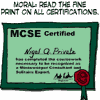
Just found a way to automate partitionning...
Ausmith1 replied to big_gie's topic in Unattended Windows 2000/XP/2003
Why not just use Microsofts DiskPart tool? It's free. Creating DiskPart Scripts -
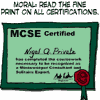
CMDLINES.TXT not working in Windows 2000
Ausmith1 replied to agenta's topic in Unattended Windows 2000/XP/2003
What are you using to create the ISO image? Have you looked at the ISO and made sure that the filenames are correct? I had that happen to me before where the $OEM$ directory showed up on CD as _OEM_ instead. Are you sure that the files referenced are on disk at the time of CMDLINES.TXT being executed? I normally just install IE 6 straight from the CD and don't bother copying the files to hard disk. See Installing IE6 SP1 on Windows 2000 thread -
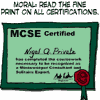
CMDLINES.TXT not working in Windows 2000
Ausmith1 replied to agenta's topic in Unattended Windows 2000/XP/2003
Do you add the following line to Winnt.sif? [Unattended] OemPreinstall=Yes -
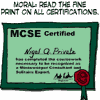
Moving h/d from win2k3 to winxp problems
Ausmith1 replied to garmons's topic in Windows 2000/2003/NT4
It could be that the drive is formatted with a newer version of NTFS. I know that was an issue for me before when NTFS was upgraded. Other than backing up all your files and reformatting (on W2K), you could try adding the 2003 NTFS.SYS driver to Windows 2000, not the easiest thing in the world to do, I know, but I'm not sure what else you could do exactly... -
Copying the files will work just fine, but the next time you upgrade the files in %ProgramFiles% you will have to copy the files to %WinDir%\system32 again. Also it's a disk space issue, why have two copies of the same program on disk when one will do? If you ever used UNIX a lot you know what I mean ;-) Us old timer refugees from IRIX are still stuck in the old (right) way of doing things... ...a copy of a Dilbert cartoon in which Dilbert, the long-suffering corporate software engineer, encounters a portly, bearded, hairy man of a certain age--a bit like Santa Claus, but darker, with a certain edge about him. Dilbert recognizes this man, based upon his appearance and affect, as a Unix hacker, and reacts with a certain mixture of nervousness, awe, and hostility. Dilbert jabs weakly at the disturbing interloper for a couple of frames; the Unix hacker listens with a kind of infuriating, beatific calm, then, in the last frame, reaches into his pocket. "Here's a nickel, kid," he says, "go buy yourself a real computer." In the Beginning was the Command Line
-
I install IE 6 SP1 on Windows 2000 during the GUI mode phase of setup from CMDLINES.TXT. Contents of CMDLINES.TXT [COMMANDS] ".\Install_IE6.Cmd" Contents of Install_IE6.Cmd @ECHO Installing IE 6.0 SP1 ".\IE\IE6SETUP.EXE" /C:"IE6WZD /S:""#e"" /Q:A /R:N" I use IEAK 6 to create a custom IE build with just the components I need and add those to \$OEM$\IE Here is the contents of the Install.Ins file I use for IEAK customisations. [Branding] Type=1 Wizard_Version=6.00.2800.1106 Custom_Key= CompanyName= Language Locale=EN Language ID=1033 UseDefAddon=1 CMProfilePath= CMProfileName= CMUseCustom=0 FavoritesOnTop=0 NoFavorites=1 NoLinks=1 User Agent=CustomIEStringGoesHere NoDial=1 Platform=2 DeleteAdms=1 ImportIns=D:\IEAK\Builds\INS\WIN32\EN\INSTALL.INS [Media] Build_Download=0 Build_CD=0 Build_LAN=1 Build_BrandingOnly=0 [HideCustom] {5fd399c0-a70a-11d1-9948-00c04f98bbc9}=0 {89820200-ECBD-11cf-8B85-00AA005B4383}=0 {0fde1f56-0d59-4fd7-9624-e3df6b419d0f}=0 {CC2A9BA0-3BDD-11D0-821E-444553540000}=0 {3af36230-a269-11d1-b5bf-0000f8051515}=0 {4278c270-a269-11d1-b5bf-0000f8051515}=0 {3bf42070-b3b1-11d1-b5c5-0000f8051515}=1 {de5aed00-a4bf-11d1-9948-00c04f98bbc9}=0 {45ea75a0-a269-11d1-b5bf-0000f8051515}=0 {5A8D6EE0-3E18-11D0-821E-444553540000}=0 {C9E9A340-D1F1-11D0-821E-444553540600}=0 {9381D8F2-0288-11D0-9501-00AA00B911A5}=0 {630b1da0-b465-11d1-9948-00c04f98bbc9}=0 {7790769C-0471-11d2-AF11-00C04FA35D02}=0 {44BBA840-CC51-11CF-AAFA-00AA00B6015C}=1 {22d6f312-b0f6-11d0-94ab-0080c74c7e95}=1 {9a2e4ab0-9a7e-11d2-9da1-00c04f98bbc9}=1 {283807B5-2C60-11D0-A31D-00AA00B92C03}=0 {10072CEC-8CC1-11D1-986E-00A0C955B42F}=0 {47f67d00-9e55-11d1-baef-00c04fc2d130}=1 {D27CDB6E-AE6D-11cf-96B8-444553540000}=1 {4f645220-306d-11d2-995d-00c04f98bbc9}=0 {C9E9A340-D1F1-11D0-821E-444553540300}=0 {76C19B50-F0C8-11cf-87CC-0020AFEECF20}=1 {76C19B30-F0C8-11cf-87CC-0020AFEECF20}=1 {01679A11-5C6C-11d1-83FF-00C04FD25153}=1 {76C19B31-F0C8-11cf-87CC-0020AFEECF20}=1 {545EFE01-5C78-11d1-8400-00C04FD25153}=1 {76C19B32-F0C8-11cf-87CC-0020AFEECF20}=1 {76C19B33-F0C8-11cf-87CC-0020AFEECF20}=1 {545EFE02-5C78-11d1-8400-00C04FD25153}=1 {76C19B34-F0C8-11cf-87CC-0020AFEECF20}=1 {545EFE03-5C78-11d1-8400-00C04FD25153}=1 {76C19B37-F0C8-11cf-87CC-0020AFEECF20}=1 {76C19B36-F0C8-11cf-87CC-0020AFEECF20}=1 {76C19B38-F0C8-11cf-87CC-0020AFEECF20}=1 {76C19B35-F0C8-11cf-87CC-0020AFEECF20}=1 {0fde1f56-0d59-4fd7-9624-e3df6b419d0e}=0 {F94C2DA4-708E-11d3-AFB2-00C04F6814C4}=0 [NoCopyComps] {76C19B30-F0C8-11cf-87CC-0020AFEECF20}=1 {01679A11-5C6C-11d1-83FF-00C04FD25153}=1 {76C19B31-F0C8-11cf-87CC-0020AFEECF20}=1 {545EFE01-5C78-11d1-8400-00C04FD25153}=1 {76C19B32-F0C8-11cf-87CC-0020AFEECF20}=1 {76C19B33-F0C8-11cf-87CC-0020AFEECF20}=1 {545EFE02-5C78-11d1-8400-00C04FD25153}=1 {76C19B34-F0C8-11cf-87CC-0020AFEECF20}=1 {545EFE03-5C78-11d1-8400-00C04FD25153}=1 {76C19B37-F0C8-11cf-87CC-0020AFEECF20}=1 {76C19B36-F0C8-11cf-87CC-0020AFEECF20}=1 {76C19B38-F0C8-11cf-87CC-0020AFEECF20}=1 {76C19B35-F0C8-11cf-87CC-0020AFEECF20}=1 [URL] Home_Page=http://localhost NoWelcome=1 [Proxy] HTTP_Proxy_Server= FTP_Proxy_Server= Gopher_Proxy_Server= Secure_Proxy_Server= Socks_Proxy_Server= Use_Same_Proxy=1 Proxy_Enable=0 Proxy_Override=<local> [Internet_Mail] Use_IMAP=No POP_Server= SMTP_Server= Logon_Using_SPA=No SMTP_Logon_Using_SPA=No SMTP_Logon_Required=0 Infopane= Infopane_Bitmap= Welcome_Message= Welcome_Name= Welcome_Address= Default_Client=No [Outlook_Express_Global] Read_Only=0 Service_Name= Service_URL= [Internet_News] NNTP_Server= Logon_Using_SPA=No Logon_Required=0 Default_Client=No [Outlook_Express] DeleteLinks=1 Folder_Bar=1 Folder_List=1 Outlook_Bar=0 Status_Bar=1 Contacts=1 Tip_Day=1 Toolbar=1 Show_Toolbar_Text=1 Preview_Pane=1 Show_Preview_Header=1 Show_Preview_Beside_Msgs=0 [LDAP] FriendlyName= Server= HomePage= SearchBase="NULL" Bitmap= CheckNames=0 Search_Timeout=60 Maximum_Results=100 AuthType=0 [ExtRegInf] inetset=*,inetset.inf,DefaultInstall oe=*,oe.inf,DefaultInstall wmp=*,wmp.inf,DefaultInstall [ExtRegInf.Hklm] inetset=inetset.inf,IEAKInstall.HKLM oe=oe.inf,IEAKInstall.HKLM wmp=wmp.inf,IEAKInstall.HKLM [ExtRegInf.Hkcu] inetset=inetset.inf,IEAKInstall.HKCU wmp=wmp.inf,IEAKInstall.HKCU This works perfect every time for me.
-
They are the Verisign digital signatures for the driver files. I'm not sure why they don't just sign the driver file itself, it might have something to do with performance or maybe it's because Microsoft have to sign the file. I think that you need the source to sign a compiled executable like a driver, and I'm sure that most driver writers don't want MS getting their hands on their source... You can right click on a .cat file and view its information in the "Digital Signatures" tab.
-
Sounds close the human specs. But the visual capabilities of the average human eye are much greater than you stated. The average eye can process at least 10 mega pixels at once. I know there is considerable coverage of this topic in Andrew Glassner's Principles of Digital Image Synthesis There was also a lengthy discussion of this topic in the technical documentation that came with my IBM T221 monitor and the reason they explained why the IBM engineers chose 204 DPI as the resolution was that it is the limit of visual acuity at typical viewing distances. I have no problem in seeing all of it's 9.2 MegaPixels at once. I can even plainly see the couple of dead green and blue subpixels that IBM assure me that nobody could ever possibly see. And my vision is by no means perfect...
-
Did you have the RDP 5.1 client open at the time by any chance?
-
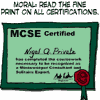
Question on CM system usage for MSFN users
Ausmith1 replied to Ausmith1's topic in Unattended Windows 2000/XP/2003
OK, I will post some in the next few days. I need to clean them up a bit first -
fsutil is included on Windows XP and Windows 2003, I don't recall where I downloaded a copy from or if I just copied the binary from Windows 2003 to Windows 2000. Looking at the version number of the file on my ISO it says build 2600, so I guess I just copied it from an XP system. It works fine in Windows 200 though. I can't say if any other functions other than "hardlink" work in Windows 2000 though since thats the only function I used.
-
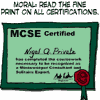
HOWTO: Installing and configuring IIS 5.0
Ausmith1 replied to Ausmith1's topic in Application Installs
Thanks for catching the typo, I would probally never have seen that I use a lot of .NET & ASP.NET components on my web servers. For the typical home users static web server this is unnecessary. However as more systems start using .NET components you will need this sooner or later... The .NET framework really isn't that big (about 20MB for the runtimes), it gets installed by default on Windows 2003 anyway. Pretty much all future software from Microsoft will require it anyway what MS is saying these days... In reality it's no different that having the VB runtimes on your system. I install .NET Framework v1.1 from CMDLINES.TXT during the "Registers Components" part of GUI mode setup in my unattended server installs. When I had IIS installed during the regular setup(iis_www=On in WINNT.SIF), ASP.NET would correctly register itself during the install of the .NET framework. Since I moved the IIS install from GUI mode setup to the RunOnce script after initial logon, there is a need to register ASP.NET correctly without completely reinstalling the .NET framework. The aspnet_regiis.exe does this nicely and is included with the .NET Framework for just this purpose. It's just one of those things that MS really didn't document too well... I could of course simply install the .NET Framework after the IIS install, but what if I add some new application that needs the .NET runtimes to my build that runs before the .NET Framework is installed? So in my mind it is safest to install .NET during GUI mode setup and then I don't have to worry about anything not working afterwards. -
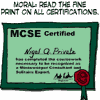
For those who spend hours perday infront of PC
Ausmith1 replied to roger04's topic in General Discussion
Well if you use an LCD display there is no beta radiation being given off. On modern CRTs the amount of beta and X radiation is extremely low, especially if your system is TCO95 compliant. Modern monitors are well shielded with lead, that's why they are so heavy. It's nothing to worry about, you probally have more of a chance of being hit by a meteor than getting cancer from sitting in front of a CRT tube all day. In fact the sitting in front of the PC all day bit is actually what is much more likely to kill you if get what I mean... -
I'm just curious on this question, do any of you MSFN readers use a configuration management tool such as CVS, Subversion, Sourcesafe, Clearcase, Perforce etc. for versioning and building your ISO images? If you do use a configuration management tool, what do you use and how do you like it? What don't you like about it? If you don't use a configuration management tool then why not? I'm using Perforce myself and and am very happy with it. It's been a real saviour for building a complex set of ISOs. While it is commercial software you can download a two user copy for free. It runs on just about anything and is very fast compared to SourceUnSafe. If anyone is interested I can post some of the build scripts I use for CM of my ISOs. They won't be of much use to you unless you are using Perforce though...
-
OK, so a lot of people have switched to using Windows 2003, but there are still a lot of people using Windows 2000 out there. This script can be used to install /uninstall / reset IIS 5.0 at any time after your initial OS install. One reason I use this script is that my SIF files are now more uniform, I simply specify "OFF" to all the IIS options in WINNT.SIF and determine afterwards at the desktop in a RunOnce script (by hostname or using devcon to identify web servers by hardware specifics) which systems get IIS installed on them. This script will delete a lot of the default settings on IIS 5.0, while I would not call this a hardened install by any means, it's better than what the default IIS installer puts on your system... A logic flow diagram (In PDF format) is attached for those who get dizzy looking at my crappy code. It should not be difficult to convert this script to Windows 2003 using IIS 6.0 you should just need to check the metabase settings first. I'm not sure if MDUtil will even work on the IIS 6.0 metabase since it's supposed to be XML... I'm not sure if you can install IIS on XP with the same settings as W2K, I think it should work, maybe someone who runs IIS on XP can enlighten me here... Anyway, I'm hoping that this will be of use to someone else out there or at least will stimulate your imagination to write something better. @ECHO OFF REM Script for installing IIS 5.0 on Windows 2000 and setting the correct IIS metabase settings. REM ============================================================================================ @Echo Off SetLocal Set action=%1 If Not Defined action ( Echo Installs/uninstalls and configures IIS 5.0 on Windows 2000. Echo. Echo Syntax: %~n0 action Echo. Echo action Valid options are "Install", "Uninstall" and "SetDefaults" Echo. Echo "Install" Will install and configure IIS 5.0 Echo. Echo "Uninstall" Will uninstall IIS 5.0 Echo. Echo "SetDefaults" will configure IIS 5.0 to the default Echo secure settings. Note this may destroy any valid existing Echo configurations. This should only be run on new builds. Goto End ) REM ============================================================================================ GOTO %action% REM ============================================================================================ :Install REM in order to make this script as self contained as possible, if the required INF file is not in existance, then make it. IF EXIST C:\TEMP\SCRIPTS\IIS_Install.inf GOTO IISInstallCheck Echo; sysocmgr.exe /i:sysoc.inf /u:C:\TEMP\SCRIPTS\IIS_Install.inf>>C:\TEMP\SCRIPTS\IIS_Install.inf Echo; Running this script will _NOT_ reboot the server>>C:\TEMP\SCRIPTS\IIS_Install.inf Echo [Version]>>C:\TEMP\SCRIPTS\IIS_Install.inf Echo Signature = "$Windows NT$">>C:\TEMP\SCRIPTS\IIS_Install.inf Echo [Global]>>C:\TEMP\SCRIPTS\IIS_Install.inf Echo FreshMode = Custom>>C:\TEMP\SCRIPTS\IIS_Install.inf Echo MaintenanceMode = RemoveAll>>C:\TEMP\SCRIPTS\IIS_Install.inf Echo UpgradeMode = UpgradeOnly>>C:\TEMP\SCRIPTS\IIS_Install.inf Echo [Components]>>C:\TEMP\SCRIPTS\IIS_Install.inf Echo iis_common=On>>C:\TEMP\SCRIPTS\IIS_Install.inf Echo iisdbg=Off>>C:\TEMP\SCRIPTS\IIS_Install.inf Echo iis_doc=Off>>C:\TEMP\SCRIPTS\IIS_Install.inf Echo iis_ftp=Off>>C:\TEMP\SCRIPTS\IIS_Install.inf Echo iis_htmla=Off>>C:\TEMP\SCRIPTS\IIS_Install.inf Echo iis_inetmgr=Off>>C:\TEMP\SCRIPTS\IIS_Install.inf Echo iis_nntp=Off>>C:\TEMP\SCRIPTS\IIS_Install.inf Echo iis_nntp_docs=Off>>C:\TEMP\SCRIPTS\IIS_Install.inf Echo iis_pwmgr=Off>>C:\TEMP\SCRIPTS\IIS_Install.inf Echo iis_smtp=Off>>C:\TEMP\SCRIPTS\IIS_Install.inf Echo iis_smtp_docs=Off>>C:\TEMP\SCRIPTS\IIS_Install.inf Echo iis_www=On>>C:\TEMP\SCRIPTS\IIS_Install.inf Echo [InternetServer]>>C:\TEMP\SCRIPTS\IIS_Install.inf Echo PathWWWRoot = "C:\Data\WWWRoot">>C:\TEMP\SCRIPTS\IIS_Install.inf Echo PathFTPRoot = "C:\Data\FTPRoot">>C:\TEMP\SCRIPTS\IIS_Install.inf :IISInstallCheck REM Check if IIS is already installed and if so, question the reinstall. IF EXIST %WinDir%\system32\inetsrv\inetinfo.exe GOTO IISExistsError GOTO InstallIIS :IISExistsError @ECHO It seems that IIS is already installed on this system. @ECHO If you press "Y" then this script will reinstall IIS over the @ECHO current configuration and the existing settings may no longer be valid. @ECHO. @ECHO Are you sure you want to reinstall IIS 5.0 over the existing instance? choice /c:YN Selection if errorlevel 2 GOTO End if errorlevel 1 GOTO InstallIIS :InstallIIS CALL sysocmgr.exe /i:sysoc.inf /u:C:\TEMP\SCRIPTS\IIS_Install.inf GOTO SetDefaults REM ============================================================================================ :Uninstall IF EXIST C:\TEMP\SCRIPTS\IIS_Uninstall.inf GOTO UnInstallCheck Echo; sysocmgr.exe /i:sysoc.inf /u:C:\TEMP\SCRIPTS\IIS_Uninstall.inf>>C:\TEMP\SCRIPTS\IIS_Uninstall.INF Echo; Running this script will _NOT_ reboot the server>>C:\TEMP\SCRIPTS\IIS_Uninstall.INF Echo [Version]>>C:\TEMP\SCRIPTS\IIS_Uninstall.INF Echo Signature = "$Windows NT$">>C:\TEMP\SCRIPTS\IIS_Uninstall.INF Echo [Global]>>C:\TEMP\SCRIPTS\IIS_Uninstall.INF Echo FreshMode = Custom>>C:\TEMP\SCRIPTS\IIS_Uninstall.INF Echo MaintenanceMode = RemoveAll>>C:\TEMP\SCRIPTS\IIS_Uninstall.INF Echo UpgradeMode = UpgradeOnly>>C:\TEMP\SCRIPTS\IIS_Uninstall.INF Echo [Components]>>C:\TEMP\SCRIPTS\IIS_Install.inf Echo iis_common=Off>>C:\TEMP\SCRIPTS\IIS_Install.inf Echo iisdbg=Off>>C:\TEMP\SCRIPTS\IIS_Install.inf Echo iis_doc=Off>>C:\TEMP\SCRIPTS\IIS_Install.inf Echo iis_ftp=Off>>C:\TEMP\SCRIPTS\IIS_Install.inf Echo iis_htmla=Off>>C:\TEMP\SCRIPTS\IIS_Install.inf Echo iis_inetmgr=Off>>C:\TEMP\SCRIPTS\IIS_Install.inf Echo iis_nntp=Off>>C:\TEMP\SCRIPTS\IIS_Install.inf Echo iis_nntp_docs=Off>>C:\TEMP\SCRIPTS\IIS_Install.inf Echo iis_pwmgr=Off>>C:\TEMP\SCRIPTS\IIS_Install.inf Echo iis_smtp=Off>>C:\TEMP\SCRIPTS\IIS_Install.inf Echo iis_smtp_docs=Off>>C:\TEMP\SCRIPTS\IIS_Install.inf Echo iis_www=Off>>C:\TEMP\SCRIPTS\IIS_Install.inf Echo [InternetServer]>>C:\TEMP\SCRIPTS\IIS_Install.inf Echo PathWWWRoot = "C:\Data\WWWRoot">>C:\TEMP\SCRIPTS\IIS_Install.inf Echo PathFTPRoot = "C:\Data\FTPRoot">>C:\TEMP\SCRIPTS\IIS_Install.inf :UnInstallCheck REM Check if IIS is already installed and if not, cancel the uninstall. REM If it is installed then question the uninstall IF NOT EXIST %WinDir%\system32\inetsrv\inetinfo.exe GOTO NoIISExistsError IF EXIST %WinDir%\system32\inetsrv\inetinfo.exe GOTO IISExistsErrorUnInstall :IISExistsErrorUnInstall @ECHO It seems that IIS is already installed on this system. @ECHO If you press "Y" then this script will uninstall IIS @ECHO and this system will no longer we usable as a web server. @ECHO. @ECHO Are you sure you want to uninstall IIS 5.0? choice /c:YN Selection if errorlevel 2 GOTO End if errorlevel 1 GOTO UninstallIIS GOTO End :UninstallIIS sysocmgr.exe /i:sysoc.inf /u:C:\TEMP\SCRIPTS\IIS_Uninstall.INF GOTO End REM ============================================================================================ :SetDefaults REM Check if IIS is already installed and if not, cancel the config. IF NOT EXIST %WinDir%\system32\inetsrv\inetinfo.exe GOTO NoIISExistsError :CheckMDUTIL REM Check to see if MDUTIL is already installed, if not then install it IF EXIST %SystemRoot%\MDUtil.Exe GOTO CommonKeys REM Expanding MDUTIL to the system path, hope we have an install CD handy in the D:\ or Z:\ drives IF EXIST D:\i386\MDUTIL.EX_ EXPAND D:\i386\MDUTIL.EX_ %SystemRoot%\MDUtil.Exe IF EXIST Z:\i386\MDUTIL.EX_ EXPAND Z:\i386\MDUTIL.EX_ %SystemRoot%\MDUtil.Exe GOTO CommonKeys :MDUTILERROR @ECHO Cannot find the MTUTIL.EXE file, this script requires this utility to function. @ECHO MDUTIL can be found at i386\MDUTIL.EX_ on any Windows 2000 install CD-ROM. @ECHO Expand it to %SystemRoot%\MDUtil.Exe @ECHO i.e. EXPAND Z:\i386\MDUTIL.EX_ %SystemRoot%\MDUtil.Exe @ECHO pause GOTO End REM ============================================================================================ :CommonKeys @ECHO. @ECHO Delete the unnecessary virtual directories from all systems MDUTIL DELETE w3svc/1/root/MSADC MDUTIL DELETE w3svc/1/root/IISAdmin MDUTIL DELETE w3svc/1/root/IISHelp MDUTIL DELETE w3svc/1/root/IISSamples MDUTIL DELETE w3svc/1/root/Scripts MDUTIL DELETE w3svc/1/root/Printers @ECHO. @ECHO Delete the administration site (Really should not be installed if iis_htmla=Off) MDUTIL DELETE w3svc/2 @ECHO. @ECHO More than 100K hits MDUTIL DELETE /w3svc/1/ServerSize MDUTIL SET /w3svc/ServerSize 2 MDUTIL SET /w3svc/1/ServerSize 2 @ECHO. @ECHO Read permisssion no indexing MDUTIL SET /w3svc/IsContentIndexed 0 MDUTIL SET /w3svc/AccessPerm 201 @ECHO. @ECHO Disable Parent Paths MDUTIL SET /w3svc/AspEnableParentPaths 0 @ECHO. @ECHO Enable Buffering MDUTIL SET /w3svc/AspBufferingOn 1 @ECHO. @ECHO Cache all requested ASP pages MDUTIL SET /w3svc/AspScriptFileCacheSize 0xffffffff @ECHO. @ECHO Read SSL RequireCert MapCert Script MDUTIL SET w3svc/AccessPerm 0x2c9 @ECHO. @ECHO Read Script MDUTIL SET w3svc/1/Root/AccessPerm 0x201 @ECHO. @ECHO Directory browsing off MDUTIL SET w3svc/1/Root/DirectoryBrowsing 0x4000003e @ECHO. @ECHO Set the web server comment/name MDUTIL SET w3svc/1/ServerComment "My Web Site" @ECHO. @ECHO Delete mapping for default site, will inherit master properties MDUTIL DELETE /w3svc/1/root/ScriptMaps @ECHO. @ECHO Set mapping for master properties REM Leave only the following mappings REM .asp .cer .cdx .asa MDUTIL SET /w3svc/ScriptMaps ".asp,C:\WINDOWS\system32\inetsrv\asp.dll,1,GET,HEAD,POST,TRACE" ".cer,C:\WINDOWS\system32\inetsrv\asp.dll,1,GET,HEAD,POST,TRACE" ".cdx,C:\WINDOWS\system32\inetsrv\asp.dll,1,GET,HEAD,POST,TRACE" ".asa,C:\WINDOWS\system32\inetsrv\asp.dll,1,GET,HEAD,POST,TRACE" @ECHO. @ECHO Registering ASP.NET... REM ASP.NET mappings must be registered, the easy way to do this using aspnet_regiis.exe %WinDir%\Microsoft.NET\Framework\v1.1.4322\aspnet_regiis.exe -i @ECHO. @ECHO. @ECHO IIS Should now be installed and configured correctly on this system GOTO End REM ============================================================================================ :NoIISExistsError @ECHO. @ECHO IIS is not currently installed on this system, uninstall/config is cancelled. GOTO End REM ============================================================================================ :End EndLocal IIS_Script_Logic_Diagram.pdf
-
BTW, since I actually only use this script when building Windows 2000 systems (I only build servers), I think that on an XP system, you might want to delete the old v5.1 files in %WinDir% before creating a hard link to the new v5.2 files in %ProgramFiles%.
-
That will certainly work but it installs ServeRAID with the default settings. I don't install to the default directory and doing so requires using a setup.iss file. Most people will be happy with the defaults though...
-
This is not a device driver install but rather a setup and monitoring application, so I'm not sure that is really the correct forum for this post to be in... Still I'm sure people will find it if they search.
-
IBM Director comes "free" with each IBM xSeries server and is a useful monitoring and remote diagnostic tool unless you want to spend serious money on the likes of Tivoli or MOM. IBM were nice enough to even make and include a well documented silent mode options file (diragent.rsp) for Director v4.11, yet if you try to install "System Health Monitoring" it will halt in the middle of the install and say that the file SYSHEA~1.cab is needed. What happens is that the original 3KB SYSHEA~1.cab is overwritten during the installation of other components by an empty 60KB version of SYSHEA~1.cab. Setting the state of SYSHEA~1.cab to read-only did nothing to prevent this happening so I simply used cacls to set it to "really read-only and I mean it this time!" That worked :-) Modify the \Director\Agent\Windows\i386\diragent.rsp file to install the options you want or need. @ECHO Extract IBM Director v4.11 - 7-Zip SFX used to save disk space C:\Temp\Apps\Director\Agent\IBMDirectorAgent.exe -y @ECHO Set read-only permissions on SYSHEA~1.cab echo y|cacls C:\Temp\Apps\Director\Agent\SYSHEA~1.cab /P Everyone:R @ECHO Install IBM Director v4.11 IF EXIST C:\Temp\Apps\Director\Agent\IBMSetup.Exe START "" /WAIT C:\Temp\Apps\Director\Agent\IBMSetup.Exe unattended waitforme
-
Windows XP comes with RDP 5.1, Windows 2003 comes with RDP 5.2 You can download RDP 5.2 @ Remote Desktop Connection for Windows Server 2003 [5.2.3790] RDP 5.2 has an auto-reconnect option that is very useful over a bad connection. But one issue I've always had with it is that even after installing RDP 5.2 on XP, when you type "MSTSC" at a command prompt (which I very often do) RDP 5.1 is loaded. This is because the RDP 5.2 installer places it's files @ "C:\Program Files\Remote Desktop\mstsc.exe" while the original RDP 5.1 files are still in your path @ "%WinDir%\mstsc.exe" Naturally the RDP 5.1 client is run in this case. So I fixed this annoyance with this little script. REM Install the RDP client - Bare interface, no cancel button, no modal dialog at finish C:\Temp\Apps\RDP.Client\Setup.Exe /S /V"/qb-! /L*v C:\Temp\RDP_Client.Log" REM Create a hardlink in the system folder so that typing "MSTSC" at a command prompt will open the RDP 5.2 client. fsutil hardlink create %WinDir%\mstsc.exe "C:\Program Files\Remote Desktop\mstsc.exe" fsutil hardlink create %WinDir%\mstscax.dll "C:\Program Files\Remote Desktop\mstscax.dll" Resources: Remote Desktop Connection for Windows Server 2003 [5.2.3790] fsutil
-
IBM xSeries servers commonly use ServeRAID SCSI adapters. Here are some scripts to assist in automatically determining what systems to install ServeRAID on and the actual answer file for ServeRAID v6.11. Script to determine if a ServeRAID supported SCSI card is in the system. @ECHO Installing IBM ServeRAID service if this system contains an @ECHO LSI RAID card (x335s) or an IBM ServeRAID (4x, 5x, 6x) card. @ECHO. @ECHO. C:\Temp\Scripts\devcon hwids * | xgrep -c "LSILOGIC 1030 IM SCSI Disk Device" IF %errorlevel% EQU 0 GOTO InstallServeRAID C:\Temp\Scripts\devcon hwids * | xgrep -c "IBM ServeRAID SCSI Disk Device" IF %errorlevel% EQU 0 GOTO InstallServeRAID @ECHO. @ECHO. REM No ServeRAID card installed, so exit GOTO Exit :InstallServeRAID START "" /WAIT C:\TEMP\IBM.Config\ServeRAID\setup.exe /s /sms /f1C:\TEMP\IBM.Config\ServeRAID\setup.iss /f2C:\TEMP\IBM.Config\ServeRAID\ServeRAIDSetup.Log :Exit Some lines above may wrap... Setup.iss [{C8DBF659-1540-4C2B-B2B6-E910DB488FBF}-DlgOrder] Dlg0={C8DBF659-1540-4C2B-B2B6-E910DB488FBF}-SdWelcome-0 Count=5 Dlg1={C8DBF659-1540-4C2B-B2B6-E910DB488FBF}-SdLicense-0 Dlg2={C8DBF659-1540-4C2B-B2B6-E910DB488FBF}-AskOptions-0 Dlg3={C8DBF659-1540-4C2B-B2B6-E910DB488FBF}-SdAskDestPath-0 Dlg4={C8DBF659-1540-4C2B-B2B6-E910DB488FBF}-SdFinish-0 [{C8DBF659-1540-4C2B-B2B6-E910DB488FBF}-SdWelcome-0] Result=1 [{C8DBF659-1540-4C2B-B2B6-E910DB488FBF}-SdLicense-0] Result=1 [{C8DBF659-1540-4C2B-B2B6-E910DB488FBF}-AskOptions-0] Result=1 Sel-0=1 Sel-1=0 [{C8DBF659-1540-4C2B-B2B6-E910DB488FBF}-SdAskDestPath-0] szDir=C:\Program Files\IBM\ServeRAID Result=1 [{C8DBF659-1540-4C2B-B2B6-E910DB488FBF}-SdFinish-0] Result=1 bOpt1=0 bOpt2=0 This will install to C:\Program Files\IBM\ServeRAID and also install the ServeRAID Manager service. You can create your own setup.iss file by simply running the ServeRAID manager SETUP.EXE with the "/r" switch. .i.e. C:\TEMP\IBM.Config\ServeRAID\setup.exe /r This will record what options you select and save them to %WinDir%\setup.iss Simply copy this file into the same folder as rest of the ServeRAID manager install and use the script above to install. Be careful to recreate the setup.iss file for each new release of ServeRAID as the GUID has changed several times before. You can download the Devcon and xgrep utilities used above from: DevCon - Command Line Utility Alternative to Device Manager xgrep - Small and fast text finding utility
-
I have found Devcon to be an extremely useful tool for unattended installs. One of the latest uses I found for it is to automatically determine if the install is running in a VM (I use MS Virtual PC 2004 and Virtual Server 2004) and if so to install the VM additions package. What is Devcon? Here is the official line from MS. You can download Devcon from DevCon - Command Line Utility Alternative to Device Manager Here is the simple script I use to determine if the install is running on a VM. From my RunOnce.Cmd script. @ECHO Attempting to determine if the system is a VM... @ECHO Install Microsoft Virtual PC or Server 2004 Additions if this system is a VM. REM Since the VM additions install an updated video driver and it sets the desktop REM to 640 x 480 x 8 bit we will use reschange after the next reboot to set the desktop to REM 1024w x 768h x 24d x 75r REM Virtual Server and Virtual PC both have a device named "Virtual HD" C:\Temp\Scripts\devcon hwids * | xgrep -c "Virtual HD" IF %errorlevel% EQU 0 CALL C:\Temp\Apps\VM\VM_Additions.Cmd REM Lets do that again to skip the HP and IBM tests in the case we are on a VM C:\Temp\Scripts\devcon hwids * | xgrep -c "Virtual HD" IF %errorlevel% EQU 0 GOTO 002-Exit And here is the actual VM_Additions.Cmd script REM Script to install Microsoft Virtual PC/Server 2004 additions REM Updated for the new common additions (v13.120) March 12th 2004 REM Virtual Server and Virtual PC both have the device named "Virtual HD" C:\Temp\Scripts\devcon hwids * | xgrep -c "Virtual HD" IF %errorlevel% EQU 0 GOTO MS_VM IF %errorlevel% EQU 1 GOTO EXIT IF %errorlevel% GEQ 2 GOTO ERROR :MS_VM REM Since the additions are the same now, this is kind of unnecessary at the moment... REM All it does for now is logs to a different log file. REM Determine if we have Virtual PC or Virtual Server REM Virtual PC (by default) has a sound card, Virtual Server does not have this option. C:\Temp\Scripts\devcon hwids * | xgrep -c "Sound Blaster 16" IF %errorlevel% EQU 0 GOTO VPC IF %errorlevel% EQU 1 GOTO VSRV IF %errorlevel% GEQ 2 GOTO ERROR :VPC @Echo Installing Virtual PC Additions REM Extract the archive C:\Temp\Apps\VM\VSrv_Additions.Exe -y REM Do silent install and reboot C:\Temp\Apps\VM\Setup.Exe /S /V"/qb-! /L*v C:\Temp\VPC_Additions.Log" GOTO EXIT :VSRV @Echo Installing Virtual Server Additions REM Delete the VMWare SCSI drivers to avoid any conflicts during install RMDIR /S /Q C:\Temp\Drivers\SCSI\VMWare DEL /Q /F C:\WINDOWS\system32\drivers\vmscsi.sys REM Extract the archive C:\Temp\Apps\VM\VSrv_Additions.Exe -y REM Do silent install and reboot C:\Temp\Apps\VM\Setup.Exe /S /V"/qb-! /L*v C:\Temp\VSrv_Additions.Log" GOTO EXIT :ERROR @ECHO Error occured during parsing of hardware IDs. @ECHO Cannot determine if this system is a VM or real hardware. pause :EXIT Another use I have for Devcon is determining if the system is attached to a FC SAN device which we use for clustering. REM Clustered HP systems have a FC HBA device named "KGPSA" C:\Temp\Scripts\devcon hwids * | xgrep -c "KGPSA" IF %errorlevel% EQU 0 GOTO HAS-FC-HBA REM Clustered VMs have a SCSI device named "VM Additions Accelerated SCSI Controller" C:\Temp\Scripts\devcon hwids * | xgrep -c "VM Additions Accelerated SCSI Controller" IF %errorlevel% EQU 0 GOTO HAS-FC-HBA I hope this example is helpful to someone else out there and that you can adapt these ideas and examples for your own uses. BTW xgrep is available for download @ xgrep - Small and fast text finding utility Naturally you can substitute your favoured grep utility.

