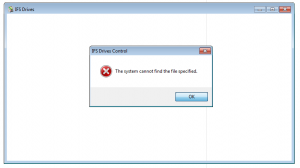trickstar
MemberContent Type
Profiles
Forums
Events
Everything posted by trickstar
-
link on first page. http://startisback.com/StartIsBackPlus_setupRC.exe
- 1,310 replies
-
- Its back... again!
- windows 8 themes
- (and 3 more)
-
what's the final install size after removing the following? Active Directory Application Mode BitLocker Drive Encryption HomeGroup Hyper-V Hyper-V Network VSC Driver Hyper-V Storage VSP Driver Hyper-V VMBUS Driver IIS Addons 1 IIS Addons 2 Internet Explorer Troubleshooters Microsoft Storage Service Microsoft XPS Document Writer Network File System (NFS) protocol Offline Files Offline Files Parental Controls Redhawk v1.0 Remote Assistance Simple Network Management Protocol (SNMP) SimpleTCP Services Subsystem for UNIX-based Applications System Restore Tablet PC Components Telnet Server Virtual XP Licensing Policies VirtualPC (USB) VirtualPC Licensing Policies Windows Backup Windows Defender Windows Defender Windows Media Player Network Sharing Service Windows Media Player Troubleshooters Windows PowerShell 2.0 Windows Recovery Disc Windows TIFF IFilter Windows User Assistance WinSAT Media Files XPS Viewer
-
anyone know whats breaking 'Turn Windows features on or off' in Programs and Features. cant turn on or off anything
-
@Jeronimo why not add this to the removal list. ProgramData\Microsoft\Network\Downloader\qmgr*.dat
-
whats the reason for the *restarts*. what difference does it make?
-
===== Post Nº1 ===== had the same same problem, once i removed the product key the images showed up. ===== Post Nº2 ===== where are you failing exactly? and are you using the removal.bat or just vlite.
-
does it have to be from Vista SP1? any difference with the one from Win 7 RC WAIK when using "remove.NET - v" ... have you tested other .NET apps apart from vLite? thanks
-
@Jeronimo few questions: can you install printer can you change WORKGROUP name thanks
-
===== Postº1 ===== http://www.msfn.org/board/index.php?showuser=254980 @ MSFNorg use below reg file to remove. Windows Registry Editor Version 5.00 ;Remove Empty Desktop Icon [-HKEY_LOCAL_MACHINESOFTWAREMicrosoftWindowsCurrentVersionExplorerDesktopNameSpace{98D99750-0B8A-4c59-9151-589053683D73}] ===== Postº2 ===== anyone know which files i need to keep/protect for the On Screen Keyboard? thanks
-
DELETE THIS REG KEY TO REMOVE THE BLANK FILE: HKEY_LOCAL_MACHINE\SOFTWARE\Microsoft\Windows\CurrentVersion\Explorer\Desktop\NameSpace\{98d99750-0b8a-4c59-9151-589053683d73}
-
just found out that installing with the .inf is actually working all i had to do was reboot and the driver loads . cant believe i didn't try that before.
-
using the code below to install on Win7 ECHO..........ext2ifs md C:\ext2ifs ; MAKE DIRECTORY Copy %AppsRoot%Install\ext2ifs\ex2 C:\ext2ifs ; COPIES Ext2IFS_1_11a.exe REGEDIT /S %AppsRoot%Install\ext2ifs\install.reg ; SETS COMPATIBILITY FOR Ext2IFS_1_11a.exe TO VISTASP2 start /wait C:\ext2ifs\ext2ifs-auto.exe ; RUNS YOUR AUTOIT SCRIPT REGEDIT /S %AppsRoot%Install\ext2ifs\delete.reg ; DELETES THE INSTALL REG KEY ping -n 5 127.0.0.1>nul ; WAIT 5 SECS rd /s /q C:\ext2ifs ; DELETES DIRECTORY AND FILES EXIT install.reg Windows Registry Editor Version 5.00 [HKEY_CURRENT_USER\Software\Microsoft\Windows NT\CurrentVersion\AppCompatFlags\Layers] "C:\\ext2ifs\\Ext2IFS_1_11a.exe"="VISTASP2" delete.reg Windows Registry Editor Version 5.00 [HKEY_CURRENT_USER\Software\Microsoft\Windows NT\CurrentVersion\AppCompatFlags\Layers] "C:\\ext2ifs\\Ext2IFS_1_11a.exe"=-
-
thanks for the script but i forgot to mention I'm using Windows 7 so i need to set the compatibility mode to VISTA or the program wont install. do you know anyway to get around that?
-
Normal installation works ok, just have to right click the .exe file and select Vista as compatibility mode. I extracted the contents of the .exe and tried to install with the inf file it seems to install but when i run from the control panel this error pop up ("IFS drives control" - system cannot find the file specified)
-
How can i install this silently with key. thanks
-
anyone know what files i need to protect to keep on-screen keyboard. kept *Accessibility* but keyboard still doesn't start. TIA
-
anyone know what files i need to protect to keep on-screen keyboard. kept *Accessibility* but keyboard still doesn't start. TIA
-
Show Administrator on Welcome Screen start > run = " control userpasswords2 " select administrator account, click reset password (input new pass) / Ok start > run = " regedit " create the key below HKEY_LOCAL_MACHINE\SOFTWARE\Microsoft\Windows NT\CurrentVersion\Winlogon\SpecialAccounts\UserList create "DWORD (32bit) Value" Value Name: Administrator Value Data: 1
-
[Help] I cant remove a keylogger from my PC :-(
trickstar replied to nikola247's topic in Windows XP
try this tool: http://www.ewido.net/en/ online virus scan (u need to enable active x) http://www.kaspersky.com/virusscanner http://www.pandasoftware.com/products/activescan.htm delete system restore > scan & delete the logger > then enable sys restore...