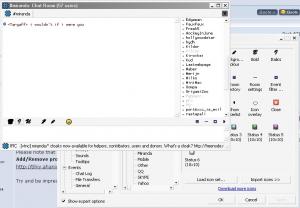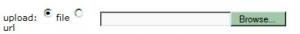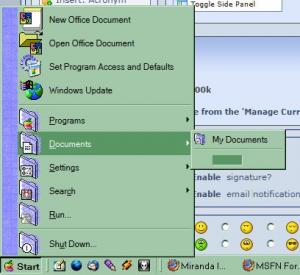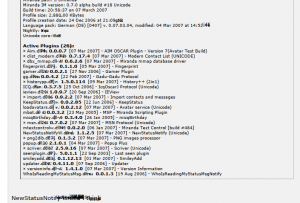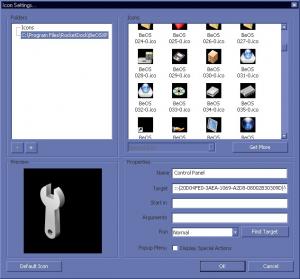Targaff
MemberContent Type
Profiles
Forums
Events
Everything posted by Targaff
-
Really? Huh, haven't a clue where those came from, then - I know the admin didn't update the computer, and I certainly didn't put them there... Thanks for that heads-up not much I can do about it, but good to know.
-
For the record the numbers are: HH.exe - 5.02.3790.1830 HHsetup.dll - 5.02.3790.1830 ltirc.dll - 5.02.3790.1830 ltss.dll - 5.02.3790.1830
-
It had 2.1a and IE6 (up to date afaik), but no other update pack. Unfortunately I won't be using it for the rest of the week, so I can't check beyond that. TBH the difference was marginal and barely tangible, it's only because I'm used to the foibles of the computers at my work that I noticed. HTH.
-
When ? After rebooting ? Yeah, a bit - explorer windows taking more time than usual to open, for example. Like I said, though, this system is very much atypical (P4 matched with 128MB ram (!) on a dodgy network), so I wouldn't particularly trust it as representative. And it seems to have cleared up a bit now anyhow.
-
In 2.1a at least it was an optional install; if people don't want it they don't have to install it. It's not like it's a massive increase to the file size, either. Anyhow, all seems fine so far here. The only comments I would make are that I get "newer file exist" notifications for files relating to HTML Help files (hhupd.dll (?), ltirc.dll, ltss.dll and one other), so I ended up keeping the existing files. I didn't get the chance to check the different version infos, since I'm at work, but maybe this is something else that could be updated? Windows does seem marginally more sluggish post-install, but that's pretty much unquantifiable, and it's hard to judge on a system like this one anyhow, so I'd maybe see whether anyone else has a similar experience.
-
Gape: excellent, downloaded and I'll try it at lunchtime. How come you decided to remove Metapad, though?
-
Ahha! Excellent, thank you. I assume this is documented somewhere? I've looked through a couple of the guides I've seen linked, but I imagine I've overlooked it in amongst all the ones and zeros.
-
Is there anything particular needs to be borne in mind when integrating addons into an nlited 2K? If I don't use any it works fine, but whenever I try to add an addon I get a message such as the following for the very first addon (In this example, an addon that just adds a .cpl file to the system dir): If I'm integrating the same addons into XP they're fine; what is the difference between the two? Cheers! (And before anyone tries it, "use HFSLIP" does not actually answer the question, so don't, please.)
-
No, he's rebuking you because you said that RyanVM was no longer updating any more, from which it was clear you hadn't taken the very little amount of time to actually check the forum - which is linked off the same page as the pack - for announcements to discover that he was only on hiatus.
-
[RELEASE] Boooggy's WMP 11 direct integration solution
Targaff replied to boooggy's topic in Application Add-Ons
Is it me or is the link to the tweaked version broken? -
Not sure why you're downloading it, tbh - v 1.80 is out now, and it's been a while since Ut updated. rado did a pack here if you're interested.
-
Mmm, not sure entirely what I've done but it appears to be fixed here now - I had the problem until last night and haven't changed anything, but now the Places Bar is fine?! There's definitely something going on with it somewhere, though.
-
Tihiy: mostly looking good, but a couple of further issues have cropped up. Firstly, there's now magic pink in the taskbar/start menu properties (see first pic); and full colour icons in the navbar are corrupted (see pic 2 - though oddly enough not in Office, which seems to ignore these settings completely). Thanks for your continued efforts!
-
Well it's not white; off-white, but not actual white. However, that does appear to be the issue, as per the attached picture - if I change to, say, Slate colour scheme or anything similarly darker, it's no longer there. I've seen the Add/Remove Programs previously and quite like it, but I haven't noticed anywhere whether there's any way to make it replace the standard one automatically? That would be nice - currently I'm using Safarp which adds a control panel item, and then disabling the original one in tweakui, which i presume should be possible with this as well.
-
Tihiy: could you take another look at Miranda if you get the chance? The .32bitimgl method was working originally but something that's changed in the meantime appears to have broken it partly, at least for me. The same chat dialog only has correct icons on mouseover, while some parts of the UI don't seem to draw correctly, though I'm not sure why. Cheers!
-
Bill: thanks for the info. Do you happen to have any suggestions about the taskbar flickering I mention above? I thought it might go away if I took seconds out of the clock format (I use h:nn:ss @@@.@ usually), but it doesn't unfortunately. Once you throw in taskbar transparency it quickly becomes quite pronounced and distracting.
-
Hrm, explorer.exe seems to be an either/or thing, since I have a hacked .exe and it doesn't appear to work. That's a shame. Do I need to do anything specific to get it to work with alt-tab?
-
I like what this is doing, because where it works it looks great, but there are a number of issues (leaving aside the fact that the zip file appears to contain 2 different versions?). I'm not sure how many of these you're aware of already, but anyhow: Firstly there's this very editbox (image #1). As you can see, the cursor position gradually becomes more and more displaced the further to the right of the editbox you get, making editing very difficult. Secondly, the smoothing can have a detrimental effect on the layout in some windows - see image #2 for an example where the text on imageshack.us is no longer on a single line like it should be. Thirdly, for some reason the Documents menu under Start doesn't render correctly for some reason if it is (empty) - see the third pic. I'm also having some problems with the clock, though funnily enough the normal clock works fine, but customising with TClock results in part of the clock not being displayed - see image #4 for a before/after. Lastly, smoothed text can be badly corrupted if another window containing certain elements is overlaid, e.g. my browser window looks like the last picture once I've had a multiline editbox over it. I hope these issues can be resolved, because I'd like to use this if they can, but unfortunately the errors. (Also hope these attach properly...)
-
Well I realise that WMP doesn't actually work on 2k (and indeed I don't need it to), but what I mean is that since my main computer runs 2k, I effectively can't nLite an XP disc if I want to include WMP 11 unless I stick it in RunOnce; either that or actually install XP on a second computer and move all my nLite stuff over simply because the initial archive in which WMP11 is contained doesn't unpack on 2k. So I'm really looking for a workaround for that, first and foremost; anything more would be a bonus.
-
Ditto for Win2k - I do the vast majority on 2000 but obviously WMP11 is a problem for that. Is there any way to work around it?
-
Tihiy: 1.1 worked for Miranda as noted. I've found another example where it doesn't seem to work, however (even having created the relevant .32bitimgl file) - Rocketdock of course displays 32-bit icons correctly, since it's designed to do so, but something about its preview window stops it doing so; see "Icons" in the attached picture. There's a similar problem in IconTweaker, though I'm not sure whether it's the same thing. And be reassured, it works great here on my GeForce FX 5500 The one thing I would reiterate is that for me it didn't work if I registered the dll anywhere *other* than in winnt/system32.
-
No, that's something entirely different, not even close to what this does.
-
The window where the problem occurs is chat.dll, it's used for multi-user stuff like IRC and MSN chatrooms. In case you need it, the bit that's displayed correctly is a plugin called IcoLib (Icon Library Manager), though if you use a development version rather than the stable version you don't need a plugin because it's built in. HTH!
-
Yes. it's also packed full of vicious malware - AVOID! (not really, but that's what you're getting at.)
-
Mostly working well here, Tihiy, though I should note that I registered it from a different directory at first and that didn't work - only when I did it from winnt/system32 as suggested. I've found one small bug: if you look at the attached picture the icons appear correctly within the options window (see Bold, Italics, Underline top right) but are not displayed correctly in a toolbar (middle left), where the alpha does not appear to be applied. Is this something that can be fixed or a limitation on where it can be used? Thanks!