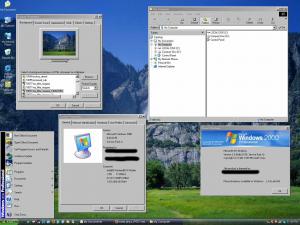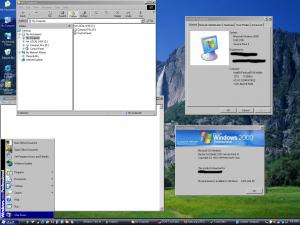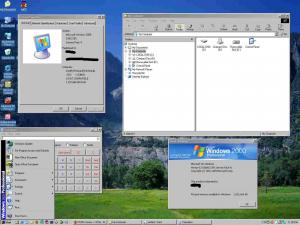WildBill
PatronContent Type
Profiles
Forums
Events
Everything posted by WildBill
-
TClock3 beta available for the bave...but need hosting
WildBill replied to WildBill's topic in Windows 2000/2003/NT4
The best way is to just use TClock3, as it creates all of the registry entries that it needs. If you just want to use TClock3, there is no need to run TClock2 first. What you must not do is try to run them at the same time. TClock3 is a replacement for TClock2; it doesnt run alongside it. -
TClock3 beta available for the bave...but need hosting
WildBill replied to WildBill's topic in Windows 2000/2003/NT4
For starters, try setting all of the numeric (REG_DWORD) entries under TClock2\Taskbar to 0. Then, try the following: Clock\ClockFillStyle to None Clock\ClockUseTrans to 0 Format\Custom to 1 Format\CustomFormat to h:nn tt Format\Format to h:nn tt StartButton\StartButtonUseTrans to 0 StartMenu\AlphaStartMenu to 0 StartMenu\CustomizeStartMenu to 0 StartMenu\StartMenuUseTrans to 0 It's hard for me to say about anything else, since I don't know what features you're using. Ideally you could just backup the entire TClock2 section, remove it, and run TClock3 (which will set up some reasonable defaults). -
TClock3 beta available for the bave...but need hosting
WildBill replied to WildBill's topic in Windows 2000/2003/NT4
I don't believe so. I mostly did clean installs, though. One thing to try might be to turn off any advanced stuff in TClock2 first, like any skinning, alpha transparency, clear taskbar, etc. If that doesn't work I could try making a TClock3 that used its own TClock3 registry area so it would always be clean at first. -
TClock3 beta available for the bave...but need hosting
WildBill replied to WildBill's topic in Windows 2000/2003/NT4
I'm attaching a pic to show what this can do...it's from the same version that's available. This is from my laptop running W2kSP4, with XPize 4.0 installed (go to the thread in the XPize forum about running it on W2k to see how to do this). -
Thread here for anyone who wants to try the beta (still hoping for some feedback, btw, and screenshots are always good ). I can't speak for inclusion in Hotstream, though...
-
TClock3 beta available for the bave...but need hosting
WildBill replied to WildBill's topic in Windows 2000/2003/NT4
Wow. Many thanks. Uploaded and edited... -
TClock3 beta available for the bave...but need hosting
WildBill replied to WildBill's topic in Windows 2000/2003/NT4
I guess no one's interested... -
If you go to the xpize thread and search for the thread about using it on win2k, it describes how to install xpize icons on it.
-
On one of the Hotstream threads I posted an early pic of a version of TClock2 that I've been working on, which I call TClock3. It's a port of it that allows nearly full skinning of the taskbar, so you can skin it as if it were XP. It's not "done" yet, but it's complete and stable enough that I feel confident releasing a version for people to play with. I'm using it regularly on multiple Win2k boxes with few issues (just the occasional graphics glitch). I don't have a place to host it, however, but I can zip it up and send it to anyone who might be interested in making it available for the community. Pros: - Lets you skin the entire taskbar. Detects all existing toolbars when the program is run, so if you have more than just the QuickLaunch and Taskbar area they will be skinned. - Skin elements are taken from WindowBlinds skin images (either .BMP or .TGA). - Allows variable transparency over many elements (which means that some pieces can be more or less opaque than others). For instance, you can tell it that the taskbar should have an alpha of 216, but active tasks should have a more opaque alpha. - Uses the existing TClock2 registry area, so if you already have TClock2 you don't have to set everything up from scratch. - You don't need to have WindowBlinds to use the skins with this. Just rename a .wba skin file to .zip and extract it somewhere... Cons: - Doesn't read WindowBlinds skin text files. You have to specify the image information individually in the TClock3 properties window. - It's not terribly CPU intensive, but you should have a good video card. The laptop I made this on has a really crappy video card, for example (S3 Twister series), so it's slow. I get great performance on boxes with decent cards, however. A super high-end card shouldn't be necessary. - The alarm and synchronize sections may not/probably won't work. I've implemented the code but haven't tested them. This is a BETA, after all... - The variable transparency stuff works but visual glitches may happen when you resize the taskbar. If you leave everything alone, it should work fine. The feature works, but it isn't perfect. - WindowBlinds doesn't give you images for toolbar arrows (the ones that pop up when you make the toolbar too small to show everything), but I made a couple that come with the program for you to use. - Visual glitches sometimes happen. One reason to release this now is so I can hear from others who are playing with it - I tried and tried and tried and I could NOT get TClock2 to build using Visual Studio 6. I'm a Delphi guy and I had to port the entire thing to Delphi to get anywhere (that's Pascal on steroids for those of you not familiar). I've tried to keep the code close to the original so anything I did can be ported back if anyone is inclined, except for cases where I needed to clean it up and/or redesign some things to add functionality. I hope that people will find the code to be clean and understandable. I've been playing with this with KoL's VistaXP skin for a while now, which sadly isn't available on WinCustomize anymore, but I think I read that it might be available somewhere on deviantart (no guarantees, though). I don't know if he has a website or not. At any rate, TClock3 is very flexible and you should have little trouble using many other skins. This program is by no means perfect, as there is so much potential, but I hope people will like what I've done with it. Warning: this does NOT play well with WindowBlinds, since that also tries to skin the taskbar. I found that if you load TClock3 before WB loads you can get away with it, but I found that I prefer to turn WB off entirely and just use this. I'm finding that a Win2k system with XPize and TClock3 is just bliss... I haven't tested this with anything other than Win2k and I'm curious to hear how it treats other versions, like 9x. YMMV... Edit...GAH. I either can't read or I can't type tonight. Mods: could you fix the typo in the topic title? Thanks... The file is available at http://www9.rapidupload.com/d.php?file=dl&filepath=11742 for those who want to give it a try.
-
I've played with the ReactOS shell...it's definitely light on memory, but it also doesn't do all that much It would be good for running Win2k on older hardware, though, where memory and resources are at a premium. Anyhow, I hope I'm not hijacking this thread by posting this (would a new thread on TClock3 be appropriate? Any thoughts?) but I figured I'd post another screenshot to show my progress. This one uses a slightly different skin (it uses parts of the WB VistaXP skin), and it also shows a shot of my replacement for the TClock executable). I have all of the major parts of the executable finished, and I was able to get it working from a bare install (meaning it makes all of the necessary registry entries itself). There's still a lot of i's to be dotted and t's to be crossed, but it's getting there now. When I release it I want the full skinning portion to use WindowBlinds-format images (in terms of how different frames are placed on the image) so no one will have to go through the pain of modifying skins to use with this. Note the drop shadows under the text on the taskbar buttons. I will also do this to the clock as well, but haven't yet. The "force smooth text" option renders the taskbar buttons and text at 2x size in the background and then scrunches them down to the real size. The reason is that Windows won't anti-alias text when you're only drawing it at 9pt. It slows things down, but it's there for people with fast PC's to play with. The enable different alpha values setting is for semi-transparent taskbars (see a couple of posts above for a screenie), where you want different transparencies for different things (like having the selected task be opaque, or at least more opaque than the taskbar). It also slows things down (and isn't yet perfect). There is still a lot of work left (and still quite a few visual glitches to fix), but it's definitely usable now in its present form. I have it running on a second box now where I'll let it run to see if it stays up...
-
Thanks for the tip. I haven't even tried skinning the start menu yet, though I knew that TClock2 was supposedly capable of it. It's definitely on my list. Since my last post I've fixed the clock problem, and I have it appearing properly now, and the system tray is nicely skinned. I also have support for 32-bit .BMP files somewhat working, such that taskbar buttons and the tray skin can now be alpha-blended with the taskbar background (I've learned that it's critical to double-buffer them to achieve proper alpha-blending). Next is to get proper alpha-blending of the Start button, and then move on to skinning the QuickLaunch buttons. In its present state it's certainly usable, though until I flesh out the executable it relies on registry entries that I've entered by hand. Last night I also got mouseover events working for the task buttons, and they highlight nicely when you move the mouse over them. The buttons don't have to have the same height as the default taskbar buttons either...I have logic which controls their width and height, based on number of tasks, taskbar size, and available rows/columns. Edit: I can now skin the rebar grippers and rebar arrows (arrows appear when the bar is smaller than required to show all of the items), though I still have to implement mouseover support for the rebar arrows. Nevertheless, it's getting there. Toolbars might be a tough nut to crack, but I've already figured out how to set custom button sizes (MS's documentation appears to be *wrong* on that score), which is half the battle... Edit: Quicklaunch buttons are now skinned, and it turned out to be pretty easy. All of the major components are now skinned, so now it's time to start optimizing it, fixing visual glitches, cleaning up the code, etc. Then I'll move on to Start Menu skinning... Edit: Go up a couple of posts to see an updated screnshot... Edit: I have much of the executable ported now, and it will soon be ready for the brave among you to play with. I've also added another screenshot here. Note the variable alpha...You can specify a transparency value for different parts of the taskbar, and different alphas for different circumstances: - Clock/tray alpha - Taskbar alpha - Task button inactive alpha - Task button active alpha - Task button inactive mouseover alpha - Task button active mouseover alpha - Quicklaunch button inactive alpha - Quicklaunch button active alpha - Quicklaunch button inactive mouseover alpha - Quicklaunch button active mouseover alpha - Start button inactive alpha - Start button mouseover alpha - Start button active (pressed) alpha - Taskbar gripper alpha - Rebar gripper alpha - Rebar arrows alpha The taskbar alpha should have the lowest value (in this example, it's 64, and the inactive alphas for all objects is also 64). You should use higher alphas for other states, like mouseover, active (pressed), and active mouseover. Don't expect this to be fast, though I'm getting decent results without using any caching (and this laptop that I'm developing it on has crappy TwisterT shared-memory video). There is still a lot of work to do, as I get visual glitches when I resize the taskbar, but the basic stuff is working at least.
-
Here's another screenshot. I can't open the standard TClock dialog because I haven't ported it yet I've only ported the DLL so far, and the Tclock3test you see on the taskbar is a test .EXE that loads and starts the DLL (much as the TClock2 executable does). Tclock3test will eventually take the place of the TClock2 executable, but first I need to finish the DLL, which will take a while. This screenshot also shows the progress I've made on the system tray, where I made a .BMP for it. I'm currently trying to get the clock to display correctly -- for some reason the standard Windows clock keeps displaying no matter what I do (there's a bug in my DLL somewhere). Once I get that working I plan on adding some more options to control system tray size and painting. Then I need to move on to the QuickLaunch toolbar and toolbar grippers (they are still showing up gray because I'm not painting them yet). The icons in the screenshot are XPized because I have XPize installed on this laptop, where the icons were "stenciled" by my IconViewer program to make them palatable to Win2k. The "Windows 2000" banner was originally the "Windows xp" banner that came with XPize, which I touched up to my liking B) The Aero-like skin is from a WindowBlinds skin (lh5203-blah-blah-blah), except for the Start button which is mine. At this point I don't have transparency working for skin .BMP's, which is something I'll have to tackle soon, but not until I have the DLL properly skinning everything. For the moment it means that my Start button has parts of the taskbar background in the upper right and lower right corners, but once I figure out how to use transparency it won't be necessary anymore. There are a lot of other things that need to be added to the DLL, such as better support for stretching skin bitmaps, which doesn't work very well yet. What you see here is only the prodict of a week's work and it's still very much alpha software. Edit: Updated the screenshot to show progress made since this post.
-
Yes, it is. It's from my HP laptop, running Win2k SP4 with my hacked-up version of TClock2 (which I'm calling TClock3 to avoid confusion). I'm actually developing it on this laptop, so the screenshot is indicative of what it can do on a Win2k system. If you go to the XPize forum there's a thread on using XPize on Win2k with a screenshot on page 2 I took when I got it working on this laptop (with my IconViewer program), and that one shows the system specs.
-
I'm working on improving TClock2, and I have good news and bad news.... The bad news is that, no matter how hard I try, I can't get Visual C++ 6 to build it. After a few days of fighting with it I went to what I know, which was to port the C code to Delphi and work with that. So far I have 95% of the DLL ported over and it's working (the only stuff not ported is some Win9x-specific code). I called the new project "TClock3" to avoid any confusion. I haven't ported the executable over and only have a small test app that enables and disables the DLL for now. The good news is that it looks like a fully skinned taskbar is possible. I have complete control over the taskbar size, start button position, start button size, and I have a skinned taskbar background and task buttons. I still have to work on repositioning and skinning the quicklaunch buttons, the tray, and the rebar gripper (and add support for vertical taskbars), but I'm making good progress. This is still a long way from being complete, but it's getting there. Here's a small screenshot. Except for the Start button, I'm using modified images from a WindowBlinds skin, which I can't distribute without permission from the author (so dont' ask ). Developing this on my Win2k laptop, and the icons are from having XPize installed.
-
Wow. TClock2 is amazing. It's only too bad that it hasn't been worked on in a while. I'm tempted to do some work with it to see what I can accomplish. I did some quick playing and made this start button graphic for anyone to use with it (with permission from the original creator). BlueCrystalStartButton.bmp
-
I'm playing with TransBar (http://www.aksoftware.tk/) and it's pretty cool (though if the author could integrate it into either TaskBar properties or Display Properties it would be perfect).
-
It works great on my box (Win2k HP laptop) I posted a screenie of it on page 2 of this thread. Has anyone else with Win2k tried this yet? Maybe people with Win2k don't bother to check this thread since it's supposed to be for XP only?
-
Is there a way in 4.1 to get XPize to change additional files that it doesn't change by default? For Win2k it would be nice if we could tweak browseui.dll and user32.dll, for instance...
-
Just a small update...the newest version of IconViewer is 1.2, at the same link as before. It's been available for a few days, but I figured I'd better put up a post about it so people know it's there: - native support for uncompressed and RLE-8 8bpp compressed .BMPs without using any Windows resources (.ICO files are *always* uncompressed). As a result, scales a lot better (I've successfully loaded over 5300 files with no problems). Other types of .BMP files will still consume resources, but they're a lot more rare. - better support for some weird .ICO variations and is a lot less likely to write corrupt .ICO files - fixed lots of crash bugs - added a progress bar so the program doesn't look like it's simply hanging when it's working - the status bar shows some useful information - fixed a bug where the wrong resolution image would show when people click on the icon list below the file list - since the program doesn't do anything to non-32-bit .BMP files, skips them when saving - loading .BMPs is a lot faster since no Windows GDI resources are used for the most common types - stenciling is a lot faster The link to it is here: http://s59.yousendit.com/d.aspx?id=0FY2IAI...CA35XHLUMH17WX4 For my own use I touched up the "Windows xp" logon .BMPs so they read "Windows 2000" insstead. I could probably send them to Ðrзω™ to host if people want them, but a cooler solution would be something sort of similar but giving Win2k its own color scheme (maybe a darker blue?) Anyone have an opinion on this?
-
Hey that's a good idea. I'll see if I can hack in a quick way for the program to read a command file, like IconViewer -cmdfile=c:\xxxxxx\ivcommands.txt or something like that. Maybe I can get it so the XPize installer can automate the process (or if nothing else, people could do that on their own and point a shortcut to it). I'll also see about adding a menu command so you can select everything in the program and have it automatically generate the command file. It shouldn't take more than a couple of hours to do. Has anyone tried this program out yet? So far I'm having good results and I'm able to push XPize farther than it currently goes on Win2k. Now if I can only get XPize to change additional files, like browseui.dll so I can have nicer-looking Explorer toolbar icons... edit... I've made some additions and uploaded a new version for Ðrзω™ to host when he gets the chance... - It does a better job of reading icons extracted with ResHacker (ResHacker puts wrong values in some header entries so the program needs to be nimble about it) - It supports automated execution by running IconViewer -cmdfile=<filename> where <filename> points to a text file. - Includes IconViewer.txt that shows what the valid automated commands are. - Added "Tools...Make command file" that will prompt you for a .txt file and will make a sample command file for all files in the list that you have selected. This way, even if the XPize installation doesn't use IconViewer, people can easily automate their own installations (though it works by adding each individual file, whereas using the "addfolder" command in the file would work better for people who add new icons). edit... Many thanks again to Ðrзω™, for updating the file with the new version (same link as before). One other thing I've found since uploading it is that you don't want to load too many icons at a time or Windows will run out of GDI resources (like that 12mb icon ZIP that was uploaded elsewhere in the forum). I'm working on a version that will scale better, but it will be a while since it means not being able to use any GDI resources. In the meantime, just don't load thousands of icons all at once with this one
-
Many thanks to Ðrзω™ for hosting this little proggy for me It's called IconViewer, and for people with Win2k, if you follow the instructions in my earlier post it will let you use XPize. The program is located here: IconViewer Mirror
-
How do I attach a file to a PM? I see how to do it in normal forum posts, but the file is too big to attach here. When I click the link to send you a PM there doesn't seem to be a way to attach a file.
-
-
Nevermind about forcing a full reload...I figured out a way by using XPize's registry settings (if the setting for a file evaluates to a number, I just increment it). I added an option Tools...Force XPize reload to the program's main menu, which you would do after replacing the files. Then just run the XPize reloader, reboot, and rebuild your icon cache in TweakUI. The program is basically finished now, and the results are great so far. So, the total number of steps is: - Either make WINNT/XPize unhidden or copy its contents to another folder (making a backup might be a good idea, too) - Run IconViewer.exe (my program) - Click File...Open folder (or press Ctrl-F), and open the XPize\FileTypeIcons folder - Click File...Open folder again and this time open the XPize\Resouces folder (they will be added to the list) - Select Edit...Select all (or press Ctrl-A) - Select Edit...Stencil (or click the scissors button) - Click File...Save all - Click Tools...Force XPize Reload - Close IconViewer - If you ran IconViewer against a copy of the XPize files, copy them back - Run the XPize Reloader and reboot when asked - When back in Windows, go into Control Panel...TweakUI, go to Repair, and click Repair Now to rebuild the icon cache. Done! Tested on Windows 2000 SP4 with today's patches. The program fixes alpha-blended 32-bit .BMPs in addition to .ICO files. So where can I send my program? B)
-
kewl. I just need a way to force XPize to reload all of the .ICO files so I can verify that it works (and other Win2k users like me will need something similar). Then I can button up the app and email it to you. One thing I found is that many of the .BMP files also use alpha-blending, and so I'll have to expand the program to process those as well.