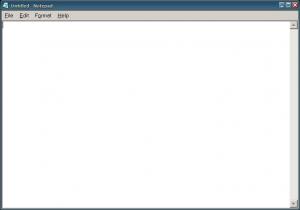WildBill
PatronContent Type
Profiles
Forums
Events
Everything posted by WildBill
-
Hee, hee. Sorry about that. I'll try to organize it a bit better. I hate having to maintain two separate packages, but I'll see if I can at least put the source in a separate folder.
-
Unzip it to its own folder and run TClock3Test.exe. Then right-click your taskbar clock and click TClock3 Properties to open the properties window. If you want it to start up every time you boot, go to the Misc tab and check the box at the bottom.
-
Hee-hee. It appears to be another fork of TClock2, like mine is. It will be interesting to see where it leads. I'm not sure if I've seen it before or not. I think the author asked me if we wanted to collaborate, but I'm not sure. I don't spend nearly as much time on this as I'd like so my memory is hazy.
-
There are some on earlier pages in this thread that I posted specifically to show what it can do.
-
I tried a custom format setting of h:nn:ss tt and the seconds ticked fine with no flickering. System specs: Windows 2000 Pro SP4 Intel P-IV 3.4GHz 4Gb RAM ATI Radeon X1800XT What type of system are you seeing flickering on? Is the entire taskbar flickering? If not, which part of it is?
-
I haven't tried setting it to display seconds, but I'll try to remember to test it before I release it. At the moment getting border skinning working correctly is consuming all of my attention...
-
I'm slowly getting general skinning working, starting with window borders. I don't know if this is all that necessary, but I've made rapid progress... TClock3 0.3.3 also has quite a lot of changes made to the registry. I've moved a lot of the image properties to a standard pop-up dialog and I've standardized many of the registry settings as a result. This will break compatibility with existing setups, so you'll have to make some changes to the settings when you run it. Of course, if you're using a WindowBlinds skin, a simple solution is to simply reload the skin and click Ok.
-
Not really. The forum has a 200k limit for the total of all attachments, and I had attached seven pictures.
-
I've been able to get things like WindowBlinds button halos to work (though not perfectly). Skinning things like window borders isn't implemented. The reason (for now, at least) that TClock3 has to know about border images is because, if you're using WindowBlinds, it has to know where the max/min/close buttons are.
-
I dare not as it's copyrighted...it comes with Windows 2000, in the WINNT\Web\Wallpaper folder
-
Huh? Please post what screenshot?
-
-
There's a new TClock3 0.3.2 in the NT/2k section that has two major bugfixes...
-
Uploaded TClock3 0.3.2 and updated the first thread post. This has two major bugfixes.
-
Sorry. I haven't done any further testing on Win98. My test laptop is running 2k again. The update was an attempt to fix some crash bugs that pop up when TClock3 starts, that I think were due to race conditions. The fix definitely won't affect resource usage.
-
I've uploaded TClock3 0.3.1 (see the Win2k forum). It has some improved startup code that should be more stable.
-
Uploaded TClock3 0.3.1 and updated the first post.
-
The ShellWM site appears to be down but if you dig through the CVS repository on SourceForge it looks like work was begun on v.0.8, and later on 0.81 and 0.82. Maybe someone could build it and try it out?
-
I just uploaded TClock3 0.3.0, which adds a commandline option: -loadini=filename Where filename is the name of an .INI file (filename only, do NOT specify a path) that is in the same folder as TClock3Test.exe. It will force the program to load the .INI file on startup. The filename should not contain any spaces for it to work. I haven't tested it, but the code was really simple so go ahead and try it. Look for the TClock3 topic in the Win2k forum to get it...
-
Uploaded version 0.3.0, see first post for info...
-
Updated to version 0.2.9, please see first post for a download link...
-
damian666, if you do the following in TClock3: 1. Tray/Clock fill tab: set Fill Style to "skin tray" 2. Format tab: check "Custom format" check box and enter "h:nn tt" in the text box below it 3. Full Skinning tab, Clock subtab: set SkinSource to QuickLaunch and Frame to 1 4. Click Apply Does this fix your clock area so it looks like the rest of the taskbar? You should be able to achieve something like this:
-
damian666, you can fix the clock area by setting TClock3 Tray/Clock fill tab to "skin tray", Format tab to custom format (try h:nn tt for the format, for example), and Full Skinning/Clock subtab to SkinSource QuickLaunch, any frame you want (try frame 1). See TClock3 screenshots in the Win2k forum to see how it looks on my PC.
-
You're definitely seeing the same SnoothText issues that I have. I've been trying to tackle the text width issue but I haven't yet. I'm finding that Firefox is assuming that the width of a line of text equals the sum of the widths of the individual letters that make up that text, but when using subpixel smoothing that isn't the case anymore. One at a time I want to resolve these issues, but my time is limited and it may take a while. As I come out with new versions I'll release them promptly. The ZIP definitely has problems and I didn't intend to put two versions in there. You obviously should use the newer one For TClock3, you don't have to tell it not to customize the clock. Instead, set the tray to "skin tray" and tell the Clock full skinning page to use one of the quicklaunch images. You *might* also have to tell the format page to use a custom format, like "h:nn tt", but I'm not 100% sure there. As a general rule, I never have objections on redistributing any software I write, including source code. Hopefully someone might see my code and offer to improve it someday (I can dream, can't I?)
-
In case anyone is interested, here is FontSmoother 0.1.4, another program I've been working on. As described here, it's a program that tries to smooth all on-screen fonts in Windows 2000 using sub-pixel antialiasing. Please feel free to try it (and offer feedback if you can )