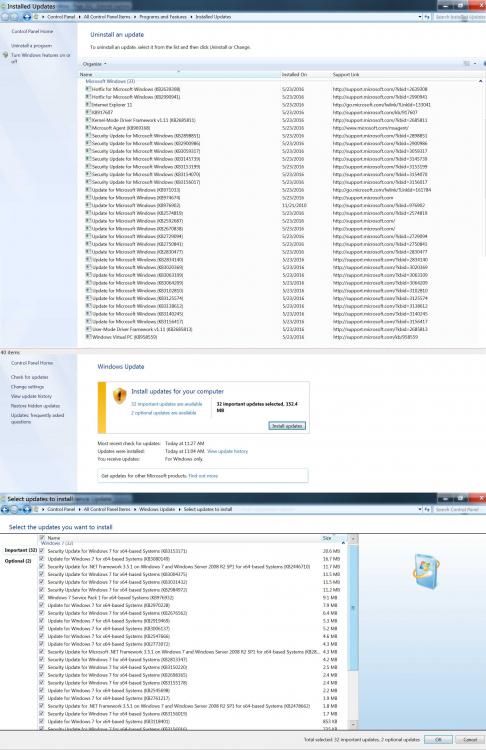Content Type
Profiles
Forums
Events
Everything posted by xpclient
-
Windows 10 is the most painful, most unpleasant, disturbing, upsetting, substance-lacking release of Windows ever.
- Show previous comments 1 more
-
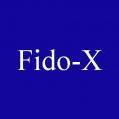
One more thing: power supply
Older pc = around 300w
Newer pc= above 550w
And those who play games can find plenty of games that will work on some older PC. Besides games are not required - they are foolishness from which you have NO GAIN, ONLY BILLS.
Newer PC uses at least 550watt, that's almost double. For what? For features that are never required but exist and therefore we "must" use them... That's an idea, not reality, that's what they MAKE you THINK, not what they make you DO. Be careful what you think, it influences what you do. The only thing living people MUST do is die. They don't have to walk, they don't have to work, they don't have to be educated, there's a ton of stuff people don't have to, so you don't have to care about every crap Microsoft releases.
-
.png.3c9dc4f3b1255c45b307f0e781486565.thumb.png.22664a2751ea68c4eca6477931bbc3b9.png)
I am not part of the rat race. I strongly oppose "upgrading" for the sake of it.
 I evaluate every release extremely thoroughly and I am happily running Windows XP - the last OS where everything from previous releases for the most part was included without any major break in compatibility. In fact I inspect features and the value of "upgrading" so thoroughly that I wrote:
I evaluate every release extremely thoroughly and I am happily running Windows XP - the last OS where everything from previous releases for the most part was included without any major break in compatibility. In fact I inspect features and the value of "upgrading" so thoroughly that I wrote:
https://en.wikipedia.org/wiki/List_of_features_removed_in_Windows_Vista
https://en.wikipedia.org/wiki/List_of_features_removed_in_Windows_7 and worked with Ivo Beltchev to create Classic Shell.
http://xpwasmyidea.blogspot.com/2011/09/features-removed-in-windows-8.html
On my laptop, I run Windows 8.1 because it has:
- TRIM for the PCIe M.2 SSD that's on the laptop (Windows 7 only supports SATA TRIM)
- Windows 8.1 works with well the "PreferExternalManifest" Registry setting which I need to set to fix the DPI scaling of certain apps on that high resolution, high DPI display. (More details here: http://winaero.com/blog/how-to-fix-apps-that-look-small-on-high-dpi-and-high-resolution-displays/) On Windows 7, it breaks the Network icon.
- The DPI scaling engine in Windows 8.1 loads earlier at startup to scale everything correctly whereas on Windows 7 it doesn't scale apps that run at startup
- The awfulness of the Windows 8 UI and regressions and lack of customizability can be fixed by using third party apps like Classic Shell, 7+ Taskbar Tweaker, OldNewExplorer, FileSearchEX, Everything Search, Media Player Classic Home Cinema, PerigeeCopy, VistaSwitcher and putting back Gadgets, classic games and the old superior Task Manager.
- Much improved DISM and cleanup of superseded updates
I am only evaluating Windows 10. I have NO intention of moving to it for the next 100 years. It is the worst piece of garbage to ever ship from Redmond. -

-
So unfortunate how the laptop/ultrabook industry perverted and completely messed up touchpads.