Content Type
Profiles
Forums
Events
Everything posted by 1chaoticadult
-
Thanks RyanVM. I was figuring you could do that I just haven't had the time to try myself.
-
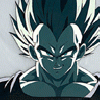
foobar2000 - Inno Setup Released!
1chaoticadult replied to 1chaoticadult's topic in Application Installs
gon freecs its supposed to do that. If you want a individual diskwriters put something like this diskwriters_cmdline\flac, diskwriters_cmdline\lame, etc. here was your mistake --> diskwriters_cmdline <--, diskwriters_cmdline\flac. -
C.RAZY, Thanks for your support. I appreciate it. It gives me motivation to continue maintaining the setup.
-
Thanks Aaron I was thinking about divx. Oops. Shows where my brain was.
-
Well maybe u could make and vbscript or autoit script.
-
I think its a nsis installer so /S would install it silently.
-
You could try /VERYSILENT /SP- switches and see what happens.
-
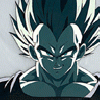
foobar2000 - Inno Setup Released!
1chaoticadult replied to 1chaoticadult's topic in Application Installs
I forgot to mention that the only switch that won't work will be the password switch because I didn't set a password for the install. -
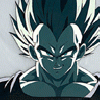
foobar2000 - Inno Setup Released!
1chaoticadult replied to 1chaoticadult's topic in Application Installs
Currently war59312 I use the switches that come with Inno Setup. Here you go. The Setup program accepts optional command line parameters. These can be useful to system administrators, and to other programs calling the Setup program. /SP- Disables the This will install... Do you wish to continue? prompt at the beginning of Setup. Of course, this will have no effect if the DisableStartupPrompt [setup] section directive was set to yes. /SILENT, /VERYSILENT Instructs Setup to be silent or very silent. When Setup is silent the wizard and the background window are not displayed but the installation progress window is. When a setup is very silent this installation progress window is not displayed. Everything else is normal so for example error messages during installation are displayed and the startup prompt is (if you haven't disabled it with DisableStartupPrompt or the '/SP-' command line option explained above) If a restart is necessary and the '/NORESTART' command isn't used (see below) and Setup is silent, it will display a Reboot now? message box. If it's very silent it will reboot without asking. /LOG Causes Setup to create a log file in the user's TEMP directory detailing file installation and [Run] actions taken during the installation process. This can be a helpful debugging aid. For example, if you suspect a file isn't being replaced when you believe it should be (or vice versa), the log file will tell you if the file was really skipped, and why. The log file is created with a unique name based on the current date. (It will not overwrite or append to existing files.) Currently, it is not possible to customize the filename. The information contained in the log file is technical in nature and therefore not intended to be understandable by end users. Nor is it designed to be machine-parseable; the format of the file is subject to change without notice. /NOCANCEL Prevents the user from cancelling during the installation process, by disabling the Cancel button and ignoring clicks on the close button. Useful along with '/SILENT' or '/VERYSILENT'. /NORESTART Instructs Setup not to reboot even if it's necessary. /RESTARTEXITCODE=exit code Specifies the custom exit code that Setup is to return when a restart is needed. Useful along with '/NORESTART'. Also see Setup Exit Codes. /LOADINF="filename" Instructs Setup to load the settings from the specified file after having checked the command line. This file can be prepared using the '/SAVEINF=' command as explained below. Don't forget to use quotes if the filename contains spaces. /SAVEINF="filename" Instructs Setup to save installation settings to the specified file. Don't forget to use quotes if the filename contains spaces. /LANG=language Specifies the language to use. language specifies the internal name of the language as specified in a [Languages] section entry. When a valid /LANG parameter is used, the Select Language dialog will be suppressed. /DIR="x:\dirname" Overrides the default directory name displayed on the Select Destination Location wizard page. A fully qualified pathname must be specified. /GROUP="folder name" Overrides the default folder name displayed on the Select Start Menu Folder wizard page. If the [setup] section directive DisableProgramGroupPage was set to yes, this command line parameter is ignored. /NOICONS Instructs Setup to initially check the Don't create any icons check box on the Select Start Menu Folder wizard page. /COMPONENTS="comma separated list of component names" Overrides the default components settings. Using this command line parameter causes Setup to automatically select a custom type. /PASSWORD=password Specifies the password to use. If the [setup] section directive Password was not set, this command line parameter is ignored. When an invalid password is specified, this command line parameter is also ignored. -
I personally thiink you should stick with the latest stable version, but I will try to help you with your problem anyway. Use /qb BOOTSTRAPPERLAUNCH=yes and it should allow you to install dot net.
-
@big poppa pump nolookingca is right. tskill is like an less advanced version of taskkill, which is only with winxp pro as stated previously.
-
This is a known fact. The switches for Paint Shop Pro have been the same for a while now. Plus its easier to use MSI file instead of the setup.exe which loads the MSI file anyway.
-
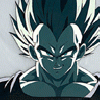
foobar2000 - Inno Setup Released!
1chaoticadult replied to 1chaoticadult's topic in Application Installs
digitalfrost I think I fixed your problem. Please try the Inno Setup again and let me know if it works ok with the inf. Again thanks for the feedback. Later. -
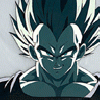
foobar2000 - Inno Setup Released!
1chaoticadult replied to 1chaoticadult's topic in Application Installs
Thanks for the feedback digitalfrost. I will look into this problem and do a test in vmware also. -
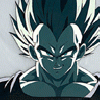
Guide: Mozilla Firefox Unattended
1chaoticadult replied to SiMoNsAyS's topic in Application Installs
thanks guy but be aware... if you try firefox i'm sure you won't return to IE @Simonsays You are so right. Although I use both Opera and Firefox, I will never go back to IE again. -
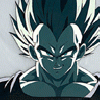
foobar2000 - Inno Setup Released!
1chaoticadult replied to 1chaoticadult's topic in Application Installs
Already everybody I switched to a new host to everything should work fine so download and enjoy my foobar2000 inno setup. -
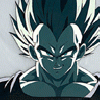
Switch SUN Java 2 Platform Standard Edition 5.0 RC
1chaoticadult replied to erik_demon's topic in Application Installs
This is nothing new. They been doing this with java since v1.4 -
Thanks big poppa pump. I will keep the files then and was just about to test it you be me to punch.
-
@mazin No not yet. I'm gonna try it in vmware though.
-
Hey mazin did you try deleting the rest of the files in ...\CommonAppData\Symantec\LiveUpdate\LuMMInst and just leaving your renamed liveupdate setup
-
@mazin so you just renamed liveupdate v2.5 (lusetup.exe) to lsetup.exe and put it in ...\CommonAppData\Symantec\LiveUpdate\LuMMInst as a replacement. and thats it? Good job. I will try when I install VMware on my newly install unattended setup.
-
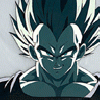
symantec liveupdate silent install
1chaoticadult replied to Astalavista's topic in Application Installs
/Q- worked for me. -
Don't know mazin. I was just saying what worked for me.
-
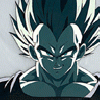
foobar2000 - Inno Setup Released!
1chaoticadult replied to 1chaoticadult's topic in Application Installs
How to use formatted strings (Themes & Buttons) with columns ui: Step 1: first switch ur user interface to columns ui by going to preferences then go to Display. In the display window click the dropdown combo box and select columns ui. Restart foobar2000. (see screenshot below) Step 2: load foobar2000. go to preferences click columns ui. next click on the other tab. Step 3: in the other tab window click import and browser to columns_ui_configs under the components sub directory under foobar2000's directory. Select a config file and load it. Click the check box next to custom buttons. Then click the button with "..." on it and browse to buttons sub directory under components directory. Restart foobar2000 and enjoy. If anyone finds this too complex, I will make an instructions pack and post it if necessary. -
I see its half and half now. That's great to see people having an interest in this.

