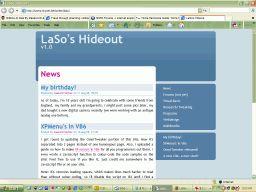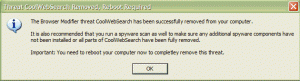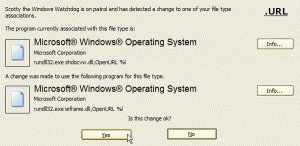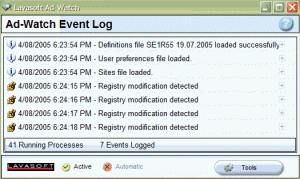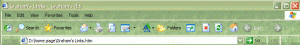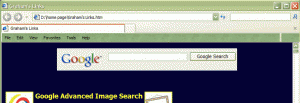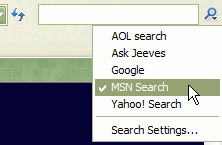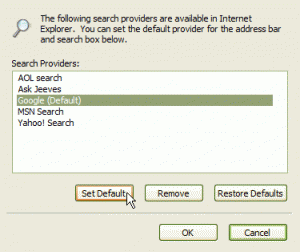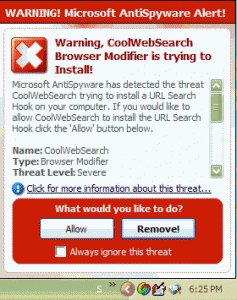Content Type
Profiles
Forums
Events
Everything posted by Press any key
-
I have to post this because of an error I have made. IE 7.0.5112.0 b1 ~~~~~~~~~~~~~~ I said previously that the History was not being retained.. Forgot I have CCleaner and it's set & forget. You guest it - has clean IE History. I've been using Firefox 1-6 you see. Think it took less time to make the Atomic bomb than IE7. *Scrub that one off the problems list!
-

Hey, your bank accounts in Tex a**
Press any key replied to Press any key's topic in Malware Prevention and Security
Well, with CooWebSearch it is particually hard to completely get rid of. And it comes with many variations. I have CWShredder but its never found anything, so difficult to say how effective it is. But this particular security alert is more about the keystroke logging program. "It was the keylogger program which took their breath away." That is not feeding you ads but harvesting your data. CWShredder - Get rid of the hidden spyware that others can't get.. You can get infected by malware in several ways. Malware often comes bundled with other programs (Kazaa, iMesh, and other file sharing programs seem to be the biggest bundlers). These malware programs usually pop-up ads, sending revenue from the ads to the program's authors. Others are installed from websites, pretending to be software needed to view the website. Still others, most notably some of the CoolWebSearch variants, install themselves through holes in Internet Explorer like a virus would, requiring you to do nothing but visit the wrong web page to get infected. The vast majority, however, must be installed by the user. Unfortunately, getting infected with malware is usually much easier than getting rid of it, and once you get malware on your computer it tends to multiply. -
Quote my Aunty.. "The implications are staggering. Internet security software company Sunbelt Software was investigating CoolWebSearch, a spyware package, when they noticed that stowing away in the CoolWebSearch download were two trojans, a spam zombie engine, and a keystroke logging program. It was the keylogger program which took their breath away." Aunty Spam's Net Patrol I wait here while you check...
-
IE 7.0.5112.0 b1 ~~~~~~~~~~~~~~ **** AFTER 12.01AM Monday 11th AUGUST, 2005 *Problems I have found* ____________________ 1. -- No problems ============================ 1-1. I am unable test the Fraud Site (or Phishing) feature as I cannot find a site. *Does anyone have a link to a phoney front for a bank or anything. What would happen if I found something. Can HoneyMonkey help me. HAVE MONEY.. Will make deposit. (Come on shysters, give me a go..) ============================ What's the story, morning glory? ~~~~~~~~~~~~~~~~~~~~~~~~~~ From the Microsoft Security Newsletter: Fraud through pharming: redirecting your browser to fake Web sites http://go.microsoft.com/?linkid=3765938 "Pharming" is when criminal hackers redirect Internet traffic from one Web site to a different, identical-looking site in order to trick you into entering your user name and password. Learn how to tell whether a Web site might be a fake. ~~~~~~~~~~~~~~~~~~~~~~~ From WordWeb: phishing: The luring of an internet user to reveal personal details (like passwords and credit card information) on a fake web page or email form pretending to come from a legitimate company (like their bank) ~~~~~~~~~~~~~~~~~~~~~~~~~~~~~ *Now there are two of them, give me a break...
-
You did a good job.... Here are both.. Firefox 1.0.6 (in safe mode: I can't tart it otherwise:Plug-in problems I think.) IE 7.0.5112.0 b1 PS. How does Macromedia Dreamweaver MX 2004 go for you. The try out, no one can afford to buy the whole thing. Can you get it off a PC Mag where you are?
-
No. Not if they are bitmap images. Incl .gif and .jpg. If they are vector images - no problem. Bitmap images would be_ Paint Shop Pro PhotoImpact Photoshop etc.. Vector images from_ Illustrator Expression (maybe now Acrylic?) etc.. **Find out more at about.com graphics
-
Where is your Windows Vista wallpaper. Make some. Let's see it. Download it. Burn it. Throw it out. Keep it forever. Get imageering.. (I made a new word - it means - start making images.) ***Show thumbs, but link to large images*** winvista_nite_grass_1024x768.jpg(Night Grass - variation on Longhorn Grass) 113K winvista_tear_of_the_rose_1024x768.jpg(My backyard rose - bit desperate housewives) 132K
-
Grisoft AVG7 Anti-virus (with email in/out checker) _____________________________________________ Microsoft Anti-spyware (Beta) Ad-aware SE Spybot - Search & Destroy +on guard SpywareBlaster +on guard system WinPatrol +on guard (Scotty) ___________________________________________ CWShredder ___________________________________________ RegClean 4.1a (Microsoft) Registry Mechanic CCleaner _______________________________________________
-
IE 7.0.5112.0 b1 ~~~~~~~~~~~~~~ **** AFTER 12.01AM Monday 11th AUGUST, 2005 *Problems I have found* ____________________ 1. -- No problems ============================ 1-1. I am unable test the Fraud Site (or Phishing) feature as I cannot find a site. *Does anyone have a link to a phoney front for a bank or anything. What would happen if I found something. Can HoneyMonkey help me. HAVE MONEY.. Will make deposit. (Come on shysters, give me a go..) ============================
-
Hi Sorry, I thought this was were you show off graphics. At least you can see them and don't need to download everything, that may or may not be interesting. I didn't find any upload links here, which I thought strange given the title and description of this part of the board, so I tried to contact a moderator, then read the rules. There I found a link to eazyshare and a suggestion that I link the images from there to save space at MSFN. I thought you put the forum code to show the images because I looked around at other posts first. **I also am a 56K dial up unfortunate connected at 45.2K (Good night, usually 44K) but found the images loaded quickly. They look big but are fairly small. Also, I am using Internet Explorer 7 beta 1 which may have helped me.. ***What do you want people to do? Because I am only interested in seeing their work and not blindly downloading it, just to find it says "F*ck MS" or some other pointless thing.
-

Across the wide Vista..
Press any key replied to Press any key's topic in Graphics and Designing Art
I will go first.... to be shot down in flames.>>>>> At least you should be able to do better. -
To try out your graphics applications you need a project. So, design a banner, logo, coffee mug, T-shirt - OR best of all - A BILLBOARD, for Windows Vista. Amateurs apply here. So, no matter how good -or- bad, give it a go. Professionals, your submissions may lead to us amateurs being able to learn something.. Help out.
-
I will go first.... to be shot down in flames.>>>>> At least you should be able to do better.
-
To try out your graphics applications you need a project. So, design a banner, logo, coffee mug, T-shirt - OR best of all - A BILLBOARD, for Internet Explorer 7. Amateurs apply here. So, no matter how good -or- bad, give it a go. Professionals, your submissions may lead to us amateurs being able to learn something.. Help out.
-
I know when I started using Firefox 1.0.1 I emailed MS and asked them to copy it, not just the tabs - but all of it. Imagine 100,000 other people did too.. Before me. ~~~ IE 7.0.5112.0 b1 ~~~~~~~~~~~~~~ **** AFTER 12.01AM Monday 8th AUGUST, 2005 *Problems I have found* ____________________ 1. I am pretty sure the FULL SCREEN button has turned up on the Toolbar by itself. No, I don't drink. I already drank my share. The only button I placed on the Toolbar was the RSS Feeds. Maybe I pressed F11 once or twice, but that's all. Although I had this on the old browser, so maybe its finally migrated. 2. --- ============================ 1-1. Under Tools> Delete Browsing History, could you remove Passwords and place this item directly under on the Menu as.. Delete Passwords. (Above Manage add-ons...) *The reason for this is I want to keep my Forum and MS Passport log-ins. (And don't even have the Firefox Extension>> InFormEnter.) 2-2. I did save a web archive save (MSFN Forums - internet explorer 7 beta 1 !.mht) and the same for a web page complete. I see now that the archive saves to one file and images are encrypted like a saved email (.eml) would be. The archive is 486K and the web page & folder combined is 352K. So, just under 25% is added to the size of the archive. Given HDD sizes now and in the future I suppose archive is the way to go, in case someone deletes a folder for a web page. Tip: If someone has "Sorry! Right click save disabled" for images, just save the web page complete. Then look in the saved folder and all the images are there. If they are in sub- folders, then the sub- folders are inside the saved web folder. Don't tell anyone about this.. 3-3. I looked at the source of that Tom's Hardware Guide page that threw up that problem for "Line 5" and here is what's there.. Seeing I saved the page, you may have to allow for line 2. Or maybe you're counting from the BODY tag which is line 124. 1<!DOCTYPE HTML PUBLIC "-//W3C//DTD HTML 4.0 Transitional//EN"> 2<!-- saved from url=(0051)http://www.tomshardware.com/cpu/20050714/index.html --> 3<HTML><HEAD><TITLE>Tom's Hardware Guide Processors: Live Stress Test Rundown: AMD vs. Intel - Rundown Of The Live Stress Test: AMD Vs. Intel</TITLE> 4<META content="Tom's Guides Publishing LLC" name=publisher> 5<META content=en-us name=content-language> 6<META http-equiv=content-type content=text/html;charset=iso-8859-1> 7<META content="Tom's Guides Publishing LLC" name=copyright> 8<META content="Computer Hardware Processors" name=page-topic> 9<META content="Tom's Hardware Guide" name=author> ============================
-
I have been using Firefox from ver. 1 to 6. Got hit by a lot of spyware in IE6. But I do like IE if it comes out alright in the release. My Firefox 1.0.6 is playing up.. Meanwhile it's a bit of fun to test it. IE 7.0.5112.0 b1 ~~~~~~~~~~~~~~ **THE 3rd NIGHT** AFTER 12.01AM FRIDAY 7th AUGUST, 2005 *Problems I have found* ____________________ 1. The HISTORY which is marked, exactly - "By &Order Visited Today" has lost the links again except for today. The &Order is supposed to underline O as a Hot Key. **AND funny thing, I've been mucking around with graphic images and not opened the browser till now, and the HISTORY lists ONLY .jpg & .gif files. NOW it's saving text messages, including this one I'm writing in Notepad!! All the icons are IE. [i was making my Vista wallpaper; winvista_tear_of_the_rose_1024x768.jpg; which is on my screen now.] It's one of the few plants from my garden that isn't a weed! (It's a bit desperate housewives so I better do something else!) RECON! - better that a dog with b*lls. NOTE: I open another .jpg with the browser and History open, and it's adding items. I'll try say, opening - Desktop.ini - with Notepad.. Yep, it's added. IT'S WATCHING ME! :| I'll try restarting the computer and see if history is still there. ***NO THEY'RE ALL GONE*** Restarting the computer clear the History. 2. If you get mail in Outlook Express and click on a link, a NEW IE7 pops up. It does NOT open that clicked link in a Tab on the IE browser you have open. (Please fix this..) 3. The Internet Options form takes 3 seconds to close if you press OK, but the Cancel button only takes 1/2 second. Both, even though no changes were made. ============================== Browser is ROCK SOLID. Why are people saying it's buggy.... NOT come across bad formatted pages , yet. *I'm going to check out a Tom's hardware page online that I downloaded and see if one menu string is out of place. It looks like it on the download copy. The download web page AND web page complete work fine. Don't know why it opens with the default set to web archive, single file, though. (I think I tried that, but can't find it.) What is that anyway? I usually want to download a web page complete, and only occasionally, web page only. =============================== oops ! Bit premature. Browser is ROCK SOLID. Message #1 Out of memory line 5 Message #2 A script on this page is causing Internet Explorer to run slowly. If it continues to run, your computer may become unresponsive. Do you want to abort the script? Bet your ar*se I do.. I couldn't find the Tom's page so clicked on the downloaded desktop one. New browser opened and above message. Message #1 form will not close to let me close browser. 2 browsers in Task manager. Will close the one mark Tom. Oh well, everything closed. No browsers open. And one of my dearest little girl dogs is under the desk trying to lick my b*lls.
-
IE 7.0.5112.0 b1 Well I just installed Internet Explorer 7 Beta 1 and IT'S JUST TERRIFIC ! Don't know if it works..HEY.. you see a car you assume that it works, right. Trouble is when you ASSUME, you make an a** of YOU and ME ! I love the way it's laid out. The install file is a Win Cab file about 10meg compressing about 28meg. Takes only about a 1 - 2 min's to install. (Backs up Reg, etc) Used 'EndItAll' (PCmag online) to close most running programs. Three of the running programs are spyware checkers - WinPatrol, Ad-Aware and MS AntiSpyware beta. (Don't bother, just accept all Reg changes.) Having previously downloaded from MS, I didn't have to connect to the Net during installation. There is 1 file and 3 dependents on my HD already. (Gen. validation, etc.) If you don't have anything watching for spyware you will not get any pop-up warnings of Registry changes. I get three lots.. And I fell for one, and should not have, as I am installing software from a known source. ( ie. Microsoft, albeit under the counter, but from a respectable Net site. ) Anyway, I must have denied the iFrame.dll, or whatever it's called, and now I'm in the sh*t... Uninstall IE7b1 and start again, ACCEPT ALL REGISTRY CHANGES from all 3 of my AntiSpyware checkers. *NO PROBLEMS ~~~~~~~~~~~~~~~~~~~~ My old IE6 toolbar................ My new IE7b1 toolbar................ You can even change the DEFAULT search, which is set at 1st to MSN. I LIKE IT...Now all I have to do is a 56K dial-up and find out if it works or NO. .::..::.::.::.::.::.::.::..::..::.::.::.::.::.::.::..::..::.::.::.::.::.::.::. I only say to Microsoft; could you PLEASE let me choose more than one HTML EDITOR? (Notepad) I read my email newsletters offline and transfer links to my local disk home/start page. I need my WYSIWYG editor to click start from IE. [You can get an extension for Firefox that lets you choose many and set a default.] .::..::.::.::.::.::.::.::..::..::.::.::.::.::.::.::..::..::.::.::.::.::.::.::. Note: The Tools>Phishing Filter is TURNED OFF on install. You may need to turn it on. I don't have any spare money, nor a mobile phone or credit card. To humanity, I don't exist! What's Phishing? FRAUD SITE. And that's what it should be named. **Phishing Filter bottom of browser pops up 1st site you visit - asks do you want to.... *The 1st time you open an additional Tab, you get a Reg change as well. According to my pop-up anti-spyware. Just accept, and tick remember decision. *You get another Reg. change when trying Favorites 1st time. Flexbeta site seems OK. Browser is very fast. Microsoft updates site works well. Says I need a new version of Windows Update. Download. Lucky I got a 40 Gig HD. It's 443KB - coming down now. Four Tab site currently open. WORKS perfectly. Firefox, tip & tricks and Graphics.com are open with Flexbeta and MS updates. ALL LOOK GOOD. And fast. Just a bit of trouble remembering my log-in. Have been using Firefox. Making TABS available to be position at the bottom of the browser would be good for me. I AM NOT A LAZY SON-OF-A B*TCH! ~~~~~~~~~~~~~~~~~~~~~~~~~~~~~~~~~~~~~~~~~~~~~~~~~~~~~ Just starting up after dinner, I notice that the IE Icon that I placed next to Firefox in the 'Quick Launch Toolbar' has moved it's position back out of sight, letting 'Quick Time Player' move in. Toolbar was 'locked'. Also, I always drag to maximize the IE windows to full screen, (so I don't have small view) but IE7b1 has started up in the small window. ie. It hasn't remembered I dragged to maximize. ( not clicked the MAX button.) That's just a Reg key multi item I would think. Clicking NEW Tab opens blank, not a dupe of your home/start page. So, you need to click the Home button if you are opening multi- pages from links in your home/start page. ~~~~~~~~~~~~~~~~ Age: 54 Male (Average PC user) IE 7.0.5112.0 b1 ~~~~~~~~~~~~~~ **THE 1st NIGHT** AFTER 12.01AM FRIDAY 5th AUGUST, 2005 *Problems I have found* ____________________ 1. If you open a html page on your local disk, or your local home/start page, STANDARD BUTTONS and LINKS are not ticked on the TOOLBAR, and NOT VISIBLE. You must enable them. However, if you open any number of NEW TABS both items are checked and visible. *If you choose to open page as BLANK, then both items are ticked and Toolbar items showing. Same if you use the Default page - msnhome. 2. If you File> Open> Browse for a file on local disk IE 7 b1 opens it in A NEW WINDOW. And leaves the original browser window behind - BLANK. It should be loaded in the current window. 3. The FEEDS button has to be placed on the Toolbar via right click> Customize. A lot of ordinary people probably never customize much at all. So, if you want it to feature; best put it on. *Not that I know much about it. RSS. I don't see much point. 4. I notice that the IE Icon that I placed next to Firefox in the 'Quick Launch Toolbar' has moved it's position back out of sight, letting Quick Time Player' move in. Toolbar was 'locked'. **NOTE: Tonight, (night 2) when I started up - the Icon is retaining its correct position. Must have settled in. 5. Also, I always drag to maximize the IE window to full screen, (so I don't have small view) but IE7b1 has started up in the small window. ie. It hasn't remembered I dragged to maximize. ( not clicked the MAX button.) That's just a Reg key multi item I would think. * You can Right Click the IE Taskbar Icon select Properties and select RUN: Maximized. But if you click a downloaded page on your desktop or elsewhere, it will open in the small view, and has to be maximized. 6. Clicking NEW Tab opens blank, not a dupe of your home/start page. So, you need to click the Home button if you are opening multi- pages from links in your home/start page. 7. My keep History setting was set to 8 days and these settings were transferred. However, History of pages visited early this morning (after 12.01am Friday have not been kept, although it is keeping local HD pages I visited starting up tonight. (before 12.01am - still Friday) It's about to go 12.01am Saturday.... ~~~~~~~~~~~~~~~~~~~~~~~~~~~~~ I like the layout of the browser very much. I think it's near perfect. Don't fiddle with it too much. PLEASE REMEMBER - LESS IS MORE. *You could do knockout NEW ICONS. Adds double wow factor. Wow to browser, wow to icons.. (The double WOW factor is what to aim for > not the lesser wow factor.) Personally, I would like, but can live without.. 1-1. A HOME action either above the BACK button or below the FORWARD button on the RIGHT CLICK POP UP MENU. 2-2. Clicking on a blank area of the TABS bar a NEW ITEM - Send TABS to bottom. So the whole tabs bar would be at the bottom of the browser. 3-3. PLEASE let me choose more than one HTML EDITOR? (Notepad) I read my email newsletters offline and transfer links to my local disk home/start page. I need my WYSIWYG editor to click start from IE. [You can get an extension for Firefox that lets you choose many and set a default.] 4-4. But what I really, really, really miss from Firefox is the Extension>> InFormEnter Please, please put this in IE. If this guy is the only one in the world that knows how to code this - hire him. He wouldn't be getting much at Mozzie. [it solves the loss of focus problem, with say - TypeItIn.] 5-5. What's Phishing? FRAUD SITE. And that's what it should be named. 6-6. I was asking for a built in download manager a long time ago. But I have Free Download Manager AND am happy that it's integrated in IE 7 b1 via the Right Click Menu. 7-7. .::.Uses Microsoft Agent Technology.::. I did a MASS script and saved in to html and loaded it. GOOD TO SEE and hear Peedy again! IT WORKS. This has been sadly overlooked for Outlook Express all these years. Taking animated email. Perhaps I just miss MS Movie Maker. *All you ever get in a standard install of Windows XXXX is Merlin (Sometimes called Wizard) and basics with NO voice engine. He can only THINK bubble and NOT TALK. (I guess that means Active X is ON.) ** Problems.. A. Ofcourse the browser opened with small view. B. NO TOOLBAR ICONS WERE VISIBLE. (See Item 1 at start of this text.) 8-8. I have TICKED in Internet Options> Advanced> Always expand ALT text for images AND Enable Personalized Favorites Menu. But I don't know why.. (It takes about 3 seconds to close this Menu, even if no changes are made. Whereas it only takes 2 seconds to start IE 7.) ~~~~~~~~~~~~~~~~~~~~~~~~~ Machine: Acer Notebook Extensa 2303LC Intel Celeron M 340 processor (1.5 Ghz, 400 Mhz FSB, 512KB L2cache) 15.0" XGA TFT LCD 40 Gig HDD DVD/CD-RW Combo 512MB Ram (I added 256) OEM: MS Windows XP SP2 installed Net: 56K dial up (connect at 44K) ~~~~~~~~~~~~~~~~~~~~~~~~~
-

Best Antispyware Program
Press any key replied to Martin L's topic in Malware Prevention and Security
Ad-Aware SE Spybot - Search & Destroy Microsoft Antispyware All run at the same time! - it does work.. CWShredder SpywareBlaster ---- And just to clean up.. CCleaner RegClean Registry Mechanic PS. Tried out Ewido Security Suite for a while - seemed quite good. -

WINDOWS software is..always for left handed people
Press any key replied to Press any key's topic in Software Hangout
--------------------- No, that's ergonomics ! -

WINDOWS software is..always for left handed people
Press any key replied to Press any key's topic in Software Hangout
Yes.. we read left to right. But I don't see what that has to do with the menus. I've come across lots of little programs that try to move things to the right. Some even have a choice of top - bottom - left - right. I'm trying one now called - Aqua Dock - that I think does some Apple PC thing of popping out the shortcuts. It's meant to be on the bottom, but I have it to the right. Just move the mouse to the right of the screen and it pops out. And rolls the menu shortcuts around. Did have a app that moved the START button to the right. Think that was Win 98 SE or ME. The convenience of the menus on the right in no way stop you reading left to right. In fact I have customized the buttons in IE6 and Firefox 4 to reverse on the right side. You can save time by not having to move the mouse across to the left all the time.. That's what I think anyway.. -
WINDOWS for lefties.... Microsoft Windows has ALWAYS been designed for left handed people. Observe the animated (11K) Gif. If it is not showing full size you may have to download it. *It's about time us right handed people got a fair go! Is the Chief Software Architect and worlds richest man a "lefty". What is the meaning of left handed Windows? Mind you, all programming languages design the menu's, etc, for left handed use. Can they not MIRROR, or flip over? I have reported this discrepancy to Microsoft. They ARE working on it.. (Pig's bum.) And signed.. Concerned.. at having to move my hand up and down
-
------------------------------------------ Any software that can create an arrow. Photoshop can, and so can PhotoImpact. I don't know of any free programs offhand, sorry.. Just set you arrow width, select color, and draw a SMALL arrow. You can also make the arrow 3D, or give it a drop shadow.