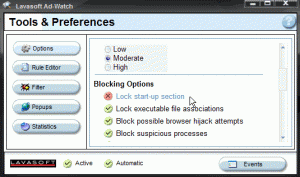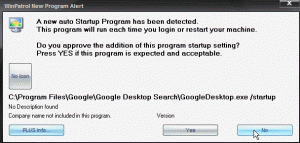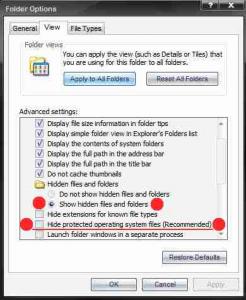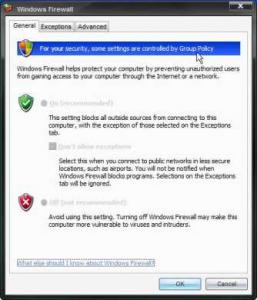Content Type
Profiles
Forums
Events
Everything posted by Press any key
-
There is a wonderful article at PC World Topics > Internet & Networking > Broadband > http://msn.pcworld.com/howto/article/0,aid,116037,00.asp# Came across this after ONLY downloading [ 2 ] Bandwidth Monitors. Did Google ..free broadband Bandwidth Usage Monitor. *So, it's in Windows XP SP2 all the time - just drag a shortcut to the Start Menu, and Task Manager will start with the PC. B)
-

How many Mbps is standard for DSL?
Press any key replied to coldoven's topic in Networks and the Internet
That is usually your network card's maximum speed or the speed at which it is capable of transferring at over your network, not the Internet. Test your speed here: http://www.speakeasy.net/speedtest/ Last Result: Download Speed: 0 kbps (0 KB/sec transfer rate) Upload Speed: 68 kbps (8.5 KB/sec transfer rate) Guess I'm not really here at MSFN PS. My actual download speed is 230 Kbps (on a 256 Kbps Wireless Braodband) as per WinXP SP2 Task Manager - Networking! -

Forum - use - non swear words - for swear words..
Press any key replied to Press any key's topic in Funny Farm
How Swearing Works We all know what swearwords are. Even very young children know which words are naughty, although they don't always know exactly what those words mean. Learn what makes words into swearwords, how society responds to swearing and how it affects your brain. http://www.howstuffworks.com/swearing.htm According to the "Hitchhiker's Guide to the Galaxy," the most offensive word in the universe is "Belgium." By the second book in the series, the world of Harry Potter had its own racial epithet -- "mudblood," a repugnant word for people of non-magical parentage. . -
Maybe Google is an innocent ..oogle? Sinister new development .. I've been hanging out at Microsoft. I figure 'getting rid of Google' would elicit some response to my dilemma. Right on. And all sensible. Use Msconfig to delete the Startup entry, etc. Unfortunately as we all know - this does not work. As I've had Dexpot 1.3 - virtual desktops installed for some time I find that I am still basically using the one desktop. Maybe old habits. But the other 3 desktops where accumulating more and more icons (folders & shortcuts) so it had to go. Uninstalled it - and guess what - right, the Reg Key will not delete and is alongside Google. GOD. Now I'm going to have to strip off buck naked and walk through a shopping center as penance. At 5 to 6pm near closing time although there are bound to be plenty of digital little camera bugs still about. Be posted - and - on Google search by 7. I'll have to buy a Google book page. Give me page 357 of any Wilbur Smith. I'll have to say I live on Sunset Blvd so Google maps can find me. I'll have to hire a software-as-a-service. What have you got Google? So, if Google was NOT TO BLAME for leaving the Reg Key behind - who is?????? Microsoft MVP's tried to help, but were unable to. Like I've said before, if you can't beat them - buy them. So, I thought it must be Group Policy, used to stop the workers from making changes. (Hello to the Microsoft group in India - way to go guys.) But it's not. *This led me to suspect it might be one of my Antispyware Resident programs. But which one??? Scotty the dog (WinPatrol) AdWatch (Ad-Aware) Couldn't be Spyware Blaster? Teatimer (Spybot S&D) Microsoft AntiSpyware Beta My bets on Microsoft in Real Time Protection - Application Agents - Startup Registry Files. Turn everything off except MS. It's not that. What about Teatimer (Spybot S&D) Turn everything off except Teatimer. It's not that. NO. There is a setting in AdWatch (Ad-Aware) called Blocking Options - Lock start-up section. You must disable this. Not too easy to pin down, but this is it, apparently ................ _______________________________________________________________ *WinXP SP2 ======================== You must still delete the Startup program Key in RegEdit.. [HKEY_CURRENT_USER\Software\Microsoft\Windows\CurrentVersion\Run] Then delete the Startup program Key.. ------------------------------------------------- You must still delete the Startup program Key in RegEdit.. [HKEY_LOCAL_MACHINE\SOFTWARE\Microsoft\Windows\CurrentVersion\RunOnceEx] Then delete the Startup program Key.. ------------------------------------------------- *You should now be able to do it with Msconfig if you want.. ----------------------------------------------------------------------------------------------- -------------------------------------------------------------------------------------------- At last, after a week of midnight-to-dawn hair pulling. The solution is so simple. Should have seen it before.. But then there still is the problem of the naked walk as ..oogle penance! To sleep .. perchance to dream. At last. Chow bambino.
-
Please don't suck their rock. Ever tried Google Maps if you don't live in the US? Two guys made a great search engine and floated it and made a few dozen billion$. What else works?
-
Hey ShrimpBoy Uranus Only a Conepatus leuconotus rooter skunk would frame a stupid question like yours, you wood pussy farandole Farsi. Your not worth a fartlek Check it out: http://www.msfn.org/board/index.php?showto...use+swear+words Also go to your 'My Controls' click on Edit Profile Information and change 'Custom member title' to EXPERT felwort.
-
Thanks. Unfortunately this does not work. HKEY_LOCAL_MACHINE\SOFTWARE\Google\Desktop HKEY_CURRENT_USER\SOFTWARE\Google\Google Desktop I only had : HKEY_LOCAL_MACHINE\SOFTWARE\Google\Desktop HKEY_CURRENT_USER\SOFTWARE\Google\ by the way, and both deleted. But then, why should I have to delete anything, or even muck around with the Registry, because Nazi Google are leaving suicide bombers on my PC. Something has permission, and is watching the start-up Reg Key. Delete it, and Refresh and it is replaced immediately. Thanks anyway ....
-
You may be onto something here. If, say GDS was left running while uninstalling. But I usually use Enditall to shut down everything first before uninstalling anything. But the programmers should have anticipated that if GDS was running it would close before the uninstall through the programming of the install/uninstall program. And all Reg keys should have been removed. As the Reg Key is persistent, it seems to indicate that they left something else on my PC that keeps replacing the Key. It's interesting that you can delete the Key with RegEdit, refresh, and it is replaced. google you suck ! It's annoying that if you do not click YES, then this will pester you every 3 seconds .. -------------------------------------------------------------------------- Windows Registry Editor Version 5.00 [HKEY_CURRENT_USER\Software\Microsoft\Windows\CurrentVersion\Run] "ccleaner"="\"D:\\pc tools\\CCleaner\\ccleaner.exe\" /AUTO" "SpybotSD TeaTimer"="C:\\Program Files\\Spybot - Search & Destroy\\TeaTimer.exe" "AWMON"="\"C:\\Program Files\\Lavasoft\\Ad-Aware SE Professional\\Ad-Watch.exe\"" "Dexpot 1.3"="D:\\pc tools\\Dexpot - virtual desktops\\Dexpot.exe" "Google Desktop Search"="\"C:\\Program Files\\Google\\Google Desktop Search\\GoogleDesktop.exe\" /startup" I cannot get rid of Google Desktop Search /startup. It replaces itself continually. If you do not click Yes on WinPatrol it will pop back up every 3 seconds. Not by deleting in Safe Mode, from MsConfig, WinPatrol or Spybot S&D or deleting from the Registry and turning off System Restore. It is not listed in MS AntiSpyware Start up programs at all. Downloaded Autoruns and tried that - no luck. So, Google does not have the best programmers after all - YOU SUCK. Stinkers. INSTALL google SOFTWARE AT YOUR OWN RISK!
-
Does the Reg hack for you. Don't know where though. Click My Computer >> C:\ then on Toolbar >> Views >> List Now Click Tools >> Folder Options >>View and 'Apply to all Folders'
-
It's been a long time since I booted into 'Safe Mode'. Think it was on Windows 95. I have an Acer Notebook with OEM WinXP SP2 Home. Would that be Press F8 ? Think that's what it used to be. All I get is the option to access the limited Bios on Boot.
-
I installed and tried, for a while, MSN Desktop Search, then uninstalled it. Did the same thing with Google Desktop Search. None does the same for me as Windows Search. (Although slower.) But Google will not surrender its Reg Key. Does anyone know how to permanently delete this Reg Key. It keeps returning. Windows Registry Editor Version 5.00 [HKEY_CURRENT_USER\Software\Microsoft\Windows\CurrentVersion\Run] "Google Desktop Search"="\"C:\\Program Files\\Google\\Google Desktop Search\\GoogleDesktop.exe\" /startup"
-
I couldn't find µ, but have u, which it is not, so used Character Map Arial ų. But now I have yours, I'll copy it. µ AVG7 has just updated itself to 7.1.362, and finally picked up Trojan horse Dropper.Agent.VC. So, I know this came in on a µTORRENT download. I have never used these type of programs before, and as this is a very small one, decided I'd give it a go. The TORRENT is rouge ofcourse, not the programs fault. No, I'm not going to say. These type of programs seem to be for copyrighted material. *But I would check your Outlook Express Address Book for entries that look a little strange, and you have never seen before! Just a thought. .
-
I have Windows Media Player 10, but did not vote, just "Null", because I find all of them difficult to use. The people in Europe are lucky they get it ripped out of XP. It needs someone to redesign the GUI. I find the play lists confusing. I'd RTFM, but I don't think there is one.
-
Have you also unticked 'Hide protected operating System Files?' The Virus/Malware, whatever it is classified as, probably comes from a ųTORRENT download.
-

The Joshua Tree - U2 can FIX Windows Firewall
Press any key replied to Press any key's topic in Windows XP
As long as you're not singing_ "I Still Haven't Found What I'm Looking For" -
The Joshua Tree - U2 can FIX Windows Firewall Group Policy disables Firewall [some scumware by digital criminals is doing the rounds and turning off the Windows XP SP2 Firewall by using Group Policy.] For your security, some settings are controlled by group policy. _______________________________________________ Check if the Windows XP SP2 Firewall Group Policy keys are present in the registry? Open Regedit.exe and navigate to: HKEY_LOCAL_MACHINE\SOFTWARE\Policies\Microsoft\WindowsFirewall\DomainProfile (and) HKEY_LOCAL_MACHINE\SOFTWARE\Policies\Microsoft\WindowsFirewall\StandardProfile In the right-pane, delete the "EnableFirewall" value. Close Regedit.exe and restart. -- Ramesh, Microsoft MVP Windows XP Shell/User http://windowsxp.mvps.org *Edited by Press any key .. -------------- Australia * Microsoft.com/Australia Home | Help and Support Article ID : 875357 Last Review : October 19, 2004 Revision : 1.3 Troubleshooting Windows Firewall settings in Windows XP Service Pack 2 (Google search) Note:: Standard warning - edit the Windows Registry at your own risk.
-
Important Information .. I found this at LOCKERGNOME I had all of these, except zxvcc73x.exe, mine was named IELower.exe. And AVG7 Free with current definitions did not detect anything. Nor did all the active AntiSpyware scanners. So, it may have been updated to be a better scumware... Turn off auto backups, until problem fixed. Delete all offline content (temp Internet files) from all your installed browsers. Delete all temp files. ( Windows will want to keep 3 or 4 and this is OK.) [if you have CCleaner, set the delete temp files on Re-boot, and not after 48 hours, which is the default.] Delete all files mentioned above. *This seems to disable it, but may not be all the files. Internet connection speed returns to normal. I still have the Win Firewall turned off, and grayed out, plus auto-updates off. Any attempt to turn them back on is ineffective. Does not work! This is suppose to be the path to the Firewall:: C:\WINDOWS\system32\svchost.exe -k netsvcs Plus, The Reg entries that only Spybot S&D picked up, but cannot clean. They get replaced. I also get some USB 16 bit error notice popping up and I suspect this file in C:\ usbupdatesx.exe as it has the same date as the other Malware. Hiding Windows protected files, I am left with the following in my Root folder:: usbupdatesx.exe first.sav AVG7QT.DAT acecpl.sav PDOXUSRS.NET ascserv.log data (6K) ISACER.ID I have an Acer notebook and AVG7 Antivirus. ------------------ Thanks for your reply Rhelic (That's the biggest Margarita I have ever seen [my preferred drink] and I'm a recovering alcoholic. [Ten years without a drink, ****. Luckily the cigarettes will kill me.]) Thanks for your reply Takeshi (The i386 folder saved my life, as I have Acer recover disk and can't extract anything, just reinstall as purchased.) And I've lost count of the Windows updates applied that would be lost.. And I've only had the Notebook a year with XP SP2 Home.) I'm still in shock that ONE small file can stop WindowsXP from booting. Thanks for your reply shix (copy ntdetect.com from the CD not available to me because of BRAND NAME computer recovery disk only. won't be buying another brand name.) *You know, Microsoft keep sending me newsletters that say:_ "START SOMETHING.." I don't have time to start anything except try to keep the operating system going ..
-
I got the firewall, auto updates and virus protection turned back on by using >> Control Panel >> Performance and Maintenance >> Administrative Tools >> Computer Management >> Services .. ..and finding Windows Firewall/Internet Connection << and double clicking on it - this provides options to apply. *Must have hit a bad web page or something that infected me. Seems to be blocking my downloads >web pages< while uploading data from my computer. Maybe I've been turned into a zombie spam computer. Don't have any Torrent, etc, software presently installed. Deleted:: sw.bat is.bat tb.exe xe.exe low.exe mmxateam.exe IELower.exe xe.exe looks like an unloader and then sw.bat starts everything else.. I also deleted lsass.exe from Windows as MS Anti-sypware reports it may be bad. Doesn't say what it is .. but the one in System32 says it's Microsoft and is different size and date. I have a lot of protection --- but only Spyware S&D picks up the Reg Keys. However it does not remove them on 'fix problems.' Microsoft Anti-spyware (Beta) +on guard Ad-aware SE Spybot - Search & Destroy +on guard SpywareBlaster +on guard WinPatrol +on guard --------- Ooops, now that I have rebooted and dialed-up the firewall and auto-updates are off again. But at least I am surfing OK, lost my zombie uploading status. So, I'm going OK now, except can't turn the firewall on.. WinXP Home dial-up 56K.
-
I ran across some spyware and may have panicked. Hey, I'm only human, and Windows is OK when it works, BUT A PRICK when things go wrong! Especially if you have OEM disks; most particularly from a NAME company. In my case, ACER Extensa Series Notebook. It appears to only allow you to delete the first partition and re-install. It is so arranged that you cannot run REPAIR or extract any of the files .. * Alright I deleted NTDETECT.COM. One stinking little 47K DOS file, mind you - AND THE WHOLE BLOODY THING WOULD NOT BOOT. I may also have deleted: [from Root C:] sw.bat is.bat tb.exe xe.exe low.exe mmxateam.exe IELower.exe * ARE ANY OF THESE IMPORTANT? Everybody in this forum would know a whole lot more than me. Any of them spyware? Only deleted them to the Recycle Bin (named TRASH) just in case. Something has turned off my Windows firewall and all options are grayed out. I have WinsockxpFix-restart xp firewall but that's not working this time. Windows puts up a message also, something along the lines of: 'Firewall has been turned off, because associated services have been turned off, do you want to turn them back on. YES.' This does not work either. Also, my automatic updates have been turned off. Although I can change that back to ON, it keeps switching to OFF. Spybot - Search & Destroy seems to have picked up some Reg keys.. ** Microsoft AntiSpyware Beta 1 ** ______________________________ Spyware Scan Details Start Date: 26/10/2005 10:50:15 PM End Date: 26/10/2005 11:05:20 PM Total Time: 15 mins 5 secs Detected Threats IST.ISTbar Browser Modifier more information... Details: ISTbar is an Internet Explorer redirector that modifies your homepage and searches without your consent using an Internet Explorer toolbar. Status: Removed Severe threat - Severe-risk items have an extreme potential for harm, such as a security exploit, and should be removed. Infected registry keys/values detected HKEY_CURRENT_USER\software\ist HKEY_CURRENT_USER\software\ist exe_start 5 Detected Spyware Cookies No spyware cookies were found during this scan. ----------------------- ** Ad-aware ** _______________ Name:DyFuCA Category:Malware Object Type:Regkey Size:4 Byteshttp://liveupdate.openwares.org/index.html Location:S-1-5-21-3469509842-254541981-1596856438-1005\software\ist\ Last Activity:26-10-2005 Relevance:Low TAC index:3 Comment: Description:Also known as InternetOptimizer. Error page hijacker, malware. Installs unsolicited (Bundled with third party applications) runs stealth. ------ ** Spybot s&d ** ______________________ ISearchTech.PowerScan: Settings (Registry key, nothing done) HKEY_USERS\S-1-5-21-3469509842-254541981-1596856438-1005\Software\IST Windows Security Center.SP2Update: Settings (Registry change, nothing done) HKEY_LOCAL_MACHINE\SOFTWARE\Policies\Microsoft\Windows\WindowsUpdate\DoNotAllowXPSP2!=dword:0 Windows Security Center.AntiVirusOverride: Settings (Registry change, nothing done) HKEY_LOCAL_MACHINE\SOFTWARE\Microsoft\Security Center\AntiVirusOverride!=dword:0 Windows Security Center.FirewallOverride: Settings (Registry change, nothing done) HKEY_LOCAL_MACHINE\SOFTWARE\Microsoft\Security Center\FirewallOverride!=dword:0 Windows Security Center.FirewallDisableNotify: Settings (Registry change, nothing done) HKEY_LOCAL_MACHINE\SOFTWARE\Microsoft\Security Center\FirewallDisableNotify!=dword:0 Windows Security Center.AntiVirusDisableNotify: Settings (Registry change, nothing done) HKEY_LOCAL_MACHINE\SOFTWARE\Microsoft\Security Center\AntiVirusDisableNotify!=dword:0 Windows Security Center.UpdateDisableNotify: Settings (Registry change, nothing done) HKEY_LOCAL_MACHINE\SOFTWARE\Microsoft\Security Center\UpdatesDisableNotify!=dword:0 --- Spybot - Search & Destroy version: 1.4 (build: 20050523) --- 2005-07-21 unins000.exe (51.41.0.0) 2005-05-31 blindman.exe (1.0.0.1) 2005-05-31 SpybotSD.exe (1.4.0.3) 2005-05-31 TeaTimer.exe (1.4.0.2) 2005-05-31 Update.exe (1.4.0.0) 2005-05-31 advcheck.dll (1.0.2.0) 2005-05-31 aports.dll (2.1.0.0) 2005-05-31 borlndmm.dll (7.0.4.453) 2005-05-31 delphimm.dll (7.0.4.453) 2005-05-31 SDHelper.dll (1.4.0.0) 2005-05-31 Tools.dll (2.0.0.2) 2005-05-31 UnzDll.dll (1.73.1.1) 2005-05-31 ZipDll.dll (1.73.2.0) 2005-09-30 Includes\Dialer.sbi (*) 2005-09-30 Includes\Hijackers.sbi (*) 2005-09-30 Includes\Keyloggers.sbi (*) 2005-09-30 Includes\Malware.sbi (*) 2005-09-30 Includes\Revision.sbi (*) 2005-09-30 Includes\Security.sbi (*) 2005-09-30 Includes\Spybots.sbi (*) 2005-09-30 Includes\Trojans.sbi (*) 2005-02-17 Includes\Tracks.uti 2005-09-30 Includes\PUPS.sbi (*) 2004-11-29 Includes\LSP.sbi (*) 2005-09-30 Includes\Cookies.sbi (*) ---------------------------------------------- I have my OLD computer, so can use that to search the Net. Except my ISP changed phone numbers recently and the old PC had the wrong dial-up number. Rooter Skunk. Anyway, finally got going and downloaded every piece of junk I could find, including from Microsoft. Who apparently only think NTDETECT.COM is in Windows 2000. Well, why would it be in XP, XP is not NT, is it? THE SIMPLY SOLUTION::: Boot with Acer Disk 1 while holding the Shift Key down. That will get you at a DOS prompt. A:> [ For some reason it says drive a:, even though I don't have a floppy.] CD C: Copy C:\i386\NTDETECT.COM C:\ [ 1 file copied .. ] Well, bugger me. Been a long time since I really used DOS. I might add that the [Copy] bit came from a Net site named : computerhope.com So, there's a copy of this on my Hard Drive. [in the i386 folder - which used to be in Win] Now, you can't re-boot Acer, so push the OFF button and wait a while as not to shock the electrical parts, then turn on again.. AND IT BOOTS INTO WINDOWS ...... So, a 47K file can stop WinXP from running. That's just perfect, isn't it! Thousands of man (and woman) hours, millions of dollars spent, and one missing little 47K DOS program stops it from working. ___________________________________________________________ _______________________________________________________ Do you think it would help if WINDOWS was in a partition by itself, and the REGISTRY, program files, documents, etc, were kept separate? Then, if you had to re-install Windows, it could pick up the previous REG. To save you having to re-install all your programs.
-
Best FREE MP3 download sites Do you know of any FREE MP3 download sites of any music type you can post a link to? I use these two.::. * Free MP3 music http://music.download.com/2001-1_32-0.html * Amazon Free MP3 http://www.amazon.com/exec/obidos/tg/brows...3391050-5082525
-

Which Dictator or Television sitcom character are you?
Press any key replied to indianarchie's topic in Funny Farm
Inspector Rex. . -
. Counter-Strike - Counter-terrorists MSFN Forums =or= Flexbeta .
-
I have no movies. I have no TV shows. I have no video games. My FREE MP3 music comes from: Free MP3 music http://music.download.com/2001-1_32-0.html Amazon Free MP3 http://www.amazon.com/exec/obidos/tg/brows...3391050-5082525 . It's not that I'm GOOD - it's that I'm PERFECT! ..
-
The Amish virus: Virus .. *Ha, ha .. this is THE BEST Virus you can have! A lot of users will actually do this .. especially the ones who follow up on penis enlargements. So, they will end up still small, and, now, with NO DATA! .
-
I have not seen that movie, but I looked up the link with interest. Can understand that the commercial stations here may not want to broadcast it, but can't understand why the ABC (Govt.) or SBS multicultural did not. Really would have liked to have seen this. How did they get *'Release Forms' from everyone. And for the dialog. They could have had there asses sued by Bill, Steve and the others if they didn't. --- *A Release Form is required for images and possible made up dialog for real life people filmed as fact or fiction in the movie industry.