Content Type
Profiles
Forums
Events
Everything posted by nitebat
-
eidenk: To build on that idea, there are a lot of setting in the registry worth exporting. I use 2 methods. For the Shell (Explorer), every time I find a setup I like get 'squashed' or altered, I track down and export the keys (after fixing things up) and append them to a master file called 'MyDefaults.reg'. When my PCs need a 'tune up' I just merge the one file (a differant one for each). For installed programs, I track down and export that programs keys to the programs folder. It takes a bit of detective work because programs sometime install context menu helpers and such way off the beaten track in CLASSES_ROOT. But if it's just general settings, of the shell and installed programs, you can usually find what you want in 'Software'. Of course, always when dealing with the Registry, back 'er up often (and especialy before you do the 'tune up' trick I mention above. On a couple of PCs, I've experimented with 'Complete Registry Backup'. Once I get a PC 'just right', I backup the registry files & the six files that come up in 'sysedit'. On the next boot, those eight files are copied overtop of the 'originals'. What this means is that the PC now boots thinking it just woke up after the 'just right' boot. The registry doesn't grow, 'streams (MRUs) remain intact. The downside is that you must 'unlock' the system to install software or update the system. I use batch files to handle that. I used that method to 'lock down' a PC going to a family with two young boys & even I'm amazed at how stable it's been. true tales from the Danger Zone... nitebat
-
folks: A lesson learned I think. Tihiys 're-creation' of ScanDisk is nice looking (withe Lameskin) and adds some functionality. All using built in functions. What other system functions (hard to get at ones) can we write wrappers for. Tihiy suggested 'Network Properties' & 'Device Manager'. But what about extra Control Panel applets for things that don't have them (yet)? Adds functionality, puts things where folks expect it to be and, using 'system functions', there is little (ah... less) chance of introducing serious bugs. Can a 'wrapper' be a '.cpl' file, tihiy? nitebat
-
Thank you tihiy: The functions had to come from somewhere. I had no idea they were buried so deep. Makes scense though. So now the 32 bit functions have a 32 bit 'front end'. nitebat Always willing to learn.
-
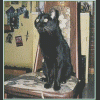
137GB limit - ESDI_506.PDR and other limits
nitebat replied to Petr's topic in Windows 9x Member Projects
Petr: oops, forgot about those extra address bits. It is improtant if we'er gonna keep up then. Could you install XP on a large drive in FAT32 just so you could acsses most of it. What would happen. Could that be done as a 'workaround' for now? nitebat -
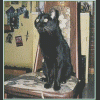
137GB limit - ESDI_506.PDR and other limits
nitebat replied to Petr's topic in Windows 9x Member Projects
Logged & noted, with respect, rloew. Part of keeping Win 9x alive is compatability with new hardware & software. This forum, it seems, will leave no stone unturned in that regard. There are many ways to build a house; the 'other' poster -
miko: tihiys' 32 bit ScanDisk is the result of disscusions we had concerning the LameSkin part of his Revolution Pack. I had asked if he could 'skin' no-standard buttons (like 'Start' & 'Close' in ScanDisk). He said it would be easier to write a 32 bit ScanDisk, which he did. It took him less then 2 hours. Now, Scandiskw.exe is just a 'wrapper' for the 16 bit scandisk.exe in the C:\Windows\Command\ folder. The original Scandiskw.exe is a 16 bit app as well. Tihiy just wrote a 32 bit 'front end' for scandisk.exe. Defrag, on the other hand, is a 16 bit app with no 'dos' companion. So, unfortunatly, there will be no 'skinnable' version of defrag.exe anytime soon. So, miko, fear not, tihiy didn't re-write scandisk, just made a new (and nicer) GUI front end for it. It would be scary to introduce a new bug in such an important program as scandisk, but in this case that is simply impossible. Scandisk.exe remains untouched. Whether (or if) it ends up in Gapes' or Tihiys' packages is up to them. Wherever it ends up, I will and already am using it and I will pass it on to others... without fear. Hope that clarifies things for you. nitebat
-
folks: And the winner is.... layout.zip! If any of the above proggies should be added to 98seSP, it's this one. Slick, small and (apparently) a Microsoft product! It's amazing what you folks haul out of the ether. I've checked 'Properties' on the '.dll' (and with a hex editer) and it appears to be genuine. Whaddayou say Gape, does this one make the grade? Great find ack-hh! nitebat
-
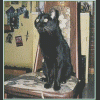
137GB limit - ESDI_506.PDR and other limits
nitebat replied to Petr's topic in Windows 9x Member Projects
petr: Way to go, Petr! If Mr. Loew had read this thread, he would know that we are looking for free solutions for improving Win 9x. So he is either: A: uninformed B: bragging C: protecting (what he thinks is) his turf. All of us are here to help or not here at all. I'm not much of a flamer, but this one got me. petr, I've followed your posts. You're more then smart enough to figure out your own solutions and have been a great help to this board. Let us all follow your example! nitebat P.S. There's more then one way to skin a rat... -
Folks: Here's another. IconLock. Save/Restore icon positions, auto change with screen resolution change and more. iconlock.zip A PCMag utility... from... somewhere else. nitebat
-
Tihiy: AWESOME! Replaced your Scandskw.exe with the old one (in C:\Windows\) and... works like a charm! That was on my 'test bed' with 98seSP, 98se>ME, RP 3.5. My 'base' (read 'base line') PC, with none of the above, crashed with: SCANDSKW caused a general protection fault in module KRNL386.EXE at 0001:00006386. Registers: EAX=00000000 CS=0147 EIP=00006386 EFLGS=00000246 EBX=00000020 SS=5a3f ESP=00008a6c EBP=00008a72 ECX=00000031 DS=016f ESI=00005967 FS=5967 EDX=000217e3 ES=016f EDI=802c016f GS=0000 Bytes at CS:EIP: 8e 5e 04 8e 06 60 00 ba 42 00 bb 26 12 e8 48 fa Stack dump: 016f016f 8a785967 17e26985 00288ac0 17e2019f fffffff8 005101d8 00000001 00000010 0063fbd4 7fe81590 00000001 bff9b3fe 00637000 00402c9c No big deal. Just include it in the next release of the Revolution Pack (which I believe fixes the above problem). Great (and lets not forget fast) work! nitebat
-
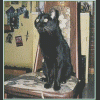
137GB limit - ESDI_506.PDR and other limits
nitebat replied to Petr's topic in Windows 9x Member Projects
Ah, Petr, in your wisdom you point out a rare occasion when re-inventing the wheel is a good idea! It would be nice to add that to the list of fixes for good ol' 9x. Uh.... the wheel is open source, isn't it? -
eidenk: Yes, there we are with the registry keys. That was part of my fix, but... hmmmm. Drat! Only MDGx seems to be able to keep track of everything! Oh, and the net sharing software I use shares the internet between the PCs on my LAN, not peer to peer, sorry.
-
Thanx for the support, MDGx: Not leaving well enough alone, I have messed around with the WebCheck 'fix' to see what was causing this behavour. My 'base' machine and a Dell laptop have a 'cheap' form of 98Lite. I discovered from an article on the web (about 4 years ago) about how to 'transplant' the Win 95 'shell' into Win 98. The three files are Explorer.exe Shell32.dll & ComDlg32.dll (I'm sure this is not news to you). 98Lites' idea was to inprove performance and to 'unplug' web integration. Now, it turns out that my version of Windows was 95c which shipped with Internet Explorer 4.01 and web integration! My Explorer.exe is version 4.72.2106.4 . Two points; What happened with Webcheck may have been the result of the 'oddness' of my systems. My current IE on both PCs is 5.5 sp2. What did the 'c' stand for in 95c? That version no. above. Is that a Win 95 Explorer.exe? It was smaller then the one that shipped with Win 98se (and I made it smaller still by 'ResHacking' it to death). Oh, one last point. This setup allowed me to have a web integrated Win 95 shell on Win 98se, an option 98Lite doesn't offer. I like web integration up to a point! I usually 'turn off' 'Active Desktop' by simply removing any referance of it from menus and such. Recently, my 'base' machine somehow had Active Desktop turned off. That's what caused Webcheck to go bonkers. My internet sharing software needed Active Desktop to function properly. So, a rare ocurrance, still the right solution. WebCheck must be registered even if 98Lites' 'Sleek' option is enabled (Win 95 shell without web integration). I'll try to find that '.reg' file that removed the Active Desktop menu items.
-
Well folks, it may not be a done deal but at least it's in the works! Check out this post from Tihiy: Tihiys' Post I guess 200+ posts in three days does show some interest in this feature. Eye candy is good as long as you make it optional. That way everyone is happy.
-
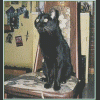
98SE2ME = Killer Replacements: ME -> 98 SE
nitebat replied to MDGx's topic in Pinned Topics regarding 9x/ME
MDGx: Awesome work! You, Gape & Tihy have truely breathed new life into Win 98se! My 'test bed' PC & laptop not only look better, but are both much more stable. Your 98SE2ME was a painless install. I had already installed Tihiys' Revolution Pack on the 'test bed' before, so I had to re-install it. No problems... at all. I call it a 'test bed' 'cause once it's running all fine & dandy, I try to break it by installing software I know alters system files and such (unless your into beta testing, don't try this at home, kids). I'll pass on what info I can if there are conflicts and we'll get this good enough for anybody to use. -
eidenk: Your right, I don't know what I'm talking 'bout here, it's been a decade since I wrote any decent code. But... I built my first 2 computers 25 years ago, one from scratch (I even etched my own pc board. ). When I was at my peak, I wrote my own language (an extention of good ol' Basic) 'cause it let me tailor my projects to my customers needs. We really needed to save every byte o' ram and disk space then. This PC is 200mhz MMX, 96meg RAM and I'm running 18 enhancers at startup taking 'bout half my RAM and running 3% CPUsage. But, in general, I do know my stuff. As far as Webcheck.dll goes, the solution mentioned above is still the way to go. Unregistering Webcheck broke a third party internet sharing program. Not only did modding those 4 registry keys not hurt this proggie at all, it actually fixed a bug, too! When another PC on my network dialed up through this machine (instead of me dialing up from here and then using another PC) I got the same behaviour as I mentioned before, Webcheck calls 'winipcfg.exe' every 5 seconds. With this fix, though, that behaviour dissappears! Webcheck has now been tamed. Would have never figured it out on my own, so thanx to everyone on this board! I'll do my best, as a retired programmer, to contribute.
-
Tihiy: Again, off topic. But, in a way, if we stop un-nessesay '.dll's from loading, why not un-nessesay icons from loading into memory with the dll? Lame tie-in but oh well... a 1x1x1 icon would work it it were never shown. I settle for a single 32x32x256 icon 'cause it is the best comprimise for a good display. Dithers nicely up to 48x48 and down to 16x16. I use 256 colour icons, as opposed to 16 colour, 'cause, (of all folks, you'll understand) I will not sacrifice a good look for performance. I'll make my gains in other ways, thank you!
-
to quote MDGx: [HKEY_USERS\.Default\Software\Microsoft\Windows\CurrentVersion\Webcheck] "NoScheduledUpdates"=dword:00000001 "NoChannelLogging"=dword:00000001 Make sure they both show 1 in the Decimal box. More WebCheck tweaking: run Regedit and go to: [HKEY_LOCAL_MACHINE\Software\Microsoft\Windows\CurrentVersion\WebCheck] "LoadSens"="auto" "LoadLCE"="auto" Replace auto with no . Some of these settings may require rebooting to take effect. This does help! The 'M' in MDGx must stand for 'Master'! Of course this is the perfect solution. My internet sharing software works fine now. Webcheck (and it's minions) do not load at startup, I still get my 2% CPUsage savings. Even if Webcheck becomes active when my server kicks in, that is the way it should behave. It may even 'unload' now when I 'disconnect' fron the internet. Even if not, I can always reduce the size of the .dll by replacing the inbedded 'Icon groups' with a single 32x32x256 colour icon. I've done this with many .exe and .dll files on my system with a savings of over a meg of ram at boot. Windows will look for the best icon it needs or 'dither' and resize the icon it finds if nessesary, so I sacrifice a tiny amount of perfomance for a big memory savings. You can replace an 'Icon groups' with 'Reshacker' by saving a group, deleting un-nessesary icons with you favourite icon editer and then 'Replace' the new 'Icon group' with the old one. A bit off topic, but we are talking perfomace inprovement here. The same goes for inbedded bitmaps, save, reduce colour depth to 256 colours and replace for a big savings. I have reduced the size of some .exe and .dll files by more then half with this trick.
-
Actually, I meant this post for everyone. For Gape if it was a simple matter of scarfing a couple o' '.dll's from Win 2000 and adding them to UW98SP. Unlikely. Or (more likely) Tihiy, who would have to perform some o' his magic. And to other folk on the board that have some talent. Rhelic, if you have dared to install Tihiys Revolution Pack, you would notice that he's already well along the way to putting some 'eye candy' onto ol' Win9x.
-
It could fall on Gape or Tihiy' watch, so I've started a new topic. Since Win 2000, I've coveted menu shadows on my Win 9x PCs. It's subtle, It's sweet. It's cool. On Win 2000/XP it is tied to alpha transparency and is a system wide function. That means you could probably put shadows on anything (windows, icons, etc.). I not asking for much, just the menus. Menus are small, transient and don't move once they are created, so I don't expect the resource load would be to big. Also, menus are rectangular, not requiring a complex general purpose API that would draw shadows for any shape. Any takers?
-
Careful wi' that axe eugene! Unregistering 'webcheck.dll' can have unwanted side effects! I use a third party program to share this PCs internet connection with my laptop. Unregistering the dll caused this program to run 'winipcfg.exe' about every 5 seconds, confirming behavior mentioned in the above posts. Because it's an 'exe', 'winipcfg' runs it the foreground, half busy cursor and all. Really slowed this puppy down. So, lesson learned. Other people are as smart as us, they will use unorthadox methods to get the job done, making use of existing resource (like webcheck.dll whether active desktop in enabled or not) instead of 'reinventing the wheel. It did save me an average of 2% CPUsage 'till I ran the server.
-
Tihiy: Yes, it was your Version Changer. Didn' know there were others. Anyway, I think the only way Windows Administrator can pull off it's 'mouseover' trick is to patch USER.EXE on a Win95 system. Don' matter really 'cause it Looks like one of those MS features that got lost in the shuffle. The code may or may not be there, but the bitmap sure is. Which 'dll/exe' did you find it in? You already do 'mouseover' in your LameSkin anyways. Is the technique transferable to the caption buttons? If so, here's a sample: Cut and Paste or get the original 24bit .bmp I can scale them, put them in a strip, whatever's needed.
-
Screen Shots? My turn. Click here to zoom 140kb System. 200mhz P1 cpu, 96meg Ram. Win95c shell. Win98se OS. (Like 98lite, but hand done. Icons 'Reshacked' to XP standards, also hand done. Start menu: Painkiller. No Nag Shareware. Titlebar buttons: Eppie Desktop. Free. Windows: Windowblinds 2.1 (Soon to be replaced by Tihiys' LameSkin. Shareware, old (but still good) and a bit hard to find. Windowblinds home Explorer Tree: TreeHugger from Grigri. Awesome! Free. Context Menu: Hee, hee... gotta hold something back for later.
-
Gape: New around here, but long in the game. I think that the notepad/metapad thing was 'splitting hairs' as it were, but good points were made on both sides. Let se if I've got some basic points down. The reason we're sticking with good ol' 98 is that it still, really, is good enough. On one side, maybe we run old, slow, PCs. We might like 'lean & mean' 'cause we're gamers, do audio/video work or crunch numbers. We like what we know. We like it simple. On the other hand, we're avoiding NT, 2000, XP and Win ME 'cause we don't like bloat, complexity or 'wizards'. We also don't like the control that has been taken from us by the new OS's, services and background tasks all over the place. Thats why it's the Unofficial Win98 SE Service Pack, not the Windows ME Service Pack. So far, an end user with no computer knowledge can use UW98SP and benifit from it. I've turned on a number of folks to it. So, I guess that's the bottom line. The end user. We're here 'cause we like being here, messin' around and, in a way, thumbin' our noses at ol' Bill. See what some folks have done with your OS (that took years, 10s of million dollars & thousands of poeple) in there spare time ? So, go get 'em! But don't lose focus. Oh yeah, the notepad issue? Put in the original notepad with the 'file size limit' fixed. Keep it optional and 'uncheck' it. Maybe even check if there is a replacement notepad with an 'Are You Sure?' message.
-
Tihiy: This might help. Another gem from Virtual Plastic. On this page they discuss a registry key that has some interesting switches, including one called "Mouse hot tracking effects". I too seem to recall something else I saw a while back... hmmmm Aha! Long ago, I tried a hack called Windows Administrator. It added Win98 features to Win95. It's the only tiime I've ever seen the 'hot tracking' or mouseover feature on the caption buttons. I downloaded the program and tried it but was not able to reproduce the effect. I had to use the Windows Version Changer to fool the program into thinking it was Win95 to get the program to make the changes. It patches USER.EXE and User32.dll, which might be of help to you. It's in there, somewhere.... I know it. BTW, where did you find that bitmap in the post above? Could the 'default' buttons be changed by replacing said bitmap?

