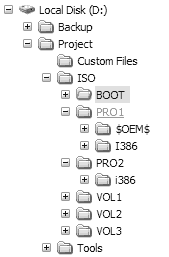fillalph
MemberContent Type
Profiles
Forums
Events
Everything posted by fillalph
-
What I did was use the patch from mess.be and just removed most of the added stuff so it still looks like 6.2 ]Bonkers[
-
Thinking of Getting a DVD Burner
fillalph replied to gamehead200's topic in Hard Drive and Removable Media
f*** NO! Dude, use the giftcards on something else and don't buy your burner at Futureshop! First off, the Sony is a rebadged LiteOn 3S drive. LGs are alright, not my pick. Believe it or not, get a Benq1620 or 1640 (if available in your area). and try ordering here: http://www.ncix.com/products/index.php?sku...NQ&promoid=1030 ]Bonkers[ -
Nero Custom Applications Builder (NCAB)
fillalph replied to vcBlackBox's topic in Application Installs
I took Amanda Krueger's advice and run ncab in win95 compatibilty mode and it worked! Thanks for the tip. vcBlackBox: I do run an nLited XP but did not remove Command-Line tools. Thanks ]Bonkers[ -
Nero Custom Applications Builder (NCAB)
fillalph replied to vcBlackBox's topic in Application Installs
Bilou_Gateux: Thanks for the reply, but I am using a English version of Windows XP -
Nero Custom Applications Builder (NCAB)
fillalph replied to vcBlackBox's topic in Application Installs
I tried out your program and I get this error at the command prompt when running ncab.exe: 'C:\DOCUME~1\Philip\Local` is not reconized as an internal or external command, operable program or batch file. Any ideas ]Bonkers[ -
Microsoft and the entertainment industry's holy grail of controlling copyright through the motherboard has moved a step closer with Intel Corp. now embedding digital rights management within in its latest dual-core processor Pentium D and accompanying 945 chipset. http://www.digitmag.co.uk/news/index.cfm?NewsID=4915 Thanks to Dan Bell from CDFreaks.com ]Bonkers[
-
I also used Foxit for my PDF reader, but I found a lot of pdf files that it had trouble opening up. I had to resort back to Adobe to be able to view. Version 7 does open A LOT faster than 6. ]Bonkers[
-
Hello, I have a desktop and laptop. Each connect to my universities wireless network. Is it possible to have them connect to a router so that I can setup filesharing (at 100Mbps) but have each still connect to the universities wireless. I am not really sure if that made sense, so let me try another way. In my room I do not have an ethernet connection. So could I just run a cat5 cable from each computer to the router and setup filesharing (using the router box as the bridge) but still have each computer connect to the wireless network? Thanks ]Bonkers[
-
syntax01010: I bought the Logitech Pro 4000 Conference (comes with mic and headset) for $120. I love it. I find the video is be good and the mic that comes with it is also very good. My girlfriend went home for the summer and I had to stay at university and we use it almost everynight. We talk over Skype and just use MSN for the video part and find it to be great. I haven't used it for still images though as I have a Canon A70 which is so AWESOME! As far as it not doing good in low light, well I haven't had a problem with it. My dorm room is poorly light and it is great I find! ]Bonkers[
-
I would recommend in buying a Benq 1620 or 1640. I was in the same position as you and didn't know what to buy. I spent a long time researching and reading reviews on the different models and finally decided to by the Benq 1620 and I love it. It has good quality burns and it doesn't have a problem burning on various media (even the cheap stuff). If you have a lot of questions, then I suggest going over to cdfreaks.com and reading more there. Try not to ask questions really about what brand to buy, but read the other posts. All the information you might possibly want to know is there. ]Bonkers[
-
George Lucas Nice breasts or nice as$ (yes, while some carry both, this question doesn't include that option )
-
I have finally unpacked everything in my dorm room, but it doesn't all fit :S. The desk they supply is too small for my crt and there is no play to install a keyboard tray. So now, in order to get a wireless card for my desktop, I am going to have to buy an LCD and make a modification to the desk . Thanks for all your help everyone. ]Bonkers[
-
My suggestion: on your current setup, patch the exe file the way you want it and then just copy it over and replace the exsisting on from the installation file. ]Bonkers[
-
Update: I decided to get a wireless card for my desktop, but I have one more dilemma. I am not sure if I should get a G card 54Mbps or a G+/speedbooster 108Mbps. The wireless at my university runs at 54Mbps and the router I have runs at 54Mbps, but will I get a stronger signal reception with the 108Mbps? I have been looking at the D-Link DWL-G510. Any suggestions? Thanks ]Bonkers[
-
Zxian: Check out my stats for my desktop which has the Benq DVD burner. Although the burner has a small cache, I can't do anything else with the buffer dropping. Even hitting the Start button can do that. I am burning at 12x though, but still. I personally find that DVD burners use up a lot of resources. ]Bonkers[
-
I am having a little dilema. I have a desktop with a LAN card. I have a Centrino laptop with a wireless B card built-in. At the university I am going to, I will only have access to the wireless network. The problem is that my desktop doesn't have a wireless card and I was looking for some of your opnions for the best setup. 1. Get a wireless G card for my desktop and don't upgrade the B card in my laptop 2. Setup a peer-peer network using a router (which I already have) and have my desktop send the information to my laptop (ie. make my laptop a "server" like stated here using option 1). Thanks ]Bonkers[
-
I am looking to get a webcam, but I am having a little difficulty picking on. I really want to get one that will have good video quality. I have been looking at Quickcam Pro 4000 and ClickSmart 820 Or would I be better getting a digital camera/web cam. I already have a webcam, so I don't really care as for its digital camera quality, just webcam. Here was an idea: Creative PC 900 Thanks ]Bonkers[
-
@TWILL: I just saw this post today. I have the LiDE 20 and I really like it. I use it scan homework assigments incase my profs lose it . It can keep the dpi fiarly low and still maintain really good quality. Have fun ]Bonkers[
-
http://www.2brightsparks.com/ ]Bonkers[
-
dman: thank you for posting that! I don't think that is going to help me because there are spaces in the string that I want to replace and there are quotes which makes it difficult. I am going to try and use sed instead. I think this will be the solution that I need. If anyone though is aquainted with the program and would know how to change: SetupSourcePath = "\" to SetupSourcePath = "\Prox\" in sed could you please post the code. I will be running it from a cmd file. or if someone can do it in batch, that would be cool to . Thanks ]Bonkers[
-
I looked for a copy of munge.exe but I didn't find one. If someone has it could they upload it and provide a link? Thanks ]Bonkers[
-
I was thinking more along the lines of using the FOR /F command but I am not sure on the rest of the code. ]Bonkers[
-
dman: thanks for your reply. I will try and work with these tools. This was more though of what I was looking for Find and Replace. Thanks ]Bonkers[
-
I am curious as to how to replace text in a file using a batch file. Here is my reasoning. Here is my directory structure: In my VOL1 and VOL2 I have my boot directories. In there my vol1.dat and vol2.dat as well as txtsetup.sif. I use nlite so my txtsetup.sif changes with each modification of my i386. I have my cdimage.cmd run a couple of things before making my iso. It copies txtsetup.sif from the i386 folder to my VOL1 and VOL2 folders. The problem is, that each time I will have to edit this line in that file: SetupSourcePath = "\" to SetupSourcePath = "\Prox\". So basically, can someone post some code, or recommend a site to help me understand this idea of replacing text in file. Thanks ]Bonkers[