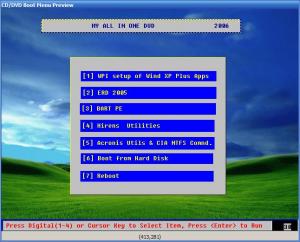1to1
MemberContent Type
Profiles
Forums
Events
Everything posted by 1to1
-
Thanks, myselfidem the above post done the job thanks again.
-
thanks for repley. I have tried it but it is still not working windows get stop at last boot and i reboot it boots up ok but wpi wont start.
-
Hi every body wpi stop to start after windows 7 setup i use setupcomplete.cmd batch file to automatically activate windows7 . deep in :\sources\$OEM$\$$\SETUP\SCRIPTS' so I can't use another setupcomplete.cmd batch file in same folder to run WPI. Anyway of making batch file to start WPI after Windows complete the installation and activation . Best Regards.
-
WPI v8.1.0 Bug Report Thread
1to1 replied to Kelsenellenelvian's topic in Windows Post-Install Wizard (WPI)
Hi Kels. I tried to download the new version but my internet security (kis) warn me there is Trojans in the file, can you check it out. thanks. -
I can't wait for the version. and thanks a lots for the great work. best regards.
-
Application installs, registry tweaks, customizing win7
1to1 replied to biatche's topic in Unattended Windows 7/Server 2008R2
I use WPI to install my applications and my reg tweaks. -
Working Unattend.xml and Applications Installs
1to1 replied to senathon's topic in Unattended Windows 7/Server 2008R2
Use WPI it's the best for installing any application. -
Unsigned drivers from software in windows installation?
1to1 replied to kallie's topic in Unattended Windows 7/Server 2008R2
use : /forceunsigned example dism /image:"C:\Temp\mount" /add-driver /driver:"C:\Temp\source\drivers\lan\ws3cap.inf" /forceunsigned hi can you explane a bit more the forceunsigned command is it used in autounattend file? thanks -
Hi, any success with adding drvers to \$OEM$\$1, I tried this way but no success for me windows won't see them. best regards
-
YES!!! THANX OK my disk is built with easyboot as the base, but instead of 2 XP folders I only have 1 and one is setup to recognize and use "autoi.sif" (Renamed Winnt.sif file) and the OEMpreinstall=yes in that for custom files, themes and such. Then 2 is a standard-non-extras setup for when I need to reinstall on a pc that isn't my main one. I am attaching a pic of my simple boot menu. Right now I am working on adding ubcd4win (The legal thing, not the pirated boot disk) to it so I will have an extra option. Thanks for the comments!!! Hi. my multiboot dvd built with easyboot utility and wpi with windowsxp and other utilities, now I am trying use window 7 to make multiboot dvd instead of windows xp. any instruction would be much appreciated. king regards
-
Thanks, gamehead200, Is windows 7 use same methed as windows vista ? thanks.
-
Hi All, I like to make windows 7 unattended but I do not know how to go about it any instruction would be mush appreciated. best regards
-
Batch File not copying over to c:\drive
1to1 replied to 1to1's topic in Windows Post-Install Wizard (WPI)
Sort it. -
Batch File not copying over to c:\drive
1to1 replied to 1to1's topic in Windows Post-Install Wizard (WPI)
thanks mritter. the problem is that batch1.cmd start up and than windows say could not find the path to (MyFile.msi). thanks. -
Hi All. I like to run this batch file (Batch1.cmd) to install my file and than copy over second batch file and than run it to complete the task, I am not having much luck. @echo off&color 0b&cls echo.&echo running MyFile silent install... start "" /wait MyFile.msi /qb echo.&echo done echo.&echo copying Registration to MyFile MyFile copy Registration .txt "C:\Program Files\MyDirectory\" copy batch2.cmd "C:\Program Files\MyDirectory\" call Batch2.cmd /run echo.&echo done This my config.js line cmds[pn]=['"%wpipath%\\Install\\Applications\\****\\Batch1.cmd"']; Where am I goning wrong
-
Hi Kel. how to get the apps listed while installing them like the previous versions. best regards.
-
Hi MC! thanks for your help I've gotted working just right every thing unattenede installed vista and Wpi with all the apps, my next job is to integrate device drivers, regards.
-
NB: I'm using my ultimate catalogue file to identify wpi & put a zero byte txt file in the root named "AppsRoot.txt" to get the relevant drive letter. Then just include all the wpi dir's & put them in the root as you did in XP. You also need to call wpi ideally from syncronous, oobe pass, eg. first logon commands in your ans file easily done from with in the wim. Thanks for the tip I am gone have go at it I will let you know how I am getting on with it. kind regards.
-
Thanks MAVERICKS CHOICE, Yes I put it in both places and it's working perfect, thanks again. Now I have to find best way to integrate it with WPI. best regards.
-
Thanks a lot for quick reply, I Tryed it in both ways in the root dir and the Sources dir, and got the same error.
-
Hi, Everybody, After working hard at it to make my first unattended vista ISO file tested in vmware perfect working like charm, But whan I burn it to DVD and try to installed by DVD started OK and than give me this error (Windows setup Encountered an internal error while loading or searching for an unattend answer file) Here is my autounattend.xml file any one know where am I going wrong please let me know. best regards. <?xml version="1.0" encoding="utf-8" ?> - <unattend xmlns="urn:schemas-microsoft-com:unattend"> - <settings pass="windowsPE"> - <component name="Microsoft-Windows-International-Core-WinPE" processorArchitecture="x86" publicKeyToken="31bf3856ad364e35" language="neutral" versionScope="nonSxS" xmlns:wcm="http://schemas.microsoft.com/WMIConfig/2002/State" xmlns:xsi="http://www.w3.org/2001/XMLSchema-instance"> - <SetupUILanguage> <UILanguage>en-us</UILanguage> </SetupUILanguage> <InputLocale>en-us</InputLocale> <SystemLocale>en-us</SystemLocale> <UILanguage>en-us</UILanguage> <UserLocale>en-us</UserLocale> </component> - <component name="Microsoft-Windows-Setup" processorArchitecture="x86" publicKeyToken="31bf3856ad364e35" language="neutral" versionScope="nonSxS" xmlns:wcm="http://schemas.microsoft.com/WMIConfig/2002/State" xmlns:xsi="http://www.w3.org/2001/XMLSchema-instance"> - <DiskConfiguration> - <Disk wcm:action="add"> - <CreatePartitions> - <CreatePartition wcm:action="add"> <Extend>true</Extend> <Order>1</Order> <Type>Primary</Type> </CreatePartition> </CreatePartitions> - <ModifyPartitions> - <ModifyPartition wcm:action="add"> <Active>true</Active> <Format>NTFS</Format> <Letter>C</Letter> <Order>1</Order> <PartitionID>1</PartitionID> </ModifyPartition> </ModifyPartitions> <DiskID>0</DiskID> <WillWipeDisk>true</WillWipeDisk> </Disk> </DiskConfiguration> - <ImageInstall> - <OSImage> - <InstallTo> <DiskID>0</DiskID> <PartitionID>1</PartitionID> </InstallTo> </OSImage> </ImageInstall> - <UserData> - <ProductKey> <Key></Key> </ProductKey> <AcceptEula>true</AcceptEula> <FullName>Mark Minasi</FullName> <Organization>MR&D</Organization> </UserData> </component> </settings> - <settings pass="specialize"> - <component name="Microsoft-Windows-Shell-Setup" processorArchitecture="x86" publicKeyToken="31bf3856ad364e35" language="neutral" versionScope="nonSxS" xmlns:wcm="http://schemas.microsoft.com/WMIConfig/2002/State" xmlns:xsi="http://www.w3.org/2001/XMLSchema-instance"> <ComputerName>*</ComputerName> <TimeZone>Eastern Standard Time</TimeZone> </component> - <component name="Microsoft-Windows-Security-Licensing-SLC-UX" processorArchitecture="x86" publicKeyToken="31bf3856ad364e35" language="neutral" versionScope="nonSxS" xmlns:wcm="http://schemas.microsoft.com/WMIConfig/2002/State" xmlns:xsi="http://www.w3.org/2001/XMLSchema-instance"> <SkipAutoActivation>true</SkipAutoActivation> </component> </settings> - <settings pass="oobeSystem"> - <component name="Microsoft-Windows-Shell-Setup" processorArchitecture="x86" publicKeyToken="31bf3856ad364e35" language="neutral" versionScope="nonSxS" xmlns:wcm="http://schemas.microsoft.com/WMIConfig/2002/State" xmlns:xsi="http://www.w3.org/2001/XMLSchema-instance"> - <UserAccounts> - <LocalAccounts> - <LocalAccount wcm:action="add"> - <Password> <Value></Value> <PlainText>false</PlainText> </Password> <Description>test user</Description> <DisplayName>Mark Minasi</DisplayName> <Group>administrators;users</Group> <Name>Mark</Name> </LocalAccount> </LocalAccounts> </UserAccounts> - <OOBE> <HideEULAPage>true</HideEULAPage> <NetworkLocation>Work</NetworkLocation> <ProtectYourPC>1</ProtectYourPC> <SkipUserOOBE>true</SkipUserOOBE> </OOBE> </component> </settings> <cpi:offlineImage cpi:source="wim:f:/install.wim#Windows Vista ULTIMATE" xmlns:cpi="urn:schemas-microsoft-com:cpi" /> </unattend>
-
Virtual Machine Testing - free application
1to1 replied to andrewpayne's topic in Unattended Windows Vista/Server 2008
It's An excellent virual machine I have tried it I think it's better then all other virual machines, quicker, smaller, free and it has fully unattended setup. thanks again. -
urie and LiquidSage, Thanks for your help yes it was the BIOS making the keyboard not responding, Her is my Multiboot DVD. thanks again
-
Thanks urie for quick reply but belive me I spend hours going through easyboot forum I nearly checked every post but I couldn't find any thing about keyboard not responding. best regards