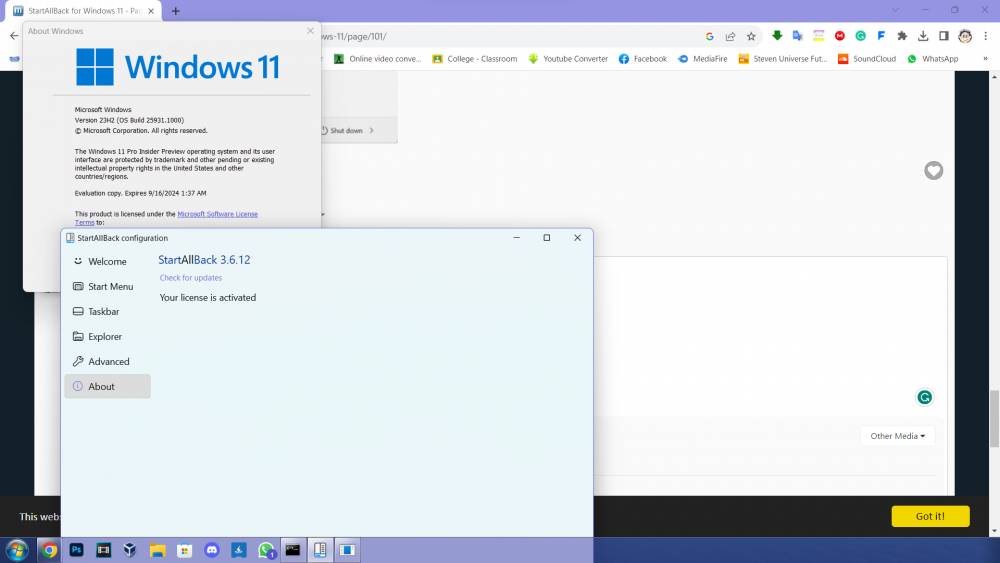Content Type
Profiles
Forums
Events
Everything posted by UsefulAGKHelper
-

Sysprep WinXP SP2 64-bit on pure UEFI - V3
UsefulAGKHelper replied to reboot12's topic in Windows XP 64 Bit Edition
By errors I can also mean things not working they way they should like the display freezing but the OS still loading. Btw, I am only talking about XP x64 on UEFI x64. -

Sysprep WinXP SP2 64-bit on pure UEFI - V3
UsefulAGKHelper replied to reboot12's topic in Windows XP 64 Bit Edition
@reboot12 Regarding your solution of always using vga.sys at first deployment, you can also change the service in your video driver by changing the Service string to the name of VgaSave from Vga inside the enum key, to the key that matches that hardware ID of the driver (change permissions in the Enum key to edit the contents inside the Enum key). If the installation of any driver has removed the service needed by that driver (due to inf errors etc), the keys can be added to the key matching your hardware ID (assuming that the service was present but didn't integrate properly in the driver's enumeration entry) to prevent future errors in the respective driver (as you see in your enum key, the keys match the hardware IDs of the driver you're looking for). For example, I use vbemp legacy vga driver (as the VgaSave service instead of the ms vgasave) and it's always loaded on the device manager without errors. I disabled pnp vbemp (to prevent delay at bootscreen) and I used only the non-pnp vbemp driver that is named vga.sys. -

Sysprep WinXP SP2 64-bit on pure UEFI - V3
UsefulAGKHelper replied to reboot12's topic in Windows XP 64 Bit Edition
Btw I realized that in the vgapnp.sys and VGA.sys windows 7 generic drivers, they're still the same because the vgapnp.sys (from win 7) I have for XP has vga.sys as internal filename and has same size as the vga.sys file. -

Sysprep WinXP SP2 64-bit on pure UEFI - V3
UsefulAGKHelper replied to reboot12's topic in Windows XP 64 Bit Edition
Instead of deleting the display.inf file, rename it to display.inf.old to prevent the installation. I prefer methods that only disable and do not remove the files and services in case of problems (for backup purposes). -
Thank you for adding StartAllBack Canary, the system tray is back!
-
Oh, that's terrible. How can this be fixed in Canary?
-
@Tihiy This bug isn't supposed to happen... What happened to the system tray and the clock, why it's gone? When I disable StartAllBack's taskbar, the system tray and the clock show from Windows 11's default taskbar. When I try to use the start menu's search bar, the screen is covered in the Mica effect, as shown in the second screenshot. Please fix this! I am using Windows 11 25931.1000 Insider Preview.
-
Since July 10 (made public since July 11) I have managed to run Windows XP x64 SP2 (built using XP2ESD) from UEFI Class 3 on Coffee Lake Windows 11 laptop on winload.efi 16497 using FlashBoot 3.3n bootmgfw.efi and Windows 7 generic VGA drivers by modifying the contents of mounted devices and enum key. I have used the XP2ESD build which contains the backported generic drivers and ACPI 2.0 drivers (from here) to get this to work. So far I tested acpibit64crack.sys from Dietmar. The fact that I managed to boot XP on such new hardware means that the ACPI 2.0 worked! Touchpad doesn't work because there aren't any working XP drivers for Intel Serial IO I2C Host Controller (9DE8 and 9DE9 in my case) to get the Elan1200 I2C Hid device to install using the backported generic touchpad driver from windows 8. USB XHCI controller and USB 3.0 root hub work without problems so I can use external mouse (for the cursor) and USB wireless adapter (for internet). I don't know if it's caused by ACPI incompatibility but I have tried to backport the Intel Serial IO I2C Host Controller from Windows 7 and it still wouldn't work even with Mov's ntoskrnl emu extender files! I have provided the device manager entries of my XP installation (from the enum key) so you can see the information on the drivers installed in my working XP OS.Useful's-XP-device-manager-entries.txt
-
Yes, I did it to be more helpful but keep in mind that It's better when I say what I mean so you can understand me better, that's why I used ChatGPT. Just so you know, English is not my native language, I just used ChatGPT to articulate my speech in an aspiring programmer tone (because that's what I plan to be) so I am taken seriously. I am more interested in getting Windows XP x64 SP2 (using XP2ESD) to boot from UEFI Class 3 because that's what MovAX0xDEAD discussed in the link below. I managed to get XP x64 to the enumeration stage with ntbtlog.txt showing information. If I don't edit the mounted key to add the GUID of XP x64 UEFI Class 3 (GPT) partition on the same host SSD (multi-boot) and set the XP drive letter as C: with the same hex code as GUID (I borrowed mine from my Windows 11), XP won't even get to the device enumeration stage. When I see the "Starting Windows XP" logo, nothing happens on the screen and keyboard (even though patched winload.efi 16497 is used), but there's activity on ntbtlog.txt and on the device manager's enumeration entries, it's stuck on a boot loop. That's progress compared to last time when XP didn't even recognize my main NVME SSD even with backported stornvme and storahci drivers on AHCI mode. If IaStorAC is forced to load at boot as well, no BSOD 0x7B but still stuck to device enumeration mode. It's set to restart at BSOD crash with the boot debugger enabled to force BSOD to appear on NOGUIBOOT if it happens. The responses of ChatGPT are related to the post above this text.
-
XP x64 is based on windows server 2003 codebase, so try to compile bootvid from windows server 2003 source code in 64 bit. In bootdata.c and bootvid.c of W2003 > NT > base > boot > bootvid folder , replace all strings containing "640x480" with "1024x768" using Ctrl+H and try to compile bootvid 64-bit and give the link if there are no compiling errors.
-
The thing is that I tried to compile Bootvid.dll numerous times from the source code but it always gives me errors, even the untouched code. What I tried to do is change the resolution on bootvid.dll from 640x480 to 1024x768. Why? I am trying to force XP's BSOD to show on UEFI mode when a VGA emulator like Uefiseven/FlashBootPro is used for a fake int10h handler, so I can see if the problem is caused by acpi.sys or something else. I can't debug because I have only one functional laptop, btw I don't even have a serial cable. On already installed XP x64 from XP2ESD (with VirtualBox) that I was trying to boot on real hardware, the mass storage controller driver is installed (device manager entry matching real hardware ID is added from edited reg file from host's enum key), USB 3.0 is installed, Int 10h emulator is used, so maybe it's either the ACPI problem or the fact that my laptop's chipset isn't PIIX3. My Chipset is "I/O LPC Controller - 9D84 for Intel(R) 300 Series Chipset Family On-Package Platform Controller Hub", PCI\VEN_8086&DEV_9D84&REV_30, maybe this chipset doesn't support XP, because it uses generic msisadrv driver (service) that isn't included natively on XP.
-
Well Windows XP x64 on my Coffee Lake laptop refuses to boot unless it's on a Virtual Machine. I wish there was a way to implement boot graphics from windows 8 ntoskrnl so we can see the BSOD in case of trying to boot XP x64 on UEFI without CSM (NOGUIBOOT with 16497 winload.efi). Even if I use VGA emulators like VgaShim/UefiSeven/FlashBootPro, XP still won't boot on my UEFI Class 3 laptop. If I was able to see BSOD without debugging on NOGUIBOOT, then maybe I would be able to try to find the cause much easier. I think you should try to create packages that allow users to patch XP kernel files for UEFI support. I also think you should borrow the graphics from windows 8's kernel not for design purposes but for functional purposes of automatically patching the kernel in memory on UEFI mode to force vga.sys and vgapnp.sys to support the GOP/UGA framebuffer just like FlashBoot does, so display with VGA drivers will work just like in CSM mode. This is related to ACPI because if I can't see the BSOD, I can't figure out if the problem is caused by ACPI or other drivers. If I can't even boot an XP installation cleaned up with sysprep from 16497 winload.efi with BCD with VGA Emulator + DisableIntegrityChecks and proper mass storage controller drivers, then the problem may be on XP's kernel. Winload.efi 16497 is capable of booting XP, so I was wondering if there was a way to make it patch XP's kernel into memory automatically to include UEFI support for XP so it can boot effortlessly on UEFI without CSM.
-

Windows XP/2003 x32 on Modern Hardware FAQ
UsefulAGKHelper replied to Mov AX, 0xDEAD's topic in Windows XP
Here's backported VirtIO SCSI driver for XP (both 32-bit and 64-bit versions): https://anonfiles.com/27HeD1meza/virtio_win_0_1_171_win_xp_zip