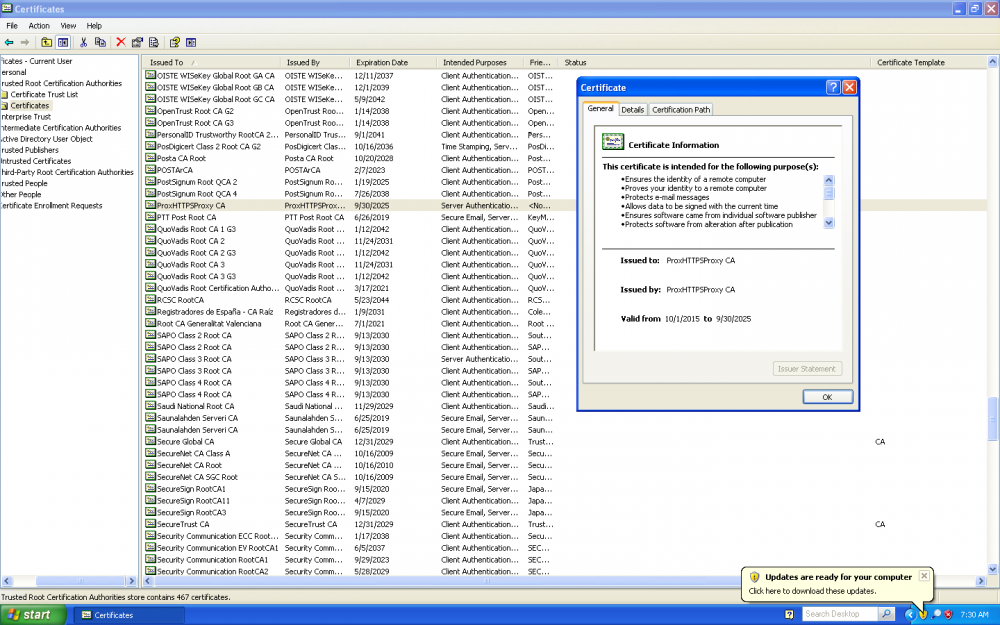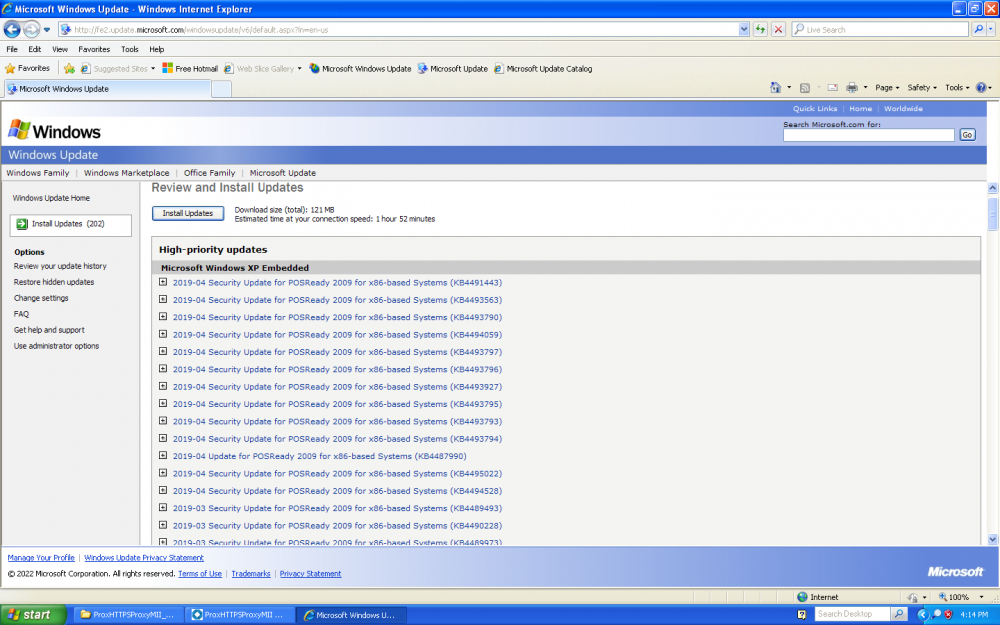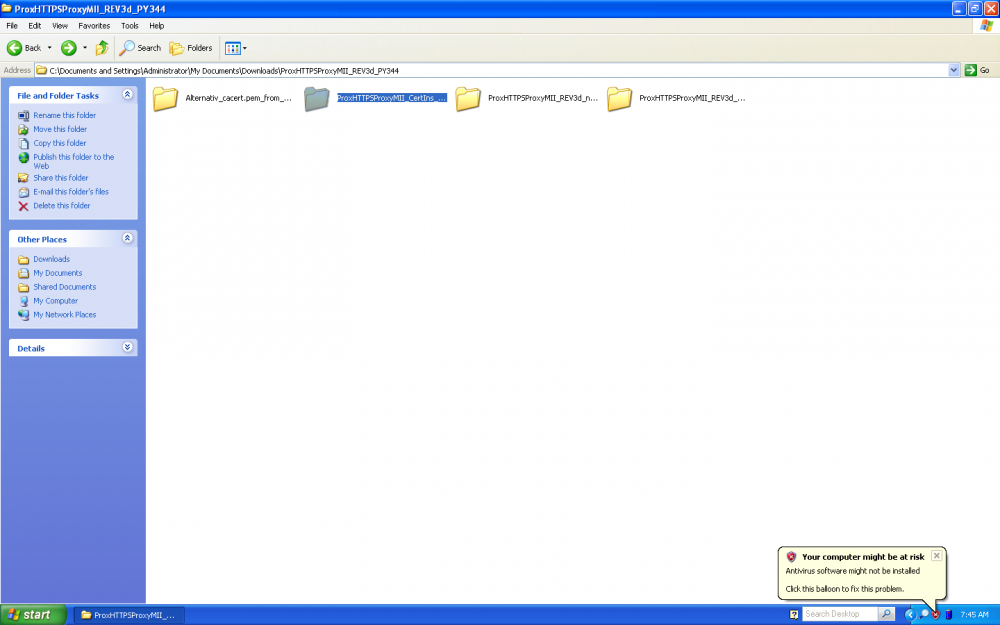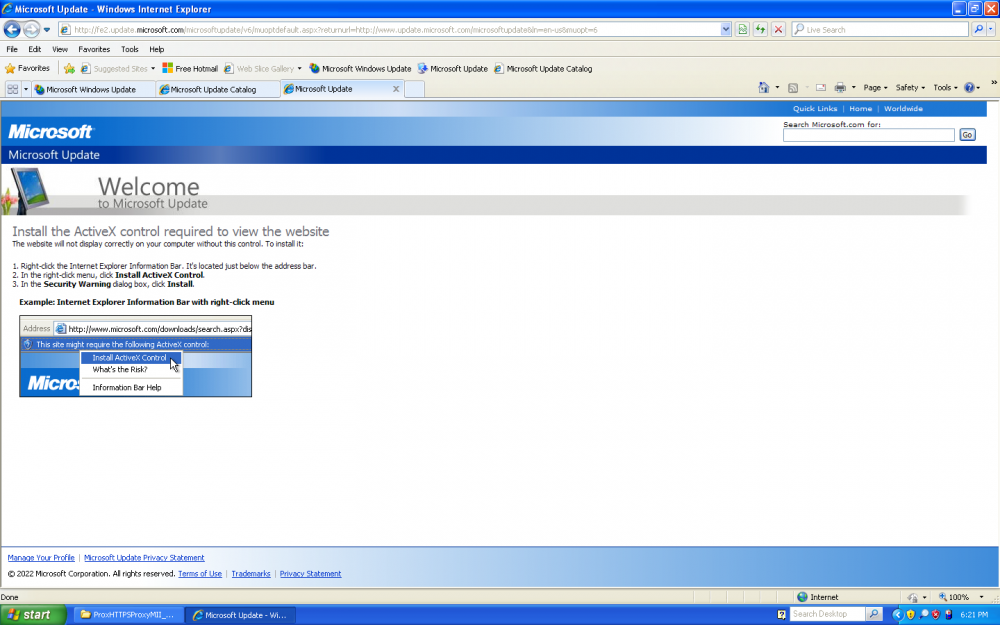xpandvistafan
MemberContent Type
Profiles
Forums
Events
Everything posted by xpandvistafan
-
Mine is all in red but it still works. I do not know why it does not work for you. I have just installed a blank XP Pro SP3 install and followed all the instructions in the kit that I made and it works. Yes, I did get 0x800072F8F if I generated my own certificate through ProxHTTPSProxy that was valid for 10 years from the day it was generated.
-
What fixed the issue for me was installing the ProxHTTPSProxy cert using the included certins folder. That fixed it and now it works. I got my version of ProxHTTPSProxy from i430vx.net. Also, make sure you have his TLS 1.2 file downloaded and import it into the registry, or else you will get the error 80072f78.
-
@Dave-H It looks we have gotten further now. maile3241 is able to download and install updates on his XP vm with ProxHTTPSProxy. He even sent a video further up on this page. I never thought Microsoft/Windows Update through the website would ever work again. He is currently figuring out the other errors people are getting. I am getting 80072f78, and ProxHTTPSProxy shows it tries to connect to the update server but gives an 500 error.