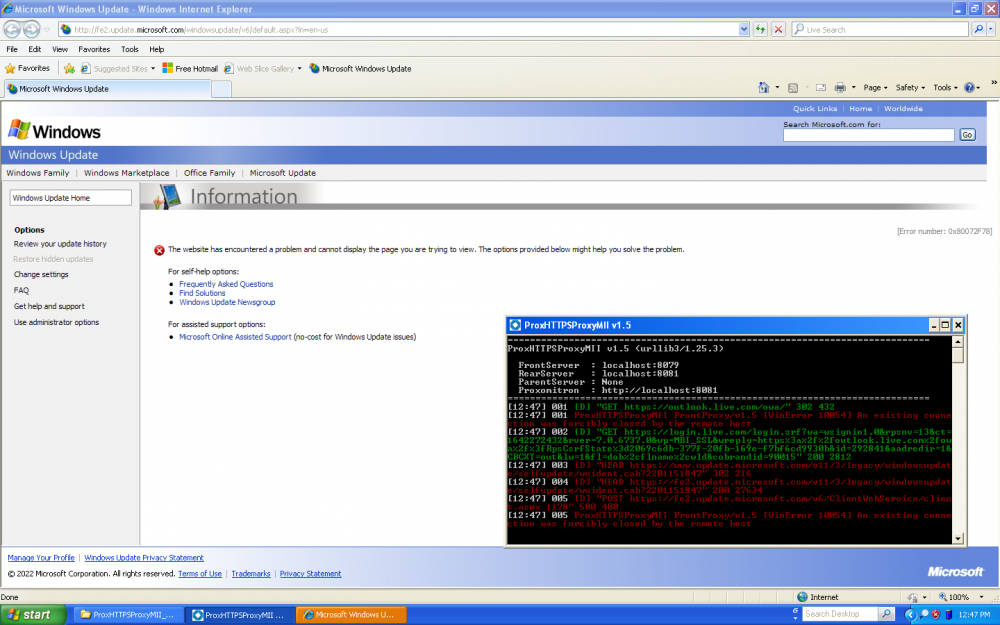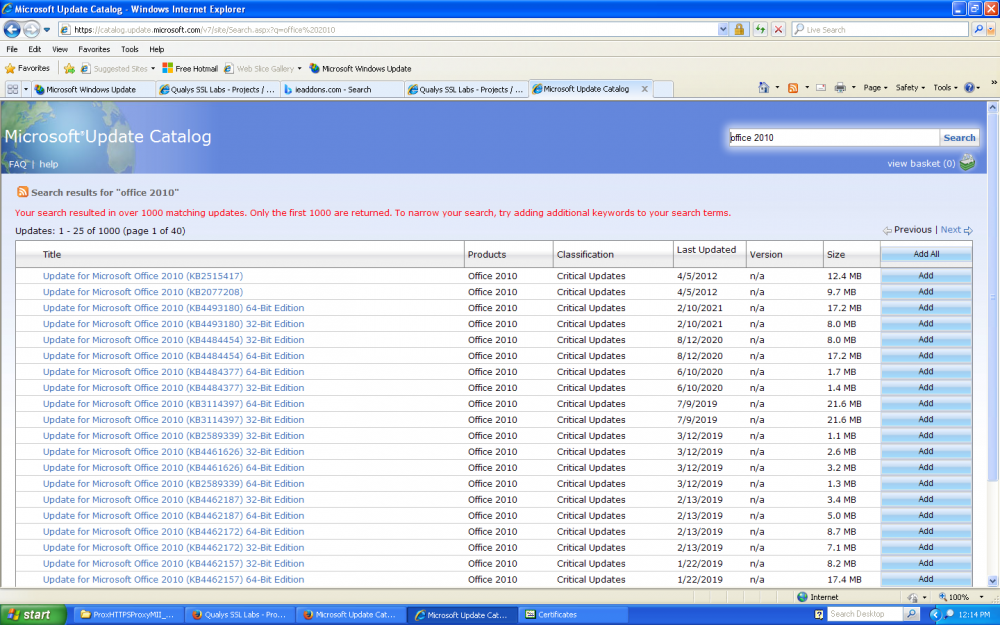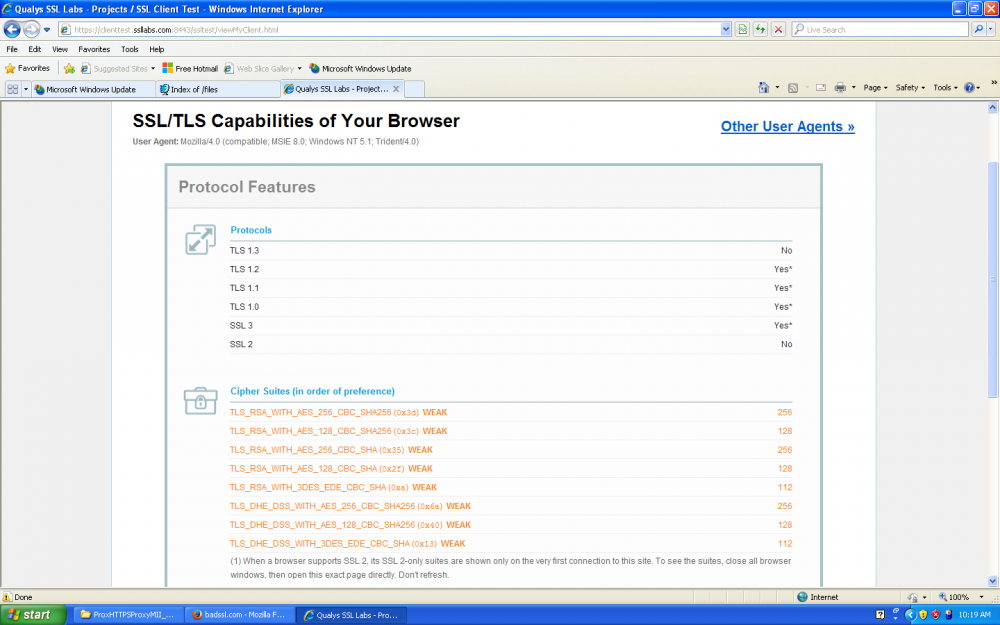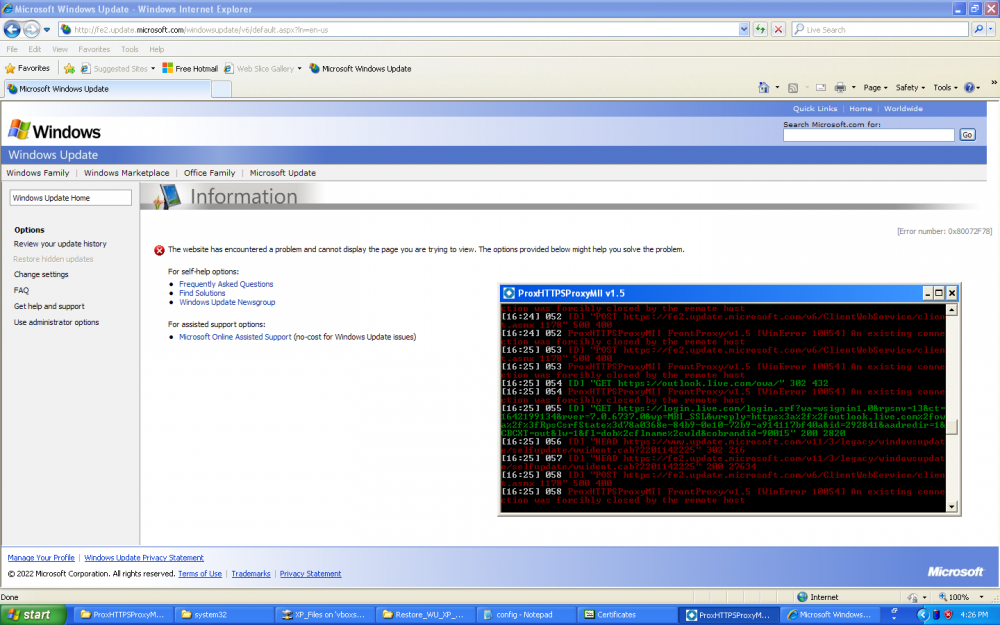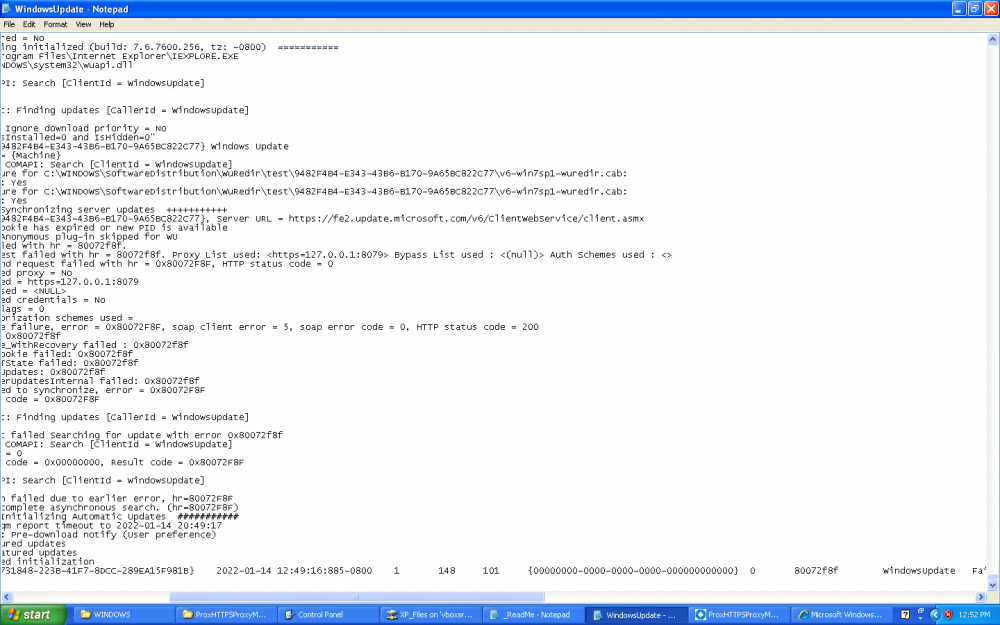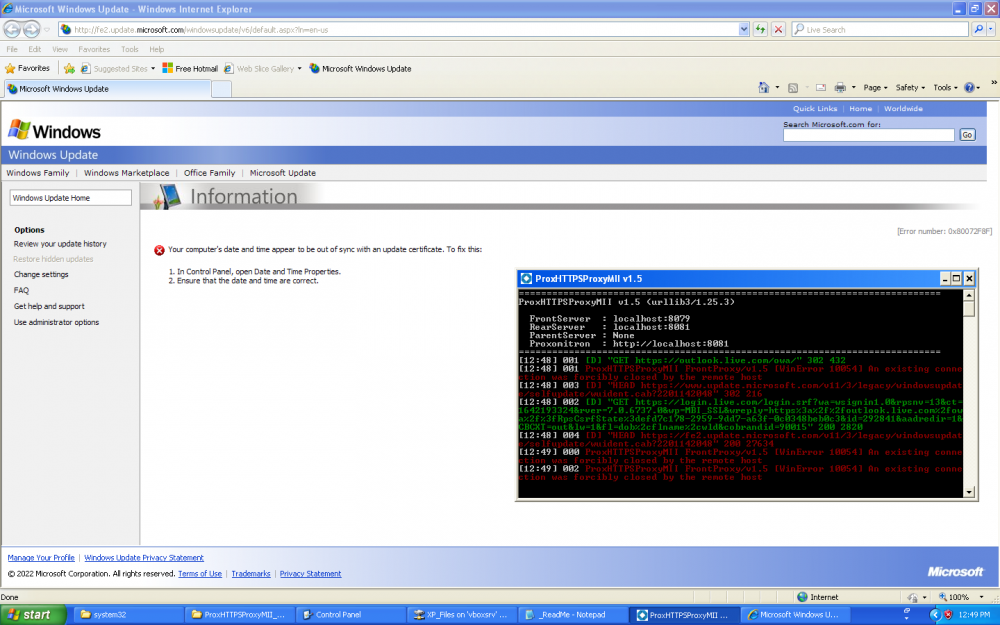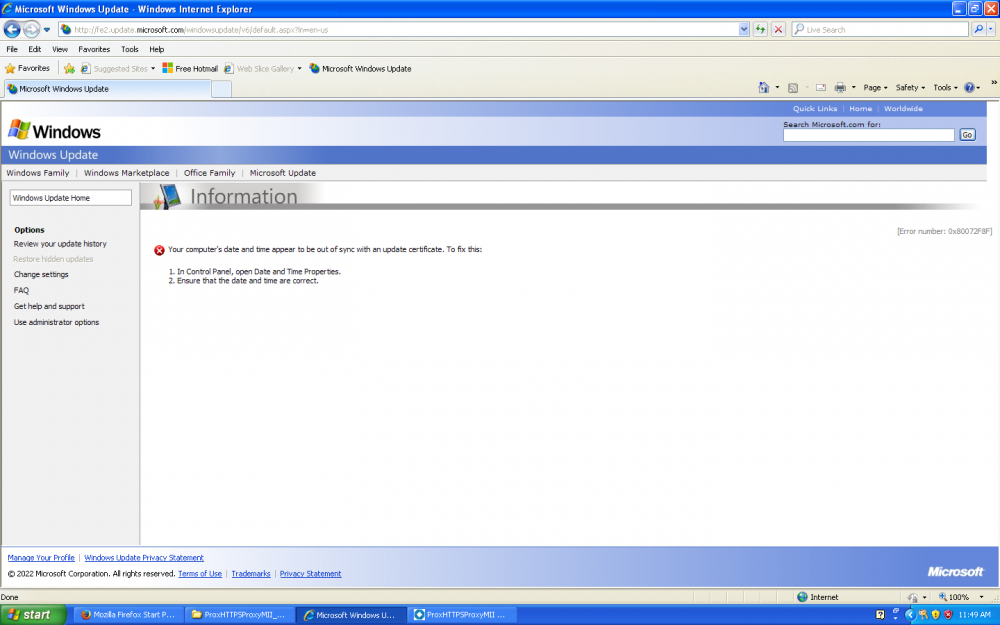xpandvistafan
MemberContent Type
Profiles
Forums
Events
Everything posted by xpandvistafan
-
It seems https://catalog.update.microsoft.com is working again on Windows XP with TLS 1.2 updates. It used to be that https://www.catalog.update.microsoft.com was the one that worked. It is working for everyone else too? It also seems that the activex control/plugin is also working again, but on www it did not. https://ssllabs.com/ssltest/analyze.html?d=update.microsoft.com This website seems to only support TLS 1.2, but also supports POSready cipher suites. But, in March, it was like this,
-
Installed the new ProxHTTPSProxy certificate and so close now, but not yet. It tries to connect now to https://fe2.update.microsoft.com/v6/ClientWebService/client.asmx But I still get a 500 error response, I am sure this can be fixed, maybe we need more root certificates or ProxHTTPSProxy is sending faulty data.
-
Yes, that was always an issue, even before the website went down. update.microsoft.com started requiring more secure ciphers and TLS 1.2 in January 2021. Before that, you would get the error 80244019 since the update.microsoft.com page gave a 404. Back then, nobody knew how to redirect update.microsoft.com to fe2.update.microsoft.com. Do you have a log file of when it worked in December 2021? Perhaps something has changed since then.