
xpandvistafan
Content Type
Profiles
Forums
Events
Posts posted by xpandvistafan
-
-
3 hours ago, maile3241 said:
Yes, the splash.asp?page=3 is missing, which shows the start page of WU. There are probably more missing.
That page is available at this link: https://web.archive.org/web/20110812045136/http://v4.windowsupdate.microsoft.com:80/en/splash.asp?page=3&
0 -
Well, it seems that @vxiiduu has finally released his VxKex Windows 7 api extensions that you can use to run modern programs on Windows 7. It works very well so far, and makes many programs such as the latest version of iTunes which normally wouldn't run on Windows 7 run.
NOTE: These are not modified Microsoft binaries, these are different binaries that just implement more functions their what would normally be on Windows 7.
Link: https://github.com/vxiiduu/VxKex
Latest Version: 0.0.0.2
3 -
Well now, 2 years after the shutdown, https://mpgame5.games.msn.com no longer exists, and now https://freegames.zone.com has been repurposed for other games. I still wonder if it is possible for someone to make a custom server for this.
0 -
-
-
4 hours ago, maile3241 said:
Unfortunately not.
@xpandvistafan Did you get WU v4 running? I tried to host the page but I only get a thanks page.
You need to go to localhost/default.asp
0 -
@AstroSkipper Now I wonder if you can unblock wuauclt.exe on a unpatched XP install and it will work.
0 -
@mina7601 My script works properly if you first add the posready entries, run the script, and then add the tls 1.2 entries. It has never failed me at all.
0 -
2 hours ago, sunsetsansyy said:
Is the SSL Certificate Failed problem a common issue on this? I keep getting it when navigating to a bunch of websites, is this because they have no SHA-1 certificate hence failing to work?
Nope, it is because of an outdated cacert.pem. In order to fix it, you need to update cacert.pem.
0 -
10 minutes ago, AstroSkipper said:
No, thanks a lot. I'm just thinking about your connections coloured green in ProxHTTPSProxy's log window. I assume it is caused by running XP in a VM but I need a confirmation of someone using VMs too. And the winner is @maile3241


Well, for me, I also get these connections in a VM and I don't know why. I am using Virtualbox 5.2.4.4 in MacOS, and using an original MSDN SP3 iso for XP.
0 -
1 minute ago, sunsetsansyy said:
Yes I have that written in what I did
You are supposed to input PosReady keys before installing the updates, not after. It may look like the updates installed, but they actually did not properly unless you input the posready keys beforehand.
0 -
5 minutes ago, sunsetsansyy said:
Windows XP Professional SP3 on VMware, I install 7-zip first, then Java, then .NET 4.0, then Windows Update Agent 7.6, Internet Explorer 8 is then installed (restarted after this), I then run the Restore install.cmd which successfully installs the 4 patches and the root certificates, it also successfully patches wuaueng.dll with SFC coming up saying unrecognised file (Cancel button is pressed so warning is ignored, SFC does not replace the patch) (restarted after this), POSReady.reg and TLS 1.2.reg is ran (restarted after this), then I run ProxHTTPS Cert Install and verify the certificate is installed, I replace the config with the one you provided and then run ProxHTTPSProxy_PSwitch, I then go into Internet Options and enable the TLS options in Advanced, then I add the 3 sites to the trusted sites and set them to high, I then open Windows Update and when the Security warning prompt comes up I press no and Windows Update opens showing the Keep your computer up to date screen, I press express and boom [Error number: 0x80072F78]
Sorry for the paragraph just the best way to explain my exact process
EDIT: I was writing the paragraph as I was completing them to make sure everything is correct
1st, did you input the posready registry keys?
0 -
4 minutes ago, mina7601 said:
By "Windows system folder", do you mean "C:\Windows\system\"? I don't see any Windows Update log there, unless it's there somewhere I don't know.

Yes.
Most of the steps in your guide were done using Install.cmd in @xpandvistafan's Restore_WU_XP.7z package. The rest (Registry merge [tls 1.2.reg, posready.reg], ProxyHTTPSProxyMII configuring for WU site, etc..) were done by me.
I have double-checked that I followed all of your steps in your guide properly, but I'll check 1 more time just to be sure.
What version of the package did you use? Latest one is 1.2.1 on MDL.
0 -
@maile3241 I grabbed some files for Windows Update V4 for IIS, and it works, until it gets stuck at checking for the latest version of Windows Update software. it even installs the activex from 2002.
0 -
I wonder if we could rehost this website on a website that does not require TLS 1.2, since v4 is mainly for 98, ME, and early 2000.
0 -
@WULover First, have you copied muweb.dll to system32 and registered it with this command? regsvr32 muweb.dll. If so, your url for Microsoft Update should be this. http://fe2.update.microsoft.com/microsoftupdate/v6/default.aspx?g_sconsumersite=1
0 -
4 hours ago, maile3241 said:
btw. We need to back up this topic. The administrator has announced that MSFN will be closed soon due to lack of donations.
Yes, someone willing to take the time should back up all 113 pages in the web archive.
1 -
I got the ProxHTTPSProxy method to work on XP RTM. ProxHTTPSProxy does not launch on RTM but if you point the ip address of the proxy to another machine with ProxHTTPSProxy open, it works.
 0
0 -
1 hour ago, ivanbuto said:
Some Syinternals utilities no longer work on Windows 7.
https://docs.microsoft.com/en-us/sysinternals/
I have tested TCPView 4.x x64 and the latest version of Process Monitor, which do not work
However, others continue to run fine even with the updated interface, although system requirements are listed as Windows 8.1 or higher.
Unfortunately there is a lack of information on the site about which versions are the last good to work on various operating systems, and older versions are not available for download.
Yes, I noticed that with process monitor. I got it fixed by installing a version from October 26, 2015.
0 -
I was just wondering what has happened to all the download links for the file. The original download links are down and the mdgx mirrors are also down. The newest version I can find online is on the download.cnet.com website which is hosting the August 2006 version.
0 -
On 2/15/2022 at 3:39 PM, ivanbuto said:
For me, I had to copy the x86 version of msvcr100.dll to the folder to get it to work. Since onedrive is a 32 bit application, it seems to not want to work with the 64 bit version of msvcr100.dll.
0 -
3 hours ago, AstroSkipper said:
Generally, no! Due to security reasons only. We do not use ProxHTTPSProxy for accessing MU exclusively. The more recent, the more safer! We want to establish secure connections using IE engine in a couple of applications. But for using to access to MU only, my answer is yes!

Right. SHA-1 is an insecure signing algorithm and has now been replaced by SHA-256. So my recommendation is the same, you can use the SHA-1 version for Windows Update only, and use the SHA-256 version for all other websites.
0 -
Well, not everything works. I am bumping into some Microsoft Genuine Activation errors in XP SP2 even though XP is activated.
0 -
38 minutes ago, maile3241 said:
Yes it is the same version. It may well work on Win Xp Rtm. Maybe I'll try it.
I had to run it from another VM. It is missing a function. I think the minimum for it to run natively is either SP1 or SP2.
0




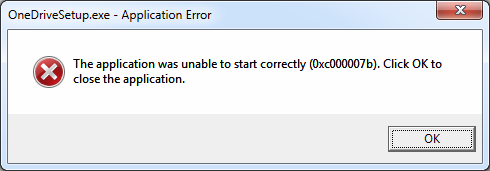
Windows 7 Extended Kernel
in Windows 7
Posted
Had some success with this program already. The latest version of iTunes runs with some modifications but with no text, possibly due to me deleting some Windows 7 incompatible import calls.