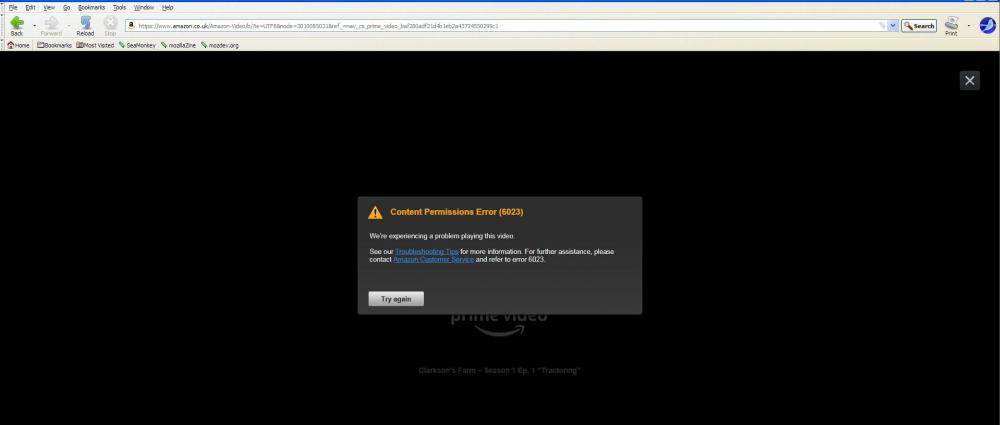xp128bit
MemberContent Type
Profiles
Forums
Events
Everything posted by xp128bit
-
Thanks for this. It appears the old wiki has been abandoned but luckily it seems to be fully archived.
-
Update October 2024: Half-Life and other goldsrc games can still be made to work on XP using the same method I mentioned earlier but downloading the 'steam_legacy - Pre-25th Anniversary Build' from the beta participation menu on Steam on my main pc and then transferring the game folder and its acf file to XP. Online servers and CS1.6 work as well. Other goldsrc games are likely to still work too.
-
(FIXED) How to watch Amazon Prime Video on Windows XP
xp128bit replied to sdfox7's topic in Windows XP
Update 2024: Prime video no longer supports Silverlight and says your browser is unsupported if you run it on the old version of Seamonkey or any browser that doesn't support the necessary HTML5 video and DRM. Netflix dropped support for Silverlight back in September 2023, they made a post about it here https://help.netflix.com/en/node/2090 Amazon prime video hasn't made any official announcement but they haven't been that well known for using Silverlight anyway compared to Netflix. I can confirm that Prime video worked with Silverlight back in 2021, the reason it didn't work in my previous post initially is because I ran it on Windows XP integral edition. It is a modified version of XP so I guess it messed up Silverlight in some way. It worked perfectly fine in a clean XP build that was manually updated and on Windows 10 on my main PC back then. -
I wasn't able to find a way, for some reason the steam client doesn't launch in offline mode too.
-
Steam stoppped supporting Windows XP back at the start of 2019 and there was a workaround by patching an old version to run but that has gradually become more and more broken. I'm the guy who has made a video on how to run steam on windows xp but that video was taken down last year. After a long time I tried setting up steam on XP again to see if anything has changed and it has indeed become slightly more broken. It's still possible to login but now you have to enter your steam guard code each time you try to login using packinfoconvertor. Downloading games is still completely broken and transferring your games from another computer doesn't work either as they'll get stuck on 'update queued' in library and you can't launch . I managed to get the original Half-Life to work by transferring the game and it's acf file, it showed 'update queued' and didn't launch from the Steam library but worked when launching from the games exe file. Online servers worked too. https://imgur.com/a/btUL9YP I managed to get CS 1.6 to work too https://imgur.com/a/YB071x2 Since it installs into the same folder as Half-Life, I had to add the parameter '-game cstrike' to a shortcut of hl.exe. Multiplayer servers work too. Other goldsrc games will work too. Source games like portal 1 and 2, hl2, cs source and hl2 deathmatch no longer work, cs source and hl2 deathmatch multiplayer stopped working since 2021 due to them requiring a newer version of steam for online features. Hl2 is drm free but no longer works after some updates it had for steam deck. Portal 2 stopped working after an update last year, probably for steam deck too. At this point I do not recommend installing and trying Steam on Windows XP, it has become broken to the extent that it's pretty much useless since you can't install anything and if you do transfer games from another PC, they're still not likely to work since you can't launch them from library. As well as having to enter your steam guard code each time you want to open it. You are much better off downloading your games from GOG, physical copies etc. Update 2024/04/07: Half-Life and other GoldSrc games no longer work on XP using this method since the 25th anniversary update for Half-Life that released late last year which broke XP compatibility.
-
I know this is a pretty dead thread but skype works perfectly well in those Chinese backported Chromium browser. You can even make it open in a seperate window and add a desktop shortcut. Also. skype doesn't seem to block XP as an OS anymore so changing your user agent is no longer required.
-
Windows XP Compatibility With Steam And Other Modern Programs?
xp128bit replied to a topic in Windows XP
You can still get an older version of steam to work on XP but it can't download games and transferring games from another pc also doesn't work -
I tried to fix the downloads for so long but to no avail. It is possible to transfer your games but most of them time they say update queued and get stuck. Anyway yeah steam is pretty dead for XP, GOG seem to be the way to go.
-
Pretty much all steam versions of valve games no longer work on XP because they updated all the steam apis for steamdesk support.
-
oh wow really interesting, how do you do it?
-
I got it running on IE6 too
-
I got the mobile version of YouTube to run on IE8 using the google chrome frame, it doesn't run that well but it works.
-
Thanks a ton! The purble place here is the 2005 beta? How do I add them into the start menu though?
-
Tesekkur edirim, I found them
-
Does anyone know where to get or have the Vista beta games that were ported to XP (purble place etc), the 2005 builds. I remember downloading them before but now unable to find them.
-
I have a lot of old mpg videos but for some reason no thumbnails appear for them, all other video formats show thumbnails without an issue. I tried both vlc and windows media player but no difference. Lastly my friend tried it on a fresh install of windows 10 he had and it displayed the thumbnails. Is there a way to fix this?
-
(FIXED) How to watch Amazon Prime Video on Windows XP
xp128bit replied to sdfox7's topic in Windows XP
-
CS: source and HL2 deathmatch no longer work, they give this error "Steam Beta must be running to make use of Find Servers". Creating a local server doesn't work too, it complains about the cdkey not being validated. This all clearly means they got update again and don't work anymore. By the way, I am the author of this video:
-
here is an old hacked installer that has the xp block removed but it no longer works as roblox is a web installer and will try to install the latest version which is incomatible and will give a kernel error. https://drive.google.com/file/d/1ZsHURBm1wmdDiblH5klNwF178qaLgTTz/view
-
Microsoft VC++ redist is broken on XP. How to start a ticket in MS Support?
xp128bit replied to Dibya's topic in Windows XP
These are the last versions that work http://i430vx.net/files/XP/EOL/VC1719_redist.XPx64.exe http://i430vx.net/files/XP/EOL/VC1719_redist.XPx86.exe -
I solved this, it appears that it had an issue with working in vmware therefore the login screen appeared broken. I tested it and it works fine in both virtualbox and real hardware.