
InterLinked
Content Type
Profiles
Forums
Events
Posts posted by InterLinked
-
-
10 hours ago, crashnburn4u said:
I loved NT5 / 6. Even Win 2000 Workstation was so SOLID - I remember not having booted it for months.
Yup
When I say NT6, though, I always forget about 6.2 and 6.3... don't mean those. But 5.0-6.1 were great.
10 hours ago, crashnburn4u said:I got pushed to XP due to lack of WiFi drivers.
? Just use an Ethernet cable! I never use Wi-Fi anyways. Slower, less reliable, flaky, higher latency, etc. There's probably enough Cat5 behind my desk to wire a small town...
10 hours ago, crashnburn4u said:Then got pushed to Win 7 due to (I forgot what it was.. I think x64) and etc.
I went to Win 8.1 for native / metal VHD boot.
Now I am avoiding Win 10 as long as I can.
You can do it!
1 -
On 9/25/2020 at 10:05 PM, Vistapocalypse said:
Among recently active members, I only know of @SIW2 and @Dylan Cruz who might be interested in that.
I'd definitely be interested, but I tried the heinoganda method I think and it didn't work. If there's an easy way, that'd definitely be great for the community!
That being said, my Vista system is more of a novelty. Windows 7 is my "serious" OS.0 -
On 8/15/2020 at 1:34 AM, Winman486 said:
Hey I am getting back into windows 2000 but I am wondering what I need and where I can get things like USP 5.2. I want this to be a fully usable machine. Thanks for any help!
Welcome! W2K is definitely usable in 2020! Here's a guide that might help you: https://w2k.phreaknet.org/guide
It goes the route of HFSLIP rather than USP but you should be able to get fully up to date this way.
0 -
You should be able to get fully up to date using this guide: https://w2k.phreaknet.org/guide
I don't rely on Windows Update live downloading to patch older OSes.
0 -
On 9/4/2020 at 3:55 AM, Andreasmir said:
Hi. I trying to setup Remote Desktop 7.0 on Windows 2000 with Extended Kernel, I installed RDP 5.2 from my Windows XP disc, then I installed your RDP update from WLU. But when I try to run RDP, I getting an error message that mstsc.exe.mui couldn't find in System 32 and then message about some error with Activex.
Is RD 7 the XP/Vista one or the W7 one?
I have some information about Remote Desktop in my W2K guide here, which you might find helpful: https://w2k.phreaknet.org/guide
1 -
On 8/12/2020 at 11:15 PM, i430VX said:
Introducing version 4.00 preview 1!
-added credits page
-integrated changes by InterLinked (MSFN user Dylan Cruz)
-fixed bug with "quit and install nothing" option
More still to come before release!
This is a test build, with the changes just "slapped in there". I don't have time to test extensively as I am packing for a trip, but It is availible here: http://i430vx.net/files/rtb4test.exeCool! Glad you found those changes useful. I've been using that script with the tweaks I made since and it's been hum-de-dum. I owe it to you though for putting the foundation together! Great installer!
1 -
To be perfectly blunt, Windows 10 is a hot mess.
I'm much more productive on Windows 7. Each version of Windows requires more and more tweaks to make it half-usable, and Windows 10 isn't even then.
This sums it up pretty well: https://blog.interlinked.us/44/an-open-letter-to-microsoft-why-windows-10-sucks
1 -
21 hours ago, cov3rt said:
i skimmed quickly through the article you linked, and i'll say this, i do agree with some of the points you made, and as much i love windows 7, i've however made the decision to use windows 10 as my primary os from now on, primarily because i don't want to have to worry about certain applications not being supported anymore / not being able to use newer hardware, such as tiger lake, etc. yes, windows 7 will still receive some support till 2023/2024, however, this is primarily security updates, not major updates that in other words would allow increased functionality in newer games / applications.
Well, it's completely your choice to make. I'm not a gamer, so this part doesn't bother me. At the end of the day it comes down to productivity, since that's what I use computers for. I'm just less productive on Windows 10.
I really wanted to like Windows 10 and think Microsoft had changed, but I was massively disappointed.
You could continue to use Windows 7 in a VM or on a secondary machine if you wanted, though.
21 hours ago, cov3rt said:i actually had a certain desktop build in mind which would use a 9th generation intel processor with a supported motherboard, however, because of newer hardware being a lot faster, these systems are quickly obsolete and inferior to them. there is always a small chance i could go back and do some kind of windows 7 system, however, the windows 10 system i'm currently using has been working fairly ok, or at least partly because i've became more accustomed to it / used to it. custom modifications are always possible, however, it's a question of whether it's worth it and seeing what you would miss out by using a windows 7 system vs windows 10. in my case, an experiment could be using intel tiger lake built desktop system on windows 7, which i doubt would be possible. you could use a supported dedicated gpu, however, the chipset may not work properly and / or certain things such as ACPI, etc, not to mention certain newer applications or things may not work, so even if you could create a custom ISO / nlite package or what have you, you'll end up being disappointed because it doesn't support all the necessary things you need, even if it's just one app, and then your forced to ( in this case ) to migrate to windows 10.
case and point, technology and things are rapidly moving and i've had to make a more select choice on how to go about it, and that is to use windows 10 from now on primarily. i think the only annoyance in particular that i can think of so far would be microsoft coming out with another version update, which then would require re-tweaking and / or recreating another updated ISO so that i use the newest version on my builds always. for one, they'd done things such as changing the names of services, in services.msc, and i had to research why i couldn't find superfetch in services.msc, because it basically was renamed to sysmain, which also controls other things like prefetch. after i disabled that, the system no longer did superfetching and prefetching. other problems have been relatively minor, but i haven't done enough testing to see how it really holds, such as gaming. i've only used youtube to watch videos mainly and general web browsing, and it's been fine and snappy for that. one certain rare occasions, the system may not respond when i click something, there is no freezing, it simply doesn't execute what i clicked, such as the clicking the start button or menus.
btw, do you mind me asking you what your general specs of the pc you use? i was wondering how much ram for example your system uses at "idle", or with no opened applications. mine with a i5-4200m with 8 GB of ram, using windows 10 professional 64 bit version 2004, uses minimum of about 1.6 GB, to anywhere around 2 GB at idle.
Yeah, in general, newer versions of Windows use more RAM. Windows 10 is at least 1 GB, I find that Windows 7 is around 800 MB, ditto for Vista, and then maybe 500 for XP. and considerably less for W2K.
0 -
Windows Update works. You need the SHA-2 updates. Our domain controller at work runs Windows Server 2008 R2, and so when the Zerologon exploit went public, I was naturally concerned. Well, turns out, last time it was updated was: Never, so I had some fun with that. I installed the SHA2 updates and let WU run overnight, and after maybe 6 reboots it was finally up to date with all patches through September 2020.
2 -
On 9/18/2020 at 12:31 AM, cov3rt said:
i was wondering for those who have moved from windows 7 to windows 10, what has been experience so far, what specific problems have you had / still have, what do you like, and do you mainly use windows 10, have you recently moved on over temporarily, or very specific reasons? for me, i installed windows 10 on my main system just recently, and did some tinkering / tweaks and adjustments, such as installing open shell and so with all i have done so far, it seems to be working fairly well on version 2004.
i did use install it / try it on other systems before in the last years, however, i didn't do nearly the same amount of modifications / tweaks as i did with my main system i am currently using, it was usually someone elses system i briefly used / casually used but usually not for my own. throughout this time, i have had a bit of a harsh view towards windows 10 overall, however, i think it might actually be smoother in operation and a tad faster than windows 7 from my recent testing, but again, do note, i have done many modifications and using 2004 version where which is supposed to be "better" in one sense, i can possibly include reference to a specific tweak or modification, perhaps if someone can mention what tweaks they already have done and / or if their having any issues with layout / performance, then there is a chance that i might have a solution for that i can give.
i have not done enough thorough testing though to see if it really holds well or doesn't have any particular compatibilities or annoyances, as i have disabled / turned off a lot of features and things, so i'm hoping i didn't accidentally break something or cause any incompatibilities, time will tell with certain experimenting if that ends up being the case. i seem to have mainly made this thread to see if there is anything i'm missing or could do to optimize or get the best out of my system on windows 10, because although i have done many mods as mentioned, i feel like there may be a considerable amount of things yet done that i could do to help for stability / performance, etc.
one thing i try to follow is to not do anything to which i think would be more problematic than helpful, such as disabling for services in services.msc. i have set to disable for example, the telemetry one or whatever it's called, the one that controls the maps ( downloaded maps manager ), geolocation service ( although for this one and last one, i didn't include it in my guide, because i think it may or may not come in handy, and less of a problem, because usually, it rarely would case any resource issues ), and that's pretty much it for services, and windows 10 doesn't mention superfetch here, so only it can be disabled by adding the relevant information in regedit, alongside the prefetch modification.
i leave windows search enabled but i disable indexing on any storage device that is an SSD. this way, ssd writes less and windows search, and particularly in my case, open shell's windows 7 search menu still allows searching for all files, but simply will take a little longer.
Personally, I'm part of the "hate Win10" group and would recommend against it at all costs. Windows 7 is very much a more stable and superior OS. Plus, it's still technically supported through 2024... didn't hear that from me, though...
Much of the customization and flexibility of Windows was removed following Windows 7. I myself use probably 5 dozen group policy and registry tweaks just to try to make the OS more sane to use, and it still sucks. Trust me, updates and privacy are just the tip of the iceberg. The OS itself is complete junk IMNSHO.
This is a great overview online of just why Windows 10 is a POS (and I don't mean point of sale)... https://blog.interlinked.us/44/an-open-letter-to-microsoft-why-windows-10-sucks
Of course, YMMV. If you don't mind Windows 10, technically, it's "more secure" according to Microsoft, and if it doesn't bother you, more power to you. I can't stand it, and I hate it, even though I use it. The more time I spend using Windows 7, the saner I stay.
1 -
On 9/20/2020 at 6:30 AM, asdf2345 said:
Man, I thought this was day was long in the future... sad to see it coming up so soon...
On an unrelated note, glad to see there are other fellow W7+ users also part of the "Never Combine/Use small icons" club... welcome!
1 -
23 hours ago, roytam1 said:
thats why I said "skipped" but not "reverted" because it is not even landed in my tree and they're just being skipped.
What's the big deal with skipping this commit anyway? Isn't New Moon a lot of selective commits from upstream anyways? Nobody's obligated to integrate all their commits.
Personally, I am a big fan of my New Moon and MailNews and am not ready for "Browser"!
 1
1 -
15 hours ago, Sampei.Nihira said:
Thank you very much!


Love to hear it! MailNews is my main email client.
Here's a bug I've noticed. I don't know whether it happens in actual TB. When detaching image attachments in PT mode, the "Received" timestamp of the message changes to the current time. Obviously, this should not be happening, and it's beyond me why MN is modifying the email timestamp, as it distorts the message, making it impossible to tell when the message was received on the server. Is there any way to put an end to this egregious violation of email standards/protocol?
I don't know if this bug just affects MN or all upstream TB products, but maybe others have noticed this, too?
It irks me a lot since whenever I detach email signature images or the like, the timestamp changes, and there's no way to know the original timestamp of the message anymore. It's like rewriting history, basically... not cool!
1 -
Just now, Thomas S. said:
I just wanted to warn, nothing more. Everything may be fine, but do you really know? I do not.
What e.g., when the "old" XP encryption is broken and not safe anymore? Only just food for thought.

We actually backported some encryption from XP to W2K. It got read only encryption working but not write encryption.
As far as I know, there are no incompatabilities. XP's encryption has not changed through 2020, Microsoft Office 2010+ documents work just the same. As long as you have at least XP, you have full encryption support.
0 -
1 minute ago, Thomas S. said:
Ok, so I understand you correct.
Sorry, but only replacing a file with an older one... Do you know, what this may done in the question of the real security? To complex.
If you only have the feeling it will be ok, than it might be a nightmare...
I see it very difficult to use inbuild XP encryption for any security use. XP is gone for this work.
(look at my signature, I have done something to hold XP alife, but now...)Ah, so that makes Chrome 49 not have all those SSL errors, I'll bet!
Back in the day, you couldn't have expected to have been able to do all this, though, while you COULD have used it to work with encrypted Office documents and I did so regularly for many years. There's simply no reason why that functionality should be lost. Replacing a single DLL is arguably far better than either not installing those updates - and some have even been able to have both DLLs in use and not replace ANYTHING at all - I was not so fortunate, I had to replace the DLL in system32 to get it working.
0 -
2 minutes ago, Thomas S. said:
I read the thread (Beware of Office 2010 Updates!) And understood that you are trying to decrypt or encrypt Word files in XP.
And that's broken with the two TLS updates for POS.
If that is the correct short summary (otherwise please correct) then I think your conclusion is wrong.
From my point of view, current TLS support is more important than working with Word encryption under XP POS.
You can get TLS 1.2 and 1.3 in XP without these updates anyways. This only brings the support to native Windows e.g. Internet Explorer. Good to have but far from necessary.
Encryption is necessary for me on a day to day basis so lack thereof is just a nonstarter.
2 minutes ago, Thomas S. said:Or why do you have to rely on XP + Word?
I don't. I multiple versions of Windows. But for XP to be useful, encryption needs to work.
2 minutes ago, Thomas S. said:The subject of "encryption" and "data security" using XP seems a bit strange anyway - XP is becoming more and more insecure. And then to leave out the few updates with new and improved encryptions just because Word has a problem with them ... Hmmmm ...
Then it's better to use a current OS + Word.
If you followed the thread, you'll see a couple others found a way past this. Just replace a DLL file from an older KB update and you're good to go. You can have both native TLS 1.2 and encryption!
0 -
13 hours ago, xpclient said:
Btw as part of the stupid UPDATE DELETION of many EXE updates by Microsoft due to them being SHA-1 signed, and keeping only the CAB updates available via Microsoft Update Catalog, they have deleted the following Office 2010 Post-SP2 EXE updates:
Office 2010 (KB2553092)
Office 2010 (KB2553140)
Office 2010 (KB2553388)
Office 2010 (KB2589298)
Office 2010 (KB2589318)
Office 2010 (KB2597087)
Office 2010 (KB2791057)
Office 2010 (KB3054873)
Office 2010 (KB3054886)
Office 2010 (KB3055047)
Outlook Social Connector (KB2553308)
Project 2010 (KB3054882)
SharePoint Workspace 2010 (KB2760601)
Visio 2010 (KB2881025)If anyone has any of them downloaded already in EXE format for 32-bit Office 2010, please send me the links privately (I don't know if it's allowed to post publicly). I know I can install the CAB updates by cmd line but I prefer EXE as they can be automated via cmd line as well as manually installed.
All the rest are still available in EXE format on the web. I searched the web but couldn't find any of these in EXE format.
Since Office 2010 extended support is ending in October 2020, I thought I would start preparing and collect the updates right now as you never know when Microsoft will delete more updates. At end of support, I will revisit and revise the list again in October to remove superseded updates.
Can't help you with this exactly, because I don't download the individual KB updates for Office 2010. Instead, I download the latest updates and slipstream them into Office 2010 SP2 during install. This way, I have the latest version available without having to do anything post-install.
The updates are not OS-specific, so you should be able to do the same. Here is the list I use: https://docs.microsoft.com/en-us/officeupdates/update-history-office-2010-click-to-run
Just did this the other day to get from February 2020 to July 2020.
0 -
28 minutes ago, Vistapocalypse said:
The only OS for which MSE might still be a good option, but you don’t use it!?

Eh, guess I just never bothered to install it.
W7 is arguably more secure than Vista or XP anyways so I didn't see as much need there. I'll probably do it at some point, next time I'm changing things around...
0 -
12 minutes ago, Dylan Cruz said:
OK, finally, something!
I unblocked the file AND ran as admin, nothing.
I copied to the desktop, then right-clicked to run as admin and FINALLY I got a UAC prompt!
And now there's activity in Task Manager, crossing my fingers that something's going on...
OK, seems it shows up in Task Mgr for a few seconds then exits again. Version hasn't changed, and I can confirm this is a higher version in the executable details, so this is weird. It's like MSE is checking the file and deciding to ignore it...
0 -
1 minute ago, SIW2 said:
Where was it before you moved it to desktop?
I was just running it directly from the network drive.
Thing is, I had tried copying it to the desktop before to see if that would do it and it didn't work those times. Somehow, everything must've lined up just right this time.
0 -
1 minute ago, VistaLover said:
This is most excellent news @SIW2 , thanks for the confirmation!

If only we could untangle @Dylan Cruz 's predicament...

OK, finally, something!
I unblocked the file AND ran as admin, nothing.
I copied to the desktop, then right-clicked to run as admin and FINALLY I got a UAC prompt!
And now there's activity in Task Manager, crossing my fingers that something's going on...
1 -
1 hour ago, VistaLover said:
... And just to be on the safe side, your previous screenshot from Aug 8th reported definition version 1.321.917.0; can you confirm you are now on a "higher" version after executing downloaded file mpam-fe.exe ?
That would dispel any doubt that the manual update procedure for MSE is a viable way to keep using it under Vista SP2!
I am genuinely sorry you can't get this to work, Dylan, but I'm also out of ideas what you should try next...
 Perhaps a visit to Windows Event Viewer could shed some light on this mystery...
Perhaps a visit to Windows Event Viewer could shed some light on this mystery...
Just one final, probably just silly, question: Where did you get your copy of MSEInstall.exe v4.4.304.0 ? If it was within the context of some WinXP related thread, it's possible they linked the 32-bit variant, which would also install under Vista x64; verify you have MSE 64-bit installed (the 64-bit mpam-fe.exe is not able to update MSE 32-bit, and vice versa...).Aha! I think that is it! I am pretty sure I probably just reused the same installer because I read that 4.4.304 was the way to go on Vista as well. No wonder the 64-bit definitions aren't working.
I should probably install the 64-bit version of 4.4.304.
How do I confirm which version I have? It doesn't say in "Help -> About" as I would assume:
Antimalware Client Version: 4.4.304.0
Engine Version: 1.1.17300.4
Antivirus definition: 1.321.941.0
Antispyware definition: 1.321.941.0
Network Inspection System Engine Version: 2.1.14600.4
Network Inspection System Definition Version: 119.0.0.0Odd thing is MSE is in Program Files, not Program Files (x86), so one would think this IS the 64-bit version...
I downloaded the 64-bit version again from page 2 of this thread and the bit sizes match exactly, so I think that pretty much confirms I have the 64-bit version... it would have made much more sense if I had the 32-bit version!
1 hour ago, VistaLover said:Ultimately, only you know how you've configured your Vista SP2 system (I read several times that GPOs were used - not available here in my Home Premium Edition
 ), so it's possible something went amiss there...
), so it's possible something went amiss there...
I do use GPOs but I don't think I have any that have done anything to MSE or Defender.
Why not use Vista Ultimate? You get the Ultimate Extras, too
 0
0 -
2 minutes ago, Vistapocalypse said:
You probably already have it then. (I was actually replying to SIW2.)
I didn't see it in "View list of installed updates" though. That's how I knew I had the other update.
I unblocked the file and tried again but unfortunately that didn't seem to do the trick for me...
0 -
9 hours ago, VistaLover said:
What do you actually mean by that?
I mean I run the executable and nothing happens. When I try running as admin, I don't get a UAC prompt. No activity in Task Manager. Hours later, MSE console is unchanged, which means nothing happened, either.
QuotePlease download latest 64-bit mpam-fe.exe from the link below:
https://go.microsoft.com/fwlink/?LinkID=121721&arch=x64
and save it in a location you have write access - please note down its actual file version; at the time of this writing, the latest file I can pull down is of v1.321.1115.0 (~ 107MB)
Open then your MSE (x64) app and switch to the "Update" tab; note down the "Virus definition version" displayed (consult the screengrab uploaded by @SIW2 ).
I've got 1.321.941.0, while @SIW2 has 1.321.917.0
Definitions created 8/8 7:36am, last updated 2:07pm 8/8
QuoteThen launch the previously downloaded mpam-fe.exe file (if you are under a limited User account, it may be necessary to run the file "as administrator"); it performs a SILENT install/update, do not expect a GUI to pop up...
Give it 3 to 4 mins and revisit the "Update" tab of MSE; if the "Virus definition version" displayed now has been raised, compared to its previous value, then ALL IS FINE! You have successfully updated your MSE - repeat the process as needed...Unfortunately, it seems nothing is happening again, and 10 minutes later, no change in virus definition version...
8 hours ago, Vistapocalypse said:Hmm, before installing KB4474419 you are supposed to install the April 2019 servicing stack update KB4493730 (at least according to Microsoft), and the September 2019 SSU might not be a bad idea either. I have no idea what effect this might have regarding MSE definition updates however.
I had 4474419 as well, as well as maybe 100 other updates, since I used Greenhillmaniac's post-EOS pack to get up to date.
Trying to install 4493730 just says "this update is not applicable to your system"
0

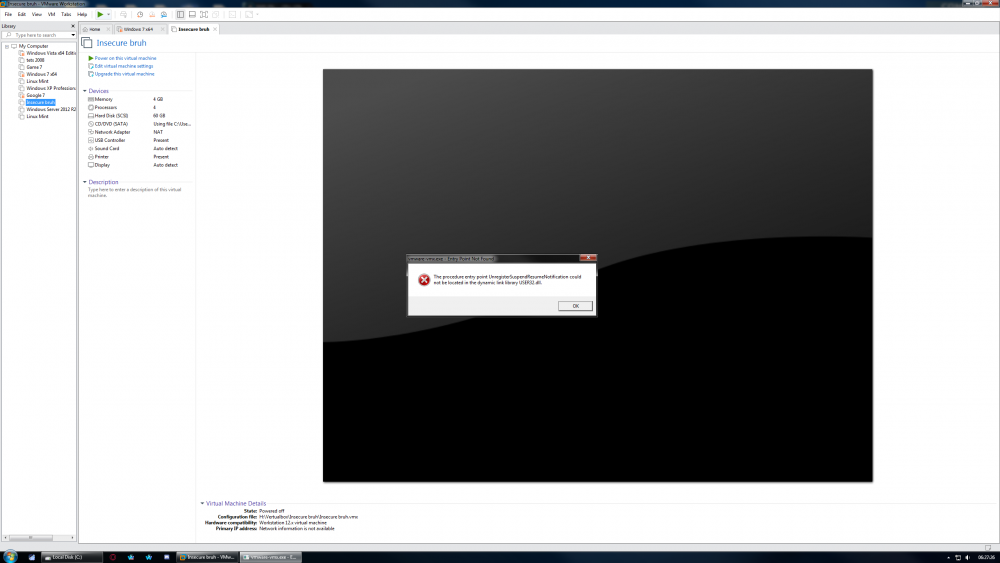
Adobe Flash Player Removal Updates
in Technology News
Posted
A heads up to all Windows users -
Microsoft will be deploying Windows Updates to permanently remove Flash Player - these updates *cannot* be reversed: https://blogs.windows.com/msedgedev/2019/08/30/update-removing-flash-microsoft-edge-internet-explorer/#PAAgpmTRlOOih0TO.97
It would be nice if Flash was dead, but since it isn't, be wary of these if you need Flash Player! Updates are coming for 8.1/10, and possibly for 7 ESU.