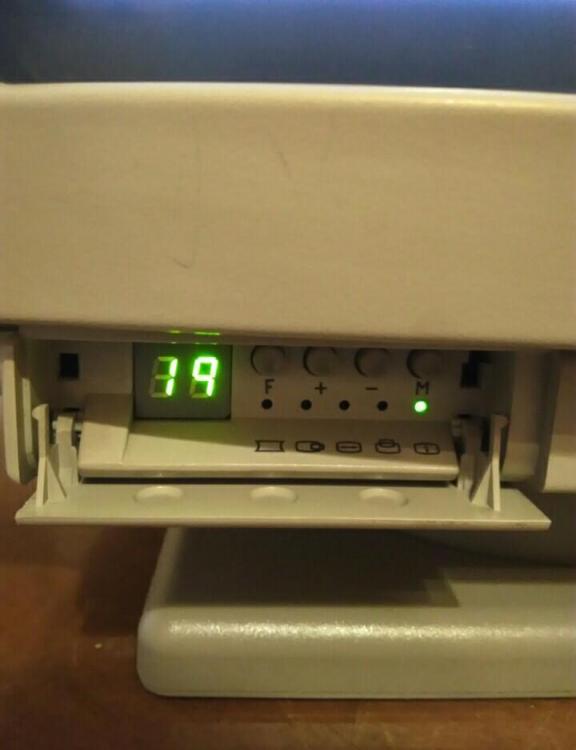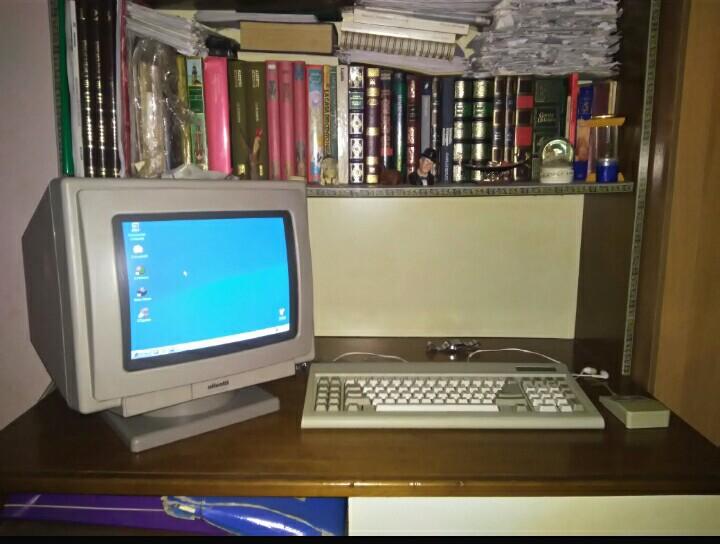Content Type
Profiles
Forums
Events
Everything posted by looking4awayout
-
On my system it says 0/2 (Default: false) or something like that. I'm not at the RDD right now but once I'm there I will do various tests. I will not implement E10S in the next version of the UOC Patch though, I prefer to let the user decide whether it brings benefits or not. I'm currently running it with the process count set to 3, I haven't noticed anything detrimental to performance so far.
-
I have followed the thread and apparently, I might have enabled it on FF45 ESR SSE. I still only see one process in the task manager, but I am testing it and investigating whether or not brings any improvement. Will investigate further.
-
I wish someone could fix the APZ and tiled compositing on FF52 browsers... That would speed them up much more. I will try to check out e10s on the Tualatin, since at the moment I'm running it with it disabled. EDIT: How to enable multiprocess mode? Through the browser tabs remote autostart option in about:config?
-

My Browser Builds (Part 2)
looking4awayout replied to roytam1's topic in Browsers working on Older NT-Family OSes
I have tried Arctic Fox on the RDD, but unfortunately I cannot get it to work, giving me XPCOM errors whenever I try to start it. On which browser directory shall I try it? New Moon 27? Firefox 45 ESR SSE? Or is it not for SSE only machines? -
You haven't provided me the specs of your machine, nor the Foxbox version you are using. The purpose of the UOC Patch is to optimize Mozilla based browsers for old and obsolete systems. Not for modern computers. Your computer is multi-core with PCIe and such? You do not need the UOC Patch. As simple as that. Try it on an Athlon XP or a Pentium III machine with a supported graphics card, and you will notice the difference. As for why I use a Pentium III computer in 2019, I do not need to add anything other than "for fun", because I like to use it. You don't like that? Not my problem. You clearly have completely missed out the point of this patch, and I am not interested to continue replying to your posts. I have been taught that trolls must not be fed. Have a nice day.
-
On what computer did you try it? Specs? OS version? Foxbox version? Is your graphics card AGP, PCI, PCIe? Is it DirectX 9 compliant? As a safety measure, always start with a fresh profile before applying the patch. Some incompatibilities might arise with a custom prefs.js file. Remember! The UOC Patch is aimed to old single core computers, with at least a 128 bit buss AGP graphics card. The version of the browser matters. You must never mix codebase versions! The UOC Patch removes favicons by design. If you don't like the way the Patch behaves on your computer, you can tweak it to suit your needs, as I always said (I suppose you have read the main post, didn't you? ). Concerning Youtube videos, it is made for those computers that are unable to play Youtube videos through the built-in HTML5 player. Regardless of that, the UOC Patch does not touch the built-in HTML5 player in case you want to use it. You should not have issues, unless you have the Geforce FX 5200. In that case, you must reduce the amount of layers (layers.max-active) from 6 to 1, as @grey_rat said, but I would suggest you to try to set it to -1, and see if there's a difference. However, if you noticed no improvement and you say that "there is nothing better than multi process availability", it clearly means you use your Foxbox with E10S enabled, and that means you have a multicore CPU, and so, your computer clearly does not need the UOC Patch in order to perform properly, because your specs are good enough to run standard, unpatched Foxboxes. P.S. Youtube HTML5 plays fine on my Mac Mini 1.1 running Arctic Fox with the UOC Patch.
-

Post Pictures and Specifications of your computer here!
looking4awayout replied to ripken204's topic in Hardware Hangout
I have disabled all the unnecessary services of XP through NLite, reducing the list of active services to only 6 or 7 (the exact amount, I don't remember.). I also removed the Luna theme and disabled the Windows 2000 style login window, making the loading process similar to Windows 9x, as well as disabling some unused/unnecessary devices in the Device manager. They are only a small fractions of the tweak I made. -
UPDATE! I have noticed that in Firefox 45 ESR based browsers, reducing the size of tiles, contributes to increase performance. So, I have reduced the tile size from 256x256 to 4x4, increasing the overall smoothness of scrolling in a page. Only the 45 ESR version has been updated, because doing the same on 38 ESR and 52 ESR based browsers, on the other hand, is detrimental to performance. Please update and let me know how it performs on your machine. Thanks!
-
It is annoying. The Mozilla devs, after they finally got both tiled compositing and asynchronous pan and zoom working in 45 ESR, weren't happy about something that worked properly and decided to break it again. Almost deliberately. 😬
-
NEWS! I have officially ported the UOC Patch to Firefox 52 ESR based browsers. I had the chance to test the 45 ESR version on the official Firefox 52 ESR and regular Firefox 56, and I was pretty much disappointed by something that I thought would have been taken for granted: tiled compositing and asynchronous pan and zoom after 45 ESR has been broken by Mozilla, and never fixed! So, I had no other choice than disable those two features, prompting me to release a 52 ESR-and-upwards specific version of the UOC Patch. So now, any browser that uses such a version as a codebase, can be optimized to run better. This new version uses the UOC Enforcer for 45 ESR based browsers, which now is known as the UOC Enforcer for 45 and 52 ESR based browsers. But bear in mind this important thing: You will need a 128 bit buss or even better, a 256 bit buss graphics card. I have done the porting of the UOC Patch for 52 ESR based browsers on a Pentium 4 Prescott system fitted with a 64 bit buss graphics card (ATI Radeon X300SE), and the performance increment was negligible at its best, due to the bottleneck caused by the graphics card. So if you want the fastest performance you can achieve with a Mozilla-based browser, I recommend you to go with Roytam1's Firefox 45 ESR SSE, since it has an actual working implementation of tiled compositing and asynchronous pan and zoom (which indeed is enabled by default in the 45 ESR version of the UOC Patch), unless you have a capable graphics card that can fully accelerate the browser even without the offending features. The newer Firefox builds never cease to amaze me, unfortunately in a negative way.
-
UPDATE! I have done some major updates to all the versions of the UOC Patch and the 38 ESR Enforcer. I have reduced the pipelined connections in order to reduce the load on the CPU, as well as reducing the maximum amount of connections per server, which brings benefits not only to performance but also to slow connections such as plain ADSL and dial-up. The amount of hardware accelerated layers has been reduced from 20 to 8, providing a noticeable performance increase and one double entry has been removed. Please update to the latest version!
-
Yet another update to the UOC Patch for all the versions. Mostly optimizations in the way it manages the connections, as well as disabling some other datareporting features. Please update! Two of the new changes have been borrowed from the custom prefs.js file made by the user Dronecatcher at the Macrumors forum, which I kindly thank for letting me delve into his configuration file in order to study the potential improvements for the UOC Patch.
-
I have installed the Windows Media Player Plugin for Firefox, but it does not work on Roytam1's Firefox 45 ESR SSE. The only plugin I get is the Microsoft DRM one. And yes, I do have WMP11 installed on the RDD. Maybe it's not compatible? Not that I'm bothered much, Viewtube and YT 2 Player works good enough. But I'm curious.
-
UPDATE! I have done another major rework on all the versions of the UOC Patch (45 ESR, 38 ESR, Macintosh). The Enforcer has not been touched. Please update to the latest version and let me know how it runs on your machine!
-
Yes, I keep APZ disabled on the 38ESR version of the UOC Patch due to that bug in the Goanna engine. On the other hand, I cannot disable tiled compositing, because if I do, performance greatly suffers. So the people who use Goanna based browsers with the UOC Patch must live with the flicker, or else the browser will run in software rendering, and so, crawling on SSE and pre-SSE systems.
-
Meh, somehow doesn't surprise me. I wonder if it's possible to fix that, unless that bug is deeply rooted in the Goanna engine.
-
UPDATE! I have been frantically working on ways to improve the smoothness of the hardware acceleration with the UOC Patch enabled, especially when it comes to scrolling webpages. I have found and disabled another option, scroll anchoring, which seems to mitigate that stuttering issue that affects literally every Mozilla based browser. This, at least on my machine, has mitigated this issue further. I could use the help of some beta testers, so I can study improvements in a faster way, as the way my machine performs could be very different from the one of another person. If anybody wants to do such, they are always welcome. Anyway, I have updated the Patch again, for all the versions (45ESR, 38ESR, Macintosh). P.S. If you have noticed some artifacts during scrolling in New Moon 28/Pale Moon 28 and K-Meleon Goanna, for example the screen flickers in white when you scroll a page with pictures, I can assure it is not caused by the UOC Patch. It is a flaw in the Goanna rendering engine: when tiled compositing -which is essential in order to provide the best acceleration available for a browser- is enabled, for some reason the engine renders the tiles incorrectly when a particularly fast scrolling operation happens. In the beginning I reported the issue to @roytam1 as I thought it could have been just a bug of New Moon 27 and K-Meleon Goanna, but it's been when I tested the Patch on Pale Moon 28, on my Windows 10 laptop (which I hardly ever use. Everything's done on the RDD, for a proper retro feeling!), that I noticed the same exact issue happening. So we can safely say that the artifacting during scrolling in Goanna based browsers, is a bug of Goanna itself. As always, please update to the latest version of the UOC Patch and the Enforcer, which you can find in the main page, and please (again) let me know the outcomes on your computer. I need feedbacks, as they help me to find out if I am doing everything properly or I'm causing havoc to your retro machines. Happy RDDin'!
-
UPDATE! I have been doing some other changes to all the versions of the Patch and the Enforcer. Most of those are improvements and refinements of existing features, but my biggest efforts have been focused in the improvement of the way images are rendered in the browser. After messing with the decoding settings, I might have finally found a way to load picture-heavy websites without hammering the CPU too much. On my machine, this allowed me to get an almost lag-free scrolling experience when a picture-heavy webpage is loading. I also have tweaked the pipelining setting to 128, which again, seems to be better than the previous attempt, when it was set to 150. As always, please update and let me know how your old computer behaves with this new version, and I apologize for updating the Patch and the Enforcer so often.
-

Post Pictures and Specifications of your computer here!
looking4awayout replied to ripken204's topic in Hardware Hangout
It's an Olivetti CDU 1458MS/HA71 from 1993. It's a 13" monitor that apparently was high end back in the day: it features digital controls for adjusting the picture size and position, 19 memory states with 10 user programmable ones to store parameters for custom resolutions, it has a 0.27mm dot pitch and it's multiscan. I run it at 640x480 at 85Hz and looks marvelous. I can push it to 1280x1024 at 60Hz maximum as well. It also is MPR compliant. Another nice thing is that the monitor was entirely made in Italy, by Hantarex, which was known for its high quality CRT tubes back then. Here it is, running at 1280x1024. The only drawback is that it sometimes tends to whine, especially at 72 and 75Hz and whines so loud that it gives me headaches, which is why I keep it at 85Hz. I will buy another identical one because specs wise and picture quality wise, it is the perfect monitor for my needs. -

Post Pictures and Specifications of your computer here!
looking4awayout replied to ripken204's topic in Hardware Hangout
As strange as it might seem (but being on MSFN, I don't think I will be regarded as a nutjob), this is my main computer. It's the RDD, the Retro Daily Driver. It is my main computer, as well as being the development system for the UOC Patch. While it's old, it runs very fast thanks to two reasons: it's overclocked and it uses formerly high end parts. These are the specs: CPU: Intel Pentium !!!-S 1.4GHz overclocked to 1.5GHz (Tualatin core, Socket 370) M/B: QDI Advance 10T (VIA Apollo Pro 133T) RAM: 1.5GB PC133 SDRAM GPU: Gecube Radeon X1950 Pro Storage: 1x Western Digital Blue 500GB SSD, 1x Western Digital Velociraptor 300GB HDD Audio: Creative Sound Blaster AWE64 Value CT4520 ISA LAN: 3Com 3C905C TX-M 10/100 OS: Microsoft Windows XP Professional SP3, modified to consume as little RAM as possible, the UI has been replaced by a Windows 3.x styled one with Stardock Windowblinds 5.1. I still need to do some other upgrades on the RDD. Mostly, I need to add another SSD, replace the CPU with a Tualatin SL6BY, which I've read that can overclock more than its predecessor, the SL5XL Tually. I also need to check out if I can get a Radeon HD3850 or an HD4670 to work reliably on my motherboard, or else I will get another X1950 Pro. -
UPDATE! I have updated both the 38 ESR and 45 ESR versions of the UOC Patch. Please update and let me know how they run on your old machines! EDIT: Macintosh version updated as well. EDIT 2: I have finally found the culprit behind the occasional stuttering when a website is scrolled. The reason is due to a behavior of both Gecko and Goanna, called "reflowing". Basically it seems that part of the canvas gets briefly reloaded when a page is scrolled, causing the stutter. I'm not a web designer so pardon if my explanation is incorrect, but this seems to behave that way. Now that I have finally found the culprit (at least on my machine), I have managed to disable the automatic reflowing of the canvas when a page is scrolled, fixing the issue, at least on my machine. I have updated the UOC Patch for every platform so please, re-download and update the patch accordingly. I might add some other features in the next days, so make sure you follow this thread in order to get the latest developments of the UOC Patch and the Enforcer.
-
I'm working on it right now, doing various tests. Once done I'll upload it. EDIT: 45 ESR version of the UOC Patch and Enforcer have been fixed. Please re-download and update!
-
While the 38 ESR version seems to behave as it should, I am working on the 45 ESR version, hoping I can iron it enough to squeeze some extra performance out of it. I still need to rewrite the Macintosh version. Please test the 45 ESR version of the patch and the Enforcer and let me know the outcome. Stay tuned!