
burd
Content Type
Profiles
Forums
Events
Posts posted by burd
-
-
11 minutes ago, win32 said:
Even if you make a copy of your working boot entry with the MS files (with everything unchanged), as in my second suggestion?

It works unmodded with a copy of the bootloader
0 -
whatever i do it refuses to load the OS
 0
0 -
it's present , blank screen still
0 -
4 minutes ago, win32 said:
Do
bcdedit /set {91274567-89ab-cdef-00ff-nca000ffffff} detecthal 0
(replacing the value in the brackets with yours, of course)
still the same , it doesnt even try to boot into the OS , just blank
0 -
1 minute ago, win32 said:
Nope, there isn't. What do you get when you run bcdedit?
this is what i see
0 -
52 minutes ago, win32 said:
ntkrnlmp.exe is available again, as I have managed to make it work.
What's different about it?
-New section added at end of file
-Export table moved to this section
-Version number changed to 6.1.6002.19741
What was breaking it in the first place? Rebuilding its PE Header. The same thing happens on XP x64. Just update the checksum and you'll be fine.
Once again, I wonder how the version change will affect newer drivers.
For brevity, here are the installation instructions:
I will start patching it accordingly, and hope to bring ntdll in the fold soon. Both ntdll and kernel32 may also be bumped to version 6.1, as it appears that some Qt 5.10+ binaries like to not load after a version check.
is there some missing step? My screen is just blank and doesnt load to the os
0 -
8 minutes ago, asdf2345 said:
Did you modify all the files, and are you using the x86 kernel extensions?
Yea i have , i have the x86 kernel32 aswell
0 -
On 8/21/2020 at 10:59 AM, asdf2345 said:
The Oct 2nd, 2019 Steam build is pretty recent, so most games still work, but some games, like Rust, which require the Steam API v20 don't work with it. There are some file modifications that are required to get it working. It still works with the browser from the XP client, but mouse scroll is broken, and it doesn't work too well with the modern Steam site. This client also is the last client to come with version 72 of CEF, which can be used if you rename the Windows 7 x64 CEF folder to cef.winxp in Steam\bins\cef, then add -no-cef-sandbox to the Steam shortcut target. It does have some issues though, but they could possibly be fixed if it were possible to make Steam treat Vista x64 exactly like Windows 7 x64. If you know how to do this, let me know. One final issue with the client is that you can't sign out of friends, so you'll always appear as online.
Tried this but i get a steamui.dll error everytime
0 -
4 hours ago, asdf2345 said:
I believe you've tried it by now, how is the performance?
Doesn't seem any different from before , although im not getting any jitter in the windows with aero.
0 -
1 hour ago, asdf2345 said:
Took me long enough to get on MSFN (Because Opera 12.18 breaks when using MSFN), that you found it before I could send a screenshot of my dxdiag
No worries , btw the XtremeG group did post a XG driver of 372.70 , wonder if it will help in anyway.
0 -
2 hours ago, asdf2345 said:
There is a DirectX 11 port to XP, but I haven't been able to get it to work for many games, because of a missing function in one of the dlls. Only time it has worked, for me, is with a DirectX 11 backport to Unreal Engine 1.
For now, just focus on Vista, XP hasn't been that fast on my systems. I've gotten terrible performance with it, even on my 3770K and my 4720HQ laptop
u mean DX10 right? DX11 for XP doesn't exist afaik.
Edit : Upon searching i did find dx11 for XP though, weird.
0 -
1 minute ago, win32 said:
I think bootmgr needs to be modified as well in order for it to work.
But I've had a few other things happen in my life lately (for example, right now, most sounds, sound warped to me) so I haven't been able to do as much as I've wanted to do so. And then I'm still trying to work out ntdll and LoadLibraryExW.
Hope you feel better soon , the other things can wait
 5
5 -
On 8/28/2020 at 11:57 PM, win32 said:
File temporarily pulled due to quality control issues.
I have just uploaded two new files: osloader.exe (winload.exe) and ntkrnlmp.exe (ntoskrnl.exe).
Two modifications have been made:
-Code integrity checks have been disabled
-Version number of ntkrnlmp.exe is 6.1.6002
To use these files, copy them to your system32 folder (x64 only, of course!). Then enter CMD and do these commands:
bcdedit /copy {current} /d "Windows Vista Unlocked"
Keep note of the value you get in this form: {91274567-89ab-cdef-00ff-nca000ffffff}. Replace yours with whatever value you get.
bcdedit /set {91274567-89ab-cdef-00ff-nca000ffffff} nointegritychecks 1
bcdedit /set {91274567-89ab-cdef-00ff-nca000ffffff} path \Windows\system32\osloader.exe
bcdedit /set {91274567-89ab-cdef-00ff-nca000ffffff} kernel ntkrnlmp.exe
Installation media with these files replacing the existing MS ones may be capable of loading unsigned drivers, like USB 3.x drivers.
The version change to 6.1 was done because I found out that some drivers react negatively to the "wrong" OS version number. For example, some NVIDIA XP drivers fail to load on pre-reset Longhorn builds because they're NT 6.0, AMD drivers seem to arbitrarily reject Windows 8 and new NVIDIA drivers do the same for early Windows 10 releases. I'd like to hear results from Ryzen and NVIDIA Pascal series GPU users.
when will you re-release it , still awaiting it
 0
0 -
16 minutes ago, asdf2345 said:
upvoted
0 -
12 minutes ago, asdf2345 said:
10 people would be more than 1/50 of the people subscribed to the subreddit, so it'd be significant.
I also was working on a post, and was almost finished, but my computer black screened, and I lost everything I typed, so I don't really want to bother with having to make another post.
lol , just be straight to the point you dont need to type much imo
0 -
3 hours ago, asdf2345 said:
I have an idea about getting the 372.70 drivers fully working on Vista.
I recently discovered a subreddit, r/XtremeG, and it's all about driver modding. The idea is someone makes a request for them to fix the issues with 372.70 with Vista, and other users from this forum upvote, or even comment on the post to make it seem like a popular idea.
I think it would be a good idea to use these images in the post too
well feel free to try but i doubt 10-20 people would push them to even try to do any modding
0 -
i had a similar issue long ago , with gt 540 and intel hd 3000
0 -
1 hour ago, thepwrtank18 said:
Changed it so that it credits you as well.
youre missing his point....
0 -
32 minutes ago, Windows 2000 said:
In my honest opinion, I think that you should prioritize x64 work rather than x86, as x86 is first of all, harder to get stuff working on and secondly, less people use it by a long shot.
but its needed for 32bit apps to run even on 64bit systems
2 -
Any update regarding the progress of the extended kernel project , haven't heard anything in quite sometime now.
0 -
23 hours ago, gerona12 said:
Hello to all! I have a laptop based on Haswell Core i3 4030u with integrated HD 4400 graphics. How to install drivers from Win7 and make the graphics work ??
It wont work for laptop graphics i've heard , only on desktops , but there is a driver https://drivers.softpedia.com/get/GRAPHICS-BOARD/INTEL/Intel-HD-Graphics-4400-Driver-918103222-64-bit.shtml
0 -
Just now, asdf2345 said:
I've gotten newer clients working without a browser, so only small mode works. Also, I only get the
superiorold chat UI.the newer clients work anyways in small mode like win32 and i have already investigated , but in broken form with big picture mode or small mode the only way to use it at the bare minimum. The main task is getting everything to work , you will need a working steamhelper aswell to get it to work.
0 -
51 minutes ago, asdf2345 said:
Can't get Oct 30th Steam working, so I don't know if Chromium 76 will work
can you click on view games and actually see them? and do you get the new chat interface? on chrome 72
0 -
46 minutes ago, Ryzendows said:
ok found it for server 2008 hope it works
It doesn't work , we all have tried
0

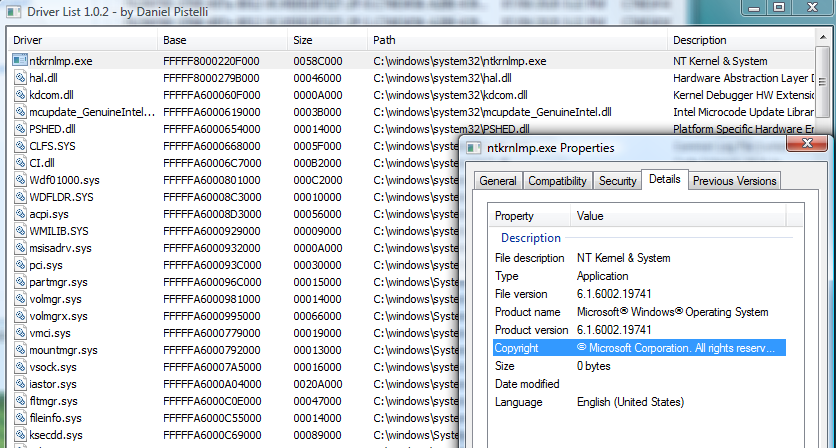
[WIP] Windows Vista Extended Kernel
in Windows Vista
Posted · Edited by burd
Yea it is,do i need to rename osloader.exe to efi aswell? how does it work