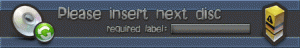Nanaki
MemberContent Type
Profiles
Forums
Events
Everything posted by Nanaki
-
If it doesn't find the drive, CDswitch exits. So maybe it's the batch-file doing naughty. I haven't got any time to look into it yet, since I'm out for a week over a couple of minutes. =)
-
1) Try cdswitch Disc_2 /g:Disc_1 /d /r:*DRIVE*\WPI\WPI.hta 2) CDswitch.cmd is interesting, but I don't really know what's causing it. I couldn't reproduce too. What exactly do you mean with "recursing like maniac".
-
It shouldn't, thanks. Let's hope it works. =) Just a reminder: I'll be gone for two weeks.
-
So you're using cmdlines.txt? =) I used to do that with this way: [COMMANDS] "..\Install\XPlode\XPlodelog.cmd" "cdswitch WXHFPP2_NL 1 /F:WXHFPP1_NL" "..\Install\XPlode\XPlodelog.cmd" (very old cdswitch parameters, ignore those) First I launched the batchfile from the Windows-disk (Disc One), you can of course also refer to %SystemDrive% or whatever. Second, I launched CDswitch. Third, I launched the second batchfile from Disc Two (you can also refer to another location of course).
-
First: cdswitch.exe "SIMGV-POT-I2" %CDROM% /f:SIMGV-POT-I2 "/f" is used in this way: cdswitch.exe "SIMGV-POT-I2" /f:SIMGV-POT-I2 instead of using "%CDROM%" it searches for the drive that holds a file called "SIMGV-POT-I2" and uses that drive to ask for a new disc. I presume this isn't what you want. Just change it to this: cdswitch.exe "SIMGV-POT-I2" %CDROM% The first thing that comes to my mind is this: is the batch file located on the disc that you're ejecting?
-
WFM in VMware. It's probably your set-up. What's the .bat-script? =) Oh, thanks kof94 for testing.
-
Maybe-fix over here, totally untested.
-
God, the latest version I touched was using .INI-files to load settings instead of parameters, and now I remember why. =p "Silent Mode" only ejects a certain drive, and doesn't check for one afterwards: cdswitch /s /o /g:Disc1 It was basically added to replace CDR.exe or whatever it's called. Eject, no check. 'nyway, I did think about a rewrite, but the knowledge I need to do so to make it actually better I won't gain until next year, so maybe then. I might update this app again when the summer break is over, but the last version (0.9a1) was a real mess. xD I'll try to make CDswitch "repaint" the image in a special version tomorrow. *marks on todo list*
-
I have no idea what could be causing it. If "sleep blah" doesn't work, I'll try to compile another CDswitch-version, just for the heck of it. Nevertheless, I don't have the infrastucture anymore to test CDswitch myself. I should create a new OEM-CD some time.
-
What happens when you do a "sleep 1000" (http://www.paulsadowski.com/WSH/cmdprogs.htm) before launching CDswitch?
-
Woohboy, there's gonna be a lot of mails with incompatible documents attached soon... plus a whole lotta teaching to do. I'll try and stick with Office 2k3 for now.
-
I just tried with both 0.8.4 and 0.9a (don't use this one though) and it was able to detect a cd called "apps & tools" (it didn't appear correctly on screen though, but that's not really a problem, as you're using the /l-command). I really should get the logging-system working properly, as now I can't really help you. But I'm pretty sure it's not a CDswitch-problem. What happens when you run cdswitch "Apps & Tools" D: in a normal windows environment (change the drive letter to yours)? If it works, there's something wrong with your launch-code. What are you using to launch CDswitch? Also make sure the EXACT label of the disc is "Apps & Tools", not "apps & tools" or "Apps & tools".
-
If you're talking about copying files manually during text-based setup; that's impossible. You can however created self-extracting archives of the data, and then run those during T-12 or whatever.
-
Call it "cdswitchback.gif". Also, make sure CDswitch is copied over to the hard disk before executing.
-
Thanks Might be VMware, although I haven't really had any problems with it. Try placing the attachment in the same folder as CDswitch, keep the name.
-
Can you get a retro title bar?
-
Xplode [Software Installation problems] Any Help?
Nanaki replied to punkt33r's topic in Unattended Windows 2000/XP/2003
They are supplied with the XPlode installer, at least they used to, and I bet they still are. Reinstall XPlode. Oh, and don't crosspost. -
You haven't specified a plug-in in your XML. Also, I'm not sure your program entries are correct. Take a good look at the supplied example files.
-
Log-file please.
-
I don't see anything wrong, so it's probably some coding error. You can always generate a log-file (/k) to see if CDswitch detects any drive.
-
Via a quick scan of the code, I can only assume you're using CDswitch 0.9a, correct? The only cause I can think of is that no disc can be found. Now, this could be CDswitch its fault (it's still "alpha" ), but the quick tests I did worked. Therefor, mind posting your RunOnceEx code you used to launch CDswitch? For now, you can always switch back to 0.8.4.
-
Not for me (I can use MSIE without getting adware or viruses, the "small" things made me switch, like the wrong-URL-freeze, no-:hover-support and no-transparent-PNG) but for people I help. I should be able to recommend them something that doesn't need me to configurate it (I'm still looking for a descent antivirus too ).
-
Wild guess, but try changing this: <display> <display plugin="#XPLODE#\XPlodeSelectInstall.x4d"> <window position="4" width="100%" height="100%" border="false" /> <html>#XPLODE#\selection\select-frameset.html</html> <window width="800" height="600" titlebar="0" border="0" position="4" /> <html>#XPLODE#\selection\select-frameset.html</html> </display> by this: <config> <display plugin='#XPLODE#\XPlodeSelectInstall.x4d'> <window width="800" height="600" titlebar="0" border="0" position="4" /> <html>#XPLODE#\selection\select-frameset.html</html> </display> </config> This should fix your initial error, but there might be some others. Recheck your log file for those.
-
Is XPlodeSelectInstall.x4d in the same folder as XPlode.exe?
-
You'll have to excuse me, but I remember very little of the switches as I haven't worked on it for a while. REG ADD %KEY%\130 /V 1 /D "%systemdrive%\install\misc\cdswitch.exe /g:Apps /r:autorun.inf /rw /b /k" /f So, let's see here: %systemdrive%\install\misc\cdswitch.exe is correct, as it's running. *yay* /g:Apps replace this by "Apps". The "/g:" is to detect a drive holding the disc with label "Apps". *missing* the second parameter should be the drive you want to use. Check the help-file for different methods to do this: by drive letter, by drive number, by the disc inside (which holds a certain label or file). /r:autorun.inf Windows always takes the path you're currently "working" in , so it could be you're referring to the wrong path. I could be mistaken, but just to be save, use the *DRIVE*-parameter. So therefor, try this line: REG ADD %KEY%\130 /V 1 /D "%systemdrive%\install\misc\cdswitch.exe Apps D: /r:*DRIVE*\autorun.inf /rw /b /k" /f Hope that helps, sorry if I explained it too complicated. XD