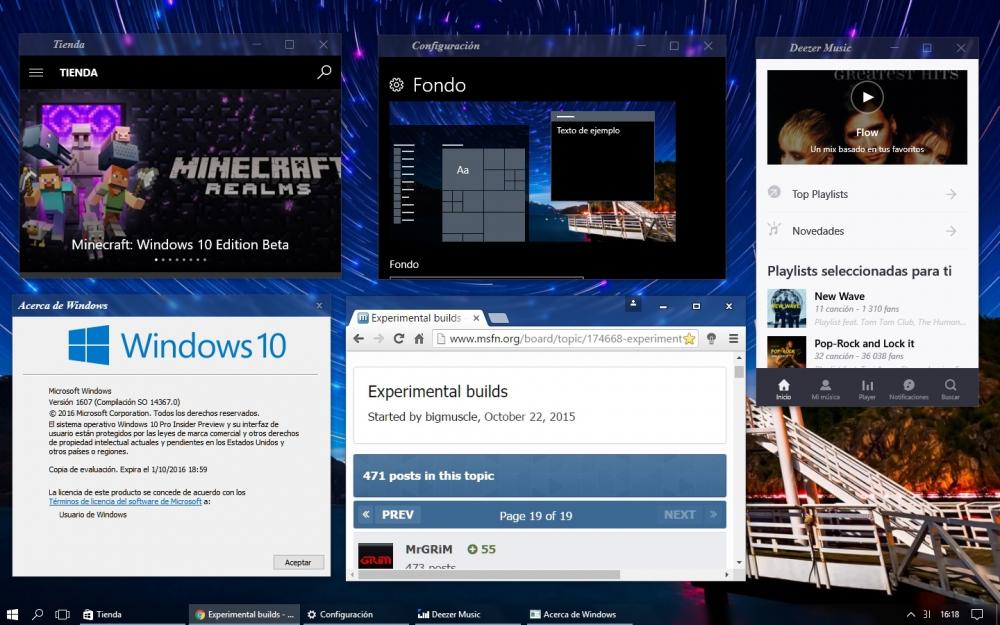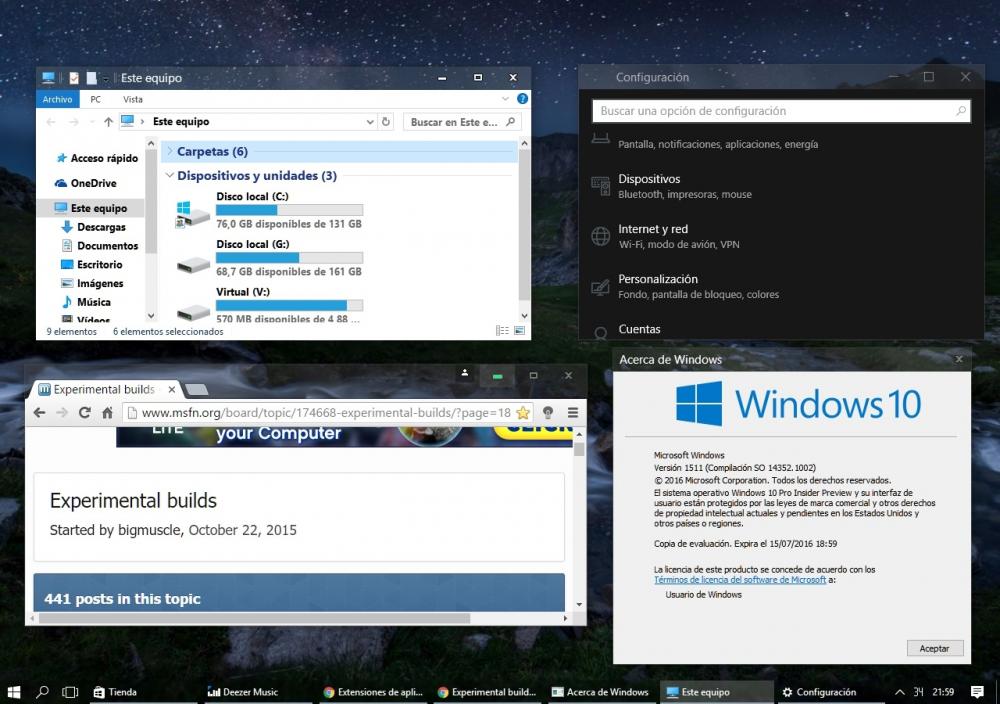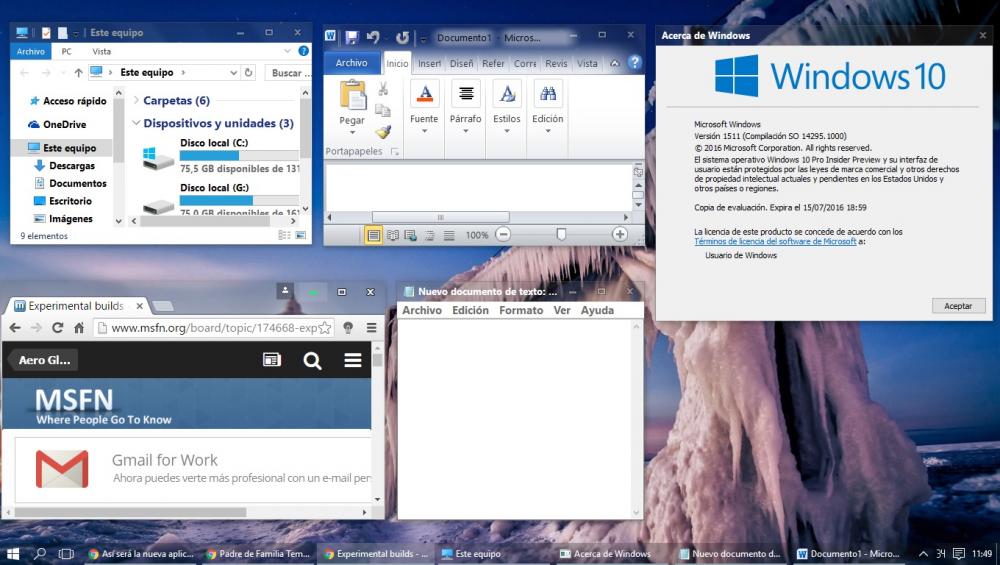Content Type
Profiles
Forums
Events
Everything posted by carlitosoo555
-
Did you installed Aeroglass in new build 14371? it works well?
-
I deleted all files of Aeroglass from my system, then, i download Aeroglass from Bigmuscle page and install it manually, and it works.
-
-
Doesn't work in modern apps in build 14367, at least for me.
-
Yes, i had the same problem, this build has so little changes and novelties, not worth the upgrade, i ended returning to build 14352, where Aeroglass works almost perfectly, until Microsoft release a new build.
-
Again, Aeroglass doesn't work in new build 14361,
-
here is the zip file clsharp_v4.4.zip
-
-
-
Aeroglass works again with new build 14352, even in modern apps!!!
-
-
Is it just me or Aeroglass doesn't work at all in modern apps in new Redstone build 14291?
-
I forgot to clarify that the theme "clsharp_v4.4" works in build 14279 only without the .layout file, if you put the .layout file in C:\Aeroglass, the theme not work properly, at least in my case, and for the inactive titlebars i use WinaeroTweaker, this is how it looks the inactive titlebars before and after to use WinaeroTweaker:
-
Like i said before, the theme "clsharp_v4.4" works fine, only in modern apps doesn't work at all, i don't use many modern apps so, i don't care:
-
When Microsoft release a cumulative update, why people call that a "new build" or "the last one build"?, is just a simple patch for "build 10586", a "real" new build is, for example, 14271 or "the last one" 14279, that is a complete new build, not the cumulative updates from Microsoft. that is what i think. sorry for my english.
-
In build 14279, the theme clsharp_v4.4 works fine in File explorer and Chrome but, in modern apps, not work properly With UxThemeSignatureBypass looks like this:
-
I meant the current windows 10 build, not the redstone update. Thanks for the answer
-
When you say "the latest build", you meant TH2 or Redstone build? i don't understand.
-
Aeroglass in build 14271 is causing a weird bug in the Action center and Start menu when blur is activated, but, for me, looks awesome:
-
Finally official support for 10586, thanks.
-
I had the same problem until install UxThemeSignatureBypass, after that, the text looks good... http://1drv.ms/1Nw6DDK
-
I think then, it must be the theme you are using. I don't think so since I tried the default Windows 10 theme and NoelC's squareborders theme (colored) and had the problem with both. Which Windows theme are you using? I suppose you have tried several of them, though. For the Windows theme, all I did was uncheck the Win8 Aero theme during setup of Aero Glass and kept the theme preinstalled with Windows 10, except with Aero Glass added to it. Look, I know there's all this stuff about donations going on, but I still have this problem! Would be easier if you post images of your problem.
-
Everything is working great with build #506 in threshold 2, i had some problems with UxThemeSignatureBypass and text in titlebar, but, finally is working, yes, i like complete transparency in titlebar and taskbar, no color, no blur, only glass reflection, i'm using clsharp_v4.2 theme, thanks Bigmuscle:
-
Try this: go to Settings-Personalization-Colors and check the option "show color in start, taskbar.... and look again the title on explorer, it works for me.
-
I started with BigMuscle's original .layout file, for which that's expected behavior, so yes, it's expected - but perhaps not wanted. What entries do you tweak to remove the border from the Windows Start Menu and Notifications pull-out, dhjohns? Since the border there is not blurred I might prefer to remove it or at least make it smaller -Noel Here is layout file. I do not know which ones are specific, but here you go. My goal was to get rid of all borders everywhere! LOL This is for cl_sharp V2, but the concept is the same for all layout files. This is how it looks your layout file with clsharp_v4.2, i have no experience with this things, i just simply save your files as clsharp_v4.2.png.layout and put it in C:\AeroGlass, the result was something strange, but, i like it, the corners are dark and are bent inward, is this normal?