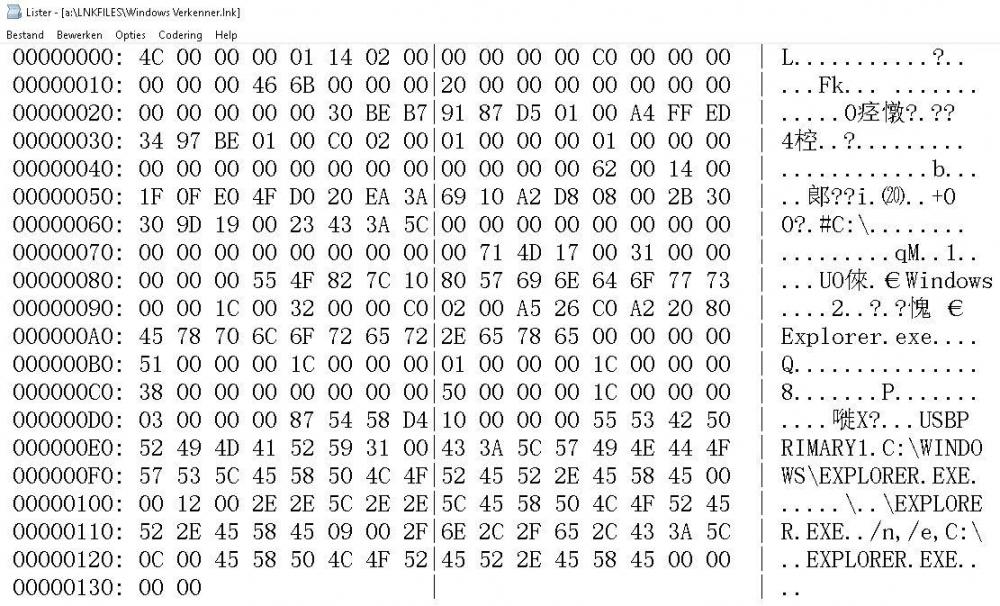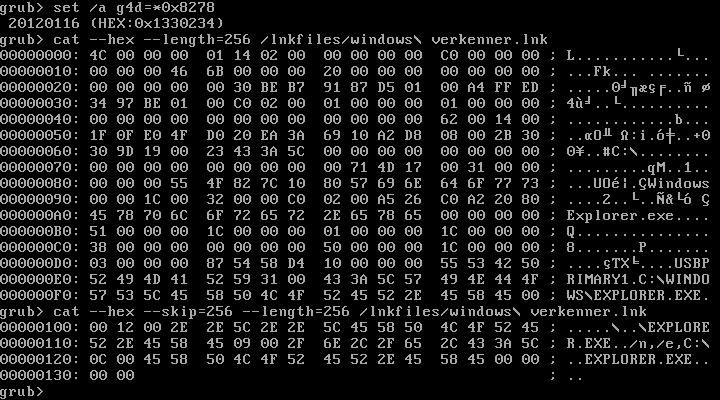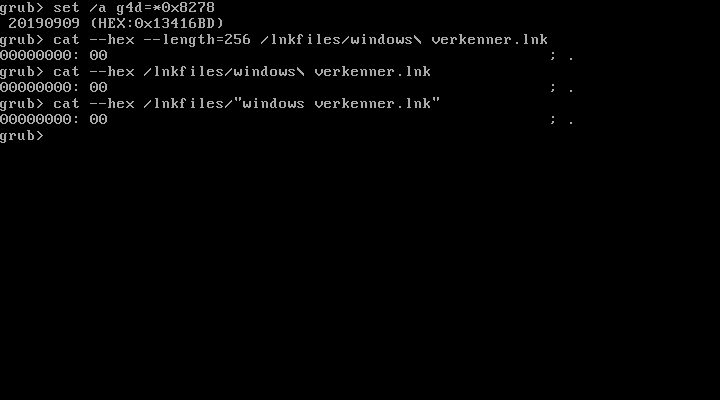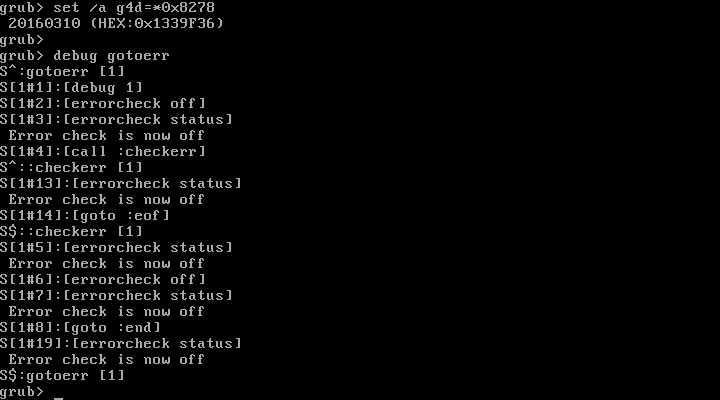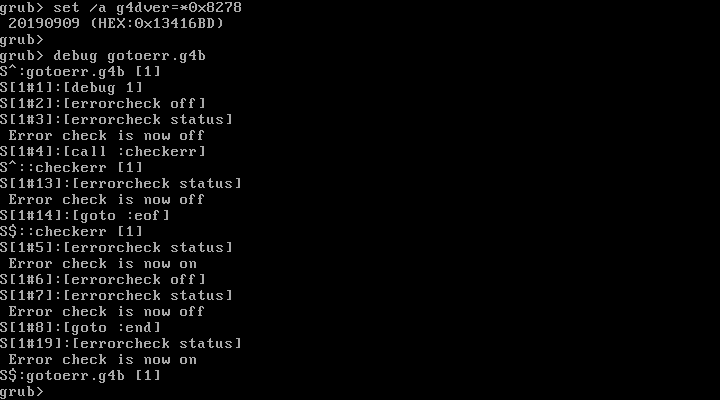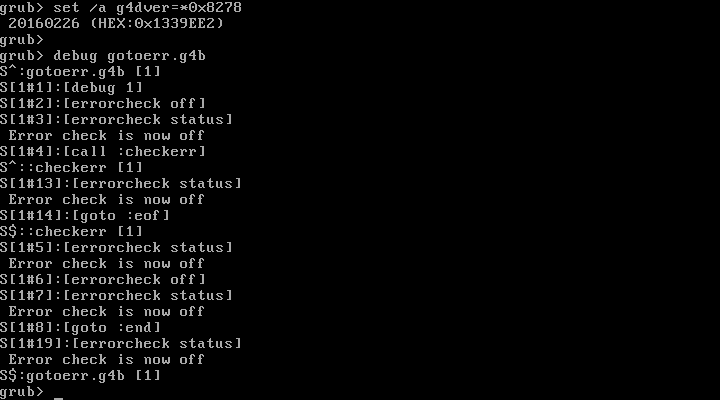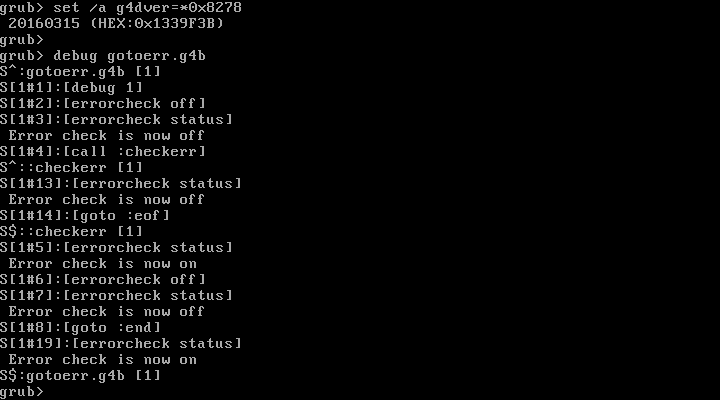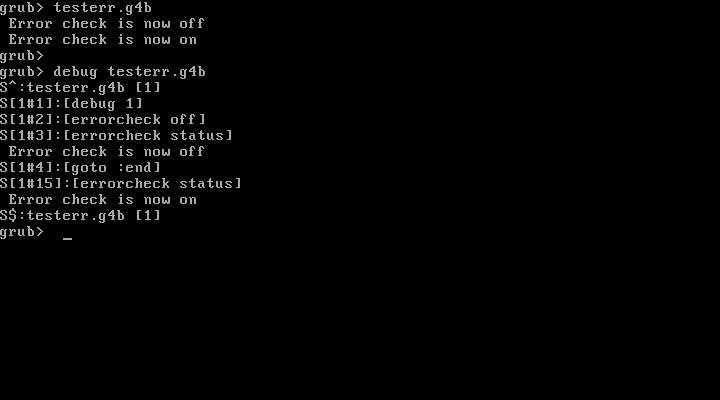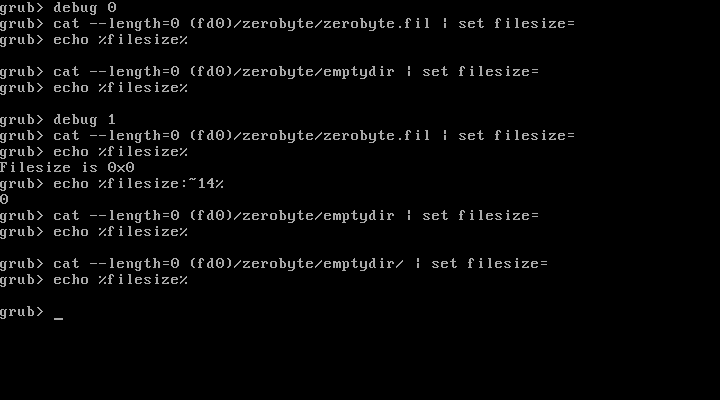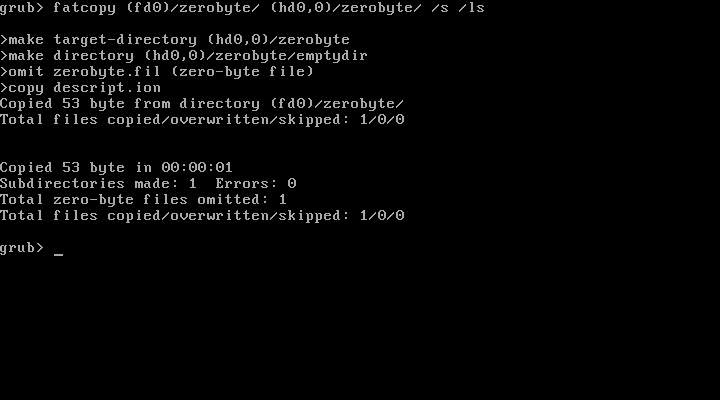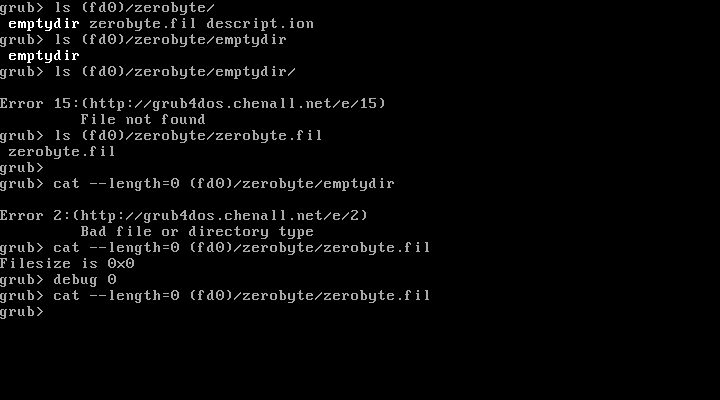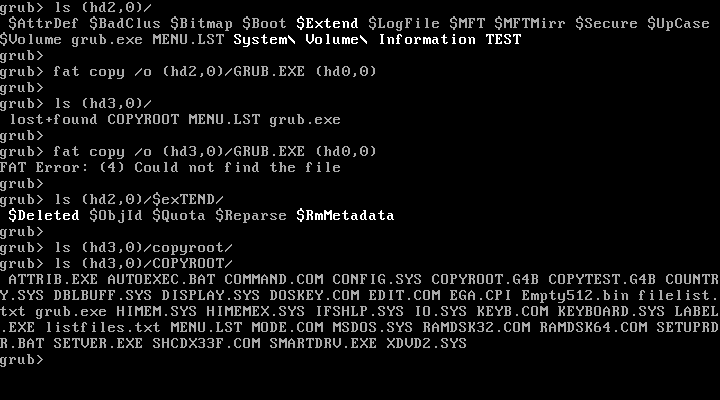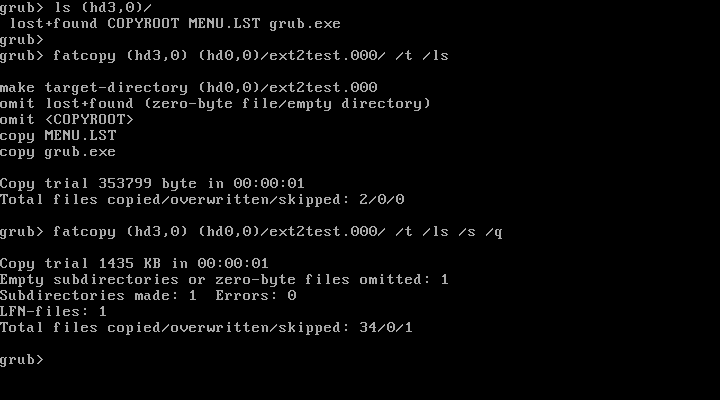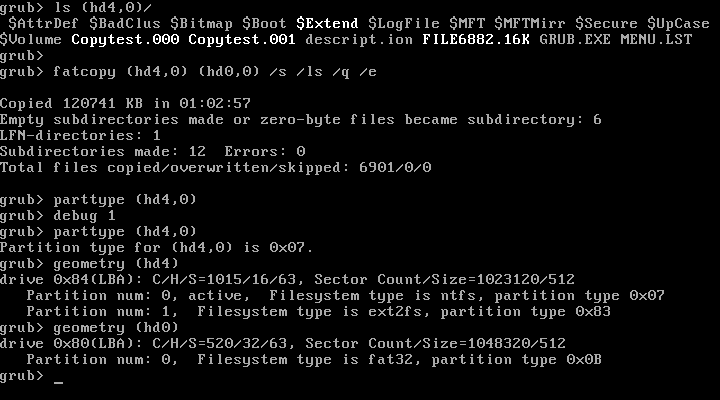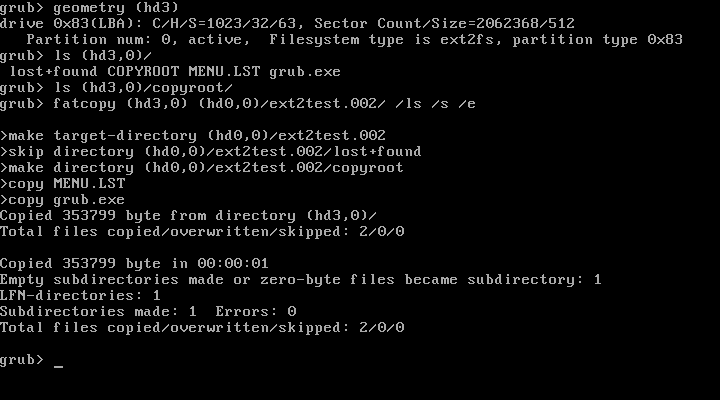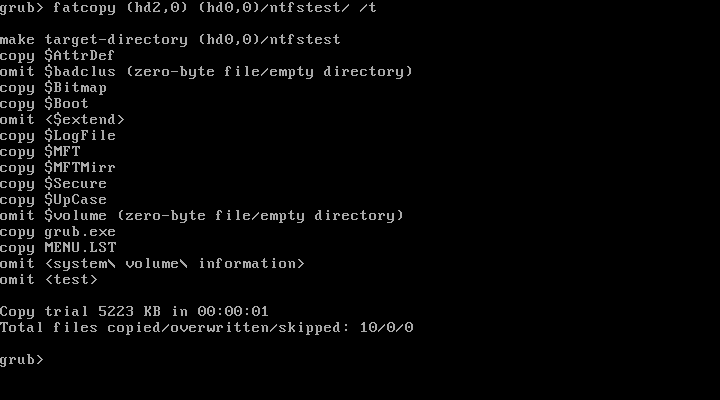deomsh
MemberContent Type
Profiles
Forums
Events
Everything posted by deomsh
-
@bmw Thanks, I assume picture was taken with pcipatchB=$4207 ? (W20/w2 last two digits = register 42h or 66 decimal starting with register 0). Next I want you to repeat the procedure described in my post from April 9, 2019. But before disable HDA2.DLL with a semicolon in SYSTEM.INI: [drivers] ;;wavehda=HDA2.DLL (I allways use two semicolon's). I hope Judas will provide sound, so we can compare the settings of the HDA controller register.
-
@bmw I assume you ment setting Verbinterface=$0 ? In your HDACFG.INI the setting was Verbinterface=$1 already. Move on with $1. Next try pcipatchB=$4207 (I've been deducting that value from a Linux source). Also I like to see a printscreen of the PCI register of your HDA controller. For details how to get it, see my post of April 8, 2019 in this thread (Steps 1-3).
-
@bmw Good you found the codec, but that info is only usefull if the codec responds to HDA2.DLL. HPET isn't used, and should do no harm (at least not on the systems I have tested). There is a good Wikipedia article on this subject. Next you can try higher wait-time settings, say $500. Further pcipatchB=$4200, or $4201 or $4204. Also try Verbinterface=$0 (and in all combinations with the higher wait-timings and pcipatchB). In the mean time I will look in Linux sources if other SB600 chipset registers are mentioned (so called PCI-Quirks). My Asrock 960GM-GS3 has a SB600 HD-Audio Controller too, is working without HDAICOUT.HDA (but Watler gave me instructions for the main parts of the troubleshooting).
-
@Dave-H The two (semi-universal) versions of HDAICOUT.HDA I mentioned both sent (after an intitial Codec Reset) six SET-verbs to ALL widgets in range 02-1F (30 widgets). Widgets listen only to verbs they are programmed for (and must conform to Intel's High Definition Audio Specification), otherwise verbs are neglected. So those versions are not codec-specific. True is: your system needed HDAICOUT.HDA, doesn't work out-of-the-box without.
-
@Dave-H Hello Dave-H, good to hear HDA2.DLL is still working on your system. No stability issues? With all respect I doubt that your system needs a specific version of HDAICOUT.HDA in case of digital playback. My general version Hdaicout.hda.200 (April 29, 2019) gives the same SET-verbs as the first version I made for your system (Dave-H_Hdaicout.hda.200). Using analog inputs is a different thing - allways codec (brand)-specific.
-
@sweaterfish Good to know, but you can allways leave! HDACFG.INI should be longer without HDAICOUT.HDA, more like the one of @bmw HDA2.DLL communicates with a codec through the HD-Audio controller. HDAICOUT.HDA can provide GET-verbs (non-zero response in HDAICIN.TXT), or SET-verbs (allways zero's as response). Max. about 200 verbs. Good! Better don't use that driver together with HDA2.DLL Only for testing purposes. If we succeed, you can use VBEMP again, if MS-DOS is needed, in real mode or in DOS-box you can allways temporary disable HDA2.DLL in SYSTEM.INI with a semicolon before wavehda=HDA2.DLL I have the following steps in mind: 1) Tackle Thinkpad X61 hardware related issues. 2) Configuring HD-Audio controller register with pcipatchB in HDACFG.INI (and wait-timings or different Verbinterface if needed) 3) Retest Widget-settings in HDACFG.INI 4) Testing my general version of HDAICOUT.HDA (allready somewhere in this thread) 5) Writing a hardware specific HDAICOUT.HDA if needed Regarding Step 1: remove or rename HDACFG.INI and HDAICOUT.HDA, reboot and enter your BIOS-Setup. Go to Config => Power and disable all power-saving setting. Further look if your model has a Modem. According to Linux sources the Modem should be ON ("they share a bus" was said). Regarding Step 2: boot Windows and save HDACFG.INI as HDACFG.000, same for HDALOG.TXT. Then start INTELHDA.EXE and make a full printscreen of the HDA PCI-register. See for details my post of April 8, 2019 in this thread. Next Reboot to MS-DOS/Exit to Windows and provide HDACFG.001, HDALOG.001 and a second printscreen of the HDA PCI-register. Then upload your four files and the two printscreens.
-
@bmw Thanks for the Southbridge info, the graphics isn't important - as you thought allready. It's clear from your log's that the codec isn't identified. All reponses to the GET-verbs starting with 001F are zero's. Step 1) Can't find info about your Wyse Thin Client, but if you have a BIOS-Setup please remove all Power Saving settings (if any). If your device has a Modem: activate if found switched off. Step 2) Please try first higher values of wait1 and wait2, let's say: wait1=$250 wait2=$250 Step 3) If the codec still gives no response, maintain the higher wait-timings and add: pcipatchB=$4202 (details are in the SB600 Register Reference Manual page 230, Register 42h). After each new setting allways a full reboot is needed.
-
Steve said me to raise an Issue, I did in July, but still no comments. I ran into another strange issue while testing FATCOPY.G4B version 0.3 All copying is good, except Windows' LNK-files, gives "FAT Error: (1) A hard error occured in the low level disk I/O layer". I tried to read LNK-files with cat --hex /FILE with many versions of Grub4Dos. Only grub4dos-0.4.5b-2012-01-16 behaves as expected, all other version tested NOT: grub4dos-0.4.5c-2014-01-17 grub4dos-0.4.5c-2016-02-26 grub4dos-0.4.6a-2017-08-30 grub4dos-0.4.6a-2017-12-05 grub4dos-0.4.6a-2019-05-12 grub4dos-0.4.6a-2020-01-12 Since FAT 15/02/2015 didn't work with Grub4Dos 0.4.5, I can't downgrade my project! Some screenshots of my (dutch) Windows Verkenner.lnk (=Windows Explorer.lnk) All LNK-files tested gives some sort of weird behavior, some I took from my Windows 10 installation too.
-
First thing is true: the BIOS sets his Defaults in all hardware-related registers. Those values can conflict with what a driver expects. ACPI BIOS should not be a problem as such. So no difference with, or without HDAICOUT.HDA in the Windows-directory? What do you mean? What is your PC speaker doing in Windows 98SE: beeping or giving actual sound? This is a known problem, but can be related to the specific video driver too. Wat driver do you use for your X3100, VBemp? In case of testing Windows' Standard VGA (PCI) driver is the best choice. I did already some reading of chipset registers and of Linux-sources related to codec AD1984. I have a full set of steps in mind to troubleshoot HDA2.DLL on your Thinkpad X61, but pleas make up your mind if you are ready to run tests for (maybe) many hours. Please let me know.
-
@sweaterfish Nice you have taken interest in Watlers Win3x HDA-driver and trying to use it in Windows 98SE. I will try to support your Quest! Many desktops will run out of the box, especially the one with Realtek codecs, but success depends on the HD-Audio controller too, used by the specific chipset. Which steps are needed is not always to say beforehand. Once I had the idea to make a list of 'all' codes with their values for SleepingWidget=$.. & VolumeWidget=$.. & OutputWidget=$.. but without a community of testers I think it´s a waste of time. You´ve already done a great deal of work on your Thinkpad X61 - no installation problems, great! Once HDACFG.INI is set, following values can be changed (apart form setting [busmaster]-values): Mytimer= values 1 (default) or 0; Mytimer=0 needs HDARUN.EXE to produce sound (not needed in your case, as Sound recorder is playing) Verbinterface= $1 (default) or $0; two different ways to communicate with the codec through the HD-Audio controller wait1= value $100 is default; can be set higher if sending verbs to the codec needs more time wait2= value $100 is default; can be set higher if receiving verbs from the codec needs more time pcipatchB=$0000; changes ONE register of the HD-Audio controller PCI-register - up to $FFFF (changing register 100h is NOT possible) SleepingWidget= value $02 (default); powers up one widget, can be needed on Laptops VolumeWidget= value $14 (default); set the widget number that will set Volume - can be a DAC, a Mixer or even a PIN-widget OutputWidget= value $02 (default); set the widget that will receive Digital Audio from the HDA-link and convert to Analog Audio (DAC) - SP/DIF sends Digital Audio to output, not of interest for us. The three widgets are the most important settings. In that case their are more Audio Devices in the system, like modems or audio for HDTV. In that case their CODEC Index will show a higher value than $0 (cannot be set as far as I know) In case of reading a datasheet the most important part to start is the widget Function Block Diagram. The AD1984 gives this on page 1, but their numbers/interconnections in Table 5 on page 16! So read them together. Best is to try the simple stereo-channel, so DAC-0 => Mixer => Port A. Table 5 tells the DAC-0 is widget 03, connected to Mixer 07, connected to PIN-complex 11. According to Parameters on page 5, the DAC´s have output volumes, the Analog Mixers only input volumes. So I guess best to try is: SleepingWidget=$03 VolumeWidget=$03 (otherwise $07 but not likely) OutputWidget=$03 To use INTELHDA.EXE first study Intel´s High Definition Audio Specification http://www.intel.com/content/dam/www/public/us/en/documents/product-specifications/high-definition-audio-specification.pdf Chapter 2 and Chapter 7 both in depth (and a quick reading of Chapter 4 to have a global understanding of the difference between the two interfaces CORB and Immediate Command). I have never heard of this, can be some problem with the HD-Audio controller. First let´s neglect this and try the suggested HDACFG.INI settings and use "Restart in MS-DOS mode", in this stage please without HDAICOUT.HDA. Listen with Headphones if you hear the slightest tick´s or click´s during all bootup stages. Please report back and upload HDALOG.TXT and the version of HDACFG.INI after returing from MS-DOS mode.
-
Try adding to SYSTEM.INI [386enh] MinTimeSlice=100 (on my system 100 is max. Default=20, you can also increase in steps of 10). Reboot required!
-
Thanks for the explanation, i will contact Steve. In the meantime I tested GOTOERR.G4B on four machines, no differences (two real chipsets and the two VBOX-chipsets). Also the Grub4Dos-version just before 20160315 has the "old" behavior. For the time being an easy solution is to insert an errorcheck off line if needed. On the sunny side: FATCOPY.G4B is (almost?) "errorcheck-on-proof", and I have had unlimited opportunities to find out tricks to live with this problem.
-
I tested call/goto :eof with following batch-file ------------------------------------------------ GOTOERR.G4B ------------------------------------------------ !BAT # Testing errorcheck status with call&goto :eof debug 1 errorcheck off errorcheck status call :checkerr errorcheck status errorcheck off errorcheck status goto :end #---------------------------- # Sub-routine checkerr #---------------------------- :checkerr errorcheck status goto :eof #---------------------------- # End of sub-routine checkerr #---------------------------- :end errorcheck status ------------------------------------------------ Same results, after each goto-statement errorcheck is switched on (with version grub4dos-0.4.6a-2020-01-12 too) But it could to be related to issue #102: https://github.com/chenall/grub4dos/issues/102 With a Grub4Dos version before this issue was raised, GOTOERR.G4B gives this result: And after the issue (something is mentioned in the bug file of following version): The bug *thing* I found is here, but I can't interpret it: https://github.com/chenall/grub4dos/commit/b90a412f5fb78aa23d12c3fb9b0eb74c4751fbfb Also I am not sure if it is directly related to issue #102.
-
About errorcheck, I found something strange. It seems that during the run-time of a g4b-batchfile, errorcheck is switched on after a goto-statement. I made a small test-batch: --------------------------------------------------------- TESTERR.G4B --------------------------------------------------------- !BAT # Testing errorcheck status while running a g4b-batchfile debug 1 errorcheck off errorcheck status goto :end :end errorcheck status --------------------------------------------------------- The result: see the picture. Is this normal behaviour? I am using Grub4Dos v0.4.6a 2019-09-09.
-
I saw the EXT3 byte, but the link was still helpfull because I realized I had to search for a hex value to indentify EXT2 or EXT3 (or EXT4), than I found the signature very fast with google. Thanks for remembering. In my batch-file errorckeck IS off, but during my endless testing on the command-line I didn't take notice of the errorcheck status. Since FATCOPY.G4B restores the original status of debug, errorcheck and pager I had to count for that. Stupid but true. The links are interesting. I am afraid I will have test again all supported filesytems separate, especially the different FAT-types.
-
@Wunderbar98 & @jaclaz Thanks for contributing to my EXT2/3 question. My problem was far more simple, but I didn't make myself clear. I ment the EXT2/3 signature only. I found 0xEF53 in sector 3, in an article somewhere. It seems to also the main signature for EXT4, which is supported by Grub4Dos 0.4.6a (according to rmprepusb) So I added finding this signature (\x53\xEF) in the source DEVICE to FATCOPY.G4B and everything is fine now. I found the EXFAT signature too, but still have to test this filesystem. Not the empty directories are bothering me, but to distinguish them from zero-byte files. Else ALL zero-byte files will become directories on the target. That's why I ruled them out, unless the /e switch is used. If I use ls on an empty directory, ls highlights the empty directory "emptydir", but gives Error 15 if I try to open the directory. With cat --length=0 Error 2 in case of "emptydir" and, IF debug is on Filesize 0x0 is read out for "zerobyte.fil". Somehow I couldn't get rid of Error 2 (or Error 15 too with cat --length (fd0)/zerobyt/emptydir/ ), which was a big problem because copying is interrupted by a Grub4Dos error. My problem was I couldn't sent Grub4Dos error messages to NUL. But today I found a way to identify a zero-byte file independent of an empty directory. Piping NOT redirecting to nul did the trick, finds filesize only if debug is on. Now I can drop all special "empty directory"-lines in my batch file. A small preview of (forthcoming) version 0.3 (I added a small file because an empty source directory is refused by FATCOPY.G4Bwas just a typo, "zerobyt" instead of "zerobyte").
-
@jaclaz About EXT2: today I did some more tests, there are two different issues. First issue: Grub4Dos ls doesn't highlight directories in case of EXT2. Because opening a directory on EXT2 with ls and copying from that directory didn't work for me, I thought ls was the culprit. But the problem lies elsewhere. Today I vaguely remembered EXT2 is fully case-sensitive, while FAT and NTFS are in fact not. In the picture below I illustrated this with a NTFS (hd2,0) and an EXT2 (hd3,0) partition. Line 1-3: root of (hd2,0) with ls, copying from NTFS with FAT is case-insensitive. Line 7-8: root of (hd3,0) with ls, copying from EXT2 with FAT is case-sensitive. Same for viewing a directory, NTFS in line 13-14 and EXT2: lines 16-22 With a few changes FATCOPY.G4B can be adjusted to EXT2, as long source path/file are written in the right case. One of my changes in version 0.2: "Added visibility of omitted directories during file-only copying (without /s), especially to improve the DIR capabilities of Copy trial mode" will identify directories on EXT2 too (but not if they are empty!). Great news for the Linux community See picture below of copying with version 0.2 but with adjustments for EXT2 (line 8, second "omit"). Although I find a way to identify empty directories on the target (always FAT), on the source this still doesn't seem to be possible with help of ls (my FAT directory-parser has no problems in this respect, but can only be used on FAT volumes. Redirecting the ls error message never worked for me. Any idea's? About NTFS and the average (Grub4Dos-as-an-OS) user... Good point, I will try to add some silent skip's and adding a /$-switch for the non-average user. A question about EXT: is there an easy-going way to identify EXT2/3? Is there something specific in a sector anywhere? I can't find anything, not on the internet and not with CAT. But I have never been a serious Linux user.
-
FATCOPY.G4B 0.2 I wondered since FAT could copy from ISO-9660/UDF, if NTFS would be possible too. Experiments in this direction gave no problems, so i added NTFS to the list of admissible filesystems (source device only!). See picture below. Just out of curiosity I tried EXT2. Although copying with FAT is possible, the LS directory-parser doesn't open directories, so I left EXT2 out. See picture below. I made FATCOPY.G4B version 0.2 - with following changes: Copy from NTFS (with auto-switching to LS directory-parser (switch /ls can be left out) Added filesize copied in the output message after copying a single file FAT error handling in case of making (sub)directories too (will end copying!) More understandable error message if the (sub)directory to make already exists as a filename Three bugs fixed Better alignment of messages Added visibility of omitted directories during file-only copying (without /s), especially to improve the DIR capabilities of Copy trial mode. See picture below. As the picture above shows, the NTFS meta-files and the $MFT will be copied too (if >= 1 byte). If not wanted: files containing $ can easily omitted with the /x-switch: /x:-$ In case of directories I didn't made such a switch. I saw no use, but I will think about it. I don't know how big the NTFS directory $Extend can grow. FATCOPY2.ZIP
-
FATUTILS I: FATCOPY.G4B This tool is an extension of Grubutil FAT. My Grub4Dos batch-file is based on CopyFF.BAT. The originator of the file seems to be Chenall (18 Februari 2012 - 01:52 AM): http://reboot.pro/topic/16288-question-mount-a-folder-as-a-drive-in-ram/page-2 . Further I have used the Command Primer, the Tutorials 71, 21 and 65 on rmprepusb and the e-book of Steve6375 "Getting started with Grub4Dos." I took special attention to verification, apart from typo's in the switches, especially existence and filesystem of Source and Target Devices are checked. I restored the Error messages of FAT; I found no other way to check if he Target Device has not enough free space. I will paste the HELP-part to give an idea of the possibilities of FATCOPY.G4B. The file is far too big, the download is at the end below. ------------------------------------------------------------------------------- grub>FATCOPY.G4B HELP ------------------------------------------------------------------------------- fatcopy.g4b DEVICE1/PATH1/FILE1 DEVICE2/PATH2/FILE2 switches fatcopy.g4b HELP (this screen) Copy files on DEVICE1 to DEVICE2; if omitted DEVICE1/DEVICE2: from root Copy from/to hidden FAT-partitions ! File-names 8+3 only! 0-byte files are not copied. LFN copied as SFN (default) Arguments space-separated! Lower/Uppercase free - except DEVICE1 and/or DEVICE2 More convenient => insmod (bd)/fatutils/fatcopy.g4b copy (source) DEVICE1 = (fd#) & (hd#,#) & (0x#) & (#); with ISO/UDF (CD/DVD too!) (target) DEVICE2 = (fd#) & (hd#,#) & (0x#) & (#); FAT only /PATH1/ = source directory => without DEVICE1 => on root (PATH1/ too) /PATH2/ = target directory => without DEVICE2 => on root (PATH2/ too) if PATH2 does not exist, all PATH2 directories will be created FILE1 = copy specified file => on root without DEVICE1 and/or /PATH1/ FILE1 accepts wildcard: * in Name / Extension (NOT: ? ) Without FILE1 full directory will be copied (*.* is NOT needed) FILE2 = copy/rename FILE1 to FILE2 => on root without DEVICE2 and/or /PATH2/ File versions: Grubutil FAT 15/02/2015 and Grub4Dos 0.4.6a 09/09/2019 Found not compatible with Grub4Dos 0.4.5b / Grub4Dos 0.4.5c Grubutil FAT needed, searched in (bd) or ()/ (=root) or /grub/ or /grubutil/ General Switches: [/d] [/[-]o] [/p] [/q] [/v] [/t] [/x:[-]~] [/w:n] /d = set PATH2 == PATH1 /[-]o = [never]overwrite files BTW: [-] means choice, type /-o ! /p = pause after each screen /q = quiet copying: error messages & last file-count message only* /v = verify with message of status - not with /t (try /v if copying stops) /t = trial without actual copying (can used as simple DIR) /x:[-]~ = only SFN-equivalent of LFN/real shortened LFN will [not] be copied** /w:n = waiting time making directory: n=0 - n=t seconds (default = auto) * default verbose copying: mkdir & copy & output messages too ** instead of ~ ONE other character can be used too (special feature) FAT Directory Parser Switches: [[/s] [/a:[-]darsh] [/m:x]] * /s = copy subdirectories (LFN to SFN) too. With /a:d directory-tree only /a:[-]d[-]a[-]r[-]s[-]h = [not] copy files/directories with attribute(s)** /m:x = changes (md)-startsector in use (default=min x=3000 uses 0x3000-0x3FFF) * default - no copying of ISO-9660 & UDF! If found will auto-switch to /ls-mode * about max 35 000 files AND max 3 000 subdirectories in one directory ** attributes are not copied by FAT - all copied files get archive-attribute LS Directory Parser Switches: [[/ls] [/s] [/e]] * /ls = ls-based directory parsing - can copy from ISO-9660 (NOT Joliet) & UDF /s = copy subdirectories (try /x:| to make directory-tree) /e = copy empty subdirectories (zero-byte file will become subdirectory!) * shows skipped 'dirty' LFN (NO copying of LFN as shortened SFN) * about max 10 000 files OR max 10 000 subdirectories in one directory ------------------------------------------------------------------------------- FATCOPY.G4B.ZIP
-
This is really great! Works perfectly with a 2880KB floppy image in Virtual Box 6.018. Thanks a lot! Only drawback: editing a g4b-file is more addictive now than using EDIT.COM on a (slow) USB-pendrive. A few month ago I tested Grub4dos with VBox, chainloader /io.sys didn't work. This time no problems, whatsoever.
-
I was mistaken, copyFF.bat is parsed too. But it's VERY dangerous, I run the file accidently without arguments and found the FAT of my (USB-)rootdrive rewritten, probably by the fat mkfs line in copyFF.bat Luckily I made a full backup just before testing copyFF.g4b. Better add some sort of validation.
-
Thanks for the links, command --set-ext=.g4b in MENU.LST just before commandline saves time during testing (in my case the "4" easily becomes a "r"). In the post from 18 October 2013 - 01:27 PM you asked for an EDIT tool in Grub4Dos. Exists such a tool? Would be great, testing / correcting a longer Grub4Dos batch-file is very time consuming without.