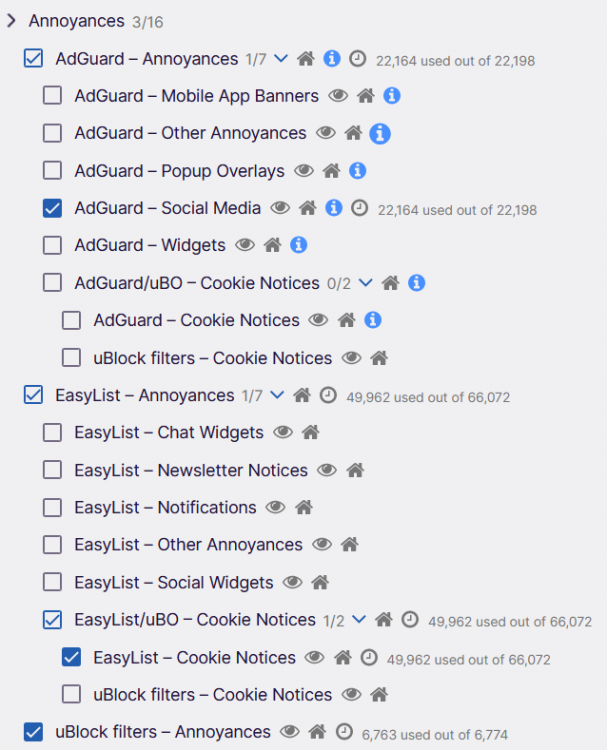Content Type
Profiles
Forums
Events
Everything posted by Amigafever
-
It may also happen if someone else added a reply meanwhile.
- 699 replies
-
- uBlock Origin
- Legacy
-
(and 3 more)
Tagged with:
-
Not seeing that here. This is more likely related with the filterlists used than with uBO itself. Make sure your filterlists are updated, and try alternative or better ones. I am not even using a specific anti-adblock list.
- 699 replies
-
- uBlock Origin
- Legacy
-
(and 3 more)
Tagged with:
-
Great news, AstroSkipper! Thanks for your continued work on uBlock Origin Legacy.
- 699 replies
-
1
-
- uBlock Origin
- Legacy
-
(and 3 more)
Tagged with:
-
It's been some time that both Annoyances lists (AdGuard/EasyList) have been split into sub-categories. It'd be great if you could bring this to the Legacy version! These lists are often involved in website breakage, and having sub-categories would make it easier to enable/disable unwanted stuff. Of course, I don't know if these newer sub-categories are fully compatible with Legacy. I'd expect them to, since the "main" Annoyances list I assume is the sum of all smaller sub-categories. (I've seen references to an "Annoyances bug" in older posts, but I'm not sure what that was/is.)
- 699 replies
-
1
-
- uBlock Origin
- Legacy
-
(and 3 more)
Tagged with:
-
Ok, thanks. I thought that was only to be done once, for upgrading from 1.16.4.30. Good to know.
- 699 replies
-
1
-
- uBlock Origin
- Legacy
-
(and 3 more)
Tagged with:
-
Thank you for the new version, AstroSkipper! I updated from 1.16.4.32 but the new lists did not appear. Full uninstall (deleting ublock0.sqlite) and reinstall made them appear. I guess this is expected?
- 699 replies
-
1
-
- uBlock Origin
- Legacy
-
(and 3 more)
Tagged with:
-
Version 1.16.4.32 works flawlessly - thanks again! Since uBO Legacy is important for many, many users I hope you will consider in the future uploading it somewhere where it can be easily installed and kept automatically up to date (e.g. Pale Moon Add-ons Site, GitHub or wherever you see fit). A suggestion for your consideration! There is a nice little improvement in the webextension, in the "Trusted sites" section. Default entries there have a different color and are separately sorted from the user-created entries. In the Legacy version, everything is thrown in together which can be a little confusing if many entries are present. Not an earth-shattering feature, but if it's easy to implement it'd be nice to have.
- 699 replies
-
3
-
- uBlock Origin
- Legacy
-
(and 3 more)
Tagged with:
-
Works just fine in Pale Moon 33 (beta). Thanks again for your work. Just a couple of questions: 1. In FF uBO, Malware domain/Spam404 has been replaced with the Phishing URL Blocklist. It seems the Spam404 list is somewhat superseded? 2. Not sure what is the difference between: a) EasyList Cookie (Legacy) b) EasyList – Cookie Notices (uBO Firefox)
- 699 replies
-
1
-
- uBlock Origin
- Legacy
-
(and 3 more)
Tagged with:
-
Nothing special about 2021. It's the year that particular version was released, I assume. It comes with some built-in filters (because it needs to work right out of the box, even without adding external filters), and since that was released in 2021 they are named accordingly.
- 699 replies
-
1
-
- uBlock Origin
- Legacy
-
(and 3 more)
Tagged with:
-
Thank you for the update! I assume the above means it will not install on the released Pale Moon 33 beta? Perhaps you could consider increasing it to 33.x so we can test it? Stable v33 should be out fairly soon, anyway.
- 699 replies
-
- uBlock Origin
- Legacy
-
(and 3 more)
Tagged with:
-
Sorry if asked in the past. Doesn't the Taskbar icon margins setting work on a vertical taskbar? It doesn't have any effect. It works as expected when taskbar is horizontal. SiB++ 2.9.7, W10 20H2 (19042.630)
-
Just noticed that Taskbar icon margins does not work on a vertical taskbar. Nothing happens, margins remain the same. Works normally on a horizontal taskbar. SiB++ 2.8.9, W10 Pro 1903 18362.418
-
I'll renew an old request for your consideration, perhaps as a Xmas present: option to keep Recent Programs list sorted. It will make programs much easier to find, especially in a small-icons lengthy list. It also looks much more organized. Thanks.
-
Thanks for the excellent new additions. About the centered taskbar icons option: it seems the tray icons are not taken into account when centering. If you have lots of tray icons, the centered icons will be close to the tray icons and they don't really look centered, since the distance between tray icons/start button is not equal. The suggestion is for an option to take tray icons into account (if possible, obviously) so that the taskbar icons actually look centered, instead of just being in the center of the taskbar.
-
I'll throw one more question. Is it possible to search and find settings included in the old control panel? This is about W10, I'm trying to open the "Programs and Features" window for example but can't seem to find it with a menu search. Only the "modern" App & features is reachable. The only workaround I can think is to add "Control Panel" as menu and everything is there. However, it is a pain to use: too many entries, very slow to open (more than 5 secs, every time) and for some reason the SiB search results will still not include some of these items ("Network and Sharing Center" is another example). Doesn't right-clicking it and selecting "Remove from this list" work/stick?
-
Is it possible to sort by name the recent/frequent list? If not, I hope you can consider it.
-
Exactly as described here, the forum has a user-agent issue with the Pale Moon browser. No replies possible under certain circumstances. The issue can be bypassed fairly easily by an advanced user (and the forum will work 100%) but it really is a forum bug.
-
Scaling down options would be nice too - helpful for orbs that look a bit larger than they should.
-
Fast Startup is not enabled when a system restarts. This is by design and cannot be changed. Restarts are expected to last longer. When you shutdown, Fast Startup is enabled so when you turn it back on, you get a fast boot. A restart is different.
- 7 replies
-
- Windows 10
- boot
-
(and 2 more)
Tagged with:
-
Many thanks for the excellent new version. It seems the search bar is a bit cropped here (1680x1050, 125% DPI, Win 10 Pro x64). Also, don't know if it's already available or possible, but a "detect pending Windows updates and install on shutdown" option would be great to have. update: switched the skins around and now it looks ok again (all skins ok)
-
I think there is no warning that the user will be logged off during uninstall. This can lead to some serious data/work loss...
- 1,309 replies
-
- Its back... again!
- windows 8 themes
- (and 3 more)
-
Thanks for the update. Got the same non-plus download as rseiler. This never happened with the previous SiB+ updates.
- 1,309 replies
-
- Its back... again!
- windows 8 themes
- (and 3 more)
-
Yes, it's the fixed one now.
- 1,309 replies
-
- Its back... again!
- windows 8 themes
- (and 3 more)
-
Using a left-vertical taskbar. With the new RC, the taskbar stays on top of the menu, practically hiding a good part of it.
- 1,309 replies
-
- Its back... again!
- windows 8 themes
- (and 3 more)
-
Are you sure that 8.1 behaviour is the same? Have a look here: Thanks - hmm, I don't remeber ever seeing it. Even if it's now there, doesn't look like it's set as default, but merely as an extra shutdown type/option.
- 1,309 replies
-
- Its back... again!
- windows 8 themes
- (and 3 more)