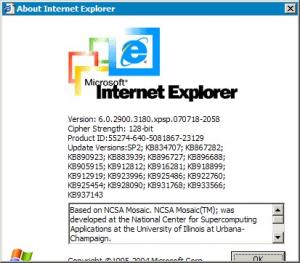sam13484
MemberContent Type
Profiles
Forums
Events
Everything posted by sam13484
-
Select File | Identities | Manage Identities from the menu. Highlight your identity. Click Properties. Make sure Require a password is checked. Type the desired password under New Password and Confirm New Password. Click OK. Click OK again. Finally, select Close. This method will guard against the casual user, but a really determined person will likely be able to get around it.
-
The registry patches did not work. Perhaps there was a misunderstanding. I was talking about the tool bar in Windows Explorer, above the menu bar, the one with the round back and forward buttons, and with the search window. Switching to classic theme leaves those buttons greyed out. I'd like to know how to remove them, to achieve the real classic windows look. Thanks.
-
Can you please post the Registry tweak that will do this? Thanks.
-
I have two computers and I've seen the same thing happen on both of them. First I do a clean install of Windows XP. Once the desktop comes up on first boot, I install SP3 3205. Reboot and back to the desktop. Then I start installing my drivers, in this order: chipset video monitor network audio modem The audio drivers refuse to install under SP3 3205. If I install the audio drivers first and then SP3, there are no problems. The drivers for the first machine are for onboard Realtek. The drivers for the second machine are for onboard Sigmatel. Can anyone tell me why these audio drivers will not install? Everything else installs fine. I'm really stumped with this. By the way, in both cases, the audio drivers are the most current ones available. Thanks.
-
Here's my Registry Fix for removing the taskbar icon: Windows Registry Editor Version 5.00 [HKEY_CURRENT_USER\Software\Realtek\HDAudio] "RPPLAYBACK"="Realtek HD Audio rear output" "AutoPopup"=dword:00000000 "ShowIcon"=dword:00000000
-
I tried to upload it as an attachment, but the size limit appears to be 200K (Is this small size normal?), so put it here: http://rapidshare.com/files/59984657/pplus.zip.html
-
Thanks for the very useful information. Much appreciated.
-
You might try this little program. It's always worked for me: http://www.softwarepatch.com/software/moveonboot.html
-
Can someone help me understand how Junk Email Filters work. I have Outlook 2003 installed, but looking through all the drop-down menus and dialog boxes, I can't find any references to the installed filters. Even when I update them, it's the same. I thought that there would be somewhere in Outlook to actually view the filter contents, or at least check which version of the filter is installed. I can see where I can enter my own filter elements, but there's not even a clue about the MS filter, where it is installed, what it blocks, the version number and so on. Can anyone enlighten me about this. Thanks.
-
I can't help you, but I do encourage you to start off doing what you can. If you can make installers that first install the application and then automatically install the updates, that would be a fine start. If you could also by-pass any activation, validation, wga silliness, that too would be a nice thing to do.
-
Check out Classic Menu for Office 2007 at: www.addintools.com It works perfectly, and I believe they have a utility that helps installation on multiple systems.
-
Re: the toolbar under explorer (not internet explorer) Using Vista, when you switch to Classic theme and set for each folder to open a new window, you still see the old Vista navigation buttons (greyed) out, at the top of each window. Has anyone figured out a way to remove them and to get a real Classic Windows look?
-
In a choice between two systems with the only difference being that one has a Pentium D 945 @ 3.4GHZ, and the other has a Core 2 Duo E6600 @ 2.4GHZ, what would be the better choice? FYI the graphics chipset is the Intel GMA 3000 in both cases. No high end games to be played on these. And both would be running XP. Thanks for any input on this.
-
Every time IE6 is updated, I like to add the update number to the "about" screen of Internet Explorer. It's worked pretty good, until now. With the latest update added, some of the other elements have moved down and off the screen. Anyone have a way to keep this from happening? (increase size of screen, decrease font size, adjust placement etc.). Thanks, and yes, I know it's a crazy obsession. Screenshot attached:
-
Does anyone know what patches and hotfixes are included in this pre-beta? Is there anywhere we can go to find out? I'd like to know if KB921883 is included, and what the latest security updates for IE6 and OE6 are included. I already know that SP3 (at least at this stage) does not include IE7 in the package. Thanks
-
It's not immediately clear, to me, how this particular rule would be set up. Can you be specific in what conditions you would set up, to allow only email from those in the Address Book to go into the Inbox and all others somewhere else?
-
I'm already running XP with the Classic UI, but the toolbar in IE is still XP style.
-
I wish I had taken a screenshot. I finished playing a quick game of Quake 1 on my Windows XP machine, then brought up my browser. I was surpirsed to see the old style IE toolbar icons in place of the regular XP ones. They remained old style until I shut down Internet Explorer and restarted it. Then it was back to the XP style icons. So, my question is: Does this mean there is a way to switch the IE toolbar back to the old style buttons, maybe with a register change or some such thing? Anyone have a similar experience?
-
[Release] Adobe Shockwave Player 11.0.0.465
sam13484 replied to Shark007's topic in Application Installs
Okay, thanks for the information. -
[Release] Adobe Shockwave Player 11.0.0.465
sam13484 replied to Shark007's topic in Application Installs
Hello Shark007. I went to your new File Repository and downloaded the Shockwave Opera Plugin. But it still tests as 10.2.020 instead of 10.2.022. I'm running XP. Can you check the link on your page and confirm that it points to 10.2.0.022. Thanks for your fine work. Glad you could find another place to host your page. -
Can someone point me to a site that does reviews of motherboards and/or other hardware that will still allow the use of Windows 98/Me? Mostly interested in an Intel Board (and chipset) and an nVidia Video Card combination, but wouldn't mind looking at some other setups. Any recommendations to be found elsewhere in this forum? Thanks!
-
I think the following patches both deal with the new Time Zone changes: KB928388 KB931836 Can someone tell me if both are needed, or the differences between them? Thanks.
-
how to delete files in System Volume Information folder
sam13484 replied to steveblue's topic in Windows Vista
I don't use System Restore as a backup, so I turn it off, then delete those folders from all my drives. -
Seems to me that this is a bug that's been with Windows for a long time, and has been reported in many forums. I don't think there's ever been a fix posted for this particular annoyance. Someone might come along to correct me on this, but I'm pretty sure you'll have to live with it.
-
I, too, signed up for the Beta testing, and was surprised to see that the Beta is out for anyone to have a go at it. If you download it from Lavasoft, you have to answer a survey of some kind, but other sites have direct links. Much of the improvements must be "behind the scenes", since I don't noticed anything significantly new in this version. Keeping in mind that it is a Beta version, I have to say that I hope they haven't finished the UI. It looks thrown together without much thought, and looks worse than some applications designed ten years ago. You would think that they would have at least one good designer on their team. I assume that it utilizes the same Definitions update as the current version, so I don't see any reason to update Ad-Aware in the near future. It's possible that they'll change the way updates work, so we'll have to accept the newer Ad-Aware, even if we don't care to use it.