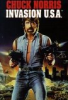Content Type
Profiles
Forums
Events
Everything posted by OuTmAn
-
(up) any feedback?
-
yes, kb888111 is a very specific hotfix let's start with a xp install source, fully updated (so with kb888111 inside it). if I remove sound drivers with nLite (what I do, of course why keeping all those unnecessary sound drivers?), kb888111 files are also removed in the move, and I still need to "re"install this hotfix after windows itself. it is a very, very little job to do, I do it with a batch (kb888111.exe /Q /N /Z), and so it absolutly do not annoy me! the best way would be if sound drivers and "unified audio architecture (UAA)" were separated components in nLite... yet another idea for nLite's future!
-
I meant nLite option, or manual way (hack/replace on your own), it's nearly the same "or a third-party tool"... which did you refer to?
-
"---->[]" was a joke (only used in france?), meaning I knew I did some absurd remarks, so it's better for me to go out about .cat (again...), do you people use the sfc_os.dll modification? because I wondered if this modification is commonly used
-
DirectX updates are included in RVM update pack and don't forget nLite isn't designed to add things... edit: but you also can use nLite to add things! (for exemple, it's very useful for adding third-party drivers)
-
personally I'd rather use Windows Media Lite (from codecguide.com) here's my method, with it I can play almost every windows media file in Firefox: - install WMLite as you used to, just uncheck "Windows Media plugin for Firefox/etc.", in fact we won't need it - copy npdsplay.dll file (attached) in WINDOWS\system32 directory - merge registry.reg file (attached too) that's all B) firefox plugin of WMLite doesn't seem to be working (installation path not recognized, maybe because I change it from default?), so I install it manually npdsplay.7z
-
I had understood jmbattle, but just wanted to say that I consider (in my mind) it's better not to play with .cat files they're so small, so tiny, so sweet, why hunting them? what a nice door ---------------->[]
-
sure, Vista will need to be shrinked... but maybe it's still too soon to think about it... Vista isn't even yet released, after all
-
ooops I'm not much skilled in programming ... for my best I can make the "hello world" in C I even had made a program which do additions and substractions!
-
what you may need: - .NET Framework 1.1 (+ Service Pack 1 + KB886903 hotfix, of course) - and/or .NET Framework 2.0 (no Service Pack or hotfix yet) these 2 major version (v1 and v2) of the Framework aren't much compatible... I mean, you can (and maybe you will have to) install both versions, the trick is that some programs will need v2, others will need v1, and others can run with any version most of the programs right now run with framework v2, because updating the source code from "v1 framework generation" to "v2 framework generation" is quite easy. for exemple, it is what it was done with nLite shame on microsoft for not be able to do ascending compatibility edit, some more precisions: "1.0" framework is outdated and useless, use v1.1+fixes instead have a look at RyanVM's switchless installers... they're up-to-date, and they even work on localized Windows (installation isn't language dependant)
-
i would like to see a bit more of explanations and advices inside components removal part!
-
isn't your system too... loaded?
-
"remove cats" option seems to be removed since the last RVMintegrator (BTW v1.3) as ryanvm already had to repeat a lot of times, that option was added a long time ago, in order to avoid some strange bug due to cat files. it wasn't implemented for space-saving. now, this option isn't needed anymore, and so he (to be more precise: integrator's authors) chose to remove it. and personally I had stopped crying about 1-2 MB "lost"...
-
Kelsenellenelvian and Pgase thanks a lot!
-
Kelsenellenelvian have you got the same one, but with a non-shrinked Start menu? (as the most recent on DeviantArt... but link is dead...) I believe it isn't the case, however I do a try ;-)
-
defragmenters like PerfectDisk do that like a charm but it's loooonnnnnggggggg.........
-
in my mind, the best should be a XP heavily (it's relative) "nLited" if aren't sure concerning nLite, win2000 "stock" is still a good choice you can also try win2000 to have a preview of the speed with an XP nLited
-
I don't need it, so I remove it. If someday I need it, I'll reinstall Windows with it. It doesn't annoy me. That's my way of life
-
personaly i removed task scheduler, so no prefetcher at all... but i don't really care about loading time of apps (it's enough fast for me)... only execution speed interests me
-
you can set a pagefile on each drive, Windows will (theoretically) use the less charged drive
-
sure, of course, but it is good only if that pagefile is on another drive personaly, I have only one hdd, so...
-
nearly the same... I defragment more often (once a week, when not using the computer... it can't be bad) concerning the pagefile, I found the ultimate solution : add a lot of ram so very few usage of the swap, so no need to take care of it
-
... but if you move inside a folder (ie. previous/next, etc.), the background image is not keeped ('cuz each directory is individualy configured) (contrary to your desktop wallpaper, who stays the same during the Windows session) so, even if you can read a video inside a folder window, the video will be lost when you move inside the folder. ... the only fix may be drawing the video on the "active folder window", or some hard tweak like that. I think the technical contraigns are too high, in order to realize a task like that one (one more time, your desktop wallpaper is "sticked", totally independant of the activity you are doing with the computer)
-
@ amenx : I found a precious info in the article you mentionned... moving the pagefile to another partition, but on the same drive, won't improve performances. It even may decrease them