Content Type
Profiles
Forums
Events
Everything posted by OuTmAn
-
here's one of the switches I was using with 7.9.6.0: /COMPONENTS="Nero_Core,Nero_Core\Nero_MauSau,Nero_Core\Nero_VideoCD" but with 7.10.1.0 it doesn't install MauSau, I guess you modified syntax! but with the re-launch of updatepack.nl we can't access anymore the sdk, so can you gimme the actual switch? thank you
-
many thanks
-
Hi, Yeah, I saw it too. That "v8 micro" seems fonctionnal. However, it seems to not require any registration step... As more, I don't know the author, nor the making process, and absolutely no feedback/bug correction is assured, so I'll clearly stay on Acheron's work As more, v8 upgrade seems to be completely useless for me (and I don't like the new icons ) ; and that "v8 micro" release seems to not have MauSau plugins... I use them a lot To conclude, Acheron, how about about the "micro" build of latest Nero 7.x ? still that damnit registration problem ? cheers, OuT
-
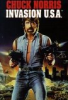
[RELEASE] Boooggy's WMP 11 direct integration solution
OuTmAn replied to boooggy's topic in Application Add-Ons
sounds amazing thanks! -
me again, little fix in nero_exe_3.ico, re-added 24x24 size, because it is used here: (now it's even looking a little better than original version) so, please use corrected package: download link - mirror cheers
-
hi, downloaded sdk from updatepack.nl and modified icon ressources in each, removed some images, left only 16x16 32x32 48x48 sizes, at 32bpp results: - about 50% smaller icon ressources - Windows Explorer takes the correct image, so better looking (shadow effects, less aliasing) here's a visual demo: download link - mirror cheers
-
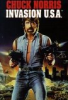
[Release] Adobe Shockwave Player 11.0.0.465
OuTmAn replied to Shark007's topic in Application Installs
thank you Shark, but I've already manually copied np32dsw.dll to the right place however, I've found this BugZilla thread, and it is exactly my problem so, I applied this workaroud: I put firefox.exe in "Win2000 compatibility mode", and now Shockwave works on my Firefox... but that's not a very nice fix... finally, this is a proven bug, related to Adobe and/or Microsoft -
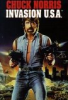
[Release] Adobe Shockwave Player 11.0.0.465
OuTmAn replied to Shark007's topic in Application Installs
Hi, with custom installer for latest Shockwave 10.2.0.23 and corresponding Firefox plugin, I wasn't able to play at www.isketch.net using Firefox : Shockwave game window wasn't loading. - it is always perfectly working with IE 7. - it was not working using Firefox 2.0.0.5 then 2.0.0.6 - tested with several uninstall/cleaning/reinstall... - no problem before, with Shockwave 10.2.0.22 just found how to resolve the problem... no, please look at bottom of this post file ShockwavePlugin.class (I took it from Adobe official installer) needs to be in Firefox\plugins folder, alongside with np32dsw.dll file. download link for this file EDIT : no, even with that ShockwavePlugin.class file, it doesn't work... sorry for the confusion. the problem seems to be in the custom shockwave installer... EDIT 2 : here it is, the only way I found to get Firefox working... 1) no shockwave installed (but some testing made on the system before, so probably leftovers). I install with official installer, then I uninstall it! I choose "custom" uninstall mode. this uninstaller is especially powerful, and it probably remove some leftovers by custom installer (see bottom) 2) I install with official installer (yeah, again) and now it's working! one last thing : if I install with custom installer, then uninstall it, then install with official installer, it still doesn't work... conclusion, custom installer might break shockwave installation, about its using in Firefox regards! -
good work! I've a request: for next release, could you fix problem described in this topic?
-
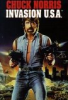
Silent .NET Maker (latest update: 20080603)
OuTmAn replied to Tomcat76's topic in Application Installs
Hi Tomcat76, many thanks for this script, very useful for creating "custom taste" .NET installers (ie. w/ desired lang pack) : However, I've noticed resulting installers are big... RogueSpear's ones are nearly 2x smaller so, could we improve this? (as an other benefit, .NET2.0 won't require 1Go RAM anymore to compress without pain ^^) -
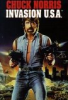
[RELEASE] Boooggy's WMP 11 direct integration solution
OuTmAn replied to boooggy's topic in Application Add-Ons
The kb938232 hotfix has been published only 2 days ago, so I think WMPslipstreamer can't support it as for now. Have you tried integrate all hotfixes but this one? edit: you're right Boooggy, I didn't try before... -
It's likely because some other software is using all (or nearly all) your CPU power, if it can helps you, I had had exactly the same problem recently, on a fresh Windows reinstall on a customer's computer, and I found the trick: Windows was downloading/installing updates (the famous "automatic updates"), and it considerably slowed down the system, particularly Explorer. So I disabled those automatic updates, it instantantly solved the problem, then I did manually the updates. Look at your systray (bottom right of the screen, near the small clock), do you have a "Windows Update is running" icon ?
-
Major, many thanks for your answer, it's exactly what is was looking for! you should add this switch to the unattended installation guide at the topic's first page
-
Hi, Does anyone know the switch to disable creation of the Start Menu shortcuts? Thanks!
-
@ Acheron: at the end of your batch script, you used the "-nosplash" parameter for Firefox. I think it's not needed at all, since Firefox doesn't include splashscreen, unlike the good old Mozilla (Seamonkey)
-
7-Zip 4.45 beta removed the "Formats" subfolder, which was containing "7z.dll", "arj.dll", etc. These files were optionally patched by XPize in order to improve archive files's icons. Instead, 7-Zip now use a single "7z.dll" file, located at the root of its installation directory.
-
why do you ask us to remove previous version? is it due to the new logon screen?
-
1. I confirm this behaviour, same here 2. I can't say, because I remove Windows sounds 3. Can you give us more details? which options disappear?
-
actually, in the Tweaks section, we are only able to choose between 3 items for the IE start page: google.com, nliteos.com or a blank one it would be great to have full choice of the IE start page, by a small input box
-
how about putting a pagefile on both? I heard that Windows should choose the faster drive at a given instant. for exemple, if system drive is heavily working, then writing swap on documents drive, and vice-versa. not sure of Windows's efficiency for determinating the best drive to write on. if anyone could provide a personal report about it..
-
you're using some big Microsoft software (Encarta, et cetera) so I think you really should keep IE core and also IE, at least if you're looking for a smart running Windows, be especially careful to services that are running. it's the most noticeable part, from far. for the whole remaining stuff that's not running every time with Windows, I suggest you not to remove ALL that don't serve you at this time. you could upgrade hardware, change network configuration, met a friend who'll want to connect his laptop... or simply try new software that will bug because you removed some needed component... so stay careful ah, and are you sure that you want to remove that CRACK folder?
-
I often use Paint for precise cropping, it's very, very fast when you're regular for pasting screenshots, rotating, and other minor stuff, I'd rather use IrfanView, from far
-
I don't ever install control panel and other stuff like that... because I simply don't need it (2.1 speakers)... for my "old" realtek AC97 system, I hacked its driver, in order to install only the .sys driver file... the resulting is less than 2 MB, compressed (I just remembered nLite now supports 7z-compressed stuff! it would be very handy!)
-
thanks UAA, with it, my soundcard doesn't need driver, just install a tiny "hotfix" and the job is done that's wonderful, ONE file, < 1 MB, will be enough to make working every modern soundcard! isn't it great?

