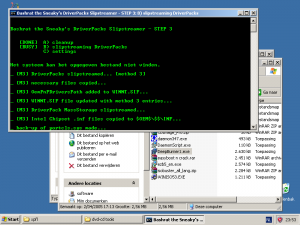eben
MemberContent Type
Profiles
Forums
Events
Everything posted by eben
-
u should have listened to Diplo's .
-
have u tried clicking next without loading one? u should be ashamed for asking such questions
-
copy your xp cd to a folder on your hd. start nlite, select 'remove components'. simply tick the 'media' option to remove all media stuff. modify the iso/cd folder as you would do normally. make a bootable iso with nlite or any other prog, and mount it in VM to test. btw: u misunderstood me, what i meant to say was the same as SiNNuT btw2: do i need to keep iecore to be able to use wpi? (haven't removed it yet)
-
shouldn't this be called operabar?
-
maybe the thing that goes wrong gets fixed by reinstalling (any?) driver. i haven't tried integrating other drivers yet as i didn't do any reinstalls. will certainly report back as it's the only way to test properly for you.
-
i remove everything media-related with nlite, and afterwards install ttpack by titou. so i guess it won't work for me then, and i'll have a black empty box of some kind? if so, please make it optional. thx
-
acer aspire 2012 wlmi (centrino 1.5 (dothan?), 512 ram, 15.4", mob.rad.9700)
-
my hwid: PCI\VEN_1002&DEV_4E50&SUBSYS_00611025&REV_00\4&1AB4B779&0&0008: ATI MOBILITY RADEON 9600/9700 Series
-
i didnt't state the wrong driver gets installed . i just said the one installed with the driverpack seems to be corrupt/missing something/buggy* as the acer provided one seems to do the job just fine. =========== PCI devices =========== PCI\VEN_1002&DEV_4E50&SUBSYS_00611025&REV_00\4&1AB4B779&0&0008: ATI MOBILITY RADEON 9600/9700 Series PCI\VEN_104C&DEV_8026&SUBSYS_00611025&REV_00\4&16793A72&0&00F0: Texas Instruments OHCI Compliant IEEE 1394 Host Controller PCI\VEN_14E4&DEV_170C&SUBSYS_00611025&REV_02\4&16793A72&0&08F0: Broadcom 440x 10/100 Integrated Controller PCI\VEN_1524&DEV_1410&SUBSYS_00611025&REV_01\4&16793A72&0&20F0: Algemene CardBus Controller PCI\VEN_8086&DEV_2448&SUBSYS_00000000&REV_83\3&61AAA01&0&F0 : Intel(R) 82801 PCI Bridge - 2448 PCI\VEN_8086&DEV_24C2&SUBSYS_00611025&REV_03\3&61AAA01&0&E8 : Intel(R) 82801DB/DBM USB Universal Host Controller - 24C2 PCI\VEN_8086&DEV_24C3&SUBSYS_00611025&REV_03\3&61AAA01&0&FB : Intel(R) 82801DB/DBM SMBus Controller - 24C3 PCI\VEN_8086&DEV_24C4&SUBSYS_00611025&REV_03\3&61AAA01&0&E9 : Intel(R) 82801DB/DBM USB Universal Host Controller - 24C4 PCI\VEN_8086&DEV_24C5&SUBSYS_00611025&REV_03\3&61AAA01&0&FD : Realtek AC'97 Audio PCI\VEN_8086&DEV_24C6&SUBSYS_00611025&REV_03\3&61AAA01&0&FE : PCI-modem PCI\VEN_8086&DEV_24C7&SUBSYS_00611025&REV_03\3&61AAA01&0&EA : Intel(R) 82801DB/DBM USB Universal Host Controller - 24C7 PCI\VEN_8086&DEV_24CA&SUBSYS_00611025&REV_03\3&61AAA01&0&F9 : Intel(R) 82801DBM Ultra ATA Storage Controller - 24CA PCI\VEN_8086&DEV_24CC&SUBSYS_00000000&REV_03\3&61AAA01&0&F8 : Intel(R) 82801DBM LPC Interface Controller - 24CC PCI\VEN_8086&DEV_24CD&SUBSYS_00611025&REV_03\3&61AAA01&0&EF : Intel(R) 82801DB/DBM USB 2.0 Enhanced Host Controller - 24CD PCI\VEN_8086&DEV_3580&SUBSYS_00000000&REV_02\3&61AAA01&0&00 : Intel(R) 82852/82855 GM/GME/PM/GMV to Processor I/O Controller - 3580 PCI\VEN_8086&DEV_3581&SUBSYS_00000000&REV_02\3&61AAA01&0&08 : Intel(R) 82852/82855 GM/GME/PM/GMV Processor to AGP Controller - 3581 PCI\VEN_8086&DEV_3584&SUBSYS_00611025&REV_02\3&61AAA01&0&01 : Intel(R) 82852/82855 GM/GME/PM/GMV to Processor I/O Controller - 3584 PCI\VEN_8086&DEV_3585&SUBSYS_00611025&REV_02\3&61AAA01&0&03 : Intel(R) 82852/82855 GM/GME/PM/GMV to Processor I/O Controller - 3585 PCI\VEN_8086&DEV_4220&SUBSYS_27018086&REV_05\4&16793A72&0&10F0: Intel(R) PRO/Wireless 2200BG Network Connection 19 matching device(s) found. =========== USB devices =========== USB\ROOT_HUB\4&39AB45F&0 : USB-hoofdhub USB\ROOT_HUB\4&B0745A0&0 : USB-hoofdhub USB\ROOT_HUB\4&DD12952&0 : USB-hoofdhub USB\ROOT_HUB20\4&25D69D90&0 : USB-hoofdhub USB\VID_046D&PID_C50A\5&2F6D4FC7&0&1 : USB-HID 5 matching device(s) found. hwids with acer one installed link to that driver: 80211bg.zip Intel PRO/Wireless 2200 LAN Adapter driver version 8.0.12.20000 provided by acer (down atm?) *schrappen wat niet past
-
i've been having some trouble too. no authentication required on my network whatsoever (no i'm not a commi). connection is extremely unstable and drops out (no data received) about every 2-3 minutes but reconnects (data comes back through) within a minute max (xp doesn't drop my connection but no shows i don't receive any data: i check this by looking at the received packages). for example: counterstrike is unplayable as i get a fatal error because communication drops (wsaeintr...). cs:s gets the same error too but it doesn't always exit, but in my console i see the wsaeintr error message until i get my connection back. my cure: i install the drivers acer provided me by selecting m manually : search location, show the folder, select the driver from the list... (haven't tried latest official setup yet) router: d-link g604t, dhcp, ppoe, 8-35, upnp on, port forwarding properly set up, nat ok... i am pretty sure there's something wrong with the wlan driverpack provided drivers, maybe the latest official drivers are messed up too... if i try those, i'll report it.
-
finally everything working great bashrat, thanks for putting up with us nagging for mobility support all working just fine with the latest driverpacks (slipstreamed after nlite). ps: one minor remark... ati tray icon is disabled by default, albeit it was enabled when manually installing drivers. thx again eidt: M2 G - don't keep options used. my system: acer aspire 2012 wlmi - ati mobility radeon 9700 64mb - 512 ram in case u'd like to add it to succes list.
-
u guys should try soulseek
-
apparently it is one of the problems (among others). upon completion of xp install: last reboot (the one after which it loads the desktop) and while loading windows CPanel setup (containing the drivers?) initialises. After it starts a hardware wizard pops up, where i should click next (if i don't click it within a couple of minutes CPanel errors out on me because the drivers didn't get installed). the driver wizard starts copying files, but all of a sudden it prompts me for file atioglgl.dll because the wizard looks in a subfolder of .../1/* while the file is in .../2/b_*****. if i do above steps without too much delay (!), my driver gets installed (although CPanel fails to initialise telling me that divers are not installed), but on eboot all is fine.
-
is it possible it simply didnt get installed because the drivers were already deleted, since i chose not to keep them. if so, the only problem is it asks me to click ok to install, and i do only unattended installs while my pc thinks i do m attended i'll reformat and try to remember to check back once in a while (kortetermijngeheugen beke naar de klote, dus da ga -tig keer opnieuw probere worden )
-
Capabilities: 0 Class: Display ClassGUID: {4D36E968-E325-11CE-BFC1-08002BE10318} CompatibleIDs: PCI\VEN_1002&DEV_4E50&REV_00 ConfigFlags: 0 DeviceDesc: Radeon Mobility 9700 HardwareID: PCI\VEN_1002&DEV_4E50&SUBSYS_00611025&REV_00 LocationInformation: PCI-bus 1, apparaat 0, functie 0 Mfg: ATI Technologies Inc. ParentIdPrefix: 5&1c9e6357&0 Service: ati2mtag patj's modded driver installed. driverguidetoolkit info, the link u gave is wrong/down?
-
mobility won't install unattended (as previously mentioned). when i took a look at my pc there was a prompt (the one that says new hardware found, install driver auto/manual or something) and i have to click next... in the meanwhile driver gone (M2, Gui, don't keep) and ati CPanel error because ati driver not installed (ati9700mobilityrad) M3 still not working at all (not one single driver got installed) nite
-
that's an easy one... opera opera opera opera java copernic ttpack mpc winamp winampuser (limited account support) foxit pdf winrar slsk deepburner nero burn rights ccleaner edit: i forgot openoffice b2 & bbLean;) all the general purposing you'll ever need, only apps i add myself to these are cs:s & net banking (and cmd to copy my pre-configs, personal stuff like my mail and registration data for some of the above) cheers
-
heh, i have to thank you as well dondamn i was too lazy to check and think about his config so tried to point him in the right direction to solve his problems himself cheers
-
no need to reburn reformat u can test it by simply copying the apps & install folders to your up-and-running system... and starting the runonceex.cmd (or rename cmdlines.txt to *.cmd) by simply clicking on it. also if you start it through cmd (run in start menu) it won't flash you but tell you what went wrong let us know the errors that show and solving it will be easy BTW: u can install ur apps and stuff from the cd, no need to let 'm all copy to your harddisk. u'll have to add a few command to you runonceex and that's it... u can find the info for this somewhere on this forum.
-
how about shrinking openoffice? is it possible/realistic, popular? if anyone knows how it can be done, please tell me. if not, erase me (my nlited iso is 170mb, so need to get 75mb down to at least 40 to put on my cd)
-
i used to play MK4 on my w2000 machine with a voodoo3. never tried it on xp. my mk4 was provided by sherman enterprises
-
... but the highest form of intelligence. could be the part of the quote you left out, no?
-
maybe u need to tell windows to start runonceex.cmd through cmdlines.txt? edit: here ya go http://unattended.msfn.org/intermediate/me...s/runonceex.htm try the very first step it's "called getting started"
-
this probably has to do with your tv, not ur computer. try to find s-vhs chnnel alongside the av ones... if there isn't one check ur tv config menus, should be somewhere cheers
-
few problems with xpsp2 and ati mobility 9700 Method 2. 1. hardware wizard pops up when booting to desktop first time. i have to click ok, to install ati drivers. 2. finds drivers, starts copying files... then it prompts me for ativcoxx.dll. i have to browse to a subfolder (2365 maybe?) and click ok. 3. while doing this ATI control panel errors out on me because the drivers didn't get installed in due time or something. 4. if i'm fast enough i can pass these steps (otherwise the cleanup takes place and no more ativcoxx.dll , but then another hardware wizard pops up for my plug & play monitor (and i say wtf ) 5. i have to manually reboot otherwise my install gets corrupted if i change my resolution and i'm stuck in a BSOD i guess the hardware wizards are meant to pop up? but not so unattended anymore my setup btw: M3 gives me nothing but errors because it can't seem to find some file (5th line in screenshot means "system can't file the file u mentioned"). check screenshot