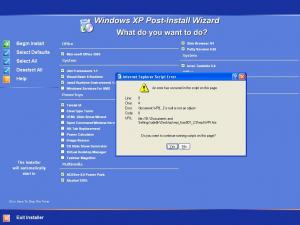LaptoniC
MemberContent Type
Profiles
Forums
Events
Everything posted by LaptoniC
-
What are you talking about man.I have used just some simple codes. Belive me I know how to do batch coding.Look at the random code.If you want I can change below code to long pathname and remove your short pathname too.I left them just to give you credit. Edit:Here is new batch file without your beloved variable shortpf.Of course this time no donuts err credits for you @echo off cmdow @ /HID SET pfname="%APPDATA%\Mozilla\Firefox\Profiles.ini" "%SYSTEMDRIVE%\Install\Firefox\setup.exe" -ms REM there is a limit in tokens.Token bigger than 31 is ignored.So only lower ascii numbers will be used REM Create random directory name for new profile :MP set a=0 set mypath= :LP if %a%==8 GOTO :NEXT SET /A i=(%RANDOM% %%% 26)+1 FOR /F "tokens=%i%" %%j IN ("a b c d e f g h i j k l m n o p q r s t u v w x y z") do set mypath=%mypath%%%j SET /A a+=1 GOTO :LP :NEXT IF EXIST "%APPDATA%\Mozilla\Firefox\Profiles\%mypath%.default\*.*" GOTO :MP REM Create directory md "%APPDATA%\Mozilla\Firefox\Profiles\%mypath%.default\ XCOPY /Y /E /Q /H /R "%SYSTEMDRIVE%\Install\Firefox\Setup\Profile" "%APPDATA%\Mozilla\Firefox\Profiles\%mypath%.default" REM CREATE profiles.ini echo [General]>>%pfname% echo StartWithLastProfile=^1>>%pfname% echo.>> %pfname% echo [Profile0]>>%pfname% echo Name=default>>%pfname% echo IsRelative=^1>>%pfname% echo Path=Profiles/%mypath%.default>>%pfname% echo.>> %pfname% REM Extensions and Themes Setup for %%e in ("%SYSTEMDRIVE%\Install\Firefox\Setup\XPI\*.xpi") do start /wait /d "%PROGRAMFILES%\Mozilla Firefox\" Firefox.exe -install-global-extension "%%e" for %%e in ("%SYSTEMDRIVE%\Install\Firefox\Setup\JAR\*.jar") do start /wait /d "%PROGRAMFILES%\Mozilla Firefox\" Firefox.exe -install-global-theme "%%e" REM Plugins and Searchplugins Setup XCOPY /Y /E /Q /H /R "%SYSTEMDRIVE%\Install\Firefox\Setup\plugins" "%PROGRAMFILES%\Mozilla Firefox\plugins" XCOPY /Y /E /Q /H /R "%SYSTEMDRIVE%\Install\Firefox\Setup\searchplugins" "%PROGRAMFILES%\Mozilla Firefox\searchplugins" EXIT
-
After trying a lot of methods and failing badly I tried to make unattended Firefox by myself. What is the andvantages * No dependence of where firefox is installed * Flexible for update,just update extension or theme setup file * One default file for every profile * Automatic random name for profiles just like original firefox Bugs: Adblock doesnt install by commandline.Bugfree version is here I used some of codes from simonsays'.Here is what I do. 1) Create Directory lets say C:\Work and unpack Firefox setup files to that directory. 2) Inside this directory create Directory named "Setup" 3) In this "Setup" directory directory create below directories Plugins Profile XPI searchplugins JAR 4) Install firefox,extensions and themes and tweak it the way you want.Go to %APPDATA%\Mozilla\Firefox\Profiles\random.default\ copy prefs.js and bookmarks.html to C:\Work\Setup\Profile 5) Put your extensions' setup file(files end with .xpi) to C:\Work\Setup\XPI 6) Put your themes' setup file(files end with .jar) to C:\Work\Setup\JAR 7) Put your plugins(%PROGRAMFILES%Mozilla Firefox\plugins\*.*) to C:\Work\Setup\Plugins 8) Put your search plugins(%PROGRAMFILES%Mozilla Firefox\searchplugins\*.*) to C:\Work\Setup\searchplugins 9) Create setup.cmd file inside C:\Work\Setup with belowed content @echo off cmdow @ /HID SET pfname="%APPDATA%\Mozilla\Firefox\Profiles.ini" FOR %%A IN ("%PROGRAMFILES%") DO SET SHORTPF=%%~sA "%SYSTEMDRIVE%\Install\Firefox\setup.exe" -ms REM there is a limit in tokens.Token bigger than 31 is ignored.So only lower ascii numbers will be used REM Create random directory name for new profile :MP set a=0 set mypath= :LP if %a%==8 GOTO :NEXT SET /A i=(%RANDOM% %%% 26)+1 FOR /F "tokens=%i%" %%j IN ("a b c d e f g h i j k l m n o p q r s t u v w x y z") do set mypath=%mypath%%%j SET /A a+=1 GOTO :LP :NEXT IF EXIST "%APPDATA%\Mozilla\Firefox\Profiles\%mypath%.default\*.*" GOTO :MP REM Create directory md "%APPDATA%\Mozilla\Firefox\Profiles\%mypath%.default\ XCOPY /Y /E /Q /H /R "%SYSTEMDRIVE%\Install\Firefox\Setup\Profile" "%APPDATA%\Mozilla\Firefox\Profiles\%mypath%.default" REM CREATE profiles.ini echo. echo [General]>>%pfname% echo StartWithLastProfile=^1>>%pfname% echo.>> %pfname% echo [Profile0]>>%pfname% echo Name=default>>%pfname% echo IsRelative=^1>>%pfname% echo Path=Profiles/%mypath%.default>>%pfname% echo.>> %pfname% REM Extensions and Themes Setup REM each for command is on one line no line break for %%e in ("%SYSTEMDRIVE%\Install\Firefox\Setup\XPI\*.xpi") do start /wait %SHORTPF%\MOZILL~1\FIREFOX.EXE -install-global-extension "%%e" for %%e in ("%SYSTEMDRIVE%\Install\Firefox\Setup\JAR\*.jar") do start /wait %SHORTPF%\MOZILL~1\FIREFOX.EXE -install-global-theme "%%e" REM Plugins and Searchplugins Setup XCOPY /Y /E /Q /H /R "%SYSTEMDRIVE%\Install\Firefox\Setup\plugins" "%SHORTPF%\MOZILL~1\plugins" XCOPY /Y /E /Q /H /R "%SYSTEMDRIVE%\Install\Firefox\Setup\searchplugins" "%SHORTPF%\MOZILL~1\searchplugins" EXIT
-
@SiMoNsAyS I am really p***ed of by firefox installer.I only added extensions to XPI dir and added theme files to JAR dir.I didnt added any files to anydir.When I run setup after extension setup import dialog shows up.It doesnt matter which extension I try to install.I think extensions and themes should be setup after the first run or am I missing something ?
-
I added adblock to XPI dir but it didnt instaled also when it is installing extension theme import dialog showed up
-
Create oeminfo.ini containing date of installation
LaptoniC replied to creopard's topic in Unattended Windows 2000/XP/2003
@a06lp I am newbie at batch programming but I guess I have done what you want.I have edited my previous post Try it and hope it works for you. -
Create oeminfo.ini containing date of installation
LaptoniC replied to creopard's topic in Unattended Windows 2000/XP/2003
I tweaked the batch file little bit and came up with below.It listes fixes under the svcpack directory so you could know which hotfixes you installed. @echo off SET D=%SYSTEMROOT%\system32\ REM delete oeminfo.ini if exists if exist "%D%oeminfo.ini" del "%D%oeminfo.ini" /q FOR %%d IN (c: d: e: f: g: h: i: j: k: l: m: n: o: p: q: r: s: t: u: v: w: x: y: z:) DO IF EXIST %%d\WIN51IP SET CDROM=%%d echo [General] >> "%D%oeminfo.ini" echo Manufacturer=Windows XP-SP2 Setup >> "%D%oeminfo.ini" echo Model=Professional Version >> "%D%oeminfo.ini" echo [Support Information] >> "%D%oeminfo.ini" echo Line1=Installation Date: %date% >> "%D%oeminfo.ini" echo Line2= >> "%D%oeminfo.ini" echo Line3=Installed Hotfixes:>> "%D%oeminfo.ini" echo Line4= >> "%D%oeminfo.ini" REM Line Number SET i=5 REM List quickfixes without exe extension For /F "TOKENS=1 delims=.exe" %%j in ( 'dir /B %CDROM%\I386\svcpack\KB*.exe' )do ( ( set kbname=%%j ) & (call :myprint) ) GOTO :EOF :myprint echo Line%i%=%kbname% >> "%D%oeminfo.ini" SET /A i+=1 :EOF -
HOTFIXES: Windows XP SP2 & Windows 2000 SP4
LaptoniC replied to Incroyable HULK's topic in Unattended Windows 2000/XP/2003
These are the hotfixes I see with clean XP+SP2, with the order in the update page. KB885835.exe KB888302.exe KB890047.exe KB885250.exe KB891781.exe KB867282.exe KB888113.exe KB873333.exe KB890175.exe KB885836.exe KB873339.exe KB886185.exe -
HOTFIXES: Windows XP SP2 & Windows 2000 SP4
LaptoniC replied to Incroyable HULK's topic in Unattended Windows 2000/XP/2003
I used the method at the page 24 of the thread.I added new patch to the batch and it worked good for me.When I go to update page no NET update You should have dotnetfx.exe,NDP1.1sp1-KB867460-X86.exe,NDP1.1sp1-KB886903-X86.exe,7za.exe,7zS.sfx,StartX.exe,upx.exe at the same location. make.bat %~d0 CD "%~p0" MD tmp MD netfxsp1 START /wait dotnetfx.exe /C /T:"%~dp0tmp" START /wait NDP1.1sp1-KB867460-X86.exe /XP:"%~dp0tmp" START /wait NDP1.1sp1-KB886903-X86.exe /XP:"%~dp0tmp" CD tmp START /wait msiexec /a netfx.msi TARGETDIR="%~dp0netfxsp1" /QB START /wait msiexec /p S867460.msp /a "%~dp0netfxsp1\netfx.msi" START /wait msiexec /p M886903.msp /a "%~dp0netfxsp1\netfx.msi" CD.. COPY StartX.exe "%~dp0netfxsp1\StartX.exe" RMDIR /S /Q tmp CD netfxsp1 ..\7za.exe a "%~dp0netfxsp1.7z" -r -mx=7 -mfb=255 -md=48m * CD.. RMDIR /S /Q netfxsp1 COPY 7zS.sfx 7zSC.sfx upx.exe 7zSC.sfx ECHO ;!@Install@!UTF-8!>config.txt ECHO RunProgram="StartX.exe /WAIT \"msiexec /i netfx.msi /qb\"">>config.txt ECHO ;!@InstallEnd@!>>config.txt COPY /b 7zSC.sfx + config.txt + netfxsp1.7z netfxsp1.exe DEL 7zSC.sfx DEL config.txt DEL netfxsp1.7z -
KB885835 and KB885836 problem
LaptoniC replied to LaptoniC's topic in Unattended Windows 2000/XP/2003
@Astalavista This /integrate *was* working very well untill I added driverpacks and slipstreamed WMP10.I like Ryans pack however my XP is Turkish version so updates are different.I guess I have to start over with fresh source cd and try again. ps:your msfn link points to wrong location. Edit:I looked your post about making uacd and adding hotfixes plus downloaded SP2_patches.rar which is same what I am doing running fixes with /integrate switch -
KB885835 and KB885836 problem
LaptoniC replied to LaptoniC's topic in Unattended Windows 2000/XP/2003
I downloaded it again and compared with mine and it is identical byte to byte.Also if I manually execute this update from svcpack folder after setup it updates too.So there must be something which stops them to be installed or cause to install wrongly. -
I have integrated all post SP2 fixes with integrate switch.It was working good.I tried to improve my cd so I added latest driver packs plus slipstreamed WMP10.However when I go to windows update site I now see KB885835 and KB885836 again.I checked my svcpack folder and it is there also I checkhed svcpack.inf and it is correct too.If you know anything about this issue please help.I dont ant to start over and integrate .Thanks [CatalogHeader] [Version] BuildNumber=2600 MinorVersion=1 MajorVersion=5 Signature="$WINDOWS NT$" [SetupData] CatalogSubDir="\I386\svcpack" [SetupHotfixesToRun] KB890175.exe /q /n /z KB886185.exe /q /n /z KB885836.exe /q /n /z KB885835.exe /q /n /z KB873339.exe /q /n /z KB834707.exe /q /n /z [ProductCatalogsToInstall] KB890175.cat KB886185.cat KB885836.cat KB885835.cat KB873339.cat KB834707.cat
-
Bts Driverpacks - General Discussion
LaptoniC replied to Bâshrat the Sneaky's topic in The General Stuff
Hi I have latest base+LAN+sound package.I want to use method 2 so I remmed out Massstorage+wlan drivers, batch file run very well however when I look at presetup.cmd one line really puzzles me %CDDRIVE%\OEM\bin\SetDevicePath.exe %SystemDrive%\Drivers Isnt your package extracts driver files to %SystemDrive%\DP Thanks -
I did for SereneScene Marine Aquarium 2.Because when you enter your serial it does something with HD serial it wornt work on other machines.However I made a simple prog which took my serial do the stuff with HD serial and enter the registry.I know it sounds little bit illegal but that is the only way that I can setup this.If you need this utility just PM me with the serial + registry path ie something like SOFTWARE\SereneScreen\MarineAquarium2.Then I can send you.
-
Start Nero setup if burner exists
LaptoniC replied to LaptoniC's topic in Unattended Windows 2000/XP/2003
it is asm source code so it is same when you dissamble it.If you are familiar with MASM32 I can post it offcourse.Btw I got report that it wrongly detects just DVDroms as burners.So I am sorry if it doesnt works for you also I have googled and found http://www.devx.com/vb2themax/Tip/19403 link which exactly does what we want but I am only good at MASM32 -
Somebody was asking for this utility I have wrote myself.Run test.exe if CDRW is found it will run nero.exe I have tested with one CDRW/DVD combo drive and one dvd burner and it worked well.I have left enough space in test.exe file, so you can change what to execute.Hope it works for you. Program Updated I updated this program and now it works very well. Usage Usage test.exe [options] filename Options: /CDRW check CD writer /DVD check DVD reader /DVDRW check DVD writer for example test.exe /CDRW /DVD myapp.exe will run myapp.exe only both CD writing and DVD reading capability exist otherwise it will simply exit.When it starts program it waits until new spawned process ends.Order of options is not important unrecognized parameters will be ignored but filename must be the last parameter. http://rapidshare.de/files-en/472000/test.exe.html Cant add attachment here.
-
Install Nero if CDRW/DVDRW exist
LaptoniC replied to OcTroN's topic in Unattended Windows 2000/XP/2003
I am not good programmer but here is the sloppy code. hDevice = CreateFile("\\\\.\\F:", // drive to open GENERIC_READ | GENERIC_WRITE, FILE_SHARE_READ | FILE_SHARE_WRITE, NULL, // default security attributes OPEN_EXISTING, // disposition 0, // file attributes NULL); // do not copy file attributes if (hDevice == INVALID_HANDLE_VALUE) // cannot open the drive { return (FALSE); //error handling } bResult = DeviceIoControl(hDevice, // device to be queried IOCTL_STORAGE_GET_MEDIA_TYPES_EX, // operation to perform NULL, 0, // no input buffer obuff, sizeof(*obuff), // output buffer &rtnd, // # bytes returned (LPOVERLAPPED) NULL); // synchronous I/O Now you will have GET_MEDIA_TYPES struct DeviceType dd ? MediaInfoCount dd ? MediaInfo DEVICE_MEDIA_INFO <> GET_MEDIA_TYPES ends at obuff.Its size depends on the capabilities of device.You have MediaInfoCount*DEVICE_MEDIA_INFO structure at that buffer which is union you have to parse according to its type.More info at MSDN.I have written some of the code but failed on parsing unions will try later if no one attempts:) -
Making Windows think KB836528 has been run
LaptoniC replied to RyanVM's topic in Unattended Windows 2000/XP/2003
Last night I integrated all new 5 fixes with /integrate.I tested this new one on virtual pc and it said no critical updates.Before integration I had that stupid Mydoom false alarm.Really dont know the reason -
Protecting our Unattended CD/DVD
LaptoniC replied to Incroyable HULK's topic in Unattended Windows 2000/XP/2003
Just installed home editon run once then uninstalled.Try it if you want -
Protecting our Unattended CD/DVD
LaptoniC replied to Incroyable HULK's topic in Unattended Windows 2000/XP/2003
DONT DOWNLOAD IT DO NOT DOWNLOAD IT! I have installed trial version and when I uninstall it it deleeted every file from my desktop.Man because I am firefox user all my downloads was at desktop my iso folders every work I have done for 3 monts.All gone.Because xp is on the first boot driver it is too late to recover fles because first sectırs were filled by others.Man I am p***ed of I wont download ever programs which is unknown -
WPI_2.7_Final by the Brain & Gresh
LaptoniC replied to bishooman's topic in Windows Post-Install Wizard (WPI)
@hasi001 Thanks man finally it is working -
WPI_2.7_Final by the Brain & Gresh
LaptoniC replied to bishooman's topic in Windows Post-Install Wizard (WPI)
I am sure that this problem is related to 18 prog limitation.As you know 19. program shifts to right column.I guess there is a problem with this column thing. -
WPI_2.7_Final by the Brain & Gresh
LaptoniC replied to bishooman's topic in Windows Post-Install Wizard (WPI)
Sorry didnt worked either.I hate those type of problem which arent replicable.I dont know the reason why it works on my pro machine and not home one.I even changed ie settings to low security it doesnt make any difference.I saw also at hacking.txt.Can it be the reason of my problems dont know.Thanks. -
WPI_2.7_Final by the Brain & Gresh
LaptoniC replied to bishooman's topic in Windows Post-Install Wizard (WPI)
I have tried to delete some programs from config.js and it worked if I delete everything after Alcohol 120%.I guess 17 prog limitation. -
WPI_2.7_Final by the Brain & Gresh
LaptoniC replied to bishooman's topic in Windows Post-Install Wizard (WPI)
Thanks for trying man I really appreciate.I have tried WPI on XP Pro and it worked without error.I have also tried to set IE's settings to default but same errors comes out.I attach screen shot of error.As you see I see every graphics check boxes. -
WPI_2.7_Final by the Brain & Gresh
LaptoniC replied to bishooman's topic in Windows Post-Install Wizard (WPI)
I see checkboxes .Select all Deselect All Select defaults all work but gives error I have said before.WPI_2.7_FINAL which I have downloaded from this thread I guess works good btw.