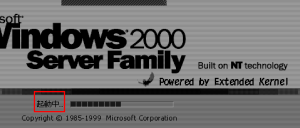tomasz86
MemberContent Type
Profiles
Forums
Events
Everything posted by tomasz86
-
Windows 2000 on a Acer Aspire One AO532h
tomasz86 replied to Agorima's topic in Unattended Windows 2000/XP/2003
If that's the case then no problem. I just wanted to warn you -
Windows 2000 on a Acer Aspire One AO532h
tomasz86 replied to Agorima's topic in Unattended Windows 2000/XP/2003
@submix8c As long as Windows boots from C:\ on the old computer then there shouldn't be any need for changing the letter, should it? @Agorima It's good that you've written about your hardware. As far as I know, there is no working driver for the Atheros network card. I had a fight with it on a desktop, tried several different drivers, even managed to find one specifically for "2K"... but in the end none of them worked. I "solved" the problem by using an external PCI LAN card so my guess is that you won't be able to use the Internet under Win2k on that machine. -
How to merge two text files?
tomasz86 replied to tomasz86's topic in Programming (C++, Delphi, VB/VBS, CMD/batch, etc.)
Here is the final version: split_inf_8.7z I've disabled these lines in beautify.cmd: ::Add a single CR+LF after each Section CALL :run_gsar :x5d :x5d:x0d:x0a ::Remove CR+LF after a ] and before a " followed by a CR+LF CALL :run_gsar ::x5d:x0d:x0a:x34:x0d:x0a :x5d:x34:x0d:x0a as there were some lines with "[" and "]" in the middle of a line followed by various characters so I think it's safer to just not have a CR+LF after sections. I've also added one more exception to splitinf.cmd: ::Replace even more stoopid "id=" with a dummy string "}##########}" CALL :run_gsar :x69:x64:x3d :x7b:x23:x23:x23:x23:x23:x23:x23:x23:x23:x23:x7b as there are sometimes URLs like this present in the update.inf: http://go.microsoft.com/fwlink/?linkid=57014&lcid=0x409 and they were broken by: ::normalize "=" with one space on each side CALL :run_gsar :x3d :x20:x3d:x20 from beautify.cmd. Actually I've decided to change the way I use the script to this: First part: Second part: I basically removed the whole splitting part from splitinf.cmd leaving only the first one related to file preparation (removing empty lines, replacing characters, etc.). Then I'm using a batch script to split it into separate files and then to join them too. Split_dedupe_inf.cmd is not used at all. Fedit.exe is also not required. After joining the parts into one file the script from beautify.cmd is used to bring back the original characters and add two CR+LFs after each section. In fact, I've replaced the whole join_dedupe_inf.cmd with this 6-liner: SETLOCAL ENABLEDELAYEDEXPANSION SET SPLITDIR=%~dp1SPLIT_%~n1 SET WORK=%~f1 ECHO(>"!WORK!" FOR /F "tokens=* delims=" %%I IN (!SPLITDIR!\[1ndex].inf) DO IF EXIST "!SPLITDIR!\%%I.inf" COPY/B "!WORK!"+"!SPLITDIR!\%%I.inf" "!WORK!" RD/Q/S !SPLITDIR! -
Windows 2000 on a Acer Aspire One AO532h
tomasz86 replied to Agorima's topic in Unattended Windows 2000/XP/2003
You can clone the whole drive/partition using Clonezilla but I'd personally try the suggestion from #37 first. -
Windows 2000 on a Acer Aspire One AO532h
tomasz86 replied to Agorima's topic in Unattended Windows 2000/XP/2003
Now I've seen that you copied files instead of swapping HDD... I think the best way would be to take the netbook HDD out, connect it to the desktop, install Win2k there under IDE mode using Windows' default IDE drivers and then put it back into the netbook. -
Windows 2000 on a Acer Aspire One AO532h
tomasz86 replied to Agorima's topic in Unattended Windows 2000/XP/2003
Could you just try to uninstall the VIA drivers from the old computer, reboot (Windows should install default drivers then), and after that try to swap the HDD? -
Well, it still seems that there's a large group of Photoshop users who want to run it in XP. Otherwise Adobe wouldn't have decided to make it XP compatible. If someone doesn't need the unsupported features, why not use Photoshop in XP then? It's like .NET Framework 3.0/3.5 in Win2k (except that it doesn't cost money ). Windows Forms doesn't work but all the other functions function fine so I can run programs like Paint .NET, etc. I personally don't feel any need for Windows Forms so its incompatibility is not a problem. If I had to use it then I'd be forced to switch to a newer Windows.
-
@blackwingcat I can see that you've changed the boot screen in your newest kernel. I think you forgot to change the text to English
-
The info about which features work and which don't is easily available (as your link shows) so if someone needs them then they have to upgrade their system. I'm only talking about the fact that Photoshop CS6 itself does work in XP while you said that: .
-
Still some features not working in XP doesn't mean that the program itself is unsupported, does it?
-
Thanks acus There's one strange error in the log which was not present before and it also doesn't occur on my system [07/17/12,11:19:03] ****ERROR**** Verification failed for product .NET Framework 1.1 SP1 [07/17/12,11:18:59] ****ERROR**** File C:\WINNT\Microsoft.NET\Framework\v1.0.3705\regsvcs.exe.rtm.config is not installed on the system Could you try to replicate the error, i.e. install .NET Framework again on a fresh setup and run the NET Framework Setup Verification Tool? Edit: I've managed to replicate the error. Let me have a look at it and see what causes it.
-
Photoshop CS 6 supports XP and works perfectly fine in it... I'm pretty sure it will work in 2K too after some "tuning".
-
Windows 2000 on a Acer Aspire One AO532h
tomasz86 replied to Agorima's topic in Unattended Windows 2000/XP/2003
Yes, the VIA drivers are definitely unwanted when you move the HDD... but isn't it the M$ default IDE driver which is needed, not the one from Intel? -
Creative Webcam driver on Dell Inspiron 1525
tomasz86 replied to Tommy's topic in Windows 2000/2003/NT4
USP5.1 can cause problems with USB 1.1 devices so it may be useful to do a test in a system without USP5.1 installed (even though the camera uses USB 2.0)... but, on the other hand, had had the problem even before installing USP 5.1. -
Creative Webcam driver on Dell Inspiron 1525
tomasz86 replied to Tommy's topic in Windows 2000/2003/NT4
and it is included in USP5.1 which has already installed Installing UR1 (SP4SRP v1) again over USP5.1 is not recommended. -
Future versions of Firefox on Windows 2000
tomasz86 replied to ppgrainbow's topic in Windows 2000/2003/NT4
Do you mean system files (videoprt.sys?) or the graphics driver? If you mean the graphics driver, I've got GF6600 and use these drivers: http://downloads.guru3d.com/DNA-Force-3.6.9424--%2832-bit%29-download-1682.html I use them because they work perfectly for 2 monitors connected while the official ones don't. I may try different drivers if they are the case... but it's only Firefox which has got this problem. It doesn't occur in other browsers, ex. Opera or Chromium. -
@CharlotteTheHarlot NT 5.2 is originally just Windows 2003 Server (both x86 and x64)
-
@Hackeronte No problem with your late reply. Take your time We shouldn't try to be too quick in preparing this thing. Out of the files these don't require any translation: halaacpi.dll halacpi.dll halapic.dll halborg.dll halmacpi.dll halmacpi.dll halmps.dll halsp.dll dbgeng.dll mswrd632.wpc write32.wpc wrap_oal.dll openal32.dll You can safely move them to FILES. 1. The following files: msconv97.dll mswrd8.wpc html32.cnv mswrd6.wpc mswrd832.cnv write.wpc can be found in KB921606 and KB973904. Please download the ITA versions, unpack them and copy the required ones to FILES. 2. msconfig.exe xpsp3res.dll can be found in KB906569. As in the previous case, just download, unpack and copy the required files to FILES. If there are GDR and QFE files available always choose QFE. 3. normaliz.dll can be found in IE8. 4. wordpad.exe can be found in KB979687. 5. reg.exe can be found in Win2K3 support.cab. 6. wscript.hlp can be copied from C:\WINNT\Help to FILES. Make sure it's in Italian. 7. wordpad.inf will have to be modified. Could you compare your ITA version with the one from UURollup? 8. xpsp4res.dll is present in many XP updates. If you see it in one of the updates you've downloaded then you can copy it to FILES. 9. These files will have to be translated (but let's wait for a while before starting doing it): asp.dll explorer.exe infocomm.dll ntkrnlmp.exe ntoskrnl.exe ntkrpamp.exe ntkrnlpa.exe Edit: By the way, at the end it seems that there are much fewer files to translate than I initially thought there would be. It's actually very good news because I may think of preparing a Polish version of UURollup later on. There are two more files to translate which are absent from the list though: browseui.dll shell32.dll They are present in the xpsp2_binarydrop directory.
-
Creative Webcam driver on Dell Inspiron 1525
tomasz86 replied to Tommy's topic in Windows 2000/2003/NT4
I've checked the drivers and indeed there are no dependency problems. Unfortunately I can't help you more in this case. Maybe BlackWingCat will come up with a solution... -
Windows 2000 on a Acer Aspire One AO532h
tomasz86 replied to Agorima's topic in Unattended Windows 2000/XP/2003
Are you 100% sure? It's important because in the past 3rd party IDE drivers provided by chipset manufacturers were pretty common. -
Windows 2000 on a Acer Aspire One AO532h
tomasz86 replied to Agorima's topic in Unattended Windows 2000/XP/2003
The IDE driver should be the same in both cases unless you installed different IDE drivers in the old system. Does your old system use M$ default IDE drivers or 3rd party ones? -
Future versions of Firefox on Windows 2000
tomasz86 replied to ppgrainbow's topic in Windows 2000/2003/NT4
Could anyone check if there's a problem in Firefox after resuming Win2k from Standby? In my case the UI is frozen and the browser must be restarted to start working again. -
Windows 2000 on a Acer Aspire One AO532h
tomasz86 replied to Agorima's topic in Unattended Windows 2000/XP/2003
I've successfully transferred the system on my computer between three different motherboards, each of them having a different chipset. I used the same SAS controller to which the system HDD was connected though. That's why I asked Agorima to use the IDE mode if the chipsets were different... Did you use IDE mode in both cases? You should use IDE mode when installing the system on a different computer and then also use IDE mode in the netbook. -
@dencorso I wonder if there's any speed difference between the extracting switch and 7-Zip extraction. If no then of course it doesn't matter which method is used By the way, the direct link to the 7za.exe archive is: http://cdnetworks-kr-1.dl.sourceforge.net/project/sevenzip/7-Zip/9.20/7za920.zip (it's one of the official mirrors used on SourceForge; it can be used with Wget) To unpack it you can use unzip.exe from here: http://stahlforce.com/dev/index.php?tool=zipunzip (direct link available) At the moment 7za.exe must be downloaded manually before running the script. It's possible to just use Wget to download the 7za.exe archive, unpack it by unzip.exe from command line and use later in the script. Actually I think that using 7za.exe could be avoided completely: - all .zip files can be unpacked using unzip.exe (there are no .7z/.rar or any other archives used in the script) - all M$ .exe files can be unpacked with switches - all .cabs can be unpacked by using Windows' native expand.exe
-
@submix8c I've just got one question Why do you use 7-Zip to extract WindowsUpdateAgent30-x86.exe: ECHO Extracting Windows Update Agent to WUCAB Folder... 7za x "%~dp0WindowsUpdateAgent30-x86.exe" -o"%~dp0WUCAB" * -r -y when it can be extracted using its integral switches: ECHO Extracting Windows Update Agent to WUCAB Folder... "%~dp0WindowsUpdateAgent30-x86.exe" /X:"%~dp0WUCAB" /Q ?