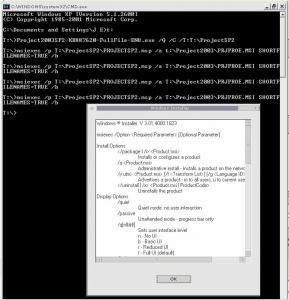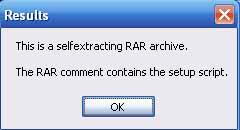Content Type
Profiles
Forums
Events
Everything posted by 1boredguy
-

Slipstreaming Project 2003 with SP2 problem
1boredguy replied to 1boredguy's topic in Application Installs
Yes. Directory of T:\Project2003 10/07/2005 02:37 PM <DIR> . 10/07/2005 02:37 PM <DIR> .. 10/07/2005 02:37 PM <DIR> FILES 10/07/2005 02:37 PM 605,184 OWC11.MSI 10/07/2005 02:36 PM 2,141,184 PRJPROE.MSI 08/12/2003 03:19 AM 78,104 README.HTM 07/14/2003 01:58 PM 416,824 SETUP.EXE 02/20/2003 09:06 AM 19,697 SETUP.HTM 5 File(s) 3,260,993 bytes 3 Dir(s) 14,908,563,456 bytes free -
I keep getting this popup. So i'm assuming my syntax somewhere is wrong... What's going on? (yes, my .msp file is named right, filename copies specified folder name) msiexec /p T:\ProjectSP2\PROJECTSP2.msp /a T:\Project2003\PRJPROE.MSI SHORTFILENAMES=TRUE /b I've attatched the picture below. Thanks
-
does it make a difference? if i burn track at once or disk at once. burning Office 2k3. thanks
-

Lost .MST, just have shrunk exe., can get config?
1boredguy replied to 1boredguy's topic in Application Installs
gotcha! lol thanks -
Is it possible to pull out the .mst configurations from the shrank office file? I lost my mst and don't remember all the configs I had for each app.
-
I've read a few posts about ModifyPE, plus the unattended.msfn.org guide, but I'm still not sure of what type of events actually need this. Is this necessary at all for replacing files on our unattended CD? I've never got an error, and all I've been doing is "makecab" or just manually typing a .dll to .dl_. (to logonui, winntbbu, and some other dlls.) thanks
-
after logging off, the welcome screen won't let me type in the password for an account - whatever i type, it just stays blank. i can click onto another account that has no password, but the passworded ones wont do anything. what part of my unattended CD should i look at? i've been spending a couple hours troubleshooting, please help!
-
i want to make this back to default. ;Auto end "end task" [HKEY_LOCAL_MACHINE\SYSTEM\CurrentControlSet\Control\Session Manager\Memory Management] "ClearPageFileAtShutdown"=dword:00000001 [HKEY_USERS\.DEFAULT\Control Panel\Desktop] "AutoEndTasks"="1" [HKEY_LOCAL_MACHINE\SYSTEM\CurrentControlSet\Control] "WaitToKillServiceTimeout"="1000" what is the default timeout? thanks for any input.
-
here's winntbbu.dll, for installation screens. Winntbbu.dll for DUMMIES i used asta's guide (after reading several others), for what you say "select office". asta's guides look at the "7zip Office 2003 Tools" link. use some patience, and the msfn unattended guide will help you install those other apps. just find the switches n00b. with a lot of patience, and searching techniques... everything you asked for is somewhere in the forums (for n00bs and b00bs).
-
wow, thanks for the heads up! now i gotta reshrink my office... arrgh!
-
This is from a fresh unattended install. I'm having a problem with a the logon screen after I log off. The text box for password input wont let me type anything into it. And if I click on the "?" box, the password hint doesn't show up at all. So if I click on anything within that account section (welcome screen is used), then nothing happens. This has happend a lot with the "fast user switching" option on. So I turned it off. This now happens if there is some program/process running while I log off. I've attached a picture of the logon below. Any replies are appreciated!!
-
I fixed it. This is how the problem came: It came from an unattended installation CD I made. I integrated Ryan's VM update pack with nLite 1.4 (old integration). This is how i solved it: re-install with a CD that doesn't have the update pack integrated.
-
These two updates just aren't installing. There is a very long wait for them to install, but they just don't do it. Any suggestions? Thanks for any thoughts.
-
thanks for the reply! i'm aware of the concept of outsourcing. but i've seen media "blowing it up" in the past few years (directly at India). i know that the media always blows everything out of proportion, so i'm just trying to find some reasonable facts to reflect the strength of the relationship with India and IT outsourcing.
-
Hello Was wondering if anyone had any creditable, trustworthy, well known resources that break down the facts about IT outsourcing to India. What exactly? That is reasonably related to IT... (I assumed much of it is software development, but read that IBM recently got a deal for semiconductors) Facts & Figures of jobs outsourced from Europe & USA. And which job titles, that aren't in India, should be worried. I pretty much need quick facts from creditable resources. Thanks for any replies!
-

Argghhhhh: Removing Starts Links
1boredguy replied to opsoftware's topic in Unattended Windows 2000/XP/2003
can someone please give an example of what the command would look like, to get rid of the Outlook Express.lnk file (in start menu) and the Internet Explorer.lnk, would be nice to. for the default user, and all future accounts created. (not %userprofile%). -
thanks jaclaz, that topic's situation looks very similar to what i had, so it must have the same solution. very good information to have. gosh, i assumed that i was ignorant of a trivial windows fact. but i guess i wasn't too much "F.U.B.A.R." thanks for the great response guys! i hope i can contribute also sometime soon.
-
don't think i encrypted em. no trojans. i'm kinda guessing that the different computer name, and different user name is stopping me, the "everyone" was removed from permissions. they are displayed, but access is denied. nope yes, it was ntfs. this happened a while ago, so this configuration is no longer available to me to play with... i should have looked for that.in preparing for a reinstall on the system partition, what do you guys do? do you add the "guest" and "everyone" permissions to full? i may have to do this in the future, but don't want to have unexpected losses.
-
setuperr.log shows Error: Setup detected that the system file named [c:\windows\system32\logonui.exe] is not signed properly by Microsoft. This file could not be restored to the correct Microsoft version. Use the SFC utility to verify the integrity of the file. *** Error: Setup detected that the system file named [c:\windows\resources\themes\luna\luna.msstyles] is not signed properly by Microsoft. This file could not be restored to the correct Microsoft version. Use the SFC utility to verify the integrity of the file. *** Error: Setup detected that the system file named [c:\windows\resources\themes\luna\shell\normalcolor\shellstyle.dll] is not signed properly by Microsoft. This file could not be restored to the correct Microsoft version. Use the SFC utility to verify the integrity of the file. *** Error: Setup detected that the system file named [c:\windows\system32\syssetup.dll] is not signed properly by Microsoft. This file could not be restored to the correct Microsoft version. Use the SFC utility to verify the integrity of the file. *** Error: Setup detected that the system file named [c:\windows\system32\uxtheme.dll] is not signed properly by Microsoft. This file could not be restored to the correct Microsoft version. Use the SFC utility to verify the integrity of the file. *** event ID 60055 told me of this. Windows Setup encountered non-fatal errors during installation. Please check the setuperr.log found in your Windows directory for more information. is this even worth worrying about? or just ignore it.
-
hello, this is a stupid question, but i would like the answer narrowed down to the specifics. i had multiple partitions, but then did a reinstall on the system partition. my other partitions were just for software, storage, etc. after the reinstall, i could not open the old partitions. of course the computer name, user name, and stuff were different. what exactly is blocking me out? and how can i fix/override it? i sense the permissions had something to do with it. thanks.
-

UA Registry Tweakage DOTNET (0.4 Released)
1boredguy replied to Mike_Wilson's topic in Unattended Windows 2000/XP/2003
hello, don't know if this has been already reported, but the SOME of the categories. ;============================================================================ ;======================= STARTUP / SHUTDOWN TWEAKS ========================= ;============================================================================ seem to be randomly placed in order. i've compiled a few, and sometimes the categories are swapped around. gets to be a lil hassle when comparing multiple reg files. other than that, i've still been enjoying this slick program! looking forward to the next version. -
i just got the new 1.5. (multiple mirrors, very nice) great upgrade from 1.4. has anyone ever had this problem: some install app is supposed to have a "/s" switch (according to identify installer). but it just doesn't work. the prompt for user input just keeps popping up. i tried the nifty silent install tool in Cmenu 1.5, and the prompt still comes up, so i know the install app must have some... "anti-silent" thing going on... i've been trying to silent this install for so long. i would like to request a "send app creator to hell" feature. anyways, keep up the good work! i'll keep an eye out for the next version.
-
just got my copy, very slick indeed!
-
Thanks for the heads up on this app! Looks pretty good. Can't wait... but just gotta wait.
-
the switch finder said, "this is a selfextracting RAR archive. The RAR comment contains the setup script." so i look at the commend. and all it says is: ;The comment below contains SFX script commands Setup=setup.exe TempMode Silent=1 Overwrite=1 can someone tell me what this means? what the switch is? or atleast what type of installer this is. thanks for any reply