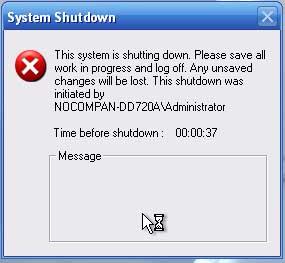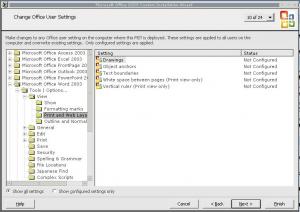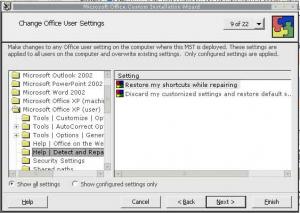Content Type
Profiles
Forums
Events
Everything posted by 1boredguy
-

rebooting in runonce.exe causing error
1boredguy replied to 1boredguy's topic in Unattended Windows 2000/XP/2003
thanks for the great responses guy! and helping me understand this process. i have inserted a new comment, so it looks a little better. maybe later i'll look around for some program like xplode (a free one hopefully). thanks! -

rebooting in runonce.exe causing error
1boredguy replied to 1boredguy's topic in Unattended Windows 2000/XP/2003
I just tried it without a delay. REG ADD %KEY%\015 /V 1 /D "shutdown.exe -r -f" /f but it then gives a delay anyway of 30 seconds. i just want the RunOnceEx.cmd to install the stuff, then restart... am i taking a wrong approach? is there a better way? -

UA Registry Tweakage DOTNET (0.4 Released)
1boredguy replied to Mike_Wilson's topic in Unattended Windows 2000/XP/2003
this is great! so many options that i don't even know what to do with... the hover info suggestion is a great idea. how about some "security suggested" check option? or atleast downloadable profiles that are recommeded? so much power here, and i don't know what options are "right" for me. "optimize core system performance"... hmmm... -

rebooting in runonce.exe causing error
1boredguy replied to 1boredguy's topic in Unattended Windows 2000/XP/2003
here is the error screen. how do i get rid of it? i did change the delay to 60 seconds. but the error screen still comes up. notice that the 60 seconds is in the error screen. maybe if i set no delay??? i just want the system to restart after completion of RunOnceEx.cmd cmdow @ /HID @echo off FOR %%i IN (D E F G H I J K L M N O P Q R S T U V W X Y Z) DO IF EXIST %%i:\CD.txt SET CDROM=%%i: SET KEY=HKLM\SOFTWARE\Microsoft\Windows\CurrentVersion\RunOnceEx REG ADD %KEY% /V TITLE /D "Final Modifications" /f REG ADD %KEY%\005 /VE /D "Installing Microsoft Office 2003" /f REG ADD %KEY%\005 /V 1 /D "%CDROM%\Software\Office2003\Office2003.exe" /f REG ADD %KEY%\010 /VE /D "Importing Registry Tweaks" /f REG ADD %KEY%\010 /V 1 /D "REGEDIT /S %CDROM%\Software\regtweaks.reg" /f REG ADD %KEY%\015 /VE /D "Finalise & Reboot Computer" /f REG ADD %KEY%\015 /V 1 /D "shutdown.exe -r -f -t 60" /f EXIT -
thanks for the lightening fast reply! i quickly found a fault. the password was encrypted. so i just typed it in. and then i removed the "EncryptedAdminPassword=Yes". thanks!
-
after i put rebooting in my RunOnceEx.cmd, an error screen pops up for less than a second, but rebooting does commence. is there something wrong here with the shutdown.exe switches?? maybe the reboot time is too short? (if so, how many minimum seconds are recommended) any feedback is appreciated! thanks here's my RunOnceEx.cmd cmdow @ /HID @echo off FOR %%i IN (D E F G H I J K L M N O P Q R S T U V W X Y Z) DO IF EXIST %%i:\CD.txt SET CDROM=%%i: SET KEY=HKLM\SOFTWARE\Microsoft\Windows\CurrentVersion\RunOnceEx REG ADD %KEY% /V TITLE /D "Final Modifications" /f REG ADD %KEY%\005 /VE /D "Installing Microsoft Office 2003" /f REG ADD %KEY%\005 /V 1 /D "%CDROM%\Software\Office2003\Office2003.exe" /f REG ADD %KEY%\010 /VE /D "Importing Registry Tweaks" /f REG ADD %KEY%\010 /V 1 /D "REGEDIT /S %CDROM%\Software\regtweaks.reg" /f REG ADD %KEY%\015 /VE /D "Reboot Computer" /f REG ADD %KEY%\015 /V 1 /D "shutdown.exe -r -f -t 1" /f EXIT
-
i sense a fault in my winnt.sif... the autologin is can anyone spot it? thanks for your help! ;SetupMgrTag [Data] AutoPartition=1 MsDosInitiated="0" UnattendedInstall="Yes" AutomaticUpdates=yes [unattended] UnattendMode=FullUnattended OemSkipEula=Yes OemPreinstall=Yes Repartition=Yes TargetPath=\WINDOWS UnattendSwitch="yes" WaitForReboot="No" [GuiUnattended] AdminPassword=ea209cc8fbd60f360e2390227404afd2b9967c7cc56a58d6ad58898a169978bc EncryptedAdminPassword=Yes AutoLogon=Yes OEMSkipRegional=1 TimeZone=4 OemSkipWelcome=1 [userData] ProductKey=xxxxxxxxxxxxxxxxxxxxxxxx FullName="NoName" OrgName="NoCompany" ComputerName=* [Display] BitsPerPel=32 Xresolution=1024 YResolution=768 [TapiLocation] CountryCode=1 [RegionalSettings] LanguageGroup=7,8,10,9 [branding] BrandIEUsingUnattended=Yes [url] Home_Page=www.google.com Help_Page=www.google.com Search_Page=www.google.com [Proxy] Proxy_Enable=0 Use_Same_Proxy=1 [identification] JoinWorkgroup=NANA [Networking] InstallDefaultComponents=Yes [Components] msmsgs=off msnexplr=off freecell=off hearts=off minesweeper=off pinball=off solitaire=off spider=off zonegames=off [shell] DefaultStartPanelOff = Yes [WindowsFirewall] Profiles = WindowsFirewall.TurnOffFirewall [WindowsFirewall.TurnOffFirewall] Mode = 0 [code]
-
i'm creating an .mst, and would like to set the viewing layout to "print layout" (not normal). and i would like to do this during the creation of the .mst. i've dug and dug through the options, and cannot find it. i know i can use the "save my settings wizard", but i'd rather config this option alone and not import a bunch of other ones. thanks for any help!
-

disable CEIP in Office 2003
1boredguy replied to prathapml's topic in Unattended Windows 2000/XP/2003
i'm trying to find the section where to remove it, while creating the .mst file... but my "change office user settings" is very weird. it's suppose to be 2003, but it while using the orktools, during the creation of the .mst file, it shows up as outlook 2002, powerpoint 2002, microsoft office xp (user).... so on. but it actually shows up as 2003 after install! check out the pix to see what i mean.. --------------------------- update: sorry, was using orktools for xp. -

Office Shrinker [reduce source of o2k3/xp/2k]
1boredguy replied to buckeyeXP's topic in Microsoft Office
cool asta! looking forward to it!!! *click ad* -

Office Shrinker [reduce source of o2k3/xp/2k]
1boredguy replied to buckeyeXP's topic in Microsoft Office
thanks yoyo! thanks a lot for taking the time. this really cleared things up for me. i went through all steps. but there is one problem. the office.exe file that we make at the end, the one i made makes an error. after 100% extraction, a 7zip error screen pops up and says, "cannot find specified file". i checked all paths and they are same as yours. what should i do? anyone else have this problem? thanks for your time! much appreciated -

Office Shrinker [reduce source of o2k3/xp/2k]
1boredguy replied to buckeyeXP's topic in Microsoft Office
hey everyone, i'm trying to follow the pdf directions... http://www.msfn.org/board/index.php?act=At...pe=post&id=4874 i'm totally clueless at the last section "Tools that you will need:". I'm stuck at part 2. 2. Installer.exe = Silent batch of "setup.exe TRANSFORMS=Unattended.MST /qb" what do I do now??? where do I get installer.exe? Any help is appreciated. Thanks! -

Editing WINNTBBU.DLL For Dummies
1boredguy replied to b0r3d's topic in Setup Billboard Screens for Windows
ok. i DLed one completed one. but then changed the background.. but the old background still shows. anyone else have this problem? i KNOW the .dll was updated.. because it opens up with the new pix (in Resource Tuner) ------------ ah it works now................ after rebuilding 4 times!!!! argg. -
hi, i'm using Virtual PC 2004 (trial), and want to test fully unattended installation disks. i want to limit the amount of HD space that is made available within my Virtual PC "hard drive". right now it seems to make the whole amount of free space, available for the "virtual computer". so... when Windows installation starts, i want it so Virtual PC only gives 3 gigs of space available for the installation... not my whole HD space. i want this done through Virtual PC, because i have autopartition and repartitioning on (1/yes). hope this kinda makes sense, of what i want..... thanks for any help!
-
I've xcopied both the Retail and Corp edition of XP Pro. if i forgot which was which... how could i tell which is which? is there a specific file that tells the difference?
-
I've replaced the LOGONUI.EX_ and the Luna theme (with Media Center Style: Royal). And now... - When I select the "default" selection for "visual style" or "themes", in Style XP, there is an unexpected error, and Style XP closes... (I can, however, choose any theme within "desktop properties > themes". - When I apply any different logon screen (with Style XP), I get "parser message: Value creation failed ' at line 34." (a little popup with "OK") This pops up multiple times, over and over, when loading the Logon Screen. Has anyone else experienced this? What can I do?
-

preventing wallpaper install?
1boredguy replied to 1boredguy's topic in Unattended Windows 2000/XP/2003
i decided to do it the old way and just have it deleted through a batch file (start.cmd) called by GuiRunOnce. ECHO Please Wait... DEL "%systemroot%\Blue Lace 16.bmp" DEL "%systemroot%\Coffee Bean.bmp" DEL "%systemroot%\FeatherTexture.bmp" DEL "%systemroot%\Gone Fishing.bmp" DEL "%systemroot%\Greenstone.bmp" DEL "%systemroot%\Prairie Wind.bmp" DEL "%systemroot%\Rhododendron.bmp" DEL "%systemroot%\River Sumida.bmp" DEL "%systemroot%\Santa Fe Stucco.bmp" DEL "%systemroot%\Soap Bubbles.bmp" DEL "%systemroot%\Zapotec.bmp" DEL "%systemroot%\Web\Wallpaper\Autumn.jpg" DEL "%systemroot%\Web\Wallpaper\Ascent.jpg" DEL "%systemroot%\Web\Wallpaper\Azul.jpg" DEL "%systemroot%\Web\Wallpaper\Crystal.jpg" DEL "%systemroot%\Web\Wallpaper\Follow.jpg" DEL "%systemroot%\Web\Wallpaper\Friend.jpg" DEL "%systemroot%\Web\Wallpaper\Home.jpg" DEL "%systemroot%\Web\Wallpaper\Moon flower.jpg" DEL "%systemroot%\Web\Wallpaper\Peace.jpg" DEL "%systemroot%\Web\Wallpaper\Power.jpg" DEL "%systemroot%\Web\Wallpaper\Purple flower.jpg" DEL "%systemroot%\Web\Wallpaper\Radiance.jpg" DEL "%systemroot%\Web\Wallpaper\Red moon desert.jpg" DEL "%systemroot%\Web\Wallpaper\Ripple.jpg" DEL "%systemroot%\Web\Wallpaper\Stonehenge.jpg" DEL "%systemroot%\Web\Wallpaper\Tulips.jpg" DEL "%systemroot%\Web\Wallpaper\Vortec space.jpg" DEL "%systemroot%\Web\Wallpaper\Wind.jpg" DEL "%systemroot%\Web\Wallpaper\Windows XP.jpg" but now in "display properties -> desktop", the only stuff that shows is bullet.gif, exclam.gif, tip, tip.gif. why is that stuff showing now? the wallpapers i put in "XPCD\$OEM$\$$\Web\Wallpaper" did not show up in the display properties. they are in the right folder (wallpaper), but do not show up as a selection for the desktop... what's wrong? -

quick question: RunGuiOnce DEL stuff
1boredguy replied to 1boredguy's topic in Unattended Windows 2000/XP/2003
nm... this might work. [GuiRunOnce] %systemdrive%\install\start.cmd -
this doesn't work..... what is wrong? [GuiRunOnce] DEL "%systemroot%\Blue Lace 16.bmp" DEL "%systemroot%\Coffee Bean.bmp" DEL "%systemroot%\FeatherTexture.bmp" DEL "%systemroot%\Gone Fishing.bmp" DEL "%systemroot%\Greenstone.bmp" DEL "%systemroot%\Prairie Wind.bmp" DEL "%systemroot%\Rhododendron.bmp" DEL "%systemroot%\River Sumida.bmp" DEL "%systemroot%\Santa Fe Stucco.bmp" DEL "%systemroot%\Soap Bubbles.bmp" DEL "%systemroot%\Zapotec.bmp" DEL "%systemroot%\Web\Wallpaper\Autumn.jpg" DEL "%systemroot%\Web\Wallpaper\Azul.jpg" DEL "%systemroot%\Web\Wallpaper\Crystal.jpg" DEL "%systemroot%\Web\Wallpaper\Follow.jpg" DEL "%systemroot%\Web\Wallpaper\Friend.jpg" DEL "%systemroot%\Web\Wallpaper\Home.jpg" DEL "%systemroot%\Web\Wallpaper\Moon flower.jpg" DEL "%systemroot%\Web\Wallpaper\Peace.jpg" DEL "%systemroot%\Web\Wallpaper\Power.jpg" DEL "%systemroot%\Web\Wallpaper\Purple flower.jpg" DEL "%systemroot%\Web\Wallpaper\Radiance.jpg" DEL "%systemroot%\Web\Wallpaper\Red moon desert.jpg" DEL "%systemroot%\Web\Wallpaper\Ripple.jpg" DEL "%systemroot%\Web\Wallpaper\Stonehenge.jpg" DEL "%systemroot%\Web\Wallpaper\Tulips.jpg" DEL "%systemroot%\Web\Wallpaper\Vortec space.jpg" DEL "%systemroot%\Web\Wallpaper\Windows XP.jpg"
-

preventing wallpaper install?
1boredguy replied to 1boredguy's topic in Unattended Windows 2000/XP/2003
i have found some in i386 folder. like RADIANCE.JP_ , AZUL.JP_. so i will delete them, and hope no problemo for install. but i haven't found all of them. i want to prevent all that is found in the "desktop" tab of "display properties". there are ones like Rhododendron, Sante Fe Stucco, Zapotec. i don't see these in i386 folder. where can i delete these? -
hi, i want to prevent the stock wallpapers (except bliss), that come with XP Pro, from being installed. i do NOT want to remove them after being installed... is it possible to safely delete thier files from the i386 folder? which ones are the wallpapers? thanks/shiashia for any help!
-
i have a key that works just fine with a integrated sp2 unattended install, using nLite to input the key. but that same exact key doesn't activate windows when i use the deploy.cab tool. after making the winnt.sif file , its shown the key perfectly fine. and the unattended installation goes through with no prompts. but windows never gets activated. is there something else i should check or do? thanks/danke/mahalo for any input!