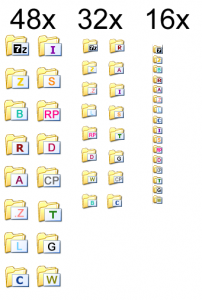Zoom7000
MemberContent Type
Profiles
Forums
Events
Everything posted by Zoom7000
-
File has been deleted from Media Fire. Could you please reupload?
-
I have always created RIS images using a modified unattended Windows XP CD method found over at MSFN. Basically, I copy an XP CD on to my PC, use nLite to integrate drivers, updates, applications etc. Insert the RIS files (and Answer file) in the I386 folder, copy to RIS server and away you go! It's always worked no problems and my current out of date image also works fine. However, when I tried to create a new image using the same method I've done for years, it formats the hard drive and then gives me an error saying setup cannot format this partition. Yet, if I create an unattended CD/DVD out of the same source (having removed the RIS files and replace with WINNT.sif) it works fine! In addition to the mayhem I have copied a vanilla XP image, no integration of nothing at all except network card drivers for my VM and it gives the exact same problem! Any ideas what could be going on here?
-
Right, just to report. I have done a few tests and narrowed down what the potential culprit is. I've run the WMP11 Slipstreamer before using nLite because I want to get some of the tweaks from the tweaked version. I have slipstreamed addons and created some successful images. The troublesome program is one of the following: Time to do some time consuming trial and error to see what the culprit is!
-
How did you do this? This certainly looks like multiple running of something and if it is not nLite, then I would expect the results to be even worse. Booogy's WMP11 Slipstreamer is integrated into nLite for several versions now. You do need to have it installed on your system, but then just add the WMP11 installer and updates in the nLite Hot Fix section. If you really want to run WMP11 separately (to use some of its functions), then you must do it first, before you run nLite. Enjoy, John. OK, thanks. I wasn't aware of the fact that it was integrated. Good to know, I'll try that!
-
Thanks for the reply johnhc. I can confirm 100% that I have not run nLite more than once on the same source. Each source I use is a pre integrated SP3 source downloaded from Technet. The same type of source I've always used every time I've created images. Always a fresh source.
-
I've been using nLite to create custom images for years now. However, lately, it's all started to go pear shaped! The way I've always done it was to integrate all my addons, updates etc, make a few tweaks, remove nothing remotely important and create a user to automatically logon. I then use the WMP11 Integrator to slipstream WMP11 and finally finish off with the Driverpacks. However, I'm finding numerous problems. WMP11 is not being installed, I get the following error: Error Creating Process <C:\Program Files\Windows Media Player\WMPEnc.exe /Regserver>. Reason: The system cannot find the file specified. I also noticed that the IE8 icon was wrong in the Start Menu, it was a blank icon and when you click on it it merely takes you to Internet Options. However, if you browse to the exeutable, IE8 appears to be fully installed. Also, a large number of addons don't install either. Interestingly enough, most of the addons that don't install look like they are "True Addons" most of the silent SVCPACK addons seem to work. I've also told nLite to auto login (indefinately) with a custom user account I've created and it doesn't create the user account at all. I've tried both with and without a password. Any ideas? This is driving me crazy! Last_Session.ini
-
I've been using nLite for years now and have always used the same method to build images. Recently I have been trying to create an updated image and keep getting the error "Setup Cannot Format This Partition" after it starts setup. I get this on every PC I try even Virtual Machines. Does anyone know what could be causing the problem? I have tried building an image step by step, first tweaks, compile, then half addons, then compile and then rest of the addons and compile and this works. It just comes up with this error when I create the image in 1 whole step. Is there anything I could be doing wrong?
-
Does anyone know how to do a silent install for SUPER Preferably without all the shortcuts except for the Programs Folder shortcut.
-
I was sure I applied to beta test this ages ago, but obviously dreamt that! So, please feel free to sign me up!
-
[Release] Comodo Internet Security v3.8.65951.477
Zoom7000 replied to johndoe74's topic in Application Add-Ons
There's a new version available: Download: Comodo Internet Security 3.8.64739.471 (XP/Vista x86) -
I have tried to create a vLited x64 Vista Ultimate ISO. I downloaded a Windows Vista x64 SP1 Image from Technet and tried to integrate Fox's Vista Updates Pack along with some drivers. However, as soon as I try to install (either physical or virtual - VMware) I get the 0x80300001 and can't continue. I've searched all over but can't find a resolution. Anyone know how to fix this?
-
I've just tried an "echo" in CMD for %PROGRAMFILES(X86)% and it returns "C:\Program Files (x86)" so that works. There are a few more Environment Variables listed here
-
I would love to help, but unfortunately have no experience in C or C# but am willing to help during the testing phase. Also, I personally think it would be a good idea to try to get either peyronnx or zedox on the project because they have already worked on their own versions and their experience would be of great benefit.
-
Anyone?
-
Sorry to hear that XPero. But, yes, thank you for all your hard work and for making the experience of using Windows XP a lot more aesthetically pleasing and thank you for releasing the source code. I'm sure someone else will be able to carry on the already great project. Good luck for the future! Zoom7000
-
Just a quick question. I know that the RVM Integrator accepts switchless installs for the T-13 stage. But does nLite support this too or do I have to create an SVCPACK addon?
-
In case anyone is interested, this is how I've managed a fully silent install with patched 7zip icons and file associations thanks to Lolita's modified script. 7z457.exe /S /D="C:\Program Files\7-Zip" xcopy 7z.dll "C:\Program Files\7-Zip" /y SETLOCAL SET SC=HKLM\SOFTWARE\Classes SET Extn=7z-0 arj-4 bz2-2 bzip2-2 cab-7 cpio-7 deb-11 gz-14 gzip-14 iso-8 lha-6 lzh-6 rar-3 rpm-10 split-9 swm-15 tar-13 taz-5 tbz-2 tbz2-2 tgz-14 tpz-14 wim-15 z-5 zip-1 FOR %%j IN (%Extn%) DO ( FOR /F "tokens=1,2 delims=-" %%A IN ("%%j") DO ( REG ADD %SC%\.%%A /VE /D "7-Zip.%%A" /F REG ADD %SC%\7-Zip.%%A /VE /D "%%A Archive" /F REG ADD %SC%\7-Zip.%%A\DefaultIcon /VE /D "%PROGRAMFILES%\7-Zip\7z.dll,%%B" /F REG ADD %SC%\7-Zip.%%A\shell\open\command /VE /D "\"%PROGRAMFILES%\7-Zip\7zFM.exe\" \"%%1\"" /F ) ) ENDLOCAL This is what the icons look like: (Downloaded from PortableApps) And here is the the modified 7z.dll if anyone is interested.
-
Erm... I don't think so, I've never had this problem before with other PC's I have installed Vista x64 on.
-
I've just brought a new PC at work. Intel Quad Core Q6600, OCZ 8Gb RAM, Asus Rampage Formula, etc. All running at stock. I was trying to install Vista x64 and it seemed soooo slow! It loaded all the files fine but then took about 5 mins just to get to the welcome screen and choosing the setup language, I was staring at the Aero Background and mouse pointer for about 5 mins. Then it seemed a lot slower than normal installing the rest of it. I left it at the copying files stage copying at 60% it took around 10 mins to get here, before I left work for the weekend. I've seen a lot of threads around the net about slow installs, but no real solutions. My friend said he heard of a problem with trying to install Vista x64 with 8Gb RAM. This was slightly confirmed after doing some Googling, so I removed all but 2Gb, still appeared the same though. Another suggestion was BIOS update, but I don't think there is any updates for the Rampage Formula just yet. I've also run MemTest with no errors. So, any ideas what the problem could be?
-
That is unticked aswell. Still getting patched.
-
Update Pack for Server 2003?
Zoom7000 replied to Zoom7000's topic in Unattended Windows 2000/XP/2003
Thanks for that Siginet. Another question, I downloaded an IE7 pack from Ryan's forum for Windows XP, will this work with W2K3 or do I need a W2K3 specific IE7 addon. If so, do you know where I can find one? Thanks again! -
Is there an update pack for server 2003 available much like RyanVM's package for Windows XP? It would save me a lot of time downloading updates! EDIT: Didn't know Ron Simmon's favourite word was filtered by the swear filter!
-
What's the difference between Lite and Micro?
-
Is it possible to install any (free) software that will enable me to remotely wake up my PC over the internet? I have a Gigabyte GA-8IPE775-G (Rev. 1.1) Motherboard. I think it has Wake On LAN, but I'm not sure. However, is there an alternate way of doing this? I am on a static IP too, if that helps!
-
I use Classic Logon on my Tablet PC and XPize patches the Windows XP Logo, to a horrible yellow colour. I have unticked the option to patch msgina.dll but it is still getting patched. Is there anything I am missing?