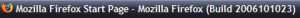Zoom7000
MemberContent Type
Profiles
Forums
Events
Everything posted by Zoom7000
-
I've been using Firefox 2.0 since RC1 and installed it on a few computers, but on my home computer I've got an annoying build number in my title see (See Screenshot) I've had it even after installing RC2, RC3 and 2.0 Final. I've tried uninstall, install 1.5.0.7 and then reinstall 2.0 Final but it's still there. Anyone know how I can get rid of it? Zoom7000
-
Thanks again for your help Ctrl+X. I'll give inuse a spin!
-
In relation to this thread, I am trying to copy some DLL files over to the Windows System32 folder using xcopy. However, I am getting a "Sharing Violation" error. Is there anyway that I can force the computer to copy the files over?
-
How can I create my own MSI installs? Is it hard work? Is there a cost to it? I would like to install a program. It simply requires copying the program engine to a location, copying some DLL files, registering an OCX file and creating shortcuts. I have tried using a batch script and xcopy, but I get a sharing violation when trying to copy the DLLs. So would it be possible to create my own MSI using Windows Installer? Or is there a simpler way around my issue? Zoom7000
-
Thank you Ctrl-X, that fixed the problem! All working fine now!
-
Does it make any difference that the type of registry key is a "REG_EXPAND_SZ" does this require a different method of adding data to the key? I tried Regmon, but I can't understand it!
-
Yes, I am the domain and workstation Admin, tried from both accounts. I'm just baffled!
-
What permissions should I be looking for?
-
Allowing Users to Install Hardware Device Drivers
Zoom7000 replied to Zoom7000's topic in Windows 2000/2003/NT4
Thanks for that allen2. However, although it answers my question, and I thought it would solve the issue. It doesn't seem to want to fix the problem. The message we are getting, and I didn't realise it at first, is that "You need to be a member of the Administrators group on this computer to install this hardware" It then asks for a password. There is no way we can add kids to the Administrators group! So, looks like I'm back at square 1. Any ideas? Zoom7000 -
I want to change the logon VS and Wallpaper using Regedit and deploy the tweak across our network. I've wrote up this simple script: Windows Registry Editor Version 5.00 [HKEY_CURRENT_USER\Software\Microsoft\Windows\CurrentVersion\ThemeManager] "DllName"="%SystemRoot%\Resources\Themes\Royale\Royale.msstyles" [HKEY_LOCAL_MACHINE\SOFTWARE\Microsoft\Windows\CurrentVersion\ThemeManager] "DllName"="%SystemRoot%\Resources\Themes\Royale\Royale.msstyles" [HKEY_USERS\.DEFAULT\Software\Microsoft\Windows\CurrentVersion\ThemeManager] "DllName"="%SystemRoot%\Resources\Themes\Royale\Royale.msstyles" [HKEY_USERS\.Default\Control Panel\Desktop] "Wallpaper"="%Systemroot%\Web\Wallpaper\Energybliss.jpg" Is there something I am missing? When I double-click the .reg file it says it's succesful, but then when I check in the registry, it has only set the first key (HKEY_CURRENT_USER) as Royale, the other 2 (HKEY_LOCAL_MACHINE and HKEY_USERS\.DEFAULT) are still reading as Luna.msstyles and the Wallpaper option still reads at "none" So have I made an error here that I am missing? Zoom7000
-
Allowing Users to Install Hardware Device Drivers
Zoom7000 replied to Zoom7000's topic in Windows 2000/2003/NT4
Thanks for that suggestion. I might give it a try. Is ACL easy to use? -
Allowing Users to Install Hardware Device Drivers
Zoom7000 replied to Zoom7000's topic in Windows 2000/2003/NT4
Thanks jaclaz. I hope it works, however, it will be a rather tedious fix because I would need to do the same for every machine. (400+) Another way around the issue is to make the "Domain Users" group a member of the Local "Power Users" group and make sure that you have heavily restricted them from running *.cpl and *.msc via group policy. Again, making Domain Users members of the Local Power Users group would need to be done on EVERY machine! Is there a script that can be run at logon that would allow me to make any Domain User that logs on to the machine a member of the Local Power Users group? -
Allowing Users to Install Hardware Device Drivers
Zoom7000 replied to Zoom7000's topic in Windows 2000/2003/NT4
Well, its a pretty tough measure to do. The area is generally regarded as one of the most deprived areas in London. So kids generally look for the quick bargain outside of school. You'll find cheap MP3 players, cheap USB flash drives, branded drives. So it's a problem I need to work around rather than go back to planning from scratch. Thanks for the help guys, however any more ideas are very welcome! -
Allowing Users to Install Hardware Device Drivers
Zoom7000 replied to Zoom7000's topic in Windows 2000/2003/NT4
Well, its easy to say the drivers need to be signed and preinstalled, but, there is no way that I can get drivers for all possible USB flash drives. So any other options? -
I work in a school and teachers and students are expected to save documents and files on USB flash drives. However, I have an issue where when the USB flash drive is plugged in Windows tries to install device drivers for "USB Mass Storage Device", "Disk Drive" and "Generic Volume". Obviously regular users can't do this. I have tried going to: secpol.msc > Security Settings > Local Policies > User Rights Assignment > Load and unload device drivers > Add User or Group However, the Add User of Group option is greyed out. All I have in the Allowed Users is Administrators and Print Operators. So is there anyway I can allow users to, in theory, add hardware? Zoom7000
-
I've been using SMS for almost 2 years now. I thought I finally got the hang of it, but today its totally baffling me again! I'm trying to install some testing software. It's in MSI format, but I need to run multiple MSIs. So, I've put it into a batch script. My code is shown below: xcopy \\Server\Share\Sleep\SLEEP.EXE c:\windows\system32 /y msiexec /i "\\Server\e$\QCA Testing\Admin Point System\FILE_STORE\TPS\KS3ICT-2005-P-ABC 2215\KS3ICT-2005-P-ABC 2215.msi" /qb Sleep 5 msiexec /i "\\Server\e$\QCA Testing\Admin Point System\FILE_STORE\TPS\KS3ICT-2005-P-FMA 3084\KS3ICT-2005-P-FMA 3084.msi" /qb Sleep 5 msiexec /i "\\Server\e$\QCA Testing\Admin Point System\FILE_STORE\TPS\KS3ICT-2005-P-FMB 3084\KS3ICT-2005-P-FMB 3084.msi" /qb Sleep 5 msiexec /i "\\Server\e$\QCA Testing\Admin Point System\FILE_STORE\TPS\KS3ICT-2005-S-PRE 1431\KS3ICT-2005-S-PRE 1431.msi" /qb Sleep 5 msiexec /i "\\Server\e$\QCA Testing\Admin Point System\FILE_STORE\TPS\KS3ICT-2006-P-ABC 2292\KS3ICT-2006-P-ABC 2292.msi" /qb Sleep 5 msiexec /i "\\Server\e$\QCA Testing\Admin Point System\FILE_STORE\TPS\KS3ICT-2006-P-PFM 1614\KS3ICT-2006-P-PFM 1614.msi" /qb Sleep 5 msiexec /i "\\Server\e$\QCA Testing\Admin Point System\FILE_STORE\TPS\KS3ICT-2006-P-TSF 1021\KS3ICT-2006-P-TSF 1021.msi" /qb Sleep 5 msiexec /i "\\Server\e$\QCA Testing\Admin Point System\FILE_STORE\TPS\KS3ICT-2006-P-SUP 1727\KS3ICT-2006-P-SUP 1727.msi" /qb Now, whats baffling me is the script works totally fine when I run it manually! I have no problems whatsoever, and the package is fully installed and I have tested to see that this is the case. The problem is, when I try to deploy it using SMS, I get an Exit Code of 1. It's never had problems running batch scripts I created before, only up until recently. So Does anyone know what might be causing it to fail when I deploy it with SMS? I've had this issue with quite a few different batch scripts now. Zoom7000
-
I would like to run a multiple number of MSI files silently in 1 package. I have created a batch script to do it, and it works fine when I run it manually. However, when I try to run the batch script using Microsoft SMS 2003 it doesn't want to know! I don't know why it doesn't work even though it does silently, but anyway... Is there a way to get multiple MSIs to run from 1 file, silently?
-
Hi there, I'm looking for some Free Handwriting fonts. Neat Handwriting, not kiddy scribbles. Something like a clean cut/neater version of Comic Sans. I've seen a font in a GCSE Revision Guide that they simply called "Handwriting" but can't find it anywhere. Any help is much appreciated! Zoom7000
-
[How To] Unattended RIS Installs V2
Zoom7000 replied to RogueSpear's topic in Unattended RIS Installation
This is a Great Guide! Thanks a million RogueSpear! Mods: This one deserves a sticky! Zoom7000 -
I'm looking to purchase some software to help me repackage and create MSI installers for silent installations across our network to use with Microsoft SMS. I've been using SMS Installer since we installed the new management tools, but had lots of problems with it since. I've evaluated 2 packages, WinInstall and InstallShield AdminStudio. Personally I prefer the latter. However, it does cost £900 and most similar packages are just as expensive. So before I fork out, I just wanted to know if anyone knows of any better packages and if they have used AdminStudio what their experiences are. Zoom7000
-
Unattended Install Crashing at T-9
Zoom7000 replied to Zoom7000's topic in Unattended Windows 2000/XP/2003
A few extra notes: I've edited the CD with nLite, removed some components, but no critical ones. MSN Explorer, Windows Messenger, Tour, Desktop Cleanup Wizard. I've applied RyanVMs Update Pack 1.2.2 and 1.2.2b Can't think what could be causing the crash. Zoom7000 -
I've just created my Unattended Setup. I've done quite a few at work, in the form of RIS installations, but this is my 1st CD. The problem I have is that the computer seems to crash at the T-9 stage. The mouse still moves and the num lock/caps lock still responds on the keyboard. But the little green square indicators in the bottom right corner of the setup screen are frozen, and the computer seems to sit there doing nothing. No hard drive action either. I've tried it on a Virtual PC and its the same result, so not a hardware problem. Here is my winnt.sif file: [Data] AutoPartition=1 MsDosInitiated="0" UnattendedInstall="Yes" [Unattended] UnattendMode=FullUnattended OemSkipEula=Yes OemPreinstall=Yes TargetPath=\WINDOWS Repartition=Yes FileSystem=ConvertNTFS UnattendSwitch="yes" WaitForReboot="No" DriverSigningPolicy=Ignore OemPnPDriversPath="Drivers\AUDIO;Drivers\CHIPSET;Drivers\NETWORK;Drivers\VIDEO" KeyboardLayout="United Kingdom" [GuiUnattended] AdminPassword=* EncryptedAdminPassword=No OEMSkipRegional=1 TimeZone=85 OemSkipWelcome=1 [UserData] ProductKey=<...etc...> FullName="A Name" OrgName="" ComputerName=Computer [Display] BitsPerPel=32 Xresolution=1024 YResolution=768 Vrefresh=75 [TapiLocation] CountryCode=44 [RegionalSettings] LanguageGroup=1 SystemLocale=00000809 UserLocale=00000809 InputLocale=0809:00000809 [Identification] JoinWorkgroup=Local [Networking] InstallDefaultComponents=Yes [URL] Home_Page=http://www.google.co.uk [IEPopupBlocker] BlockPopups=Yes FilterLevel=Medium ShowInformationBar=Yes [Components] msmsgs=off msnexplr=off freecell=off hearts=off minesweeper=off pinball=off solitaire=off spider=off zonegames=off [Shell] CustomDefaultThemeFile = "%WinDir%\Resources\Themes\Royale.theme" [GuiRunOnce] %systemdrive%\Install\RunOnceEx.cmd Any ideas what could be causing the crash? Zoom7000
-
Disable PC's going to sleep during and after RIS
Zoom7000 replied to Zoom7000's topic in Unattended RIS Installation
Thanks for that, I ran the file, but I'm getting the following error: Line 1 (File "C:\NotSleep.exe"): MZ MZ^ERROR Error: Unable to parse line. EDIT: Oops! Forgot the instsrv.exe and srvany.exe file! Trying again! -
Disable PC's going to sleep during and after RIS
Zoom7000 replied to Zoom7000's topic in Unattended RIS Installation
Thanks for that, 1 question though, how do I compile the AutoIt script? -
I've got 2 types of computers on my network: HP DC7100 Intel Pentium 4 - 3.0Ghz, 800Mhz FSB 512Mb RAM 80Gb Hard Drive Broadcom Network Adaptor Intel Graphics Chipset IBM ThinkCentre 8189 Intel Pentium 4 - 2.8Ghz, 800Mhz FSB 512Mb RAM 80Gb Hard Drive Intel Pro/100 VE Network Adaptor Intel Graphics Chipset The problem I'm having is that the computers are falling asleep either during the RIS or after the RIS has completed and when SMS (System Management Server) is deploying applications. Is there a way that I can disable hibernation and the computer from going to sleep in the risntdrd.sif file and stop/disable the PC's from ever going to sleep Zoom7000