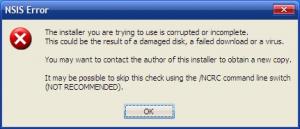Zoom7000
MemberContent Type
Profiles
Forums
Events
Everything posted by Zoom7000
-
Fixed! You won't believe how silly a fix it was, it didn't like the fact that I was using both the VGA and DVI inputs. The minute I disconnected the VGA, it burst into life! It's silly! There must be a way to get it working, for example if I was using a Dual Monitor setup. I'd want it to work, but I'm not for now so I'll leave it at that.
-
It had been a while so I decided to do a format. I reformatted and reinstalled all my applications back to the state I had before the format, however, since the format, all my videos no longer play properly. I can hear audio, but get a black screen. The same goes for my TV Tuner. It comes with its own software. But again, audio but no picture. I tried watching Divx videos on Stage6 - same problem! I've got the K-lite Mega Codec Pack installed and I am sure I have the same level of codecs as before the format. However, here is where the problem gets weird. If I turn off Hardware Accelaration or if I go to dxdiag and turn off the Direct Draw then the videos work, but they are quite clearly "fuzzy" rough edges and movement lines. If I update my GPU to the latest drivers, then it goes all haywire. So I am currently using nvidia forceware release 94.24. Is it my graphics card that is causing the issue? Why would a format cause the issue?
-
My PC is no where near the standards to play the latest games, however, I have had much fun playing Star Wars KOTOR 1 and 2 on the PC and without a XBOX360, Mass Effect is out of my reach at the moment. So, my question is are there any other RPGs similar to KOTOR on the PC, that would play on my specs?
-
After creating unattended CD/DVDs I find that goes straight into the option to chose the partition to install Windows rather than give me the option to enter the recovery console. What am I doing wrong?
-
This is the problem that I was talking about. Basically I patched some RIS images I created with Xpize a while ago and the later versions of Xpize gave the Windows XP Setup has a nice Royale look and feel to it as opposed to the default style. If there is another way to do this I would be very grateful. Is it as simple as using a patched winntbbu.dll? EDIT: Found it here!
-
Seeing as I couldn't get 4.6 and 4.7 to work with creating ISOs, I was wondering if there was somewhere I could download an older version? I have 4.5.1 however, that doesn't Xpize the Windows XP Setup page, and I would like to Xpize that.
-
That's great news. Hope all goes well!
-
No problem mate. Pleased to help! Do you have any estimated ETA for the C# Release?
-
I've done that already, loads of times. I've checked the md5 too. All fine. Still can't get it to work.
-
Ever since Xpize 4.5.1, I have never been able to create an Xpized ISO. I have tried versions 4.6, 4.7b and with both versions I get an error: "Error decompressing data! Corrupted installer?" I always have to revert to 4.5.1 to create an Xpized ISO. I know that Xpize will be rewritten once Vize is stabalised but I just thought I'd mention it incase it was a problem caused by something else other than the NSIS installer.
-
Those are for 4.6, I'm trying to get 4.7
-
Well, I downloaded it using Firefox and IE. Firefox, downloaded from main mirror with no Download Manager. File Size: 6.05Mb MD5: 868c3a820654a50ce7189fadcfad2b85 SHA1: fbf177f3382f1c1a268dd20a7899ebbf7c143e22 CRC32: edf2c65c IE7, downloaded from main mirror, no addons, no download manager File Size: 6.05Mb MD5: 494a8e71c4d6e4a315dfccc16367c752 SHA1: a5cd3fe6fcee38845b0dc736784f64a83bc286d1 CRC32: 249a3ff4 Both files give the same error. More worryingly the file is listed on xpize.net as 2.42Mb, but downloaded it is 6.05Mb. The other mirrors all seem to be down.
-
-
Will cmdlines.txt allow me to get the effect in this screenshot? If not, does anyone know how?
-
I was wondering if anyone could give me a link to a guide which tells you how to install programs unattended at the T-12 stage? Thanks
-
What settings can I use to disable Threat Sense? EDIT: Found above. Will the silent version work with the "ndntenst.exe" installer?
-
Is it possible to define the type of cursor that the mouse uses in windows? At the moment, I prefer the Windows Animated, with the "Set Default" option enabled. Is it possible to integrate this into the CD? Does anyone know where is this setting stored in the registry? Also, is it possible to define the number of items in the Start Menu? nLite allows you to define 0 or 6 or more, but I would like to explicitly define "5". Is there anyway to do this? Also, does anyone know where is this setting stored in the registry?
-
On the "Tweaks" page in the Network section there is an option for Remote Desktop. It doesn't have any options however. So what I would like to know is does this option Enable or Disable Remote Desktop?
-
Well, I don't wanna remove IE7 as of yet, so downloading that hosts file is gonna be no use to me because IE7 is bypassing the hosts file anyway. So, anyone got any other ideas?
-
I've tried the ipconfig /flushdns, to no avail. However, why does 127.0.0.1 need to be 0.0.0.0? That's the first time I've heard of the local host being that address. I was pointed to this link. Apparently, it's a feature in IE7. I can confirm this, because the file work fine for Firefox. So, how can I "undo" this annoying feature.
-
Anyone got any ideas? I would really like to get this working.
-
Checked everything. It all seems to be fine, the hosts file is not locked by ZoneAlarm. I dunno why but it doesn't want to work. It seems to do the trick in Firefox though, just not in IE7? Do I also need to edit the hosts.msn file?
-
Yeah, I'm using ZoneAlarm 7. Is this what is causing the issue?